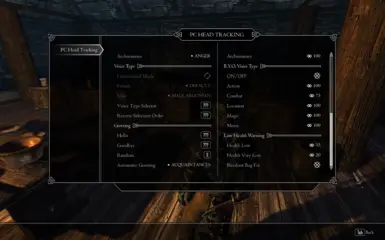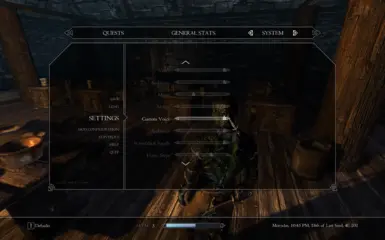About this mod
This is the Male Argonian Voice Pack for the "Build Your Own Voice" feature of the PC Head Tracking and Voice Type mod by HHaleyy, using extracted voice files in the vanilla game's plugins.
- Requirements
- Permissions and credits
But a custom voice pack is required for combat voice to work, and so far I haven't seen any being done for male Argonians. Hence, I went ahead and did it by myself, with the help of a very useful tool Lazy Voice Finder by BowmoreLover.
All the voice are vanilla, extracted from the game's plugins themselves. Now you can enjoy being a livelier marsh-dweller guy with actual voice and taunts while fighting as well as in some other events (so far included: sneaking, greeting, lockpicking, opening journal/map).
Requirements:
PC Head Tracking and Voice Type
Installation
1. (PREFERRED) Use your mod manager (NMM, MO, Vortex,...) to download and install. If you are asked to overwrite, press the "Yes to all" button (files that get overwritten are the same .txt files that came from the PC Head Tracking and Voice Type mod).
2. Manually install by unzipping the .zip file anywhere on your computer. Then copy the "Data" folder inside it to paste into your Skyrim directory.
Uninstallation
1. (PREFERRED) Use your mod manager to uninstall.
2. Manually uninstall by going to Skyrim\Data\Sound\fx\PC Head Tracking and delete ONLY the .wav files in the sub-folders (01.wav to 05.wav or 01.wav to 10.wav). Do not delete any folders or .txt files, just the .wav files.
Note
It is recommended, although not mandatory, to change the "Custom voice" volume to maximum in Audio setting and set the percentage for Combat category's voices to be played to 75% in B.Y.O. Voice Type section of PC Head Tracking in MCM (examples presented in Images section)