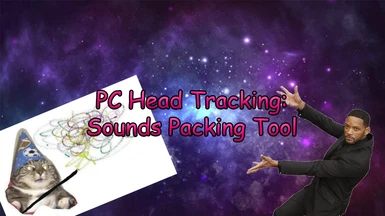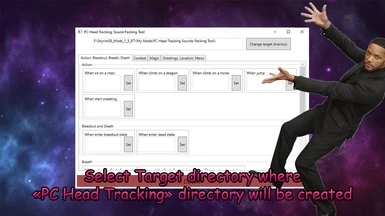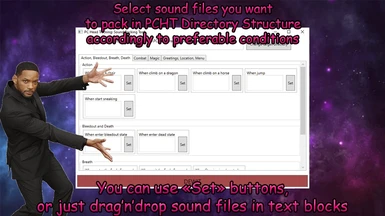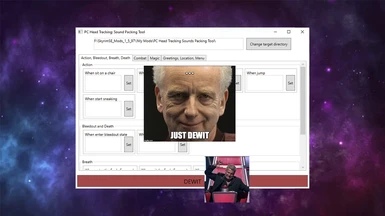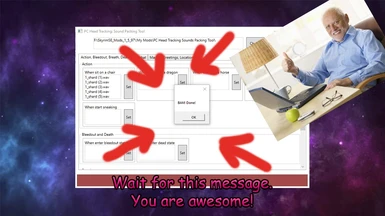About this mod
Small GUI utility for packing a bunch of selected sound files in "PC Head Tracking" directory for PC Head Tracking
- Requirements
- Permissions and credits
- Mirrors
- Changelogs
Simple GUI application for bunch packing .wav, .xwm, .fuz files in directory structure to use in creation of Custom Voice Packs for PC Head Tracking.
Interface is pretty simple and should be selfexplaining, and if you saw my previous tool you should know the basics. Anyway, I'll put small text guide below.
So, you made a solid decision to create your own awesome, spicy, unique voice pack for PC Head Tracking, just as I did several days ago.
You prepared hundred of unique sound files to pack all of them in Voice Pack of your dream.
And of course you faced a similar tiny problem: complex directory structure of Voice Pack for this mod.
If it scares you just as me, than this tool is just what you looked for!
WARNING: THIS TOOL NOT CONTAIN ANY VOICE PACKS! THIS TOOL WAS CREATED TO HELP CREATE NEW VOICE PACKS!
HOW TO USE:
1) Have a bunch of sound files to pack;
2) Select Target directory: in this folder tool will create root "PC Head Tracking" folder with all packed sounds inside. By default Target directory is the directory where executable file is located.
3) Set groups of files to different play conditions. You can use "Set" buttons, or just drag'n'drop files inside text fields. Multisilection is allowed - tool will take for each condition first 5 (or 10 for "Greetings" group) selected files.
4) Fire application via BIG RED BUTTON.
Copy/paste created pack inside your "Skyrim Special Edition\Data\sound\fx" directory.
Launch game, enjoy, be nice and help oldones!
IMPORTANT NOTES:
Tool saves paths to Target directory and to all sound files you used to pack, so if you don't rename, or replace, or remove source sound files, you can restore last tool session and edit all entries to repack your custom Voice Pack by adding new sounds or replacing files from previous session. To do that tool create "LastSession.xml" file in directory, where executable file is located. Tool create new file, or rewrite existing file when you close application. If you have some problems with loading tool, or packing - maybe data inside "LastSession.xml" was corrupted. Just delete the file and launch tool again - I think it will be enough to restore functionality.
Credits:
Thanks Tooneyman for it's PC Head Tracking and Voice Type.
My other creation:
Dynamic Animation Replacer Packing Tool