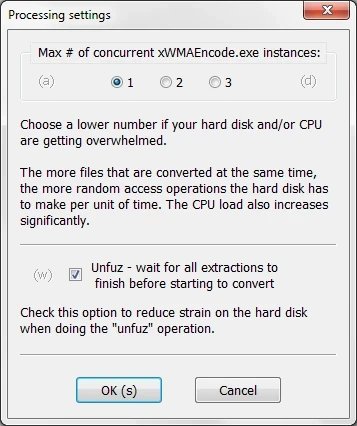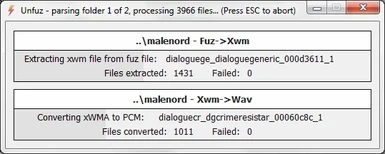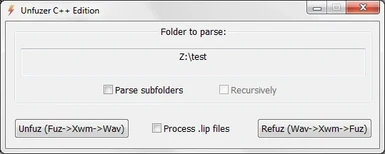File information
Created by
greentea101Uploaded by
greentea101Virus scan
About this mod
Utility for mass extracting/inserting of xwm files from/into voice files (fuz), with automatic transcoding between xWMA and PCM. Now with more muscle.
- Permissions and credits
- Changelogs
- Donations
Unfuzer is a utility that does mass extracting/inserting of xwm files from/into voice files (.fuz), with automatic xWMA <-> PCM transcoding. In other words:
1) it extracts xwm files from fuz files, and converts them to wav ("unfuz")
2) it converts the wav files produced by step 1) to xwm, and puts them inside the fuz files ("refuz")
The wav files don't HAVE to be produced by step 1), but they do have to have the same name as the fuz files you want them inserted into, otherwise the program will ignore them. An exception is made if "Process .lip files" is checked, in which case all .wav files will be converted to xwm and inserted into newly created fuz files, along with any .lip files.
How to use
Unzip the files anywhere you want, run "Unfuzer.exe", and use the self-explanatory interface. Rather than selecting a group of files, you specify a folder, and all the .fuz or .wav files in that folder will be processed according to which button you'll press afterwards.
WARNING: when you do the "refuz" operation, your .wav files will be deleted after being converted to xwm (and the xwm and lip files will also be deleted after being inserted into their respective fuz files). If you're not fine with that, keep copies somewhere else. Also note that if any conversion or insertion operation fails for whatever reason, the files that failed to be converted or inserted will not be deleted.
And finally, a little more about the "Process .lip files" option. If it's checked, the "refuz" operation will create new voice files from all wav and lip files. The presence of lip files is optional, as it's possible to have voice files containing audio only.
On the other hand, if "Process .lip files" is unchecked, "refuz" will NOT create new voice files, because it will rely on existing voice files to provide the lip data. In other words, it will simply replace the audio of existing voice files, keeping their current lip data (if any).
Try not to "unfuz" and "refuz" the same audio more times than absolutely necessary, because there will be audio quality degradation due to the repeated re-encoding into xWMA (a lossy compression format). I highly recommend making a backup copy of your files before performing the "refuz" operation on them.
About the C++ Edition
The C++ edition is a remake of the original Unfuzer (which was written in AutoHotkey and can be found at this link). It is faster by virtue of being compiled to machine code (as opposed to being interpreted), and also offers the option of using up to three concurrent xWMAEncode.exe instances when converting, which can speed up the processing even further. Be aware though that converting two or three files at a time stresses the storage device pretty significantly, and you would need one that has a good enough random access performance to keep up, in order to realize the extra performance potential. The CPU is stressed pretty heavily as well, but the hard disk will probably be the limiting factor in most cases.
I have developed the program on/for Win7, but I have also tested it briefly in WinXP, and other than the interface being a bit glitchy, it seems to work fine on XP as well.