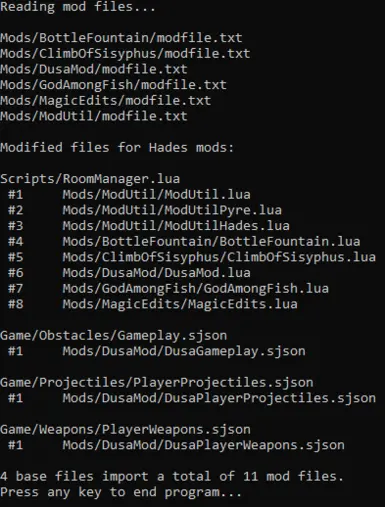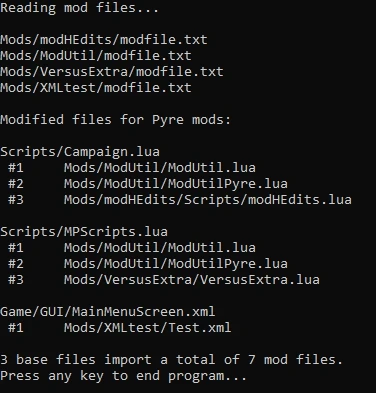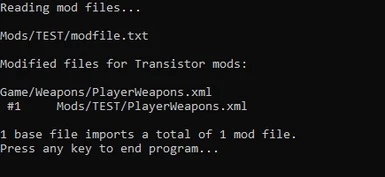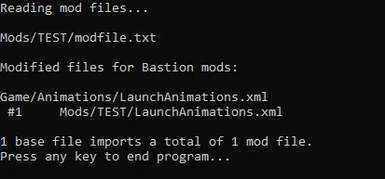File information
Created by
MagicGonadsUploaded by
MagicGonadsVirus scan
About this mod
Python script to safely and easily import mods of a certain format.
- Requirements
- Permissions and credits
- Mirrors
The SJSON module is included in modimporter now, you do not need it separately!
Modding tool to safely and easily import compatible mods (format specification).
Imports lua scripts and merges sjson edits.
If you have any questions you can join the Hades Modding Discord.
Install
Windows
- Download modimporter-windows.zip.
- Extract the archive: you should get a modimporter.exe executable.
- Move modimporter.exe into the Content directory of your Hades game files:
- Steam: Library > Right-click on Hades > Manage > Browse local files > Content
- Epic Games: C:\Program Files\Epic Games\Hades\Content
- Microsoft Store: <location you chose when installing via the Store>\Hades\Content\Content
- Important: Make sure you are in the inner Content directory, not the outer one.
- Create a new directory named Mods, then put any mods you like in it (for example: ModUtil).
- Each mod must have its own directory and a modfile.txt. If a mod does not have that, it is not compatible. The folder structure should look something like:
Content/
├── Audio/
├── ...
├── modimporter.exe
└── Mods/
├── ModUtil/
│ ├── ...
│ └── modfile.txt
└── AnotherMod/
├── ...
└── modfile.txt
- Run modimporter.exe by double-clicking on it.- Important: modimporter.exe must be run again everytime you add / remove mods in Content/Mods, and also everytime the game is updated.
macOS
- Download modimporter-macos.zip.
- Extract the archive: you should get a modimporter executable.
- Move modimporter into the Game.macOS.app/Contents/Resources/Content directory of your Hades game files. You need to right-click on Game.macOS.app > Show Package Contents to access the files. To find where Game.macOS.app is:
- Steam: Library > Right-click on Hades > Manage > Browse local files > Game.macOS.app/Contents/Resources/Content
- Epic Games: we don't know what's the default install location for Epic Games on macOS, please report back to us the Hades Modding Discord if you do.
- Create a new directory named Mods, then put any mods you like in it (for example: ModUtil).
- Each mod must have its own directory and a modfile.txt. If a mod does not have that, it is not compatible. The folder structure should look something like:
Game.macOS.app/
└── Contents/
└── Resources/
└── Content/
├── Audio/
├── ...
├── modimporter
└── Mods/
├── ModUtil/
│ ├── ...
│ └── modfile.txt
└── AnotherMod/
├── ...
└── modfile.txt
- Run modimporter by double-clicking on it.- If it does not work (asks how to open / opens a text editor), you need to open a Terminal in the Content directory and execute modimporter manually.
- For example, for a Steam installation:
cd "~/Library/Application Support/Steam/steamapps/common/Hades/Game.macOS.app/Contents/Resources/Content/"
./modimporter
- Important: modimporter must be run again everytime you add / remove mods in Content/Mods, and also everytime the game is updated.(Advanced) Python
- Prerequisites: Python 3.8 or later.
- Download modimporter-python.zip.
- Extract the archive: you should get a modimporter.py script and sjson directory.
- Move both the modimporter.py script and sjson directory into the Content directory of your Hades game files (please see Windows / macOS sections above for more details).
- Create a new directory named Mods, then put any mods you like in it (for example: ModUtil).
- Each mod must have its own directory and a modfile.txt. If a mod does not have that, it is not compatible. The folder structure should look something like:
Content/
├── Audio/
├── ...
├── modimporter.py
├── sjson/
└── Mods/
├── ModUtil/
│├── ...
│└── modfile.txt
└── AnotherMod/
├── ...
└── modfile.txt
- Run modimporter.py.
- Important: modimporter.py must be run again everytime you add / remove mods in Content/Mods, and also everytime the game is updated.
More documentation
Github Wiki: The Mod Importer
Github Wiki: Installing Mods