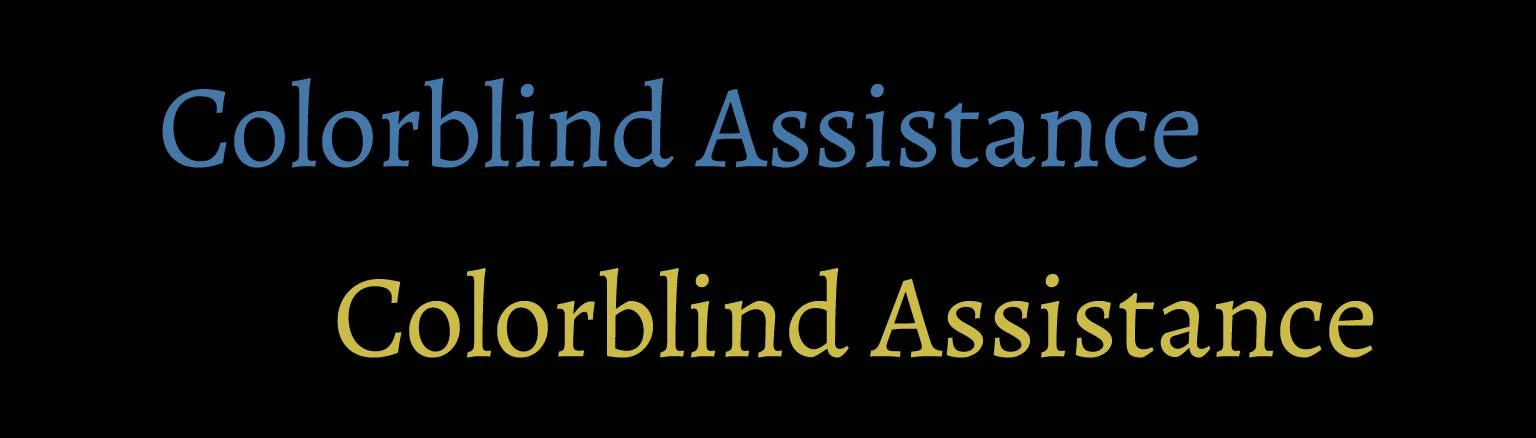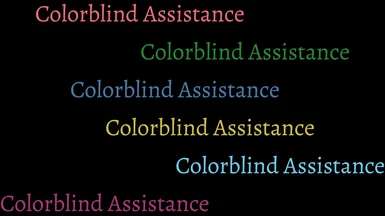About this mod
Adds outlines to enemies and other entities, highly configurable.
- Requirements
- Permissions and credits
- Mirrors
- Changelogs
- Donations
Colorblind Assistance
What does this mod do?
This mod adds outlines to enemies and other entities, with many configuration options.
Remember to check the changelogs right above to know what has changed!
Join the Hades Modding discord!
Current features :
- Add outlines to all entities
Configuration options :
- Disable trap outlines
- Disable miscellaneous outlines (pots, pillars...)
- Speedrun mode (disables outlines that would give an advantage against certain enemies)
- Outline uses RBG color scheme
- Opacity setting
- Thickness setting
- Threshold setting
- Biome (region) specific outlines
Configuration :
After you have installed the mod, you can configure it. To do so, open the file colorblind.lua in Mods/Colorblind.
At the top of the file you will see configuration options for Traps, Miscs and Speedrun Mode. To enable them, simply change 'false' to 'true', and 'true' to 'false' to disable, then save the file.
Below those are the outlines for each biome. By default the outline is a thin violet in all biomes.
Here is how the outline configuration works :
Default =
{
R = 50,
G = 50,
B = 255,
Opacity = 0.8,
Thickness = 1,
Threshold = 0.6,
}
R is the red parameter, G is the green parameter, and B is the blue parameter. To find the color you want simply use an RGB color picker and copy the RGB values into the config.
Opacity determines the amount of transparency; 0 is invisible, 1 is fully visible.
Thickness determines how thick the outline is in pixels.
Threshold seems to determine where to draw the outline on the animations, but I am not sure. I suggest you keep the default value of 0.6.
Remember that RGB values are bytes (0 to 255), and parameter values are doubles (decimals); R = 400 or Opacity = .75 will crash the game.
After your changes remember to save the file.
How to install :
How to uninstall :
-Make sure you are not in a run when you exit the game!
-Delete Colorblind in Mods folder
-Run modimporter
How to update :
-Extract new archive into the Mods folder and replace existing files. Also check installation instructions for possible changes.
Join the Hades Modding discord!