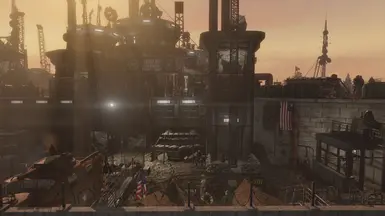- Install Transfer settlements.
- Install this blueprint manually or via mod manager.
- Import blueprint in game.
- This installs to blueprint slot 1 by default. If you have that slot already occupied or wish to change it, you can adjust it manually as described below.
If doing it manually:
Unzip the file and drag the '1' folder into your game installation folder under: Steam\steamapps\common\Fallout4\Data\F4SE\Plugins\TransferSettlements\blueprints.
* Each blueprint you have needs to be in a folder of its own number 1, 2, 3 etc. up to 50. Instead of placing the downloaded folder in, if you prefer, you can just open it and place the json file inside into any numbered folder you create.
Note:
No scrapping mods were used. Nor was the workstation touched. All built on existing terrain as is. This blueprint has around 4000 pieces. The import process and first save you make may take a little while.
Requirements:
Required DLC:
- Wasteland Workshop
- Contraptions Workshop
- Vault-tec Workshop
- Automatron
Essential Mods:
This is the bare minimum. They make up practically all the external shell build and landscaping.
Key mods:
These add the main decorative elements and some build elements. I use the first 3 so heavily in general that it's probably best to take them.
Optional mods:
These are take it or leave it. I've used bits and pieces from all. None are critical. Use if you like.
- MassFusionWonderPower
- Customisable Radiator
- Better Armory
- AlternateSettlements
- CREAtiveGardens
- FAC_paintings
- Fine art of the Commonwealth
- Not your average Neon
- Eli_PlantPots
- Femsheppings Minimalist Homewares
- GruffyddsSignsAndPosters
- SignsOfTheTimes
- HZS Easy Homebuilder and Working Double Beds
- HZS Office and Stores
- Northland Diggers
- Renovated Furniture
- hzy-newfurniture
- TTP's Settlement Objects
- Eli_Immersive Coffee Mod 9000 GTX French Roast
- V's Stylish Decor2
- dinomore