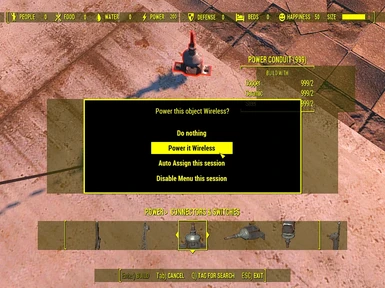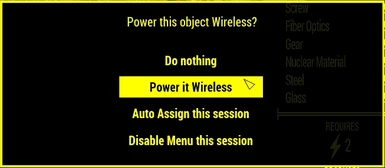About this mod
Quickly power any workshop Object. No more wire placing for hours or line of sight issues!
This mod simulates a Wireless power grid infrastructure in your settlements.
All powered objects from Vanilla game, DLC or community created are all supported.
Doesn't edit any workshop objects so they will function as normal.
- Requirements
- Permissions and credits
- Changelogs
- Donations
Quickly power any workshop Object. No more wire placing for hours or line of sight issues!
This mod allows you to simulate a Wireless power grid infrastructure in your settlements easily.
All other "Wireless" power mods simply remove the power requirement from the objects by editing the game records of each object.
This defeats the point of having the power resource in game, breaks many devices functionality and compatibility is very poor.
This mod doesn't remove the power requirement or changes the objects in any way. They still function
as they where designed. This means that powered objects current or future, vanilla or mod added will
work out of the box.
And you still need to build power generators. No "magic" power anymore.
Check this recommended mods also:
Features
- All workshop powered objects that you can connect a wire to are supported. No matter if they are from Vanilla game, DLC or community created. Current and future.
- Doesn't edit workshop objects so they will function as normal and have the same power requirements.
Requirements
- Fallout 4 Script Extender (F4SE), 0.4.2 or higher.
Make sure the "Data" folder packed with F4SE is installed correctly.
Requires "ObjectReference.pex" from F4SE present in "<Fallout4 Game Folder>\Data\Scripts\" folder.
Compatibility
This mod doesn't replace any vanilla assets in any way.
It should be compatible with anything.
Note: This mod changes the "fWorkshopWireMaxLength" game setting value. This setting increases the distance you can connect your power wires. Will not cause any compatibility issues but may cause issues to this mod if set to low by other mods or your game configuration.
This setting sets the max distance you can place/move a wireless powered object from others connected to it.
fWorkshopWireMaxLength = 1100 (Default)
fWorkshopWireMaxLength = 90000 (Mod)
Installation
Use a mod manager of your choice. (Recommended)
How it works
Quick start guide:
Open the workshop menu and navigate to Power > Wonder POWER > Wireless Power .
Build one Power Distribution Tower. Wire some power generators to it.
Build one, or more, Power Distribution Box's.
Now start placing workshop objects you want to power. A menu with a option to power the object Wireless will be presented to you. If you choose that option the object will be connected to the nearest Power Distribution Box automatically.
You can build as many Power Distribution Boxes as you want keeping in mind that objects that need power will always connect to the nearest one when placed.
"Power this object Wireless?" Menu explained:
The following menu is showed when you place any object that can be powered wireless. Assuming that a Wireless Power Distribution Box already has been placed previously nearby.
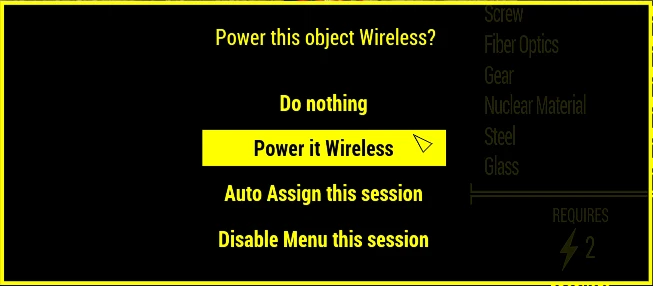
- Do nothing: Closes the menu without taking any action. Object placed will not be wireless powered.
- Power it Wireless: Connects the placed object to the nearest Wireless Power Distribution Box such that it can receive power wireless.
- Auto Assign this session: Objects that can be powered wireless automatically connect to the nearest Wireless Power Distribution Box without showing this menu again this build session. Build sessions reset when you close the workshop menu.
- Disable Menu this session: Doesn't show this menu again until you close the workshop menu and open it again.
Advanced details:
A Wireless Power Distribution Box draws power from a Wireless Power Distribution Tower and all other workshop objects, like turrets or street lights, connect to the nearest Power Distribution Box when placed by the player. If he chooses so.
Wireless Power Distribution Box's follow the same rules as the other workshop objects when searching for a Wireless Power Distribution Tower to connect to.
Current available Wireless Devices added by this mod:
- Power Distribution Tower
This is the root device from which your wireless power grid expands from.
You connect your power generators to this tower and their power is then distributed across the power grid to any devices that need it, just like a vanilla grid except no wires connecting the wireless devices.
- Power Distribution Box
This is the device you will use to transmit power from the wireless power grid to the objects that need power.
It as a attach point were you can connect wires the traditional way.
The box gets the power it distributes from the Distribution Tower described previously.
- MFWP Configurator
This device was intend to allow you to perform the configuration of this mod.
At the moment it only allows you to uninstall the workshop menu installed by this mod and Highlight MFWP Objects you have placed in the settlement to make them easy to spot.
Here is the power chain table for the current version of the mod:
Wireless Power Distribution Tower
|
|_ Wireless Power Distribution Box
|
|_ Everything else.
This means, that to wireless power a Power Distribution Box you need to place at least one Power Distribution Tower.
To wireless power all other devices, like turrets, you need to place at least one Power Distribution Box.
All wireless devices will always connect to the nearest Power Distribution Box when PLACED by the player in workshop!
If you want to assign a object to a specific Power Distribution Box make sure to place it near that box. After placing you can move it anywhere, even all the way to the opposite side of the settlement, and it will keep the connection to that Power Distribution Box.
After the object as being assigned a Power Distribution Box it will keep that connection until one of them gets destroyed or stored back in workshop.
Placing a new Power Distribution Box closer to a already assigned object will not cause that object to connect to the new box. To accomplish that, store the object in workshop and place it again.
You can have both wired (Vanilla default) and wireless power grids in your settlement.
I don't recommend having different power generators powering the wired grid since this can make the behavior of the Wireless power grid difficult to predict if they somehow get linked together. My recommendation in this situation is to use a Wireless Power Distribution Box as starting point for your "wired" power grid replacing your Generators. Connect the generators to the Wireless Power Distribution Tower associated with the Wireless Power Distribution Box.
You can place multiple Power Distribution Tower's if your settlement area is very large (>90000 units radius around the tower) or you just want to have multiple wireless power grid's independent of one another (Remember that objects and Power Distribution Box's connect to the nearest "wireless power source" when placed in workshop mode).
Here are some "gold" rules to make your Wireless Power Grid building go smoother:
- Plan ahead!
(See next rule for a good reason to plan ahead)
- Wireless objects will ALWAYS connect to the NEAREST Wireless Power Distribution Box (Wireless Power Distribution Tower if its a Power Distribution Box) to get power when placed!
- Build your wireless power grid from the top down!
What I mean by this is, start building your wireless grid from the power generators down.
Start by building the Wireless Power Distribution Tower and powering it. Then build Wireless Power Distribution Box and finally the objects you want to get powered by that Box and so on. This way the objects will connect them self's correctly to the box as they are placed and create all need connections quickly and efficiently.
If you start by placing Wireless Power Distribution Box's they will enter "wait state" until a Wireless Power Distribution Tower is placed. When the tower is placed all the unassigned Wireless Power Distribution Box's will try to connect at same time to the tower just placed and issues may occur.
When you scrap or store a Wireless Power Distribution Tower, all Wireless Power Distribution Box's will wait for a new tower to be placed and connect automatically to it. This is only true for Wireless Power Distribution Box added by this mod. If you scrap/store a Wireless Power Distribution Box all workshop objects that where powered by it will not automatically reconnect to a newly placed box. You have to reassign them manually again by storing them in workshop and placing them again.
Uninstall
This a very light weight mod that will do nothing when there are no MFWP objects placed. Even when there are objects placed they basically only listen to 1-3 events doing nothing for 99.9% of the time.
If no MFWP Objects are placed, only a negligible amount of information is saved in your save file.
The way to ensure no problems with your save is to let the mod installed and scrap all MFWP Objects you have placed.
If you really need to uninstall this mod follow this steps:
- If you have any other mods that depend on this one please refer to their uninstall instructions first.
- Go to each workshop (settlement) and manually SCRAP every Object of this mod you have placed.
- IMPORTANT!! : Build the MFWP Configurator workshop object added by this mod. Access it outside of build mode and select the Uninstall menu option and then the option to remove the mod workshop menu.
- Save your game.
- Close game.
- Remove the mod files from your game folder.
IMPORTANT!! If you don't remove the mod workshop sub-menu (Step 3) before removing the mod files it
will break your game Workshop menu. You will be unable to build anything.
Try : Workshop Menu Missing Tabs Fix mod if your workshop menu is missing.
TIP: The MFWP Configurator workshop object has a option to highlight the objects added by this mod, making them easier to find in your settlement. They will have a pink color and glow.
Q: Why do I have to manually scrap this mod objects that have been placed?
The proper way to delete powered objects, including the "wireless" powered by this mod, is to manually scrap them. Any other method is unsupported and will result in issues because the game will not update the power grid status for the workshop. This is the way the game is designed and has nothing to do with this mod. Just don't do it.
Q: What happens if I don't scrap the mod objects before uninstalling?
Your game will crash/freeze when you try to power a object that was on the same power grid as this mod objects that didn't get scrapped.
Store or scrap the object that is causing the problem. This will reset its power status. You will most likely need to do this to all powered objects you had placed in the same workshop when the mod was installed.
The game crash happens because when scanning the power grid of the workshop for updates the game try to access objects that no longer exist. By manually scrapping the powered object, the game notifies the power grid system to update all the power connections and remove the now invalid ones. This notification only happens when manually scrapping the objects, nothing I can do about it. Not even F4SE team figured a way to do it.