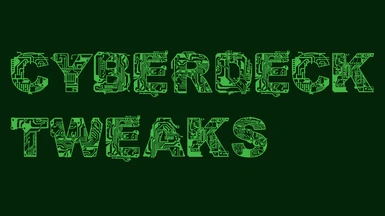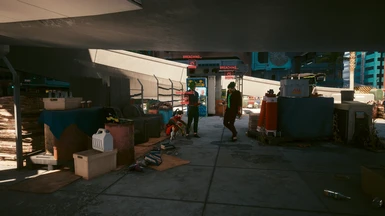About this mod
This mod provides balancing and configuration options for Cyberdecks.
- Requirements
- Permissions and credits
-
Translations
- Czech
- Changelogs
- Donations

The primary purpose for this mod is to provide some balancing options for use with the Cyberpunk 2077 mod System-EX, which provides two (2) Operating System slots in the Cyberware menu.
This is accomplished by including options for:
- Intelligence stat requirements for installation.
- Options to limit the quality of Quickhacks that can be installed to the quality of the Cyberdeck.
This mod also features other configuration options to:
- Change which vendor(s) a cyberdeck is available at.
- The Street Cred required to purchase a cyberdeck.
- The amount of RAM a cyberdeck has.
- The number of Breach Protocol buffer slots a cyberdeck has.
- (Optional) Options that tie into the Scanning Changes in Time Dilation Overhaul
The default configuration provided with this modification only enables the Quickhack quality limitations, sets the Intelligence stat requirements, and slightly tweaks the Street Cred requirements. The vendors, RAM, and buffer values are not changed in the default settings.

To uninstall, uninstall through Vortex or manually delete the “decks” directory above and walk away!
Note that if you use this in conjunction with System-EX: Uninstalling the current version of System-EX does not remove the extra Operation System slot it adds. You can more easily deal with this extra slot if you want to go back to a vanilla playthrough by using the Unequip Cyberware mod.

All of the features of this modification can be toggled on and off in the Native Settings UI.
If you are morally opposed to using Native Settings UI for some reason, and don’t have it installed, changes made to “userConfig.lua” in the “\bin\x64\plugins\cyber_engine_tweaks\mods\decks\config\userConfig.lua” file will be reflected the next time you start the game. Good luck figuring out what all the variable names mean, and in general if something is in quotes, don’t change it!

By request, if all you’re looking for is this bug fix, a small standalone version of this modification is provided in the optional files for this mod. If you install the main version of the mod, you do NOT need to install this optional version. Alternatively, you could install the main version of this mod and just disable all the options.

Quickhack Quality Limitations
This mod features options to prevent you from installing a Quickhacks that have a quality higher than your Cyberdeck. For example, if you have a Rare Cyberdeck installed, you can't install Epic or Legendary Quickhacks. This is primarily done to provide balance while using System-EX. As with everything else, if you don't like it you can disable it.
Because the lowest level Ultimate Quickhack is Epic, the Rare Tetratronic Mk. 2 Cyberdeck's ability to reduce the RAM cost of Ultimate Quickhacks by 1 would never be applicable with this option enabled. If quality limitation is enabled, you may pick a different ability to replace this Ultimate Quickhack ability.
Note that when you go to install Quickhacks, only the best version of the Quickhacks you can install will show up. You may have better Quickhacks in your inventory, and this mod does not remove them. You can still find all of your Quickhacks in your Backpack or when you go to a Vendor.
Intelligence Stat Requirements
Cyberdecks now have Intelligence stat requirement for installation. As mentioned repeatedly through this mod description, this is primarily intended to balance System-EX and reward committing to a specific build. If you are high reflex and low intelligence, you can install top tier Sandevistan Operating Systems but will be limited to basic Cyberdecks.
You can always set Intelligence requirements to 0 to effectively eliminate this feature.
Time Dilation Overhaul Tie-In
If you have the mod Time Dilation Overhaul (TDO) installed, each Cyberdeck has options in the Native Settings UI mod menu to provide a boost to the duration of Scanning time dilation and how quickly it recharges if Scanning Changes are enabled in TDO.
General Configuration
As mentioned, this mod provides options to change the vendors the Cyberdecks are available at, what Street Cred levels they unlock at, how much RAM, and how many Breach Protocol buffer slots each Cyberdeck has.
By default, none of these settings have been adjusted, but the options are provided in the Native Settings UI mod menu.

I only request that if you translate the mod, please provide me a copy of the translated text so I can include it with the main mod. All credit for the translation will go to you.
Additionally, if you have a valid translated file, you won’t see changes to the Native Settings UI mod menu or item tooltip descriptions if you change the game language until you restart the game.
File Names for Each Language:
- ”ar-ar.lua” = ARABIC
- ”cz-cz.lua” = CZECH
- ”de-de.lua” = GERMAN
- ”es-es.lua” = SPANISH
- ”es-mx.lua” = SPANISH, LATIN AMERICAN
- ”fr-fr.lua” = FRENCH
- ”hu-hu.lua” = HUNGARIAN
- ”it-it.lua” = ITALIAN
- ”jp-jp.lua” = JAPANESE
- ”kr-kr.lua” = KOREAN
- ”pl-pl.lua” = POLISH
- ”pt-br.lua” = PORTUGUESE, BRAZILIAN
- ”ru-ru.lua” = RUSSIAN
- ”th-th.lua” = THAI
- ”tr-tr.lua” = TURKISH
- ”zh-cn.lua” = CHINESE, SIMPLIFIED
- ”zh-tw.lua” = CHINESE, TRADITIONAL

Changes to the mod have been made to make the following mods explicitly compatible:

The Cyberpunk THING team is comprised of TeslaCoiled (the code monkey), brahmax (the visionary), and z9r (the wildcard).
Cyberpunk THING Mods:
- Time Dilation Overhaul
- Leg Cyberware Tweaks
- Ranged Attack Speed Damage Fix
- Berserk Fix (Game Version 1.63 Hotfix 2, Likely not being updated)
TeslaCoiled's Other Mods:
- Subdermal Armor Level Scaling (Game Version 1.63 Hotfix 2, Not being updated)
- Bionic Lungs Level Scaling (Game Version 1.63 Hotfix 2, Not being updated)
- Bioplastic Blood Vessels Level Scaling (with Tweaks) (Game Version 1.63 Hotfix 2, Not being updated)
- Synaptic Signal Optimizer Level Scaling (Game Version 1.63 Hotfix 2, Not being updated)
- Synlungs Level Scaling (with Tweaks) (Game Version 1.63 Hotfix 2, Not being updated)

Special thanks and credits to:
- scissors for the Cyberdeck tooltip fix from Drone Companions.
- psiberx for the CET LUA Kit and System-EX.
- keanuWheeze/NexusGuy999 for Native Settings UI.
- Can't forget the WolvenKit Team, the Cyber Engine Tweaks team, and the Redscript team for making the tools all us modders use, and the Cyberpunk 2077 modding Discord in general for being a font of information!