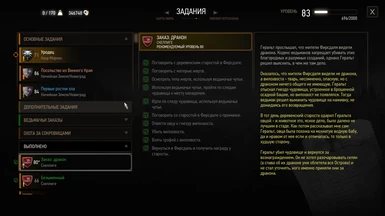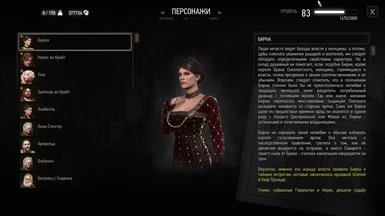About this mod
A few features tweaked mod, from the original mod Unread Descriptions made by veyn and Sort Everything made by DJ_Kovrik.
- Requirements
- Permissions and credits
-
Translations
- Mandarin
- Czech
- Changelogs
Original mods functions:
"A small and simple script-only mod that makes it easier to see updates in quest and character journals. With this mod, updated entries will always be sorted before others and will be clearly marked. When clicked, the updated parts of a description will be highlighted with a distinct color."
"Sorting for books menu, crafting menu, journal menu and inventory (partial)."
Since the original mod Sort Everything resumed to be active again, this mod won't provide the combined version anymore. If you want to use my mod with those minor tweaked features, you should first download the original mod Sort Everything (Next-Gen version), then overwrite with my patch file. And please remember to endorse both original mods.
MINOR TWEAKED FEATURES
1. Now the “*” mark is cleared instantly when you click or select the quest, instead of being cleared until you select the next quest. More like the way that the original game does.
2. Move the "*" mark before the quest level.
3. Change the "*" mark and highlighted description text color to #d68f29 (orange), seems more beautiful and readable in-game.
4. The quests are sorted in the following order: the currently tracked quest→→new (unread) quests→→read quests.
Within each group, it also follows the sorting rules you set in the mod Sort Everything, such as ascending, descending, alphabetical, etc. When you have read the unread quests, they'll be sorted correctly as quests that have been read.
5. Now the finished quests also apply the sorting order: lately finished (unread) quests→→finished quests read.
6. The original toggleable option to group completed quests by location in modSortEverything works only if the "alphabetical sorting for completed quest lists" option enabled. Now I change the functioning logic as:
a. Alphabetical ON, location OFF: Only alphabetical sorting.
b. Alphabetical ON, location ON: First grouped by location, within each group alphabetical sorting.
c. Alphabetical OFF, location ON: First grouped by location, within each group quest level descending.
d. Alphabetical OFF, location OFF: Follow the common journal menu sorting settings.
The lately finished quests are still at the top by the above settings.
7. (A Sort Everything - Extras feature)
The quest items and books tab now applies the group-function.
a. Quest item category: starred(new)→→masks→→quest items and others→→books unread→→books read.
b. Other item category: starred(new)→→junks→→coins, quest items and others→→books unread→→books read.
Now it's easier to find junks and unread books. And paintings won't be classified as junks.
8. Now the Bestiary section applies the Unread Descriptions features.
Additional Patches
Added patch files work with Potions Tab Expanded / Potions Tab Expanded (Next-Gen). Thanks Ferroxiusfor making this!
The mod changes the grids in potion tab to 2(oils)/5(potions)/2(bombs). But without the patch the mod SE will make the potions sorted still in only 3 grids.
So the patch modSortEverything_PTE_patch is for using with original mod SE or the no Extras version of mymod.
modSortEverything_EXTRAS_PTE_patch for the Extras version of mymod.
and modSortEverything_original_EXTRAS_PTE_patch for original mod SE + EXTRAS.
Just overwrite the same file in /mods/modSortEverything.
WHAT IS Extras?
Sort Everything Extras is an addon for Sort Everything which added further item group function to Sort Everything, including Alchemy & Crafting ingredients, Oils, Potions, Bombs, Weapons and Armors. My mod goes further with quest items, readable items (readed and unread), junks, paintings grouping.
INSTALLATION GUIDE
Next-Gen:
There are three versions of this mod, choose by what you need:
1. UD-SE-Minor Tweaks-Extras-Patch - Next-Gen (main file)
First install the original mod Sort Everything (Next-Gen version), then overwrite with this patch (to W3 main folder, including a bin and a mods folder), with Minor Tweaked features( feature 1,2,3,4,5,6,7,8).
2. UD-SE-Minor Tweaks-no Extras-Patch - Next-Gen (main file)
First install the original mod Sort Everything (Next-Gen version), then overwrite with this patch (to \mods folder), with Minor Tweaked features( feature 1,2,3,4,5,6,8).
3. modUnreadDescriptions-Minor Tweaks (Main file)
Stand alone modUnreadDescriptions ( choose this version if you don't use Sort Everything), with Minor Tweaked features( feature 1,2,3,8).
Remember to merge the scripts after the installation.
Old Gen:
There are three versions of this mod, choose by what you need:
1. Combined mod (old file) = modSortEverything(+Extras) + modUnreadDescriptions, with Minor Tweaked features( full features).
(DON'T NEED the original modSortEverything(Main mod file, Menu and user settings, Extras), and the original modUnreadDescriptions, already a replace of them).
2. Combined mod(no Extras edition) (old file) = modSortEverything(without Extras) + modUnreadDescriptions, with Minor Tweaked features( no Extra features).
(DON'T NEED the original modSortEverything(Main mod file, Menu and user settings), and the original modUnreadDescriptions, already a replace of them).
3. modUnreadDescriptions(minor tweaked edition) (old file) = only modUnreadDescriptions, with Minor Tweaked features( no Sort Everything related features).
(DON'T NEED the original modUnreadDescriptions, already a replace of it).
Extract and put the mod into the \Witcher 3 main folder. Use Script Merger to solve conflicts with any other mods if necessary.
COMPATIBILITY NOTE
The mod modifies files below:
content\scripts\game\gui\menus\journalQuestMenu.ws
content\scripts\game\gui\menus\glossaryBestiaryMenu.ws
content\scripts\game\gui\menus\glossary\glossaryEncyclopediaMenu.ws
modSortEverything\content\scripts\game\modseGroupItems.ws (modSortEverything - Extras custom scripts)
modSortEverything\content\scripts\game\modSortInvItems.ws (modSortEverything - Extras custom scripts)
The bundle files are untouched by this mod, so ALL compatibility patch for the original Sort Everything can be used with this mod too.
ALL THANKS TO veyn and DJ_Kovrik FOR THEIR GREAT WORK!
My Mods:
- Reputation System - Next-Gen Compatible
- Trophy Necromancy - Next-Gen Compatible
- Memory Of Making Love - Next-Gen Compatible
- Corvo Bianco Enhanced Collection - Next-Gen Compatible
- Florens - Orens - Crowns Economy System - Next-Gen Compatible
- Herbal plantology in Corvo Bianco - Next-Gen Compatible
- Corvo Bianco the Plantation - Next-Gen Compatible
- Honey Workshop in Corvo Bianco - Next-Gen Compatible
- More Reasonable Auto Apply Oils - Next-Gen Compatible
- Immersive Wine Cellar of Corvo Bianco - Next-Gen Compatible
- Marlene The Cook - Next-Gen Compatible
- Quest Items - Magical Equip-able Gears - Next-Gen Compatible
- Alcohol Factory of Gerry - Next-Gen Compatible
- Real Cheating Yen And Triss - Next-Gen Compatible
- Witcher Buff Icons Redone - Next-Gen Compatible
- Cheating Alchemy And Crafting - Next-Gen Compatible
- Extra Random Gwent Card From Merchants - Next-Gen ONLY
- Minor Set Bonus with non-GM level gears - Next-Gen Compatible
- Unread Descriptions - Sort Everything minor tweaks - Next-Gen Compatible
- Witcher Ability Icons Redone - Next-Gen Compatible
- Crafting anywhere with repair kits - Next-Gen Compatible
- Master Mirrors Reward through his riddle challenge - Next-Gen Compatible
- All Gear Enchanting Based On Sockets - Next-Gen Compatible
- Advanced Sprint - Next-Gen Compatible
- Bug Fixed Fast Travel - Next-Gen Compatible
- Brothers In Arms - Additional Stash Locations - Compatibility Patch - Next-Gen Compatible
- Names from the Path - Ghost Mode - Compatibility Patch