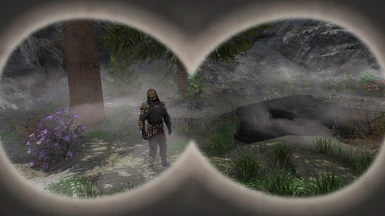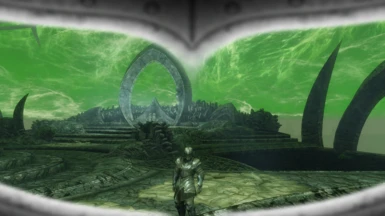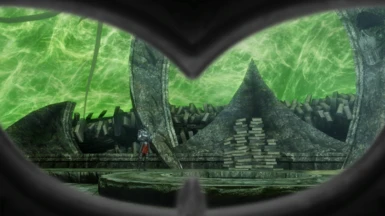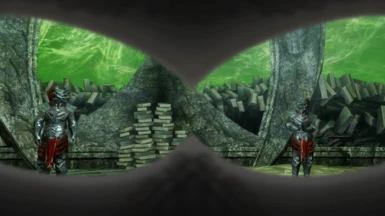About this mod
Helmet Overlay is a cool immersive mod. This Addon adds support to many more armour mods from nexus.
- Requirements
- Permissions and credits
-
Translations
- German
- Changelogs
Introduction
I wanted to use Helmet Overlay in my next playthrough, it gives so much immersion. Sadly not all armour mods are supported and that always breaks the immersion. Especially in the beginning when you are switching armour quite often. So I went ahead and used the available resources to support some more armour mods I am using.
I mainly reused overlays or made small changes. I only made one of the overlays myself (the wizard hat one, as it is quite simple XD). Sometimes they do not fit perfect. You are free to improve on this and sent it to me or upload your own version. As far as I understand all the resources are free.
If you like my mod please leave a like and check out my other mods.
If you have Helmet Overlays - Improved 1st Person Experience not installed yet, make sure to check it out (the mod has been updated so this no longer is necessary:
This should not longer be necessary as the main mod has been updated:
You will see Helmet Overlays only in the Hud menu they will vanish in the dialog menu and inventory menu. For consistency I recommend to use:
- Show Player In Menus if you open any inventory you will see the player so it is consistent with Helmet overlay vanishing.
- Improved Alternate Conversation Camera If you open a dialog the camera switches to third person. That makes it consistent with losing the helmet overlay in the dialog menu.
The mod will install all the overlays independent of your installed armour mods. I saw no benefit of a complex FOMOD to only pick what you needed. The overlays have only 2.6 MB each so I think it is fine to "waste" some space. If you really need the space you have to choose by hand. Most mods have their own folder so it should be quite easy.
To see what this covers (no pun intended) check the requirements or image section (the quality of the images have been decreased to improve website loading, the quality of the overlays is much higher in game). The screenshots are only as an example this mod supports many more helmets than shown there.
But there are some mods like Beyond Reach or Steal Fashions (and other mods from GolinskiRH) that turned out to be difficult to support (I cannot find a ground model). I will check them again in the future.
You find all the supported mods in the requirements tab listed as optional. The main mod already supports vanilla and Immersive armours. However, there are some mods that use vanilla Ground Models so they work out of the box. As long as the file structure and names of the armours don't change the overlays work if the armour mod is included in a other mod. For example Beyond reach shares some armours with Immersive Armours. So they work out of the box as well.
Works out of the box:
- aMidianBorn Armor Variants Lite
- Ebony Lite
- Falskaar
- Mud Crab Armor (SPID) also works for the non SPID Version
- Nightingale Sentinel Armor
I thank everyone for the open permissions. Please contact me in case I forgot something.
SSE Converted:
Helmet Overlays - Improved 1st Person Experience
Legendary Edition:
Helmet Overlays
Original Textures:
Helmet Overlays - improved 1st person experience