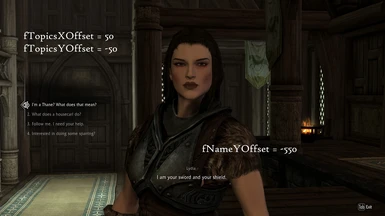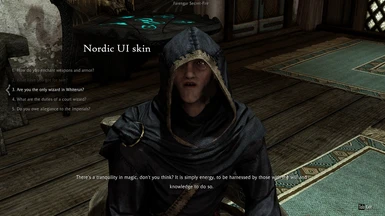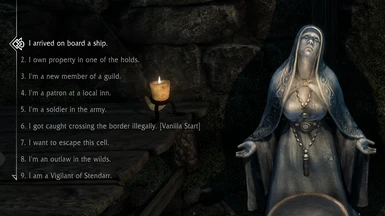About this mod
Quality of life improvements for the dialogue menu:
Better dialogue controls, number keys to select topics, more topics displayed, configurable list and NPC name position, different skins.
Ultrawide compatible.
- Requirements
- Permissions and credits
- Changelogs
- Donations
While working on Dear Diary Dark Mode I put my hands on the dialogue menu.
I bring some handy features together, so decided to release it as a separate mod.
These features will be included in Dear Diary's dialogue menu as well of course.
FEATURES
- Better Dialogue Controls integrated
- Topics selectable with numbers keys
- More dialogue topics displayed
- Configurable topics list and NPC name positions
- NPC name and exit button can be hidden
- Configurable text size and color
- Works on any aspect ratio (16:9, 16:10, 21:9, 32:9, 4:3, 5:4, etc)
- 60 frames per second
- No scripts, no ESP, no DLL, install or remove on current playthrough
- Available skins: Vanilla, Nordic UI, Dialogue Interface Reshaped
TECH DETAILS
This mod comes with configuration file: "interface\dialoguemenu.txt". In this file you can: hide NPC name, hide exit button, hide topic numbers, set positions and colors of some elemets. You can edit these parameters while the game is running, just save the file and reopen the dialogue menu to see the effect.
Better Dialogue Controls mod is fully integrated with all its features (listed on that mod's page).
You can use 1-9 number keys (including numpad keys) on your keyboard to choose between first 9 dialogue topics. The main difference with Numerical dialogue options mod is that this feature now fully compatible with Nether's Follower Framework custom dialogue topics (and any other similar mods). Besides, you'll now see all 9 numbered topics on the screen (in vanilla menu only 4 is displayed without scrolling). Only 9 topics are numbered, because you can't press "10" on keyboard ;)
I've done my best to make this menu work properly with any aspect ratio, ultrawide, normal, or "square". Let me know if you face any issue on some non-standard sreen resolution.
There are four different versions: Vanilla, Nordic UI, Dialogue Interface Reshaped, Minimalist Dialogue Interface. These versions are different only in visual design, all features are equal. Take a look at screenshots. Let me know if there are some more interesting menu designs with open permissions to patch.
SETTINGS DESCRIPTION
In the "interface\dialoguemenu.txt" file you have:
bHideName (default false): hide the NPC name.
bHideExitButton (default false): hide the Exit button.
bHideNumbers (default false): hide the topic numbers (the selecting function will still work).
bHideTopics (default false): hide the topics list while the NPC is talking.
bRightSidedList (default false): stick the topics list to the right side of the screen (by default the topics list is sticked to the left sreen border).
fTopicsXOffset (default 0): set the X offset for topics list.
fTopicsYOffset (default 0): set the Y offset for topics list.
fNameXOffset (default 0): set the X offset for NPC name.
fNameYOffset (default 0): set the Y offset for NPC name.
fSubtitlesXOffset (default 0): set the X offset for subtitles.
fSubtitlesYOffset (default 0): set the Y offset for subtitles.
iSubtitlesFontSize (default 22): set the subtitles text size.
iTopicsFontSize (default 24): set the topics text size; not recommended to set values above 35.
iNameFontSize (default 18): set the NPC name text size.
sNewTopicColorSel (default 0xFFFFFF): set the selected new topic text color in HEX form.
sOldTopicColorSel (default 0x606060): set the selected old topic text color in HEX form.
sNewTopicColorUnsel (default 0xFFFFFF): set the unselected new topic text color in HEX form.
sOldTopicColorUnsel (default 0x606060): set the unselected old topic text color in HEX form.
fUnselTopicAlpha (default 60): set the alpha (transparency) of the unselected topics.
COMPATIBILITY
This mod is compatible with most other mods.
The exceptions are mods containing the dialoguemenu.swf file.
Let this mod overwrite any other mod or it won't make any effect.
Please take a look at my other UI mods:
Wider MCM Menu for SkyUI
Favorite Things - Extended Favorites Menu for SkyUI
Dear Diary - Paper SkyUI Menus Replacer SE
Remove QuickSave Button from SkyUI System Menu
Oblivion-like Loading Menu SE
Convenient Reading UI - SE
Menu and Load Smoke Removed for ENB