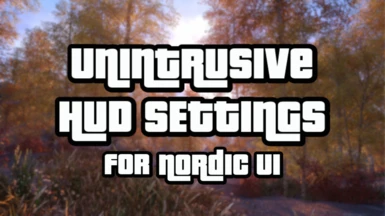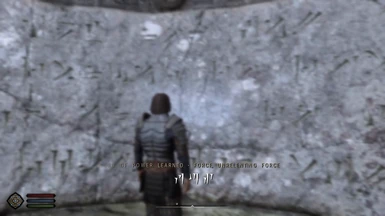About this mod
Some might call this *immersive* but I just think it's unintrusive. A comprehensive rework of settings for the full modern suite of HUD and UI mods.
Ensures you can focus on gameplay instead of a cluttered screen of text and menus.
Made for Nordic UI.
- Requirements
- Permissions and credits
We have been blessed to receive so many good UI and HUD mods the past several years--but using all of the "best" ones often results in a clunky user interface with too much information and overlap. I prefer a much simpler, minimalist, and unintrusive HUD that doesn't get in the way of me playing the game.
This mod is a package of various .ini and .txt settings that will clean up your HUD while playing Skyrim. No more overlapping text boxes, mismatched sizes, or unnecessary floating text.
You can almost think of this as turning on "Pro HUD mode" in Breath of the Wild--less information will be on screen. You are held accountable for actually remembering actions and checking what's in your inventory.
In all honesty, I almost just uploaded these changes to Google Drive because I was tired of changing all these settings myself every time I made a new modlist...but I've decided to upload them here in case anyone else finds them useful.
// REQUIREMENTS //
This mod does absolutely nothing on its own. It only works by changing the .ini and .txt settings of several other mods to create a cohesive HUD. NO ASSETS FROM ANY OTHER MODS ARE INCLUDED.
You will need to download and install the following mods so that this mod actually has the resources connected to the changed settings:
- SkyUI (which also requires SKSE)
- MCM Helper (which also requires Address Library for SKSE Plugins)
- SkyHUD
- TrueHUD
- Better Third Person Selection
- Compass Navigation Overhaul (which also requires Infinity UI)
- Nordic UI
- Nordic UI - Miscellaneous Patches
- Nordic...ish - A TrueHUD Preset based on Nordic UI
- Convenient Dialogue UI - SE (install the Nordic UI option, obviously)
While technically optional, I highly recommend you also change the following lines in SkyrimPrefs.ini. These settings will enable subtitles that are finally the same size when both in and out of conversations.
[Interface]
bDialogueSubtitles=1
bGeneralSubtitles=1
// WHAT IT DOES //
These are the specific settings I have changed. The overall effect is that you will have HUD elements take up much less space, HUD elements will generally only be at the bottom/center of the screen (leaving the rest of your screen real estate for the gameworld), and less random messages will pop up while playing.
SkyUI changes [Located in \MCM\settings\SkyUI_SE.ini]:
- Decreased menu font size
- Removed active effects widget
- Changed input switch button settings to make sense for gamepads
SkyHUD changes [Located in \interface\skyhud\skyhud.txt]:
- Moved compass to bottom center of screen
- Removed stealth eye icon and "hidden" status message (I highly recommend using Detection Meter NG in its place)
- Removed enchantment meter (you will have to keep track of your enchantments before/after battle)
- Removed arrow count message (you will have to keep track of your arrows before/after battle)
- Changed general subtitle size to match conversation subtitles
- Moved general subtitle location to match conversation subtitles
- Removed location notification (this is taken care of by CNO)
- Removed notification message (this feature is not used consistently by mods and I find it distracting during gameplay).
- Removed objective text (check your quest log and stop taking over my HUD!)
- Repositioned Level Up meter to be lower and less obtrusive
- Repositioned Animated Letters (quest starts, quest ends, and learning dragon shouts) to be lower and less obtrusive
TrueHUD changes [Located in \MCM\settings\TrueHUD.ini]:
- Inherited all default TrueHUD changes taken care of by Nordic...ish
- Removed recent loot notification
- Repositioned boss bars to top of screen (will not hide compass, since that's been moved to bottom of screen)
- Repositioned player widget to be further in bottom left corner (lines up very nicely with compass)
- Decreased size of player widget
- Decreased size of boss bar (still large, but not overwhelming)
Better Third Person Selection changes [Located in \MCM\config\BetterThirdPersonSelection\settings.ini]:
- Activated BTPS widget when in first person
- Removed "activate" button
Compass Navigation Overhaul changes [Located in \SKSE\plugins\CompassNavigationOverhaul.ini]:
- Moved compass to bottom center of screen
- Removed quest pane (CNO is essentially only being used for the compass additions, which are very nice and compact some of the features I've hidden from the other HUD elements).
Nordic UI - Miscellaneous Patches changes [Located in \interface\loadingmenu_settings.txt]:
- Removed clock on loading screens
- Removed level progress percentage on loading screens
Convenient Dialogue UI changes [Located in \interface\dialoguemenu.txt]:
- Removed NPC names
- Removed number options for dialogue choices (if you play with mouse and keyboard, you'll probably want to change this back)
- Made list left-sided
- Changed conversation subtitle size to match general subtitles
- Moved conversation subtitle location to match general subtitles
If you would like to revert or change any of the settings above, all you need to do is open up this mod's folder in your mod manager and find the appropriate .ini or .txt file. Most of these files are pretty intuitive to people who know what they are doing, besides SkyHUD; please read the SkyHUD documentation file from the SkyHUD page before editing anything in there. If you do not know what you are doing, don't change any settings at all (unless you're okay with messing something up).
// INSTALLATION //
Install with a mod manager and load below ALL other HUD and UI mods (particularly the ones listed above). If you add any other UI or HUD mods, still load this mod lower than those in the case that the same settings are being changed. If you're using my Better Separators for MO2, that means this file should either be put at the very bottom of "95. Menu Themes" or somewhere in "100. Output."
If you install this mod and don't see a specific change in-game, please clean out your overwrite folder (or any other sources of MCM output that could be overwriting this mod).
// CREDITS //
All this mod does is changes settings of other mods. None of the countless days I've spent fiddling with and changing settings for my game (did y'all know there's an actual game you can play after you're done fiddling with MO2?) could have happened without the following mod authors:
- Schlangster for SkyUI
- Parapets for MCM Helper
- Fhaarkas for SkyHUD
- Ershin for TrueHUD
- Shimperator for Better Third Person Selection
- AlexSylex for Compass Navigation Overhaul
- Outobugi for Nordic UI
- MyztikRice for Nordic UI - Miscellaneous Patches
- AceAmir for Nordic...ish TrueHUD Preset
- UranReactor for Convenient Dialogue UI
// RECOMMENDED ADDITIONS //
None of these mods are required, but I highly recommend them as they complement the HUD and UI changes made by this mod:
- Nordic UI Markers
- Detection Meter NG
- Contextual Crosshair
- SmoothCam
- Convenient Reading UI (the smaller book fonts complement my smaller UI fonts)
- Some sort of font overhaul. I recommend either Sovngarde or (my personal favorite) Roboto.
.