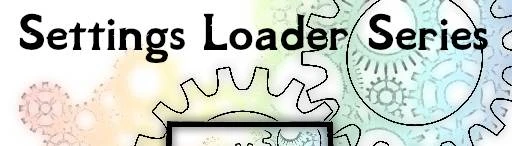About this mod
Automatically loads and saves MCM settings for Skyrim Immersive Creatures Special Edition by lifestorock and jackstarr, so you don't have to spend time in MCM again with each new game. ESP-FE.
- Requirements
- Permissions and credits
- Changelogs
- Donations
This is QoL type mod. Automatically loads and saves MCM settings for Skyrim Immersive Creatures Special Edition by lifestorock and jackstarr, so you don't have to spend time in MCM again with each new game. ESP-FE.
USAGE:
1. Install mod.
2. Start new or load game.
3. Configure "Skyrim Immersive Creatures" mod in MCM.
4. Close MCM - settings will be saved automatically.
5. Every new game will automatically load saved user settings.
Saved settings location: "SKSE\Plugins\FISS\Skyrim Immersive Creatures.xml".
FAQ
The main mod has been updated, does your mod need an update?
If the MCM menu file has changed, yes.
Main mod updated and MCM changed, when will you update your mod?
As soon as possible, if I forget, just send me a PM.
Is your mod compatible with mod X?
Probably yes, if MCM has not been changed. Most "Settings Loaders" mods just change the MCM. If you are unsure, please ask me.
Will you combine all your mods into one?
No, this will drastically increase my mod management time, make bug fixes, version update, and the comments section a mess. These mods do not take plugin slots. I will create an AIO installer in the future, so installation will be very easy.
MCM doesn't show up.
- This can often be resolved by opening the command console and typing: setstage SKI_ConfigManagerInstance 1
- You can also install Jaxonz MCM Kicker SE.
- Or just use Menu Maid 2 - MCM manager (this manager automatically finds and adds all MCMs).
Why MCM is empty?
You need to install MCM Helper for your version of the game. Make sure you don't mix mods for SE(1.5.97) with the AE(1.6.+) version.
But I already have the MCM Helper in the correct version for my game! MCM is still empty!
- Just save the game and load it.
- If you are using WryeBash make sure the installer has added the json files.
Settings do not load or a specific option does not load.
If you have a lot of mods with scripts, the engine can't keep up. Set a delay for loading settings in the "Maintenance" tab.
Can I install the loader midgame?
Yes, all settings from MCM will be imported automatically. Depending on how the base mod was created, the settings will be imported after loading the game, or if the base mod does not use functions OnGameReload/OnUpdate after opening MCM.
LE|SE Configurable Notification Messages LE|SE Shout Organizer LE|SE Regen Cap
LE|SE Improved Alternate Conversation Camera LE|SE SkyUI MCM Hotkey
LE|SE Menu Maid 2 - MCM manager LE|SE Spell Organizer
LE|SE Afterlife - Resurrected LE|SE Animated Ingredients LE|SE Apocalypse LE|SE AGO
LE|SE Animated Eating Redux LE|SE Animated Poisons LE|SE Better Hunters LE|SE AllGUD
LE|SE Animated Interactions And Idles LE|SE Animated Potions LE|SE BFL Redux LE|SE BHUNP
LE|SE Animated Wings Ultimate LE|SE ASG Multithreaded LE|SE BlockSteal LE|SE CACO
LE|SE Armor and Clothing Extension LE|SE Atlas Map Markers LE|SE Bounty Gold LE|SE CCOR
LE|SE Cathedral Weathers MCM LE|SE Better FaceLight LE|SE Clockwork LE|SE CGO
LE|SE Challenging Spell Learning LE|SE Better Vampires LE|SE Deadly Dragons LE|SE DDCse
LE|SE Combat Difficulty Customizer LE|SE CBBE 3BA (3BBB) LE|SE Deadly Wenches LE|SE DMCO
LE|SE Conditional Expressions LE|SE Conditional Idles LE|SE Dirt and Blood LE|SE Draw 2
LE|SE Configurable Commentary Rate LE|SE Custom Difficulty UI LE|SE Easy Wheelmenu LE|SE GIST
LE|SE Conner's Survival Mode LE|SE Customizable Camera LE|SE Exhaustion LE|SE Growl
LE|SE Destructible Display Cases LE|SE Dual Wield Parrying LE|SE Extended UI LE|SE iEquip
LE|SE Diziet's Bath Undressing LE|SE Extended Encounters LE|SE GLENMORIL LE|SE IHarvest
LE|SE Dynamic Immersive Dark Dungeons LE|SE Farmhouse Chimneys LE|SE Go to bed LE|SE Imperious
LE|SE Dynamic Things Alternative BOS LE|SE Fertility Mode+ LE|SE Heels Fix LE|SE iNeed
LE|SE Enchanting Adjustments LE|SE Fine-Tuned Challenge LE|SE Honed Metal LE|SE Missives
LE|SE Enhanced Blood Textures LE|SE Focused Power Slot LE|SE Immersive HUD LE|SE moreHUD
LE|SE Frozen Electrocuted Combustion LE|SE Forgotten Wenches LE|SE iNeed Continued LE|SE OBIS
LE|SE Immersive Amazing Follower Tweaks LE|SE Hateful Wenches LE|SE Maximum Carnage LE|SE OBody NG
LE|SE Immersive Interactions LE|SE Immersive Armors LE|SE Morning Fogs LE|SE Ordinator
LE|SE Immersive Spell Learning LE|SE Immersive Wenches LE|SE Predator Vision XX|SE Ostim
LE|SE Immersive World Encounters LE|SE Inpa Sekiro Combat LE|SE Quick Light LE|SE PACE
LE|SE Knockout and Surrender LE|SE JS Emissive Eyes LE|SE QuickLoot EE LE|SE PROTEUS
LE|SE Lanterns Of Skyrim II LE|SE Judgment Wenches LE|SE Read the Room LE|SE R.A.S.S.
LE|SE Legacy of the Dragonborn LE|SE Loot and Degradation LE|SE Sacrosanct LE|SE RDO
LE|SE Less Intrusive HUD II LE|SE Mists of Tamriel LE|SE Sets of Skills LE|SE Requiem
LE|SE Melee Power Knockback LE|SE Party Damage Control LE|SE Simple Horse LE|SE Sacrilege
LE|SE More Interesting Loot Reborn LE|SE Realistic Water Two LE|SE SkyRem - Mia LE|SE Sky Idles
LE|SE Nether's Follower Framework LE|SE Shovels Bury Bodies LE|SE Sleep Tight LE|SE Smilodon
LE|SE Obsidian Weathers and Seasons LE|SE Sidequests of Skyrim LE|SE Sneak Tools LE|SE Sofia
LE|SE Optimal Potion Hotkey LE|SE Signature Equipment LE|SE SoS Complete LE|SE SOS
LE|SE Passive Weapon Recharging LE|SE Skyrim Cheat Engine LE|SE Spellforge LE|SE SSSO
LE|SE Relationship Change Notifications LE|SE Skysa Grip Switch LE|SE Stendarr Rising LE|SE SunHelm
LE|SE Separate Power Attacks LE|SE Sleep to Level Up LE|SE Storm Lightning LE|SE TCBM
LE|SE Simple Offence Suppression LE|SE Smart NPC Potions LE|SE Summermyst LE|SE TK Dodge
LE|SE Skyrim Immersive Creatures LE|SE Souls Quick Menu LE|SE Take A Peek LE|SE Unslaad
LE|SE SOT Sleeping Encounters LE|SE Stealth Meter Tweak LE|SE TK HitStop LE|SE Vayne
LE|SE Stances-Dynamic Animation Sets LE|SE Taunt Your Enemies LE|SE Ultimate Combat LE|SE VIGILANT
LE|SE Survival Control Panel LE|SE The Wheels of Lull LE|SE Unarmed Hotkey LE|SE VioLens
LE|SE The Ultimate Dodge Mod LE|SE Timing is Everything LE|SE Unlucky Loot LE|SE Wildcat
LE|SE Thieves Guild Requirements LE|SE Toggle Compass Hotkey LE|SE Vivid Weathers LE|SE Wintersun
LE|SE Wards Functionalities Extended LE|SE Trade and Barter LE|SE Wet and Cold LE|SE Wounds
LE|SE Werewolf Favourite Howls Menu LE|SE Ultimate Dragons LE|SE Widget Addon LE|SE XPMSSE
LE|SE Werewolf Transformation Timer LE|SE Unlimited Fast Travel LE|SE Widget Mod
LE|SE Witcher Style Meditate Waiting LE|SE Unread Books Glow XX|SE Widget Mod SEE
LE|SE Your Choices Matter - DB LE|SE Wonders of Weather LE|SE Wyrmstooth
Random Emotions|Sensual Hagraven ESPFE|Ambriel Custom Delayed Start|Slip Off Slopes MCM|Moonlight Tales MCM Updated
NPCs Travel MCM|Faster Woodcutting Animation|Faster Mining Animation|Hide and Seek - MCM|Footprints CC Saturalia
Plants Creation Club|3DNPC|Wyrmstooth|GLENMORIL|VIGILANT|Beyond Reach|Mari's Tundra Berries
Beyond Skyrim Bruma|More plants and recipes|Waterview in Skyrim
Followers Cristina|Bridget -Orphan Girl-|Bridget|Ersilia|Fredrika|Hana|Ina|Miqo'te|Horora
NPC Replacers SeraNya
Clothes GZ Onepiece 4
Tweaks Fullscreen Book and Item Zoom|Bethesda.net Mods Manager Menu Disable|Skyrim Always Active
Delay The Forsworn Conspiracy|Falskaar - Addons and Patches - Fast Travel fix|SPID for Footprints fix
Konahrik's Accoutrements - Fixed Esp|Goblins and Durzogs SE - Fixed esl|No NPC names in subtitles
SPID for Footprints - Player Footprints Fix
Tools ESPFE Follower - Eslify facegen and voices|FormList Manipulator|Papyrus Debug Mode
Hope my mods made your game more enjoyable and less cumbersome to configure.
If you appreciate my work please give me Kudos and Endorse my mods. For me, they are a source of motivation to work.
Paypal or Ko-fi donation is also a good way to say thank you. You can be my Patron on Patreon.