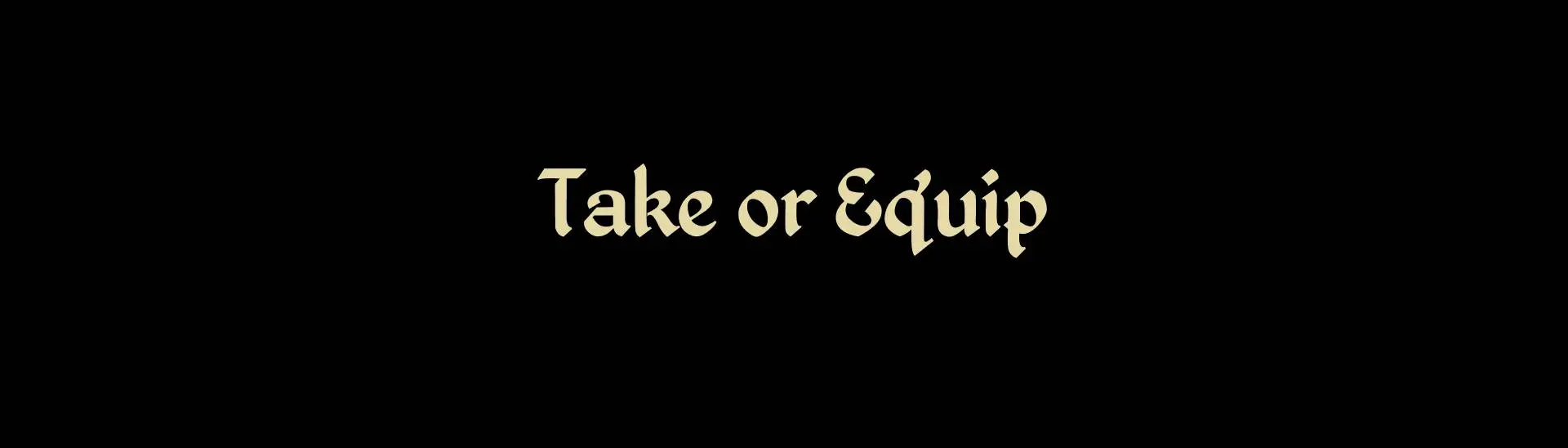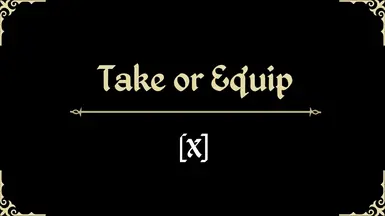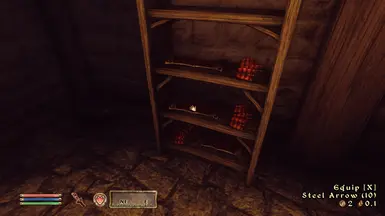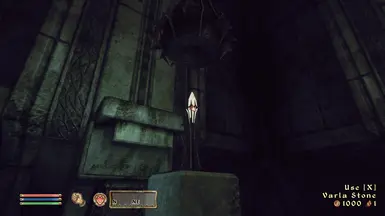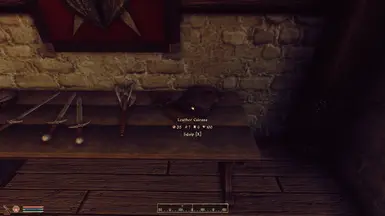About this mod
Allows the player to equip, eat, or use loose items in the world without having to open up the inventory to do so. Support for NorthernUI is also provided.
- Requirements
- Permissions and credits
- Changelogs
Description
This mod allows the player to equip loose items in the world without having to open up the inventory to do so. These items are:
- Weapons
- Armour & Clothing
- Arrows
- Food & Ingredients
- Drinks & Potions
- Alchemy Apparatuses
- Repair Hammers
- Welkynd Stones
- Varla Stones
Support for NorthernUI is also provided along with its Oblivion, Imperial, and Coffee UI skins. Unlike the new prompt for the vanilla UI, which is dynamically inserted, I had to directly edit the hud_info_menu.xml for NorthernUI, so that it will integrate seamlessly with the hud info. Due to this, there is an additional installation step for NorthernUI users (see installation instructions below).
Installation
Prerequisites: xOBSE 22.9 or greater, MenuQue
Extract the contents of the main file into your data directory or use your mod manager of choice, and then activate the plugin. If using NorthernUI, make sure you have it installed along with any of the skins you want to use before installing this mod, so that this mod overwrites. After that, download my optional file in the files tab. This zip contains two folders; "NorthernUI" is for the default, oblivion, and imperial skins. "NorthernUI - Coffee" is for, well you've guessed correctly. Choose appropriately and copy the contents into your data folder.
Recommended Mods
- Everything from PushTheWinButton - Very talented mod author. Lots of great mods.
- Construction Set Extender - Absolutely essential if you're modding the game.
- Console Paste Support
- Console Ignores Player
- No Combat Music
- Saviour Schnapps - An Alternative Save System
- Ultimate Leveling
- Real Time Lockpicking
- Enchantment Cost Multiplier
- De Rerum Dirennis - Alchemy Overhaul
- Character Customization Expanded
- Cyrodiil ENB - In my opinion, the best ENB for Oblivion.
- Animated Window Lighting System and Chimneys
- Far Cry Inspired Grass - The best grass mod for Oblivion. Just beautiful.
- Wraiths without faces - Makes the wraiths look more like the dementors from Harry Potter.
- Dreadlocks (replacer)
- Diverse Liches
- Evil Skeletons
- AkitoKuno's mods - Lots of very cool armours from this mod author.