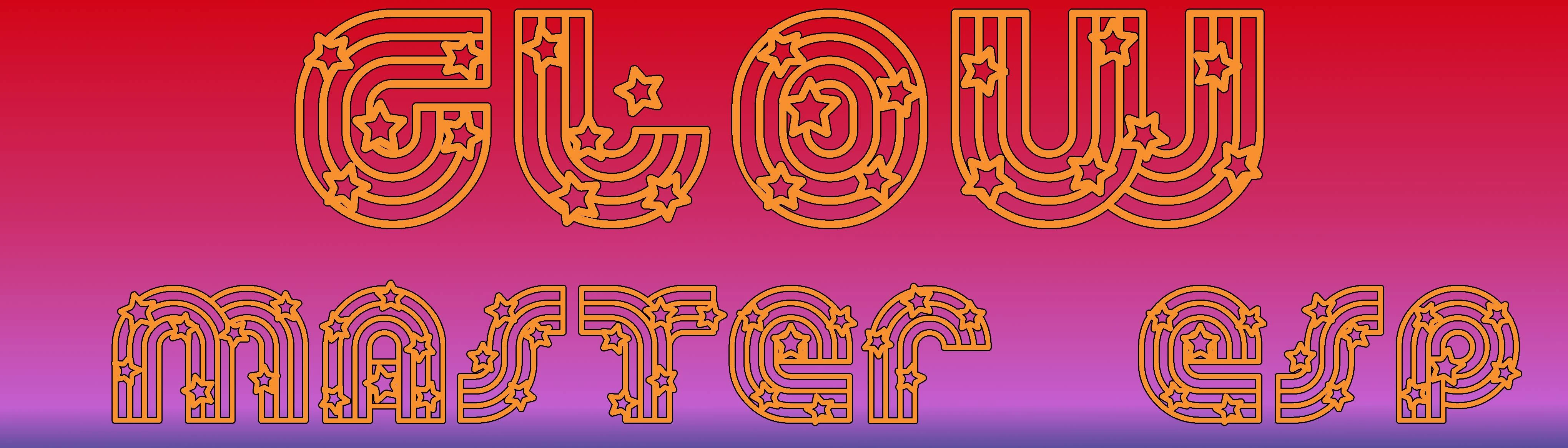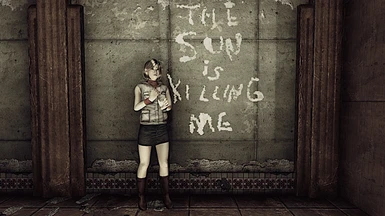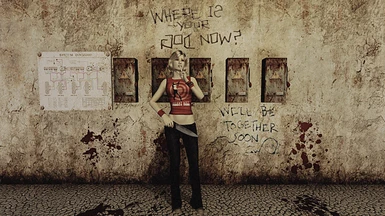About this mod
A simple master merge plugin for all the clothing and armor mods featured on this profile.
- Requirements
- Permissions and credits
===========
Enjoy GLOW mods, but don't want to have several different plugins in your load order? This ESP is a master file for all GLOW clothing and armor mods currently available on nexus. In order to use it, you need to have all mods you intend to use installed. Then simply remove all individual esps, as this ESP should function correctly without them
===========
To clean up the clutter under the water tower, I have removed the individual briefcases, and replaced them with one steamer trunk containing all outfits and their variants under the water tower in the goodsprings cemetery. I have also deleted all the old containers, so you will no longer find them in game. Every outfit can be located in that steam trunk. Look for the lantern.
===========
READ CAREFULLY! THIS WILL WORK A BIT DIFFERENT THEN GLOW MODS TYPICALLY ARE INSTALLED
- Read the descriptions of each mod you intend to use thoroughly, and be sure all hard requirements are installed.
- Download all mods you intend on using in your mod manager of choice, or manually by unpacking the folder and dropping the data content into your fallout: new vegas game directory
- be sure to enable the file before launching the game. if it asks you to overwrite anything hit 'yes'.
- uncheck or remove all individual .ESPs you intend on using in the mod, and set them aside. you dont need them anymore.
- for this .ESP to function properly it is highly recommended you install all mods which I will list below.
- be sure you include the showgirls distribution esp, in addition to the main folder. You can ovewrite this with other Showgirl outfit distribution mods, just place them lower than this master ESP in your load order, and it should overide the one required for this file without any issue
Required:
===========
Read each of my mod pages and follow their requirements to the letter. Or you may get problems. I mainly use type 4, but i do have mods that are also type 6 and type 3. all "type bodies" share a UV map, so you can use clothing for them *somewhat* interchangeably texture wise. Mesh wise however, you may get seams or gaps on wrists and neck. Use at your own risk.
I have merged all HH versions of the file, as those are the intended main versions, so those specific variants are needed for this file to work properly. If you do not use the HH variants, you may get textures glitches on the outfits, due to the use of texture sets. so for *this* .esp High Heel script is a hard requirement. If you don't use the script with this master esp, your feet will go through the floor on outfits that use it. the clothing I have that does not use HH script will not be effected by those that do. Its super simple to use and will not present any of your other clothing mods a problem.
I have also merged specifically the type 4 variants of each file. Occasionally GLOW will provide an alternate variant, usually type 3M or type 6Z (or 6m). These are often the optional variants of the file, whereas type 4 HH will be the main file. Like the non HH version, type 4 variants of the files that feature them are a Hard Requirement. if you use the optional type 3 or type 6 files in place of the type 4 HH main version of files, you may get textures glitches as a result of the use of tex sets in my mods. I haven't tested this .esp with non hh or alternative type variants of the outfit, but I know how I build each .esp, tex sets make mods smaller (otherwise you need individual meshes) but updating tangent spaces on a mesh effect the tex sets, and can mess up the order they are applied in.
Therefore, Type 4 and High heel script are hard requirements for the file to work properly. If you are experiencing texture problems, or your feet are going through the floor, make sure these mods are installed correctly, and that you have the correct versions of each mod. This also includes alternate footwear options. This .esp was made to work with the main files of each mod.
You will also want to download both the main file of New Vegas Showgirls, and the optional distribution .esp
- Type 4 Hard Requirement Use any other type body at your own risk.
- Mannequin Races - TYPE4 Recommended for seamless compatibility, but not required.
- High Heel Script Hard Requirement
- New Vegas Showgirl Distribution Can be found under Optional Files
- NV Compatibility Skeleton
Below are each of the mods included in the .esp:
- GLOW: Silent Hill 2 Mary and Maria outfits for Type 4 HH
- GLOW: Bioshock Elizabeth Dress for type 4 HH
- GLOW: Evil Detective Master File for type 4 HH
- GLOW: Daredevil Jumpsuit Collection for type 4
- GLOW: Baja Summer Dress Collection
- GLOW: Sailor Pinup Costume for Type 3
- GLOW: Lollipop Chainsaw Massacre outfit
- GLOW: The handmaiden for type 4 HH
- GLOW: Cantina Cocktail Dress for Type 6z
- GLOW: Pitstop collection for Type 3
- Cowgirl Cass Outfits
- New Vegas Showgirl Costumes
- GLOW: Sally Jupiter Costume
- GLOW Leotard Collection - Type 4
- GLOW Prostitute Outfit Replacer for Type 4
- GLOW: Heather Masoun Outfit Type 4
Please note: You will also need new vegas showgirl distribution plugin in, which is located under the optional files.
===========
1.1 Update includes the following changes:
- Heather masons outfit now included in the mod
- The container now respawns.
- There are now five copies of outfits
===========
main file) then the following mods are HARD REQUIREMENTS! the high heel
system will not work without them! Make sure you have these installed
before reporting a bug.
For HH users:
===========
If you use a mod which requires this, just install it and it will do the rest. Be sure to have all the requisites, or it won't work. There is no MCM, but there are some options that can be configured, they are inside a file named Settings.ini file located in \Data\Config\HH.
These are the parameters:
bEnable: if =1, the mod is activated. Default=1. (...uhm...)
bDebug: if =1, the debug mode is activated and some messages will spam in the console. Don't use it if not required. Default=0.
bPlayerOnly: if =1, the script will work only for Player. If you're not interested on npcs, this will provide better performances. Default=1.
bSound: if =1, it will activate some extra sound samples when you walk with heels. Disable it if you don't like it. Default=1
fSmoothness: this value defines the response of the Player's script, don't modify it if you don't need. Default=0.3.
===========
Known Bugs:
==========
- If you merely breezed over the installation section of this readme, you may get a variety of different bugs.
- for this master .esp to work best, both type 4 bodies and high heel script are hard requirements
- these are the main files for the majority of GLOW mods, with some exceptions
- without high heel script installed, your feet will go through the floor on many outfits
- if you use type 3 or type 6 optional variants of any of the above, there may be texture issues where tex sets were utilized
- for mods where the main file is type 3 (like pitstop girls) or type 6 (like the cantina dress) you may get visible seams or even gaps on neck or wrists. your body textures will remain intact. this can be resolved with a seam concealing neck chain, which can be found in our 'recommended but not required' mods section.
- if you dont use project hairline, you will be bald under the handmaiden hats
- if you use optional high poly ankle boots version instead of the main file for Bioshock Elizabeth dress, you may get texture problems
-F.A.Q-
Q: Will you be updating this master .esp on new releases?
A: Thats the plan. all upcoming releases will eventually be included on the master .ESP, and I will be providing updates on this page.
Q: Will you be releasing a master esp for alternate and optional versions for GLOW files, such as Non-HH or type 3/type 6 Optional variants
A: We have no plans to provided an alternate master merge .esp for optional files. because these options aren't typically offered universally on every mod. Easier for us to just merge all the main files for each mods, and update it from there for new releases. Therefore, if you want to use the master .esp, unless you want to create a merge of your own, both type 4 and high heel script will be a hard requirement for these
Q: Im having a unique bug with this mod that isn't listed here, what should I do?
A: Messages reach us faster then comments or bug reports do for the most part, but before messaging us, commenting, or submitting a bug report, please verify that the bug is in fact coming from our mod by doing all the usual checks and we'll do our best to address it, but I am frequently AFK -_-, so please try to be patient with our response times!
the mod team who collaborated on this port decided to give our team a name, or a "fashion label" if you will, to adequately distribute credit to everyone involved and to be included within the author mention. Each of the individual mod authors contributed a fair share of work and deserves a fair shake for their efforts. Please check out their pages for great mods and screenshots and throw a few endorsements and kudos their way.
If you liked this mod, Please visit these mod authors pages linked above and throw a few endorsements and kudos their way, and check out their mods and images for more incredible work.
Thank You to the above authors for their extensive contributions to the nexus community, as well as graciously allowing me to utilize assets from their mods in my own work, thank you especially to the mod authors who gave our team permission to port, alter, and release this collection on the Fallout: New Vegas nexus, and for all of their beautiful work they have shared over the years. a special thank you, as always goes out to zzjay and AuAllerWelt whose continued contributions, help and support
made this release possible. Thank you especially to 7thNightHawk for continually providing beautiful screenshots that always make any mod page special, and thank you to Fallout2am for your work on the high heel script. Thank you always to the nexus community whose continued support and encouragement incentivizes creators to share their work with you.
Before reporting a bug, or making a suggestion for the mod, be sure you have read the entire description for the mod page. Technical/known bugs section for bug reports, FAQ and future plans for suggestions. I try to be extremely thorough with my description and readmes and leave nothing out. If it is already written in the description of the mod, thats where I will point you toward. The description which answers the question or suggestion. Where suggestions are concerned, if it was left out of the
mod, there was probably a reason for it. If you are having a unique bug that isn't listed, messages will reach me faster then comments do. Be very specific about the nature of the bug, (whats happening specifically? can you take a picture?) and follow up with the team. If you're unhappy with enchantments or DT then you will be told to make those changes yourself in the GECK.
Should go without saying but rude/aggressive behavior will go unresponded too.
For permissions and credits, please visit the page of the mods in question that you are curious about. Most of GLOWs mods have open permissions with some exceptions.