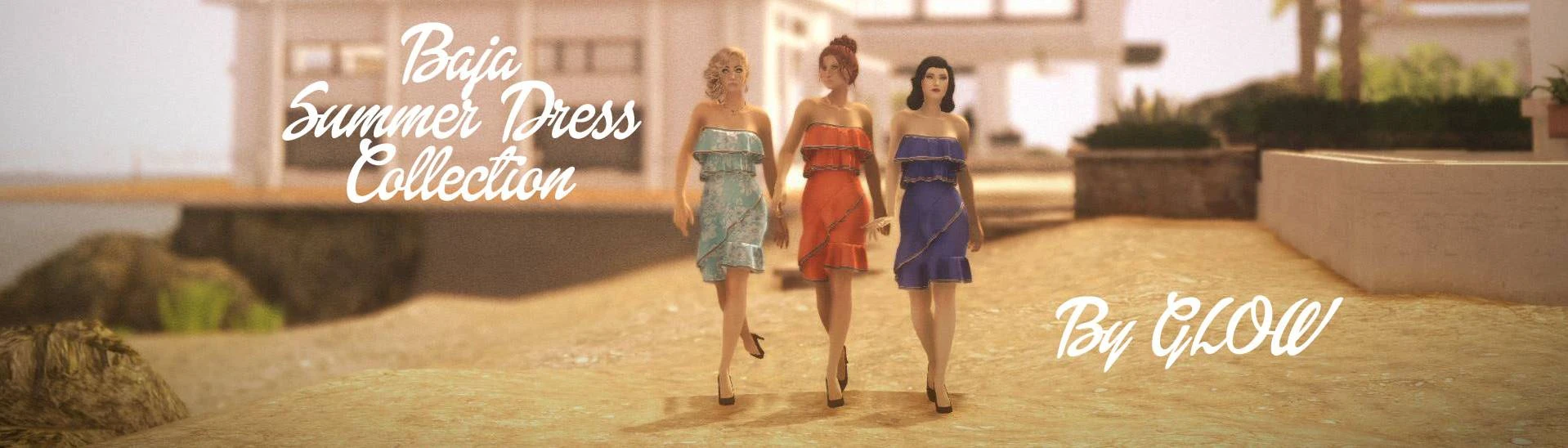About this mod
A flirty little summer dress for all your breezy cuties! Inspired by Baja Island Home. Can be found under the water tower in the Goodsprings cemetery. For T4 - Features high heel script compatible options
- Requirements
- Permissions and credits

=============================================
Description
Just a fun little number for a night out on the New Vegas strip, or relaxing in your Baja Island Home. Nothing Extravagant. ;) for Type 4, High heel script users, and non high heel script users
Variations Include:
- Red
- Black
- Yellow
- Pink
- Hot Pink
- Green
- Orange
- Violet
- White
- blue
- Dark blue
Solid color Variants in optional files: *At least four of these color variants included in the main file are patterns. If you want solid color variants of any of the above, look in the optional files, and replace whichever .dds file you want to replace the patterned version with. I have included modders resources in the form of uncompressed textures. .psd (photoshop) files, and blender files of the mesh to make body conversion easy. textures go in textures\dala\GLOW\SummerDress. Please be warned, as these are being offered as a modders resource, they are uncompressed files. so they will run in your game, but if you have an older or lower end system, they might create lag. if you're adjusting textures to your specification, any lag should be circumvented by compressing them upon export.
=============================================
Location
In the Goodsprings cemetary, under the water tower. Look in the screencap for location.
=============================================
Features
- Features seamless compatibility for Type 4 Mannequin Races
- Features optional High Heel script and NonHH alternative
=============================================
Requirements
- For non HH users:
Type 4
- For HH users only
NVSE
JIP NVSE
High Heel Script
NV Compatibility Skeleton
Recommended, but not required
- Type 4 Mannequin Races As with all of my mods, your best bet for seamless compatibility is going to come from zzjays Mannequin Races, as it is the most plug and play out of box seamless system, imo, and I design most of my mods to go with mannequin as a result of this. They will function without mannequin provided you are using a "type" body (T3, T4, T6 or some variation of the above) texture wise, but you may get seams or even small gaps, if you opt out of using mannequin. YOU HAVE BEEN WARNED.
Technical
- The DT is set at 20 and the Health is set at 650
- It can be repaired with pre-war springdress
- There are no enchantments on this outfit
- FOR HH USERS: To change the height of your high heels, either lower, or higher, simply open the .INI file included in the mod and change the number (set currently at 4) lower then 4 will make it shorter, higher then 4 will make it taller.
- the HH script is set only to apply to the player character, and disabled on NPCs by default. However this can be changed , if you set the proper parameter in the settings. \Data\Config\HH is where the configuration settings can be located. the default parameter is bPlayerOnly=1, you must set it to 0 if you want the script to work for NPCs
- There is no male variant of this outfit!
Known Bugs:
- in certain extreme posing there maybe be clipping, can be observed in the screenshots provided on this pages gallery and at the top of this page.
- If you dont install at least type 3 or any of the type variant bodies you make get textures glitches with the skin
- if you have some other type variant body (type 6M for example) or a modified type body, (type 3 slim, as another example, shoju) you may get small neck gaps. Neck Seam Help should enable an enterprising mod author to create a seamless variation of any custom type 3 body, including type 6
- if you dont install Type 4 Mannequin Races specifically you may get noticeable seams. If you dont want to install mannequin, (I recommend you do) the remedy is a Neck seam concealer Or running them through Junkacc11s seam fix in in blender. Only applicable to type 6, type 3, and type 4 bodies.
- the high heel script only works on the player character. This may change at a later date, but if you only want the dresses for say a follower, then you'll want to use the non HH file. Coming into the comment section telling me your followers feet are going through the floor, only means you didnt read the readme. if you yourself are planning to use this dress for the player character, then you can use HH and it will work. "PC only HH script" may be updated to include NPCs in the near future by Fallout2AM until then, HH is for player character only!
=============================================
FAQ
Q: Do you have any plans to convert this to another body type?
A: zzjay has plans to release at T6Z seamless version of this file, but, aside from this, the permissions for this are wide open, not only are the permissions wide open but I have provided a blender file, uncompressed solid textures, and a .PSD file for anyone else who may want to make a release a variation of this dress, so this dress can be adjusted and released at a mod authors discretion, with credit to our team for our work, and the original creator for theres. Check credit/permission section
Q: Do you have any plans to make this BNB compatible?
A: There are currently no plans to make this BNB Compatible.
Q: Will this outfit work on male Chars?
A: This dress will only work on female chars. If you put the dress on a male char, it will turn into leather armor. Its kind of a pain to convert outfits for female characters to male characters, as it requires load of reshaping in blender. so generally i dont include it.
Q: Will you make this specific request for me for this mod?
A: We really dont take requests where finished mods are concerned, because of the additional labor on our end, when we'd rather be working on new projects. Aside from making necessary updates, or bug fixes, I will generally not update a mod with new content, such as new textures, or adjustments made to the mesh (for example making something skimpier, or converting it to a new body) that requires putting the mesh back in blender. if its simple enough, such as changing the DT or removing an enchantment, there is an extremely good chance we here at GLOW will direct you to a tutorial on how to make the requested changes yourself. This game is a decade old, anyone modding it should be comfortable with the basic tools for how to make simple changes. (GECK, Nifskope, BAE, LOOT, FNVEdit, etc) Many of our mods feature open permissions so the community can make and release changes at will. If something was left out of any mod GLOW makes, it was for a reason.
Q: This isnt lore friendly/Im unhappy and I want to complain
A: *crickets* *a tumbleweed* *howling wind*
=============================================
Credits
7thNighthawk For screenshots, and the mesh of the high heels
zzjay extensive adjustments made to the mesh, converting textures, improved normals
AusAllerWelt For finding convertible sims meshes that we can release on fnv Nexus
Maah - For the mesh, and allowing their Sims content to be converted to other games
Fallout2AM - for the High Heel Script
=============================================
Permission
The original mod author created this piece from scratch and was extremely gracious about being open with their permissions so that I
could port this to Fallout: New Vegas without any issue. You are welcome to use this port and do with it what you will. Just give the original author credit, and the GLOW team (myself included) for the FNV Port.
Permission to use my assets in original works, up to and including mash-ups, retextures, improvements to existing assets, conversion to a different body type, quests or inclusions in an overhaul, etc perpetually granted, even in the event of this authors absence, provided the user credits me for my work (if there is any) and any other creators whose work I may have included or modified for their hard work.
Each individual creator/mod author whose assets have been used in any of my works reserves the perpetual right to revoke permission for use of their assets in my mods at anytime. Please read and observes individual author permissions on each of the pages and fully adhere to them.
=============================================
Reporting a bug or making a suggestion
Before reporting a bug, or making a suggestion for the mod, be sure you have read the entire description for the mod page. :| Technical/known bugs section for bug reports, FAQ and future plans for suggestions. I try to be extremely thorough with my descriptions and readmes and leave nothing out, and update it for things other people notice if they do. If it is already written in the description of the mod, that's where I will point you toward. The description which answers the question or suggestion. Where suggestions are concerned, if it was left out of the mod, there was probably a reason for it. If you are having a unique bug that isn't listed, messages will reach me faster then comments do, but again, most things you might encounter and their solutions can be found in the known bugs section. Be very specific about the nature of the bug, (whats happening specifically? can you take a picture? Is it on your end, or ours? "I tried it, it doesnt work" doesn't mean anything when troubleshooting a new bug, especially if its works on our end and others. we need details so we know how to help) and follow up with the team. If you're unhappy with enchantments or DT then you will be told to make those changes yourself in the GECK.
Should go without saying but rude/aggressive behavior will be ignored.
Telling me your game playing experience has been just RUINED means nothing to me.
~GLOW~
the mod team who collaborated on this port decided to give our team a name, or a "fashion label" if you will, to adequately distribute credit to everyone involved and to be included within the author mention. Each of the individual mod authors contributed a fair share of work and deserves a fair shake for their efforts. Please check out their pages for great mods and screenshots and throw a few endorsements and kudos their way.