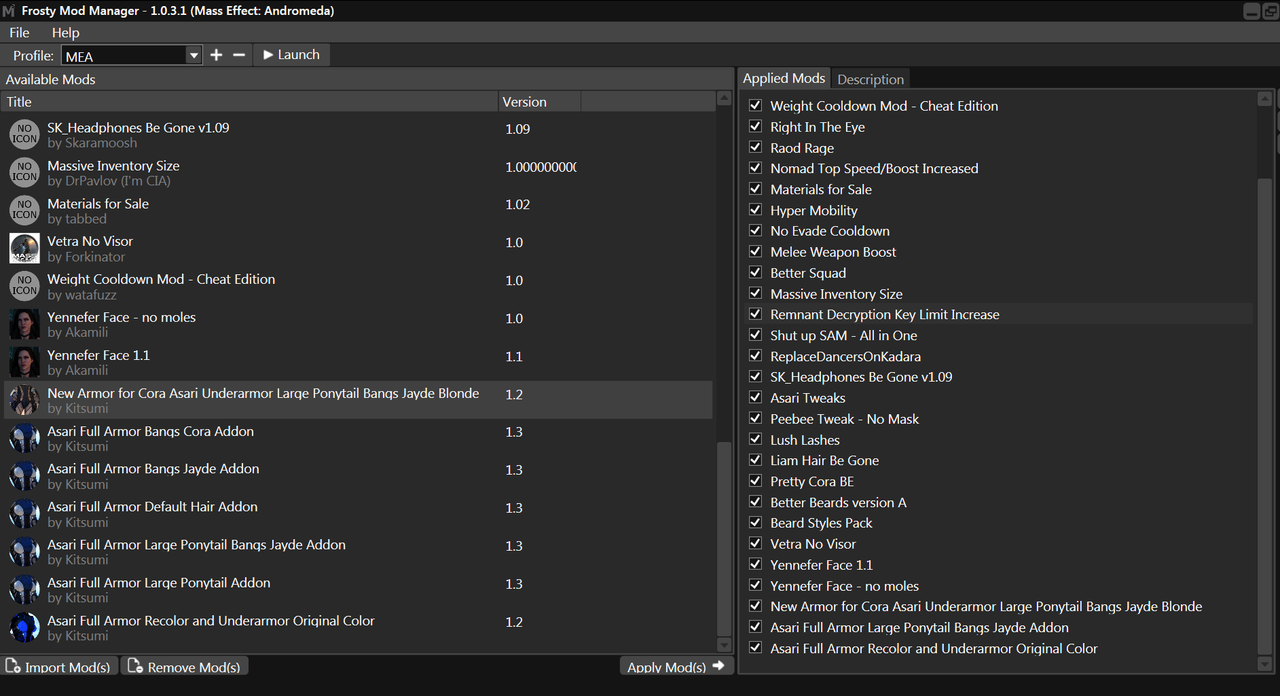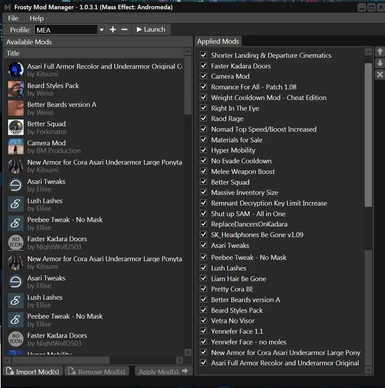About this mod
A simple mod guide for people looking to play through MEA and haven't played the game before and may have trouble with knowing which mods work or not. This is my first play through of the game and also the first time I mod this game and use Frosty Mod Manager so it will be a learning experience.
- Permissions and credits
- Changelogs
My first attempt at a simple guide to make your play through of Mass Effect Andromeda more enjoyable. Keeping in mind this will be a learning experience for me so the guide may not be perfect but hopefully it will be helpful for others wanting to do a once and done play through of the game with some mods but do not wish to go through the hassle of learning and figuring this all out themselves since some mods work with only newer version of Frosty and others only with older versions.
My PC specs
Ryzen 5800x
32gb ram
240GB SSD (OS)
500GB SSD (games)
500GB HDD (storage)
GTX 760
Windows 10 Education 20H2
i5-750 OC to 4ghz
8gb ram
240 seagate 600 ssd for OS
500gb samsung evo SSD for games
MSI gtx 760 gpu
Windows 7
EDIT: Updated my PC specs but left the old one as the game was working using the old PC too. Jan. 8, 2021 Also see the EDIT at the end of the setting up FMM section and before the modlist itself for more tweaks due to the new PC to get this working again.
Yes she's old but has been great for the last 7 years! Hopefully I will be building a new PC once the Black Friday sales roll around this year.
Now without further Ado lets get to it!
I am using Frosty Mod manager version 1.0.3.1 since there is an armor mod I wish to use that requires it. Link to Frosty Mod Manager here on nexusmods which I will refer to as FMM from now on. Note you want to use the Mod Manager and not the editor as the "editor" is for making mods.
Setting up Frosty Mod Manager
Download and install FMM 1.0.3.1 from here. Just click on "FrostyModManager_v1.0.3.1.rar" at the bottom under "Assets".
Download the bcrypt.dll from v1.0.2b of the FMM tools here.
I have all this installed on my g: drive (my gaming ssd) rather than c: drive which is my OS drive. In my game drive (g:) I have a "games" folder in which my games themselves are installed. I also have a "Mods" folder in the same (g:) drive in which I install mod managers and the mod files themselves for specific games. I have installed FMM in this "Mods" folder in a folder I called FrostyModM. In the "Mods" folder I have also created a "MEA mods" folder in which I will place the zip files of each mod I will be using for the game.
I use 7zip, available here, to unpack archives be they .rar or .zip files. I switched to this from winrar as winrar often will give errors you do not get with 7zip.
Once FMM is downloaded stick it in your Mods/FrostyModM folder and unzip here. Once unzipped you can remove the .rar and delete it or put it elsewhere for safe keeping until you are sure everything is working right. I just shoved it one folder back into the Mods folder.
You will have to right click the FrostyModManager.exe (in your Mods/FrostyModM folder), go to the compatibility tab and make sure you tick run as admin otherwise FMM wont launch the game properly.
Now go into your game folder which should be "Mass Effect Andromeda" and delete the "ModData" folder. If you do not have a "ModData" folder then do nothing as FMM will create one when you start it for the first time.
You should first copy the original bcrypt.dll that's in the game folder and stick it on your desktop somewhere in case you need to put back this original.
Now unzip, with 7zip, the bcrypt.dll.rar you downloaded above and put it in your "Mass Effect Andromeda" game folder and when/if asked replace the one that's already in there. You will also have to put a copy of this new bcrypt.dll in your "Mods/FrostyModM/ThirdyParty" folder.
Now you will be launching the game from FMM so on first launch of FMM (using FrostyModManager.exe) you will have to tell FMM which game you want to be launching so when prompted, in the new windows that opened, go to your game install folder and select the "MassEffectAndromeda.exe".
Next you want to make a new profile, click on the + sign top leftish of the FMM ui, call it "MEA". This is the profile you want to use when launching the game via the FMM launch button (top middleish) of the ui WITH mods.
Keep the default profile for launching mea without mods.
To test if FMM is working correctly just switch to the default profile and click the launch button, it should launch the game.
NOTE: I made you switch the dll as FMM wasn't launching the game and some searching/googling later I found this archived reddit thread with the solution which is the above and also here on nexus, see the post by belisenta.
EDIT: I had to do a few tweaks to get this all working again after building the new PC due to the new hardware and windows 10.
~ I had to redo my anti-virus exceptions.
~ I had to go change the file path of the game in the FMM ini to point at my new game folder path.
~ I had to delete the "ModData" folder in the game folder, this allows FMM to reacquire admin rights/permissions.
These 3 steps above let me start the vanilla version of the game by itself or through FMM. Most mods however were no longer working and to fix this and get them working again I had to add a couple dll's to the game folder.
~ I had to download "AnselSDK64.dll" and AnselSDK64_org.dll from here and put these two dll's into the game folder. This allowed all my mods to start working again.
I ran into a save game error missing content which was my fault as I had turned on windows 7 compatibility when trying to get this all to run again when it didn't originally have that on so turning it back off fixed the save game issue.
Mods List
For the mods I will list them in the order they should be in your FMM. All mods are added the same way, if there's something in particular you need to do I will say so or explain what to do.
To add a mod first download it and put it in the "Mods/MEA mods" folder. There is no need to unzip anything as the FMM will use the zipped file.
In FMM click on "Import Mod(s)" (under the left window pane) and navigate to your "Mods/MEA mods" folder location or w/e you decided to keep your mods if you chose another location/filename. Choose the mod you wish to add and click "open". The mod should now appear in the left window pane of FMM. Make sure it is highlighted and click "Apply Mod(s)" and it should now appear in the right window pane with a checkmark in the box meaning it is active.
To remove a mod highlight it in the right window pane and hit the "X" in the top right corner of FMM. If you wish to only disable it just uncheck the little box on in the right pane next to the name of the mod.
To remove a mod so it does not appear in FMM highlight it in the left window pane and click "Remove Mod(s)"
Shorter Landing and Departure Cinematics ~ Possible issue with Havarl the first time you go there, will investigate/update when I get there but for now works fine.
Faster Kadara doors ~ Makes door on Kadera faster.
Camera Mod - FOV (Field of View) and Camera Position Adjustments ~ I used main file, not the optional one.
Romance For All ~ Removes gender restrictions and allows for multiple romances, 3 scenes with possible issues see the main page for this mod for more.
Weight Cooldown Bonus ~ Gain power recharge speed bonus when below weight threshold. I used the cheat edition which is no CD, you can use the main one which is 50% CD instead havent tried that one though.
Right In The Eye ~ This mod alters the position of the camera during interactive conversations. Does not change the FOV.
Road Rage ~ Makes the Nomad better in just about every way. I used the new file (road rage 254.2.1).
Nomad Top Speed Increase ~ Increases the maximum speed of the nomad from 160 km/h to 200 km/h. Using the optional file with 3x boost. This mods needs to be after the road rage mod. Some people are having issues with this see authors page.
Materials for Sale ~ Enables the buy/sell kiosk on the Tempest to carry all crafting materials, stocks all materials at 100,000, and makes them free. Now with working angaran meditation crystals.
Hyper Mobility ~ This mod will greatly improve your character's sprint speed as well as jump height and distance. Using main file.
Remove Evade Cooldwon ~ aka"No Evade Cooldown". Remove the small delay you have after evading, allowing you to spam it.
Balanced Melee Weapons ~ aka "Melee weapon boost" increase damage of melee weapons.
Better Squad ~ Increases all offensive and defensive passive powers and special skills of all squadmates to better fit each character.
Massively Increased Inventory Size ~ Was crashing FMM at first that was due to something being wrong with the beeg.rar file downloaded from here. Just unzip it using 7zip then take both files and use winrar to "add to archive",(call it beeg) to rezip so to
speak and it should work. You should end up with a beer.rar file.
Remnant Decryption Key Limit Increase ~ Increases the maximum amount of Remnant Decryption Keys you can have in your inventory from 9 to 99.
Shut up SAM ~ Remove SAM comments about temperature, radiation, mining and life support being restored. Keeps his comments about life support being low/failing because they can be useful. Used the "All in One" optional file.
Replace male dancers on Kadara ~ This mod replaces male cage dancers on Kadara with asari. Used main file. Will test out the human nude version when I get there.
Headphones Be Gone V1.09 ~ Removes the headphones from Ryder's athletic gear. For both male and female Ryders. Used main file.
Asari Tweaks ~ Unique textures for Sarissa, Vederia, Atandra, Keri and Kalinda.
Peebee Tweak ~ Some tweaks to Peebee's face texture. Used the second main file "el_peebeeretex_nomask" as version 2.0 causes some bugs and an infinite loading screen issue when leaving the planet Eos. See main page posts for details.
Lush Lashes ~ Fuller lashes for everyone.
Liam Hair Be Gone ~ Get rid of Liam's afro hair, and bring in the short hair. Used the regular version and not the combat one.
Pretty Cora ~ New skin and eye color for Cora. Used the main "BE" version.
Better Beards ~ A better beard texture.
Beard Styles ~ This mod replaces 5 beard styles.
Vetra No Visor ~ Removes the visor from Vetra.
Witcher Girls - Yen and Ciri face textures ~ Yennefer and Ciri face texture for female Ryder. Used "Yennefer face and body v1.1". I also used "Yennefer face - no moles" optional right after. Will show up as "Yennefer Face 1.1" and "Yennefer - no moles" in FMM. I also downloaded the miscellaneous file "sliders" to know how to set the sliders in character creation for my female "twin".
Cora and Liam Overhaul ~ Will show up with a different name, in FMM, depending on which variations you use. Adds new hairs, complexions, eye colors, casual outfits and armors for Cora and Liam. This is a little more complicated to set up as it uses three different files or more even if you do more changes than I do in FMM.
I will rename the files I download for this, to add a number, so I know which order they go in with little hassle.
I am using the main file called "PACK New Cora Armor - Asari Underarmor as Casual Outfit and Large Ponytail Bangs Jayde Blonde-556-1-2". This must load first. I renamed it and added 26 in front of "PACK" .
Next install the file called "Asari Full Armor for Cora Addon REQUEST - BANGS CORA - BANGS JAYDE - LARGE PONYTAIL - LARGE PONYTAIL BANGS - DEFAULT HAIR-556-1-3" Note I renamed it and added "27" in front of "Asari". Also note this second file will add several files to the FMM left window pane but you MUST only use one to match your chosen hair etc . In this case I used "Asari Full Armor Large ponytail Bangs Jayde Addon". Do not remove the others from the left window pane even if you are not using them as it will remove all of them even the one you need.
The last one I used is "Asari Full Armor Recolor to Match Underarmor Original Color REQUEST-556-1-3". Rename it and add "28" in front of "Asari".
NOTE: Very important! These Cora/Liam armor mods DO NOT work with FMM 1.4 and above which is why I started right off the bat with FMM 1.0.3.1. Also There is a fix as the pony tail causes a crash in nexus the first time you go there but I removed it as these mods also cause loading issues until you get to Eos for the first time which makes the pony tail fix kind of redundant. What I did was simply to turn off these three mods in FMM by unchecking them and turn them back on when you arrive at Eos which for me was right after leaving the nexus for the first time for the murderer mission.
Please have a careful read on the mods main page and in the bug section found here.
Tested and working see pics in the image section.
Obviously I did not make any of these mods so all credits go to the mod authors for the good work they have done!!!
Also note this is a work in progress and I will update as I run into problems or if I change or add other mods.
Here is an image of the order of mods in FMM: