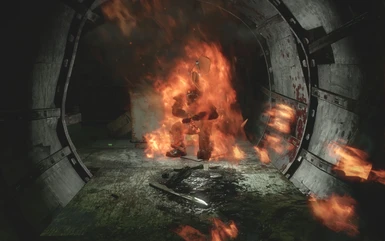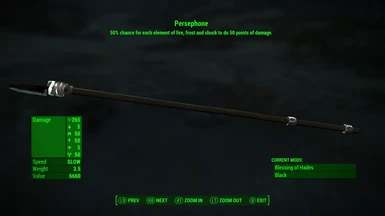About this mod
Home made optimization pack for 'South of The Sea. (Massive GS and more Expansion)'.
Includes fully generated precomb/previs data, navmesh rework, restored dialogs, general bug fixes, compatibility to major mods and eventually new contents from original mod's WIP/unused assets.
- Requirements
- Permissions and credits
-
Translations
- Spanish
- Russian
- Mandarin
- German
- French
- Changelogs
- Precombined meshes and previs data are fully generated for every interior cells and necessary exterior cells.
- Compatibility for lighting source replacer mods is built in. These include, but not limited to, ENB Lights Overhaul or Immersive Candles.
- Cell optimization is generated with Flicker Fixer support.
- Previsibines Repair Pack (PRP) and other major mods compatibility is also available.
Navmesh(Invisible world objects that navigate NPCs where to go) Reworked:
- Navmeshes are reworked for lacking/WIP cells.
- Errors reported by CreationKit are resolved, fully finalized.
- Compatibility are provided to major mods.
Dialog and Audio Fixes:
- Degraded NPC dialogs, radio and BGM in dungeons from v0.60 are restored.
- Player response voices are added to dialogs.
- Hannibal, vender in Hades, now actually buy 'Hyper' drugs from dialog.
General Bug Fixes:
- Every plugin errors reported by FO4Edit and majority of errors reported by CreationKit are addressed.
- Several CTD fixes.
- Shims and void halls in the world found during test play are addressed.
- Unique NPCs are protected to avoid accidental death.
- Quest NPCs are marked persistent to support ESMifing.
- Some supposed to be features are restored. Including workshop mode in Armory shows boundary, Daemon Nests yield Daemon Eggs, etc.
- 'AWKCR_AS_Patch.esp' replacer with error fixes is also available.
Compatibility Options:
- Compatibility for Previs/PreCombined, Navmesh and enemy overhaul are provided.
- Compatibility options are configurable via FOMod installer. All patches are merged into single plugin 'SOTS_Optimization.esp'.
- Currently compatibility for following mods are provided: Fusion City Rising - Quest Mod Plus, Deadlier Deathclaws, Tales from the Commonwealth, The Beantown Interiors Project, Previsibines Repair Pack (PRP).
- Following mods that edit southern legions are also confirmed to work without patch: A Forest, Lima Detachment, Children of Ug-Qualtoth.
- Also want to buff Child of Atom in Church of Atom Overhaul style? Equivalent plugin edit named 'SOTS_AtomicWarlord.esp' is provided as FOMod option.
Builtin PreVis Compatibility to Mods(New in v1.5)
- Pre-Visibility was generated with compatibility to following mods in account. Just load 'SOTS_Optimization.esp' lastly and flickering or overwrapped objects will be suppressed. If you have compatibility issue outside of Glowing Sea, consider using Optimization and Compatibility for 3DNPC and BTInteriors in tandem.
(**) There is a conflict between Northern Spring DLC and Galac Tac Retribution. Don't use both.
New Contents from Original Mod's WIP/Unused Assets:
- Two new encounters are added. 'Miner Ghouls' in mine area and 'Fanatic of Atom Crusader', legendary variant of 'Fanatic of Atom'.
- A weapon is added. 'Bident', spear form melee weapon. An unique variant is also hidden in world.
- Two armors are added. 'Hyper Backpack', an equipment of 'Fanatic of Atom Crusader' and 'Moonshiner's Crest', an equipment of 'Swamp Folk Moonshiner'.
- 'Prophet Texts' found around Lethe now start treasure hunting mini quests. Each reword has unique legendary effect. If you are using Legendary Modification or else, these legendary effects are swappable to other weapons, just like Kremvh's Tooth or Lorenzo's Artifact gun.
- Workshop receipt for SOTS radio receiver.
- Following locations are Home Plate style workshop locations now: Necropolis, Styx Safehouse, Lethe Safehouse. (New in v1.1)
- Install 'South of the Sea (1.00Beta)' from South of The Sea. (Massive GS and more Expansion) page. This file contains BA2 archive files, so always needs to be installed.
- Do NOT install 'SOTS All Vers. AWKCR -AND- Armorsmith Extended Patch' from South of The Sea. (Massive GS and more Expansion) page. This file is not compatible to 'SOTS.esp' v1.00 or above. Bug fixed replacer can be installed later via FOMod installation.
- (Optional)Install Fusion City Rising - Quest Mod Plus, if you prefer.
- (Optional)Install Deadlier Deathclaws, if you prefer.
- (Optional)Install 'Tales from the Commonwealth' from Atomic Radio and Tales from the Commonwealth page, if you prefer.
- (Optional)Install The Beantown Interiors Project, if you prefer. Pick v9.3.2.
- (Optional)Install Previsibines Repair Pack (PRP), if you prefer.
- Install 'SOTS_Optimization' from this mod's download page. FOMod installer will suggest default option base on your load order. Check them and click next.
- Verify load order. 'SOTS_Optimization.esp' must take precedence over any other plugins that edit conflicting cells. If something in the world is missing or flickering, try later load order. Example load order is below.
...
Unofficial Fallout 4 Patch.esp
ArmorKeywords.esm
PPF.esm
...
AA FusionCityRising.esp
AA FusionCityRising - HotC.esp
OutcastsAndRemnants.esp
ProjectValkyrie.esp
Depravity.esp
SOTS.esp
A Forest.esp
...
Armorsmith Extended.esp
DeadlierDeathclaws.esp
LimaOutpost.esp
3DNPC_FO4.esp
BTInteriors_Project.esp
Children of Ug Qualtoth.esp
...
PRP.esp
Thuggysmurf_Optimization.esp
3DNPC_BTI_Optimization.esp
SOTS_Optimization.esp
...
SOTS_AtomicWarlord.esp
SOTS_AWKCR_AS_Patch.esp
...
- Install 'CoA Overhaul CBBE Patch' from Church of Atom Overhaul page's optional files section. Skip main file.
- Disable/Delete plugin file 'CF_AtomicWarlord_CBBE.esp' just installed above.
- Install 'CBBE Armor Patch' from this mod's optional file section.
- Verify load order. SOTS_CBBE.esp must be loaded after 'SOTS_Optimization.esp' and 'SOTS_AWKCR_AS_Patch.esp'.
- Download and extract FO4Edit.
- Download 'MergeCell - SOTS_Optimization' from this mod's misc file section.
- Extract downloaded file and drop 'Edit Scripts' folder directly into FO4Edit's.
- Run FO4Edit and load 'SOTS_Optimization.esp' plus plugins you want to merge changes. Load 'SOTS_Optimization.esp' lastly.
- Right click 'SOTS_Optimization.esp', select 'Apply Script...' and evaluate 'MergeCell - SOTS_Optimization'.
- Modifications will be applied into 'SOTS_Optimization.esp' directly. Save and exit FO4Edit.