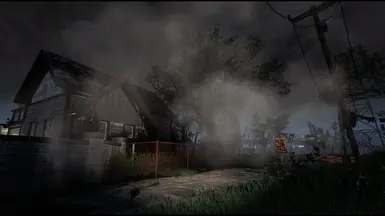About this mod
ENB and ReShade preset to be use with NAC.X and PRC.X - Should be compatible with Vivid - Grim and Calamity - Version 6.0 - ModList - Tweaks - Tips included / Optimized for ENB 0.489 and ReShade 5.9.2
- Requirements
- Permissions and credits
- Changelogs
Version 6.0 available
Boris Vorontsov have updated ENBseries 0.489 (11/08/2023)
(Updated ENBSeries 0.489 for Fallout 4 without version change. Increased quality of terrain parallax)
Parallax Occlusion Mapping use specular textures
(Check if the authors of your mods have modified their own specular textures for use with the new complex parallax feature)
For luxor8071 fans it's happening here
Fallout 4 Complex Parallax

Version 6.0
Don't want to use Complex Parallax ? Just unselect EnableComplexParallax effect (ENB)
Optimized for new features ENB version 0.489
(Game volumetric fog near mountains - Intensity of game rays - Game lensflare - Complex Parallax)
Optimized for new ReShade version 5.9.2
(Update article : how to fix a misaligned depth buffer on ReShade)
Lots improvement in ENB settings
(Fog - Water - Rain - Sky lighting - Game volumetric rays - Volumetric fog - Shadows - Reflexions)
Now Compatible with High FPS Physics Fix and Shadow Boost FO4
New shaders from iMMERSE (MartysMods Epic ReShade Effects)
(It is the successor to the popular qUINT library)
Don't forget to update ReShade and download the iMMERSE shaders library.
Increases performance by 5%
See changelog for more informations

Panasonic DMC-GH4
Film load Technicolor4 (25%)
Colorgrade HDR - Instagram (25%)
All published images are made with version 5.1

I use depth map (depth buffer) in some shaders
(Even more interesting for FO4LODGen users)
Please use DisplayDepth in ReShade to check if your shaders works properly
(See articles section : how to fix a misaligned depth buffer on ReShade)
Thank you so much for showing interest in my mod (preset)
(More tips descriptions at the bottom of the page)
Parrallax ENB and ReShade Preset
It is a photoreal experience outside (big dark night) and an immersive experience inside.
ModList - Tweaks - Tips included
Introduction
To respect the work and permissions / credits of the original author l00ping, i provide only the "ini" files settings.
This will allow you to read the original mod description properly and endorse it if you wish.
I play the game with 95% textures from luxor8071 author.
I took great care to configure the ENB settings to : Fog - Water - Rain - Sky lighting - Game volumetric rays - Volumetric fog - Shadows - Reflexions
I didn't touch Subsurfacescattering because some people use vanilla-2k-4k face or some modules to replaces the appearance of NPCs.
Optionally (medium/advanced user)
You can learn and create your own settings for NVHBAO, see the link below for explanations of all the different settings.
I use MXAO in ReShade, so it's better with this preset to use bSAOEnable=0 in FO4Prefs.ini.
Guide : Fallout4Prefs INI/NVHBAO
Description
This is a small modified version of PRC.X and i created an alternative with ReShade to improve NAC.X and PRC.X
ENB : No bloom - No DoF - No SSAO
ReShade : ReVeil - MXAO - AdaptiveTone - LUT - Shadows_Midtones_Highlights - Levels - ContrastStretch - PiecewiseFilmicTone - Sharpen
NAC X - Natural and Atmospheric Commonwealth 10 - Legacy Edition
Optionally
These lighting and tweaks patches work great with ELFX and the Pip-Boy Flashlight (bullseye 200% shadows).
FPSL - NSH - English
FPSL - Optimized EFX - Medium
FPSL - NAC X
FPSL - Diamon City Boost
Be careful with the loading order of your plugins.
See Arcticles section for NAC settings
If you use a another weather mod, you can tweak the ENB easely. See Tips ENB.
2. Installation ENB Preset
PRC X - PhotoRealistic Commonwealth 10 - Legacy edition - (PRC.X - Advanced Legacy)
Institute Patch for PRC in Miscellaneous files
Go to Enbseries in official download page for Fallout 4 and download the latest version (version 0.489)
From the WrapperVersion directory drag and drop d3d11.dll and d3dcompiler_46e.dll files in Fallout4 - folder
From the WrapperVersion directory drag and drop enbraindrops.dds file in Fallout4 - enbseries folder
Optionally
ENB HQ Raindrops 2 (by luxor8071)
3. Installation ReShade Preset
Go to ReShade in official download page and download the latest version (version 5.9.2).
Install ReShade with all effect packages.
Or just the shaders you need (Standard - SweetFX - qUINT - iMMERSE - Color effects - Insane-Shaders - FXShaders).
Install Parrallax (ENB & ReShade) in Files Section.
Open your enblocal.ini and configure your Imput key. (ENB)
Select Parrallax ReShade preset and configure your Imput key in Settings windows (in-game). (ReShade)
4. Installation Water Mod
Real Water HD for ENB 2 (by luxor8071)
Optionally
Luxor's Clean Water (by luxor8071)
Landscape Mods Used
Fallout 4 HD Overhaul 1.3 + Luxor's Summer and Splash of Pine Trees 5.25 + Far Object LOD Improvement Project 4.1
FO4 HD Overhaul Parallax 1.21 + Luxor's Summer Ground Parallax Textures 5.25
FO4 HD Overhaul Fixed Alpha Maps 1.0 + FO4 HD Overhaul Debris Ground Tile Fix 1.2
Performances Impact
ENB : +- 10 FPS
ReShade : +- 12 FPS
I'm always between 35-45 FPS very stable with i5 6600k and Kfa2 GTX 980 Ti HOF
I play the game with 600+ Mods in WQHD (2560*1440)
Obviously everything depends on the setup of the computer you have.
See Articles section for CPU - RAM settings if you have instability problems.
Tips Menu ENB/ReShade
By default the "Home" key open the menu ENB and ReShade in same time. The ReShade menu cover the ENB menu.
In-game, press "Home" key, the ReShade menu appears. Go to Settings window and chose a another key to open ReShade menu.
In my case, i use "PageUp" key to open ReShade menu.
To change the imput key in ENB. Go to Fallout4 folder and open enblocal.ini
If you don't know the number for your keys, see the link below to the Tester Tool.
KeyboardEvent Value (keyCodes, metaKey, etc)
Tips ENB
To change the weather mod in ENB, open ENB menu and on the right windows (Shader parameters), expand ENBEFFECT.FX
TECHNIQUE - VisualMod and choose one
0:None 1:NAC 2:Vivid 3:Grim 4:Calamity
Tips ReShade
This is not a bug.
Reshade come with pre-defined settings. For some games nothing to do.
In Fallout 4 you have to change the values in Edit global preprocessor definitions to have the correct depth map (depth buffer).
Many shaders (like any ambient occlusion effect, depth-of-field, distance fog, Ray tracing) need a correct depth map to work properly.
See Articles section for How to fix a misaligned depth buffer on ReShade
Tips Screenshots
Make a screenshot with ReShade is better, it will take into account ENB preset.
Make a screenshot with ENB, will not take into account the ReShade preset.
Tips Monitor
If you have the possibility, remember to calibrate your monitor from time to time.
I use a Spyder4Pro with DisplayCAL and a gamma 2.2 tone curve.
High Recommended Mods
Sunlight Alignment Tweak - Better Dawn and Dusk
Terrain Undersides - 2 Million Sunblock
Wetness Shader Fix
NAC X Rain Splash Killer
Less Annoying Water Rain Ripples
FO4 SUN
Recommended Mods
Fireflies
More Effects Leaves FX EN
Luxor's Vehicle SSR real time reflections for ENB
Ultimate Window Overhaul Redone
Nameplates - Floating Healthbars
Floating Damage
My Other Mod
FallUI HUD Preset - Parrallax Gradient Color HUD
Credits
Bethesda
l00ping
Luxor8071
Boris Vorontsov (author of the ENBSeries project)
The ReShade Community !
The Nexusmods community !