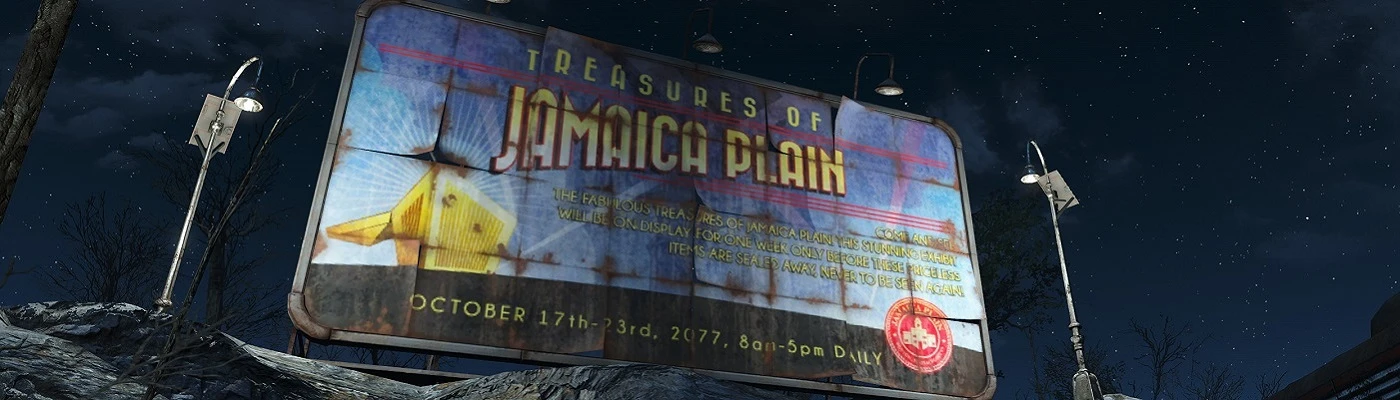About this mod
This mod aims to fix the heartbreaks of Jamaica Plain: size, terrain, and trash.
- Requirements
- Permissions and credits
- Changelogs
Design Goals
- Expand and level the settlement but retain its dirty, ruinous, vanilla feel...at first.
- Offer the player a set of cleanup options to eliminate most unscrappable trash, etc. but retain the original structures.
- Rebuild precombines and previs to retain vanilla performance. A "broken" version is offered for those who absolutely need it, but with the expected performance hit, which will not be trivial.
- ESL-flagged ESP.
Design Details
Grow the settlement to encompass the full town (9 cells in a 3x3 grid):
- High build height
- Custom border
- High build budget (failed, see Installation)
Fix the terrain:
- Lower floor-protruding terrain (e.g. the church)
- Raise terrain under roads and buildings to eliminate pools and sinkholes
- Re-paint terrain for realism
- Convert the area south of the workshop to a sloping grass field
- Fix navmesh in all areas where terrain was modified
- Set preferred pathing through the parking lot and stairwells so NPCs are inclined to walk through there
Convert or add objects to be settlement friendly:
- Make chairs, couches, and pews movable and usable
- Connect all sleeping bags to the workbench
- Make all horizontal surfaces stackable to allow placement of objects
- Add a full set of workbenches
Provide a scrapping solution to remove most unscrappable objects. Near the workbench are 8 toy-sized objects; each is named for the action that occurs if you scrap it:
- Coffin on floor - "Bury the Skeletons" - Removes all skeletons from the town
- Potted fern on floor - "Rake the Leaves" - Removes all leaf piles and grass clusters/mounds
- Potted cactus on shelf - "Trim the Hedges" - Removes all brambles, saplings, vines, Forsythia, hedges, shrubs, and roots
- Upright trash can on shelf - "Take Out the Trash - Piles" - Removes all trash/debris/rubble/clump piles
- Open trash bin on shelf - "Take Out the Trash - Decals" - Removes all flat trash, stains, paper, planks, puddles, and scum
- Lantern on shelf - "Turn Off the Lights" - Removes all lanterns, candles, wax puddles, flame barrels, fungus
- Megaloader on shelf - "De-Pave the Streets" - Removes all street asphalt, road chunks, and jersey barricades
- Bricks on shelf - "Stack the Bricks" - Removes all brick piles
- Unfortunately, I could not add a "Snip the Wires" object, as the overhead wires throughout the town cannot be scrapped this way. Instead, I added scrap recipes so you can manually scrap each wire and get 1 copper for your trouble. Wires that cross over the settlement border can only be removed via the console.
Add scrap recipes for some items not covered in the scrap-all solution for tailored scrapping. This includes the 5 boarded-up houses and the boarded up brick building. Note that some unscrappable objects will remain after the boarded-up houses are scrapped; just look for the little toy washing machine nearby and scrap that to get rid of these.
Do all of the above without breaking the vanilla quest "Find the Treasures of Jamaica Plain." Just don't scrap the door to the basement in the town hall building, and you're good.
Requirements
- Game version 1.10.162 or later.
- Vault-Tec DLC due to the nearby Vault 88 door. If you just can't do this, your only option is the version of this mod with broken precombines.
Compatibility
Beantown Interiors. No. Unfortunately it renders Hyde Park unplayable. If you really can't live without BI, and I understand how you feel, as I'm still looking for those gnomes too, your only option is the version of this mod with broken precombines. Additional notes if you take this route:
- Make sure my mod is below the BT Optimization patch in the load order.
- BI adds 5 interiors to Jamaica Plain. After taking control of the workbench, manually "open" each by scrapping the boarded-up building (be sure the game says "Boarded House" or "Brick Building"; otherwise you're scrapping the wrong house, which will be a disaster.)
- BI adds trash and brick piles on the outside of some buildings, these are not automatically scrapped by my mod. You'll need a scrapping mod or the console to get rid of these.
- Objects snap to most, but not all of BI's floors. I have no control over this.
Jamaica Overland Express: Yes.
- There's an enemy in the interior cell marked as a boss for the location so you'll need to kill it prior to gaining access to the workbench.
- The manhole cover entrance sticks up a bit with the asphalt removed but with Place Everywhere you can move it and it'll snap down to the ground or sidewalk.
- If you're truly a control freak you can also scrap the boarded house and the extras attached to it, then move the door to where you like so you can retain access to the interior.
Revived Settlements - Jamaica Plain: Yes.
- This mod places a bathroom where all my scrapping additions are placed, but all items are accessible. Since my items are meant to be scrapped anyway (the shelves can go too), it's no big deal.
- You'll want to scrap the vanilla brick building on the north side of the parking lot, which clobbers the player home's north entrance and balcony patio. Just point up and look for "Brick Building" while in workshop mode.
- A few brick walls will remain visibly in the way of things, although all doors and gates still work.
- A trash bin is co-located with my weapons workbench, but you can move either item to a new spot.
- Although the mod author strongly advises installing the mod after clearing the ghouls, I did not have any issues after 4 attempts. If you encounter the glitch where a ghoul remains in an inaccessible spot, open the console and enter "kah" which should kill it.
- Some of the navmesh that I marked "preferred" goes right through some fences. You might have to scrap some of these if your settlers are stuck.
Rebuilt Jamaica Plain: Yes.
- This otherwise striking mod has 454 deleted references, 26 ITMs, and 7 deleted navmeshes. Due to the navmesh deletions which are not easily fixed in xEdit, you really must load my mod after this one to avoid crashes. But then you lose the ability of settlers finding any beds you put in the replacement house. In a test where every bed was inside the new house, the settlers just stood still in other places all night. (Maybe this is good for players who want a settler-free player home?)
- If you do plan to use this mod, perform the quick-auto clean in xEdit first, otherwise you'll have an unwelcome side effect: after you use my quick-scrap feature, then quit the game, then reload the game, all those deleted references (mostly trash piles and decals) will re-appear. Some of those items can be re-scrapped (individually this time) but some items will need to be removed using the console.
Jamaica Plain Interior Home: Yes.
- Place my mod lower in the load order.
- Changes made near the workbench partially clobber the objects I added, but my stuff was meant to be scrapped so it's no big deal.
- The vanilla boarded-up house will still be there, just scrap it to gain access to the new house (be sure the game says "Boarded House" when you look at it).
- In the restored brick building that has the workbench, the glimmer in the floors and walls can be fixed with the console: Use "modpos z 0.01" for each glimmering floor piece, and "modpos x 0.01; modpos y 0.01" for each glimmering wall. With such a small adjustment you won't notice any difference except that the glimmer is gone.
Space Raiders: Yes.
- Place my mod lower in the load order.
- Due to my terrain changes, there are some minor terrain discontinuities near their building.
- You'll be able to scrap most of their additions including the door to the interior cell, so you might want to play through the mod before scrapping. Lots of goodies in there. On the outside there's a Vault-Tec Reactor that produces 150 power...as Codsworth would say, "Well they certainly won't be needing that any more."
Scrap Everything. Yes, but know that if SE is loaded last, as recommended in its description, it will break precombines in 5 of the 9 cells here. So you're trading performance for all those magnificent scrap recipes, so maybe it all evens out? Personally I'd run around and scrap everything manually just for the extra materials, then scrap my toys near the workbench.
The Machine and Her. Yes. I had no issues with the WWOZ Radio building nearby. In my test I had my mod lower in the load order.
Sim Settlements. Yes. Tested with IDEK's Logistics Station which upgraded itself eventually to a level 3 tower. Also I ran a brief test with Kinggath's base city plan for Rise of the Commonwealth which looked surprisingly good, with just a few items hovering where a brick pile used to be. Other city plans will vary of course. Keep in mind that all city plans will restrict themselves to the original build area, leaving most of the town available for you to do what you want.
I don't recommend doubling up on expansion mods for the same settlement, but I did test a couple in case anyone should ask: All Settlements Extended and Jamaica Plain: Rise of New City: If my mod is lower in the load order, the build area is the combined build area of both mods, though the other mod's border is the one always shown. The quick-clean feature works and you get my smoother terrain, so I guess it's ok?
Installation
- Install using your favorite method. Generally you want settlement-affecting mods low in the load order.
- The vanilla build limit for Jamaica Plain is based on the settlement's tiny size; you really want to increase it with this mod. With the workbench selected in the console, enter this command, without the quotes: "setav 349 2000000, setav 34b 3000". I did set these values as workshop script properties in the mod, but (for me at least) the game either ignores these settings or overrides them. Luckily you only have to perform this step once.
- I don't recommend uninstalling the mod, particularly if you did any appreciable amount of building. Of course if you're willing to rewind your game to the point just before you installed it, that is always fine.
Weirdness
- Be careful near the pond west of City Hall, that's not the LOD water plane you're looking at. To avoid flooding the basement entrance that brings you to the completely dry treasures interior, Bethesda hid the LOD water in 2 cells and replaced it with 1024x1024 sheets of water, which can be scrapped if you have Scrap Everything or Place Everywhere with extra object selection enabled. Since you can't scrap the entire pond, you'll have a hopeless mess that only a re-load or the Workshop Plus undo command can fix. Just before you scrap, the game will identify the object as "Water" so watch for it.
- Throughout the town, some chairs, couches, benches, book cases, stereos, duffel bags, trash cans, and washers/dryers are rendered invisible, yet collision still works and the objects can be interacted with, sat upon, moved, and scrapped. Solution: Either scrap these or try to store them in the workbench. If you can store the object then you can build it again, and this time it'll be visible. You folks playing with the broken precombines version of the mod won't have this issue.
- There's a minor previs issue at the rear of the town store, outside just past the 2 trash bins. It's noticeable only when the player is close to that wall. It's somewhat similar to the weapons workbench, the way pieces of it disappear as you walk by.
- The Pulowski Preservation Shelter in town is a talking one, be careful not to step inside it, as that voice won't stop spewing commercials until you leave the settlement. Doubtful I'd have made it to October 24 before deciding to take my chances.
- That bent-over, unscrappable tree? Yeah, sorry, that's assigned to the neighboring cell, just out of my reach.
Future Plans
- I would prefer to change "Bury the Skeletons" to "Bury the Dead", where all the ghouls get cleaned up too, and the items they're carrying get deposited in the workbench. I don't know how to do this yet. Kudos to anyone who can teach me.
- Would also love to know if there's a way to get rid of the constant LOD flicker of Shaw High School to the west.
- Just beyond the southern settlement border, on the way to Hyde Park, one of the little ponds has a tear along the surface of the water, a linear discontinuity of the water height between two cells. This is one of those 1024x1024 water sheets (the LOD water was hidden in this cell, see Weirdness), but this sheet was set to the wrong height. I'll fix this in the next update.
Credits
- Thanks to 1000101 for making custom borders a snap.
- Thanks to the authors of these mods, who have greatly improved my Fallout 4 experience; you can see their work in the screen shots:
Advanced Recruitment Beacon, Solar Street Lights, Vanilla Extensions (windmill generator), Woody's Wasteland Stuff (windmill water pump), IDEK's Logistics Station, Natural Green, Ketaro's Trading Cards (big posters), Place Everywhere, and Snappy Housekit (with Snappy and Place Everywhere, you can restore every building in this town).
My other mods: