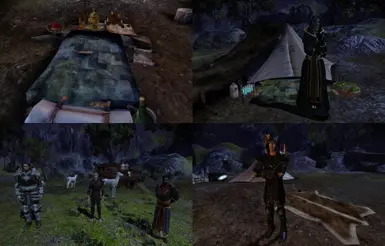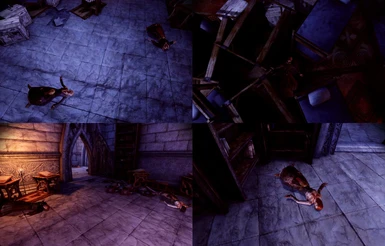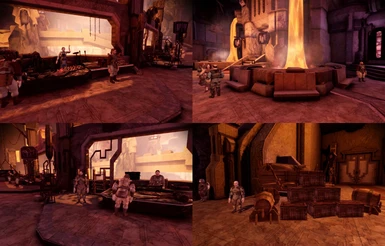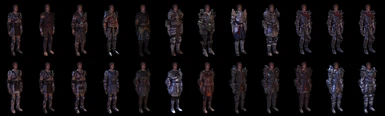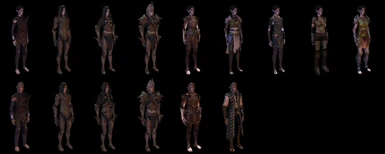File information
Created by
HollownessDevouredUploaded by
HollownessDevouredVirus scan
About this mod
This is a revision of Ferelden project, that includes: Amaranthine for Origin's campaign expansion, Companion and NPC redressings, some makeovers, equipment model replacements, and added ambient NPCs, placeables, herbs, containers, etc. scripted to various areas.
- Requirements
- Permissions and credits
- Changelogs
Installation
************
Installation without RtF Module:
Place:
- Ambience and Environment
- Appearances and Equipment
- RFCIP for RtF
- TGoCT Recolour (Miscellaneous)
- SotA Recolour (Miscellaneous)
- QUKA Extended Files (Miscellaneous)
- Awakening and DLC Rplc (Optional)
Installation with RtF Module:
Requires: A RAR file extractor.
Extract the RtF DAZip file (via Areas and Atmosphere) and install with DAUpdater, DAModder or DAO-Modmanager.
Place:
- Ambience and Environment
- Appearances and Equipment
- Areas and Atmosphere
- TGoCT Recolour (Miscellaneous)
- SotA Recolour (Miscellaneous)
- QUKA Extended Files (Miscellaneous)
or Documents\BioWare\Dragon Age\packages\core\override
and place:
- RfCIP for RtF
- Awakening and DLC Rplc (Optional)
- RtF Replacements (Optional)
Note: You will have to disable the RtF module and restart/relaunch your game before starting an Awakening campaign. It should not affect in progress campaigns. It is a known issue with any Awakening resources into the Origins campaign error that has some sort of incompatibility. When re-enabling the RtF module restart/relaunch your game after as well.
************
Description
************
This is a revision of Ferelden project, including a collection of retired mods A Paragon of Dwarvenkind, Dark Circle, Gnawed Nobles and Nature of the Dalish mod, but also includes revisions for random encounters, lite content, locations and more. This is considered an on going project planned to evolve and expand further.
I tried to index and detail as much as I could in case people want to 'cherry pick' files or sorting out MOR, UTC, UTI and/or UTP conflicts if you use other mods that may conflict. This mod was originally released in segments to make sure each focus area seemed to be running smoothly before I released as a collection.
Some aspects of the mod will automatically update others will require a first time loading into the area. New game files are best for this mod but not a requirement.
You will be able to use the following either on it's own or in combination, but all will need RfCIP for RtF:
- Ambience and Environment is the extending of ambient NPCs and filling areas with placeables adding to the environment. Some things are progression or otherwise triggered, immersing you even more into the game. This is all done with scripts and without editing .are files. Some Quality of Life improvements, minor mini cheats and miscellaneous quirks included.
- Appearances and Equipment is Companion and NPC redresses, and equipment model replacements. This will require the TGoCT Recolour, under Miscellaneous Files.
- Areas and Atmosphere expansion (aka Return to Ferelden Module), as well as Day/Night mode for Denerim, weather changes at Lake Calenhad Docks and more.
Ambience and Environment
***************************
PRCSCR Scripted Placeables (functional, unique, containers and clutter), Ambient NPCs, Ambient Animals and Hostile Creatures (humanoid and/or monsters). No .are files are included and will update in your game immediately. Also, minimal .utc/.utp replacements; the rest are custom. Over a 100 area locations either have added placeables, ambient NPCs or animal, and/or hostile creatures. See Ambience and Environment Article for more details.
*****************************
Appearances and Equipment
*****************************
See Appearances and Equipment Article, lists redresses and equipment replacements.
***********************
Areas and Atmosphere
***********************

Amaranthine for Origins Campaign expansion. See Areas and Atmosphere Article for more details. Includes but not limited to:
- Over 20 new quests
- Over 10 new locations, over 35 areas
- Awakening Merchant Stores
- Awakening Abilities and Skills
- Awakening Items and Equipment (not all but a lot)
Optional File
Return to Ferelden redresses. You will also have to make sure you have all the required mods and also SotA Recolour, then put RtF Replacements in your override folder.
Awakening and DLC Rplc
Optional File
Awakening and DLC Equipment Replacements. You will also have to make sure you have all the required mods, then put RtF Replacements in your override folder. But be sure to replace or delete the RfCIP for RtF versions in the Equipment's folder in RfCIP for RtF.
**************
RfCIP for RtF
**************
This is the mod: Resources for Certain Interested Parties (Resource Compilation Pack). It includes everything from the original RfCIP mod, possibly updates and more resources. This is required for all the other Main Files.
*******************************************
The Guardians of Cadash Thaig Recolour
*******************************************
Miscellaneous File
TGoCT Recolour is required for Appearances and Equipment. The Guardians of Cadash Thaig, recolours are with permissions from IceBuckets. Recolour is more or less to match the standard gold tint and the Inquisitions versions, you do not need to download the original mod. You cannot modify and reuse because the assets are not my own and require permissions. You'd have to ask for permission from the original modder.
******************************
Spoils of the Avvar Recolour
******************************
Miscellaneous File
SotA Recolour is required for RtF Replacements and eventually Appearances and Equipment. Spoils of the Avvar - Origins Edition and sapphim's Origin Mini Mods, recolours and mod merge are with credits to IceBuckets and sapphim. Recolour is more or less to match the Inquisitions versions, you do not need to download the original mod. Permissions for use of these files are with credit of the original modder.
*****************************************************
Qunari Update and Kossith Add-On Extended Files
*****************************************************
Miscellaneous File
QUKA Extended Files is required for Appearances and Equipment. This will fill in the blanks for Armor replacers that do not have a Qunari models. Also includes Shokra-taar for Sten models, so it doesn't need to be downloaded separately.
*************
Other Mods
*************
- Loincloth Fashion
- Kirkwall Exports
- DA2 Isabela and Flemeth to DAO
- Back to Ferelden
- TSM Awakening Noble Clothing for DAO - FINAL
- Misc Hairstyle for female and child
- Cross-Mod Integration (Connect the Mods)
Mod Fixes and Upgrades (Optional):
- Shan's Miscellany (for KE upgrade for raider armor)
- Anders Robe fixes for Kirkwall Exports (for KE upgrade)
- Keeper and Merrill outfit fixes (for KE and LF upgrade)
- Fixes and improvements for Kirkwall Exports (for KE upgrades and fixes)
- DA2 Chantry Robe for elf male and female (for KE upgrade)
- Morrigan hair replacer Optional Files (for mrs-risibisi's Look Hair Morrigan, Leliana and Calpernia upgrades)
- Tallis Armor De-Qunified (removes Qun symbol off armor)
- All Shapeshifting from Mouse (Fade Fast Tracking)
- Deep Mushroom Resources
- Elvorn's Grande Bestiary (Creature Recolours)
- Fade Away (Fade Colour Curves)
- Herbs and Ores - DAO
- Pet Peeves Fix Patch (GUI Icon and Visual Replacers) (The Black Vials and Denerim Map Location Fix is already included in RtF)
- Recipe and Rune Expansion (Inventory Management and More) (Storage Organization is already included in RtF)
- Tevinter Nights
- Updated Halla
- Nug Replacer
****************
Special Thanks
****************
Special Thanks and Permissions:
- commanderstrawberry, for model file consulting and permissions for using models for this mod
- IceBuckets, for allowing recolours for The Guardians of Cadash Thaig
- Montenstein, for almost all the script help needed and support for this project
- Shanamah, for use of DAI Deep Mushroom model from Deep Mushroom Resources and script help
- theskymoves, for early development script consulting
- drdrummie, for advanced script help for the Amaranthine Expansion Module.
Disclaimers
************
This is a republish and repack, this mod was reconstructed and repacked so much; it was just easier to republish again.
Equipment Drop Disclaimer:
Some premium equipment may drop, and Qunari restricted gear for Sten (located in the Qunari file folder). If you do not want this to drop you may have to edit the files manually via Toolset or simply delete. Forest Stream leader: The Golden Prince's Raiment (if you kill him), assassin: Harlequin's Motley, Qunari: Qunari Warpaint etc. all drop gear and are located NPCs --> Random Encounters --> Forest Stream. Also because the game is weird in having rare gear and equipment drops from NPCs, all gear has an extremely rare chance to drop. So yes, some NPCs are wearing higher graded gear (or in some cases the low grade just for show gear) and may have extra stats.
Cherry Picking Disclaimer:
I know some people like to do their own morphs especially for named characters—so most morphs are ambient unnamed characters. Files are indexed so finding files to delete—if cherry picking—should be fairly easy. Please do not make change requests, that is exactly why I am encouraging cherry picking, I will never be able to please everyone.
Nature of the Dalish Disclaimer:
Nature of the Dalish portion of the mod is mostly a compilation of other mods and mostly from tmp7704, including elven moph makeovers (Elf Update has it own MOR files for all elves) so elves look like they do in DA2. At the moment only 6 morphs are standalone in NotD Fenarel, Merrill, Tamlen, Zathrian, one unnamed female Elf Hunter and one unnamed Elf Woman.
NotD mostly weaves the mods together so the Dalish of Ferelden have more variety to their wardrobe, and I added some of my own preferences as well. If you are "cherry picking", below are comparison MOR files the versions. Original, NotD Replacement for no Elf Update, NotD Replacement for Elf Update and Elf Update. Delete the ef_bed200_merrill.MOR, em_bed100_tamlen.MOR, etc. files from NotD or Elf Update, but I also left the Merrill version for no Elf Update in her folder (ef_bed200_merrill_no_elf_update) you just have to rename it to "ef_bed200_merrill" if you want to use it.
I personally like to cherry pick, what I want and don't want from mods, so I thought I'd lend a hand for those who want to "cherry pick" from my mods. If you use the last two Merrill without the Elf Update their facial tattoo will error out.

Above Image: Original, NotD Replacement for no Elf Update, NotD Replacement for Elf Update and Elf Update's own MOR.
*********
Uninstall
*********
Delete said files.