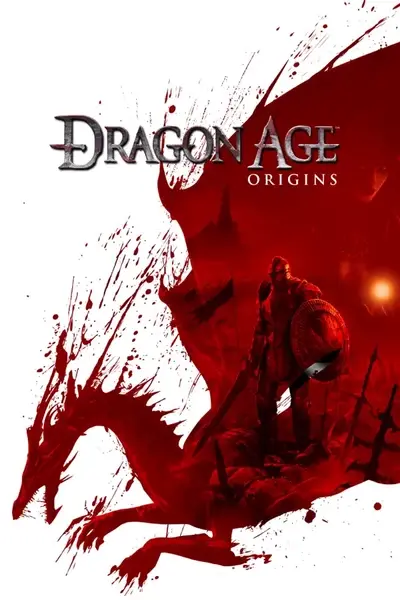File information
Created by
HollownessDevouredUploaded by
HollownessDevouredVirus scan
About this mod
This mod provides a more Inquisitions looking Fade. Removes the radial blur but keeps the distortion mask.
- Permissions and credits
Installation
************
Requires: A RAR file extractor.
Place "Fade stb001d", "Fade stb000d" or "Fade stb210d" folder in:
Documents\BioWare\Dragon Age\packages\core\override
************
Description
************
This mod provides a more Inquisitions looking Fade. Removes the radial blur but keeps the distortion mask. If you want to keep the Radial Blur with desaturated edges, simply delete the da_fade.ffx file. Three colour curve options available, but you can—of course—only pick one. Since the fade will now appear darker in Origins a brighter higher contrast version or a brighter less green version, have been made available—if the darker green version is too dark or too green for you.
*************
Other Mods
*************
I personally never downloaded or used the Clear Dreams - no blur in the Fade mod, but I noticed once I was happy with my end results that both of our mods share one similarity—blur removal. Now you should be able use both mods together, you just have to pick which da_fade.ffx to keep (but they may or may not be identical), and that mod contains Distortion Mask Removal or Modded Distortion Mask options—which my mod does not. My mod is mostly Colour Curve focused, Ashhawk's mod is more distortion and blur focused.
Also, if you are still tempted to "skip the fade", how about just making it less tedious instead? All Shapeshifting from Mouse (Fade Fast Tracking), during The Fade: Lost in Dreams get all Shapeshifting forms from the Mouse in The Raw Fade. Also, optional files to keep the forms afterwards.
************
Disclaimer
************
This mod actually uses the colour curves from Awakening, however, when implemented it provided a more Inquisition looking Fade. All instances/areas in the fade will now use the colour curve selected. Note that Awakening's Fade has sky and lightning that does make it look like it doesn't match, but is it the same colour curves. Also, Awakening's Fade will appear even more of a contrast and brighter without the Radial Blur, however, the Fade Crypt does not seem to have this. Fade Crypt, has been left with it's original colour curves.
**********
Uninstall
**********
Delete said files.