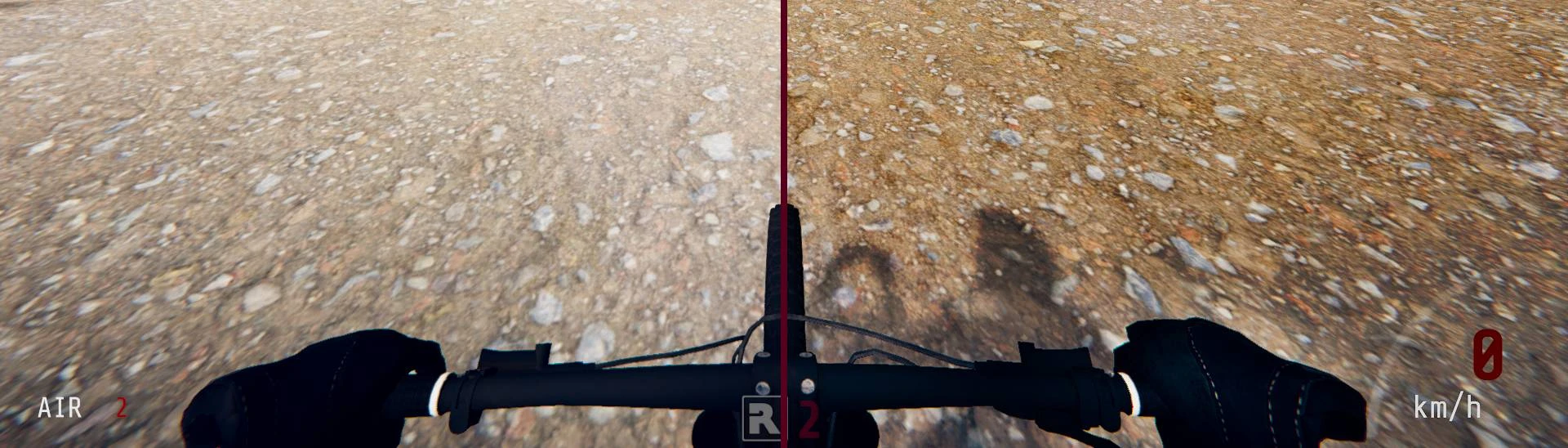About this mod
Added lightroom, colourfulness, unsharp and cas.
Almost no fps / performance loss.
Color reshade made for 8 bit monitors without HDR.
If your game is grey and milkwhite, take a look at the screenshots please.
- Requirements
- Permissions and credits
- Donations
----------------------------------------------------------------------------------------------------------------------------------------------------------------------------------------------------
Added lightroom, colourfulness, unsharp and cas.
Almost no fps / performance loss.
Color reshade made for 8 bit monitors without HDR.
If your game is grey and milkwhite, take a look at the screenshots please.
----------------------------------------------------------------------------------------------------------------------------------------------------------------------------------------------------
Playing this game on a 60 hz monitor the game should be colorfull and probably no need for a color reshade ! This reshade is made for 144 hz monitors using standard monitor mode, where some games are grey and have no colors, maybe the icc monitor profile get ignored ?
----------------------------------------------------------------------------------------------------------------------------------------------------------------------------------------------------
ABOUT USING THIS IN MULTIPLAYER DISCLAIMER:
I've played multiplayer since launch with this reshade file and i am not banned !
But if they change their mind and start banning reshade users
I AM NOT RESPONSIBLE FOR THE BAN !
YOU ARE DOING THIS AT YOUR OWN RISK, THANK YOU.
Note about reshade download: Do not download the one with full addon support.
Download the one without full addon support because,
the one you can download with limited addon support but signed to be allowed in multiplayer games and the other is
one with full addon support and no depth buffer blockage for offline games, it will probably get you banned in online games.
----------------------------------------------------------------------------------------------------------------------------------------------------------------------------------------------------
Effects added V1:
Unsharp: better visibility, textures look different, vignette removal
Cas: sharpening
Colourfulness: adds color, 0.20 color value medium color increase
Update V2:
Unsharp: better visibility, textures look different, vignette removal
Cas: sharpening
Colourfulness: adds color, 0.20 color value medium color increase
Lightroom: reduced red, green and blue glow to reduce the glow colors, but if you like more rgb glow then disable the effect or use V1
Update V3 Compare file if you want to make your own reshade:
Unsharp: better visibility, textures look different, vignette removal
Cas: sharpening
Colourfulness: adds color, 0.20 color value medium color increase
Lightroom: reduced red, green and blue glow to reduce the glow colors, but if you like more rgb glow then disable the effect or use V1
Before: has to be above all other effects
After: has to be below all other effects
If you want to make a new reshade file for yourself, reset values on all enabled shader and disable them, only before after stay enabled. Before has to be on the top in the list and after has to be below the used shaders to work.
Before and After: Left side on the screen the reshade will be disabled and on the right side the reshade will be enabled for comparing the off and on effect.
This is very helpfull if you want to create your own reshade and beeing able to see the difference off and on in one frame. Setting a hotkey for turning the reshade on and off in the reshade settings is also recommended for testing. I'm using the insert hotkey.
Install: Copy the 3 reshade files into the game folder Steam\steamapps\common\Descenders and use the one you like.
When installing Reshade into the game folder, click on unselect all and then select all shader.
Recommended reshade settings:
1st - Click on "Load only enabled effects" in the settings menu.
2nd - Use "performance mode".
3rd - Hotkeys
Pos1: standard hotkey to enable the reshade menu ingame
Insert: toggle reshade on and off hotkey for comparing the difference
Print: for screenshots will be inside the game folder
Page up: reload the ini file
Page down: performance mode on and off
End: for choosing the next preset
Recommended graphic settings:
Use ultra settings max it out, but disable depth of field, motion blur and bloom. Enable vsync.
Note about the screenshots being more red colored:
I'm using bluelight filter on my monitor so this should be visible in the screenshots too. Less blue color means there will be more red color in the frame.
So keep in mind testing the reshade with bluelight filter on and off, or at least use a low value.
Recommended mods: There are no other reshade files available right now, this should be the first file on here.
Have fun ;)
----------------------------------------------------------------------------------------------------------------------------------------------------------------------------------------------------
*This reshade was created without a 10 bit HDR monitor, so maybe this won't work on HDR or OLED monitors.
*Important note to everyone who get to feel a headache or eyes hurting, you should disable cas and use lower color values because these effects can create pixel corruption by oversharpening the picture. So be carefull when using sharpening and color effects, thank you.
*Feel free to change my reshade settings and upload your own reshade.
If you are a game developer: This is the kind of graphics what gamers realy want. Full colors, straight textures and clear sight ! Look at the screenshots or test the reshade file by yourself. When you create a new game think about putting some kind of colorcorrection into your new developed game for 8 bit monitors or add something like this in the settings menu for being able to toggle the colorcorrection on and off.
What is reshade exactly ?
https://www.reddit.com/r/sweetfx/comments/8jq6a0/what_is_the_different_between_sweetfx_reshade_and_enb
Check out my other mods here on nexus:
Dilla's Hogwarts Legacy - CAS Two Time Pass Reshade
Dilla's Dead Space 2023 - CAS and Color Reshade
Dilla's CALL OF DUTY MODERN WARFARE 2 - CAS Two Time Pass Color Reshade
Dilla's Battlefield 2042 CAS and Color Reshade
Dilla's Battlefield 5 - Sniper Clearsight Color Reshade
Dilla's Eldenring Color Reshade plus Colourfulness Shader
Dilla's Dark Souls Remastered Reshade - Technicolor2 bright and dark
Dilla's Dark Souls 2 Sotfs Reshade
The beautifull Moment before New Game Plus DS2 Savegame
Dilla's Darksouls 3 Lagom Color Reshade plus Colourfulness Shader
Dilla's Sekiro Colourfulness Reshade
Dilla's Kena Bridge of Spirits CAS and Color Reshade
Dilla's Descenders CAS and Color Reshade
Dilla's Skater XL Colourfulness Reshade
Dilla's Session CAS and Color Reshade
Dilla's Anno 2070 Color Reshade
Dilla's Anno 1404 Color Reshade
Dilla's Tropico 6 - CAS and Color Reshade
Dilla's Tropico 4 Colourfulness Reshade
Dilla's Pathfinder Wrath of the Righteous Reshade
Dilla's Pathfinder Kingmaker Lagom Color Reshade
Dilla's Need for Speed Unbound - CAS Two Time Pass Color Reshade
Dilla's Gotham Knights - CAS 2 Time Pass Color Reshade
Dilla's Miles Morales Spiderman - CAS Two Time Pass Color Reshade
Dilla's Assassin's Creed Valhalla - CAS Two Time Pass
Dilla's Hitman 3 Color Reshade
Dilla's Black Geyser Color and CAS Reshade
Dilla's Stronghold Warlords - CAS and Color Reshade
Lagom Monitor Calibration Test Image for Reshade ingame