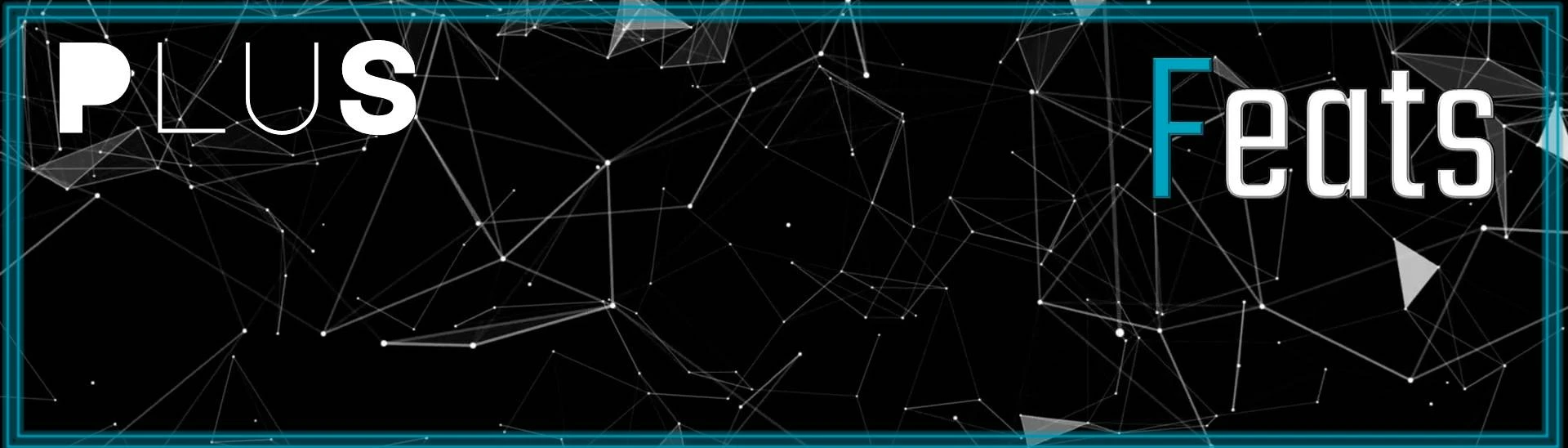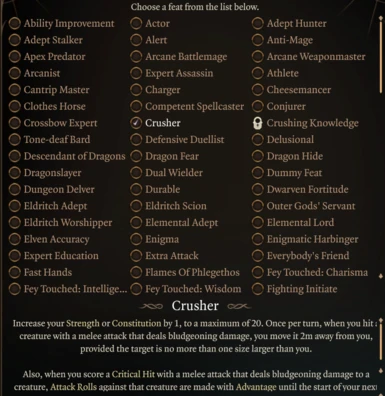About this mod
Organizing custom feats alphabetically along with the default ones.
- Requirements
- Permissions and credits
- Changelogs
- Donations
If a feat is not on the list it will just be added at the end. I don't necessarily recommend any of the mods below, but I don't like to discriminate or be a gatekeeper of quality. If you have issues do let me know to keep it in mind or fix it.
Each tier contains the previous one.
Basic:
Feats Extra
Extra:
Arcanist
Cantrip Master
Cheesemancer
Dummy
Eldritch Scion
Firearms
Grappler
Paranoid
Skeleton Crew
Spell Combat
Tactical Leader
Undeath
More:
Anti Mage
Dragon Fear
Highmost
Idle Hands
Immortal
Melee Specialization
Passive Ability Increase
Random (Feats)
Resistance
Retaliation
Vital Sacrifice
Most:
Class Specialization
Simply Unbalanced
Note:
War Caster just works since he edits the base game feat.
The content of each pack was decided based on how balanced or close to 5e the feats were which I guessed was a good indicator of how many people would just want that and not be excessive.
Published Mods
Larian Discord - Discord Thread for Plus Mods

Mods


Other ModsPlus Origins and Hirelings:Plus Origins: Adds Origins and Hirelings which have signature Spell Sets and Gear Sets. Also fixes some problems with vanilla hirelings, adds titles (including to vanilla origins) and enables the extra party members as origins.Plus Backgrounds:Plus Origins: Adds 10 backgrounds and organizes the tab.Plus Races:Plus Races - Gnolls: Playable Gnoll race and 5 subraces.
Plus Races - Rework: Organizes the races menu; adds subraces for Gith, Orc and Human; moves half breeds to their parent races and bug fixes.Plus Classes:Plus Classes: Organizes the classes alphabetically, and has other optional downloads within.
Plus Classes - Orphans - Death Knight of the Duskroses: Bug fixes for this class while the real modder comes back.
Plus Classes - Orphans - Devil Ascendant: Bug fixes for this class while the real modder comes back.
Plus Classes - Wretch: Challenge run class, gives nothing at all.Plus Subclasses:Plus Subclasses - Previewer: See all subclasses at level 1 and see all custom downloadeable classes.
Plus Subclasses - Dual Subclass: Pick 2 subclasses for selected classes.
Plus Subclasses - Wretch: A subclass that gives nothing, a good tool to say "no, thank you, I'm OP as is".Plus Cosmetics:Elminster's Beard: Adds Elminster's Beard to every race, body and gender.
Gale's Beard: Adds Gale's Beard to every race, body and gender.
Ketheric's Beard: Adds Ketheric's Beard to every race, body and gender.
Voss' Hair: Adds Voss' Hair to every race, body and gender.Plus Utilities:Plus Categories: Category tags for Baldur's Gate 3 Mod Manager.
- Modding always has a risk of breaking your on-going saves. Keep this is mind to diminish frustrations if, or when, it happens.
- Remember to read the description pages of mods, and every resource modders make available, instead of avoiding that and going the "easy" but time consuming route of asking again while disregarding everything. If it is a new or unknown issue then I'm happy to help.
- Even if I make available a guide on how to use Vortex successfully, I only truly support BG3MM usage.
- Don't repost my work, or copy it. I'll make sure to add people that has permission of usage but otherwise if you see it elsewhere they are likely abusing.
- Piece of advice: You can likely disregard reading from the "Links" section onwards if you have done so once on my mods already as this is part of a signature copied over to every mod I release, and I'll likely edit the pinned comment with the last version update that the pinned information changed as to save you the hassle of reading twice the same thing.
- My old mods will get updated description pages if they are the old format.
- Happy gaming.