About this mod
A simple reshade preset designed for use with Vanilla HDR and Community Shaders.
- Requirements
- Permissions and credits
- Changelogs
- Donations
A simple reshade preset designed for use with Vanilla HDR and Community Shaders.
Mainly improves color and display sharpness.

Requirements
Community Shaders and its requirements
Vanilla HDR (make sure got all of the INI-Settings from the page)
Tree LOD Lighting
Grass Lighting
Screen-Space Shadows
Subsurface Scattering
Wettness Effects
Twilight
SSE ReShade Helper
ReShade Toggler (optional)
ReShade v6.1.1 with full add-on support (The installer settings are further down this page)
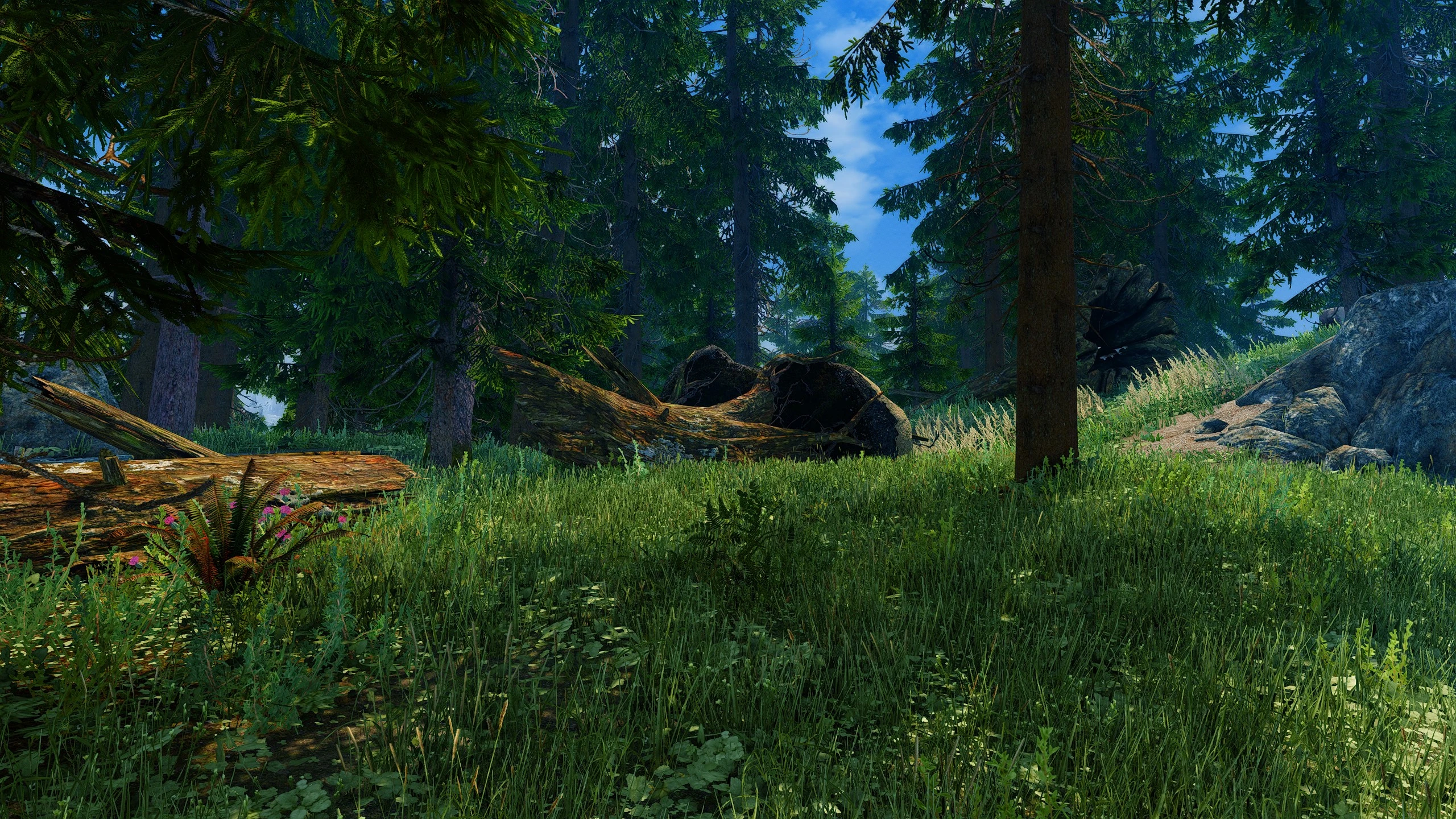
Recommendations
Veydosebrom Regions - A Skyrim Grass Overhaul - ENB Complex Grass (with ENB Support selected in the FOMOD)
Happy Little Trees
Water for ENB
Cathedral Weathers and Seasons
Enhanced Volumetric Lighting and Shadows (EVLaS)
Lux
Lux Orbis
Grass Collision
Grass Sampler Fix
Water Blending
Water Caustics
Complex Parallax Materials
Water Parallax
Dynamic Cubemaps
Dynamic Cubemaps - Metals
Light Limit Fix
Sky Reflection Fix
DynDOLOD 3 (refer to this page for Community Shader LOD Generation)
Installation
1. Get the Requirements and the Recommendations if you want a similar look.
2. Download Reshade with full add-on support if you don't already have it.
2.1 If you open the Installer exe you need to select the SkyrimSE.exe at first.
2.2 On the next page select DirectX 10/11/12.
2.3 Select Skip on the next page.
2.4 Now select Standard effects, SweetFX by CeeJay.dk, Color effects by prod80 and Legacy effects.
2.5 Just hit next until it's installed.
3. Download this Preset and put it in the root folder of Skyrim SE.
4. Start the game and press the home key and skip the tutorial.
5. Select this preset in the dropdown in the first line.
Credits
crosire for Reshade































