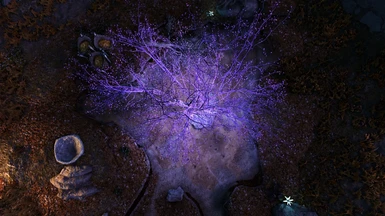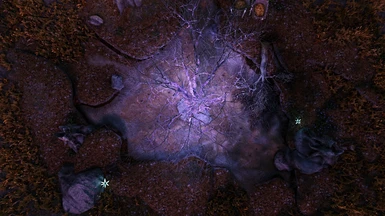About this mod
A replacer for the Sleeping Tree with adjusted colors, a unique model and an animated light-up effect. Now with SOS support ;)
- Requirements
- Permissions and credits
- Changelogs
Credit and huge thanks goes to yag1z for their amazing mod Ancient Trees of Skyrim and for allowing me the use of its assets. I highly recommend you all to check out the mod and yag1z's great work. And one more thanks to this awesome modder for fixing the collision for the Sleeping Tree version.
Another huge thanks goes to Vivifriend for their help with the integration of Seasons of Skyrim. They're the whole reason the version was released now and not only after I get my lazy ass to set up Seasons on my game ;)
The Sleeping Tree
As of now, there are four versions of the tree - with leaves, leafless, with falling leaves around it, and with blooming branches. It's made in four colors and three different variants of lighting. All the options and combinations are available.
Also, the branches will light up and flicker as if there was magic courisng through them. To be perfectly honest, I have no idea how I achieved that, but let's consider it a happy accident :D It looks great in my opinion. You can check it out in the videos.
Support has been added for Seasons of Skyrim that changes the tree versions regarding its leafiness and all that throughout the year (Autumn - falling leaves, Winter - leafless, Spring - blooming, Summer - with leaves). You can pick whichever lighting and color you like. There's also an option for the tree to change colors with the seasons.
Feel free to share your own screenshots :) (sfw only so that I don't have to change tags ;) )
Original Path Patch
This patch was made with Happy Little Trees in mind - the mod changes the default Sleeping Tree model to a common reach tree model, but I made this patch to revert the change. The patch doesn't require Happy Little Trees and it will work with any other mods that change the model, should there be any. So if you're not sure and you're seeing something else instead of my version of the Sleeping Tree, add this patch.
Newly the patch in version 1.2 and higher includes reverting any woldspace position changes to work with Skyrim 3D Trees and Plants properly and to make sure everything is alligned correctly. Anyone who doesn't want the worldspace changes can still dowload version 1.1 of the patch, but it's only reverting to vanilla so it shouldn't conflict with anything at all :)
Full LOD
Full LOD is an option to make the Sleeping tree appear at a distance in its full glory. It can be taxing for the system if too many objects are thier own full LOD, but hopefully not when it's only one tree. This option is there for anyone who would like to use it. Bear in mind that Dyndolod will probably overwrite this (unless putting the Full LOD plugin below Dyndolod plugins does the trick - I haven't tested that extensively yet), so if you plan to generate Dyndolod, it's probably not of much use to you. But the option is there nonetheless for anyone who might not want to generate Dyndo or for any other reason :)
Thanks to EdmondNoir for the suggestion and explanation of the LOD.
Installation/Uninstallation
Install
Just install with your mod manager. It's a FOMOD. If you want to install it manually, the folder structure should be pretty straightforward.
Uninstall
Anyplace, anywhere, anytime. It's just a replacer.
Compatibility
This mod should overwrite any mods that affect the Sleeping Tree. Some lighting and UV mods modify it too, so make sure to overwrite those as well (such as UV Tweaks or Fixed Mesh Lighting).
Let this mod's assets overwrite any tree replacers and for any mods that change the tree model and position, use the patch as well.
When in doubt or if you have trouble getting the changes to show, make sure that this mod with the patch are loaded last in both your modlist and your load order. It does not affect anything but the Sleeping Tree itself, so it won't do any harm to the rest of your mods.
F.A.Q.
Why do the branches light up?
I'd love to say it's intentional, but it was just an accident. I do love the results though. If it really bothers someone, I will look into an optional fix.
Why does my tree look completely different?
You probably have a mod changing the model. Use the Original Path patch I provided.
Can you make it a different color?
Yes. You can request a different color and I'll get to it at some point.
Thanks
Huge thanks to yag1z again and also a huge thanks to Vivifriend for testing, support and wonderful additional screenshots and beautiful videos.
Another thanks goes to skyrimmods whose Azury Highpoly ENB Particle Light was used to create the ENB light version by copying the nodes. Only ones that worked with the tree for some reason, so kudos on the reliable technique ;)
And once again, huge thanks to Vivifriend for all their help with the mod, testing, beautiful screens and videos and just everything in general :)
Screenshot Details
My screenshots use Vivid Weathers and my own edits to the Re-Engaged ENB.
Vivifriend's screenshots and videos use Natural and Atmospheric Tamriel ENB 3.0 for weather and Berserkyr ENB.
Vivifrend's most recent screenshots and videos use Community Shaders with the Orchidshade II - Reshade preset and Leonardo weathers