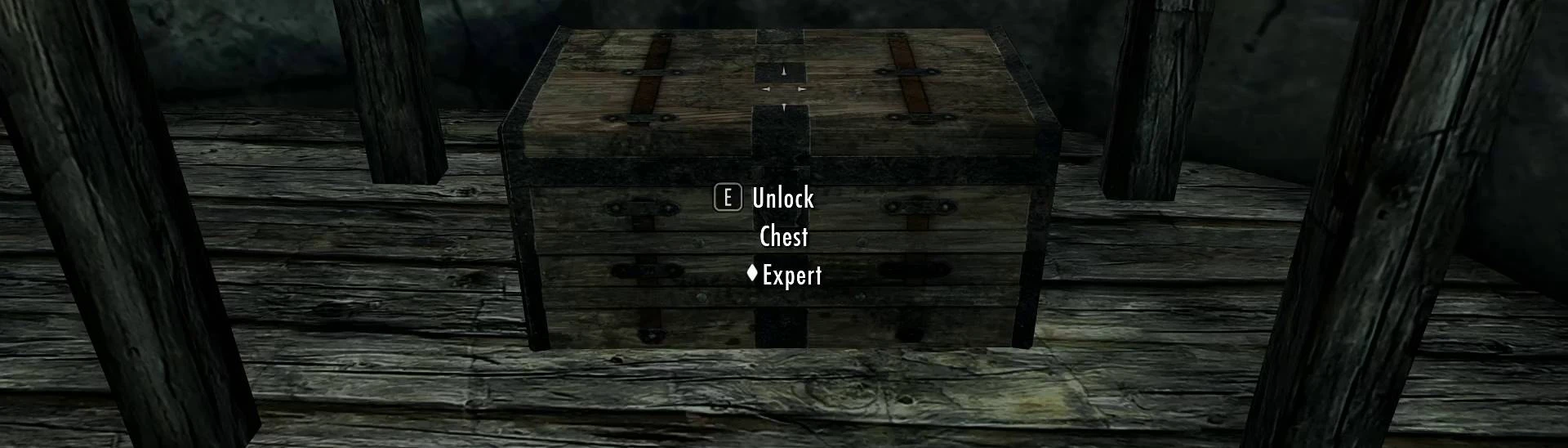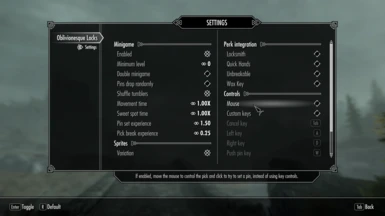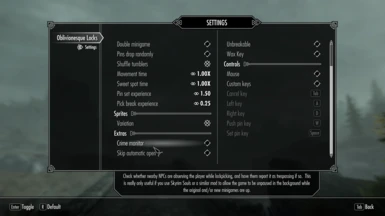About this mod
Adds an alternate lockpicking minigame inspired by the Oblivion mechanic. ESPFE.
- Requirements
- Permissions and credits
- Changelogs
Visuals
The sprites packaged with the main download are quite simple, as you can see from the example images. Replacers for these sprites are very welcome! Currently these are available:
Visually Realistic Lockpicking


Oblivioner Oblivionesque

Each piece of the minigame can be retextured with a custom swf, and different sprites can be used for different types of locks as well. If you'd like to have a try at retexturing it yourself, there's an example file showing how to do this for a few lock varieties and simple png files with the default sprite dimensions available in the downloads. For converting an image file to a swf, simple converters like swftools (source) should work. Please feel free to contact me if you're having any trouble getting this working, I'd be happy to try and point you in the right direction!
If you do want to add sprite varieties, they can be made for (1) location type keywords and (2) meshes used by the door/container object being lockpicked. All sprite varieties should be placed under Interface/dino/oblivionesque/resources.
Within this directory, keyword sprites should be placed under keywords/KeywordEditorID (with "KeywordEditorID" replaced by the keyword in question). For instance, the variety example download places sprites under keywords/LocSetNordicRuin to apply to objects within Nordic ruins.
Mesh sprites should be placed under meshes/ in a subdirectory structure that matches one in the actual meshes/ directory of the user's Skyrim install, and will apply to all container/door models that are under that path. The example download uses meshes/clutter/dwemer to apply sprites to Dwarven objects.
Where multiple sprites might apply to a lock, the order of precedence is that a more specific mesh path overrides a less specific mesh path (so any sprites in meshes/clutter/dwemer/dwedresser01.nif/ will override meshes/clutter/dwemer/), any mesh path will override a location keyword path, and mesh paths and location keyword paths both override the default sprites under resources/. So not all sprites have to be copied into a path for a lock variety; any that aren't there will fall back to the default sprites.
I think looking through the folder structure of the provided example is the best way to get a handle on how this system works; you're also welcome to ask me if anything is unclear.
Re-skins for the original version of this mod will unfortunately not work out of the box, as the original used dds files instead.
Gameplay
The way the minigame works is:
- Locks have between one (novice) and five (master) pins that need to be set in order to open them.
- You can use the movement keys (left, right, forward) or the mouse, if enabled from the MCM, to move the lockpick.
- When a pin is pushed upwards, there's a small window of time after it hits the top when it can be set in place (by hitting jump control / space, or clicking with the mouse).
- Unlike the Oblivion minigame, pins have a randomly-seeded order in which they will be easier to set, like in a real cylinder lock. I recommend pushing all of the pins a couple of times to see if you can tell which one is moving slower than the others; that one has a much more generous window in which it can be set. (It is still possible to open locks without doing this, but depending on your sweet-spot time setting in the MCM and the lock level it can get pretty difficult.)
- Trying to set a pin when it's not pushed to the top will break your lockpick. Depending on your lockpicking skill level, some pins you've already set may also fall, setting you back.
- By default, setting all pins will allow you to open the lock. There is also an option to require completing the vanilla lockpicking minigame after the new one in order to open the lock, as is shown in the demo video.
If you want containers/doors to not open after picking the lock, there's an option in the MCM to do so. However if you use the 'double minigame' option or otherwise configure the mod to use the vanilla minigame sometimes, you'll need to use a mod like No Lockpick Activate for those cases.
SkyUI is required. PapyrusUtil is not required, but if you have it MCM settings can be automatically saved for the next time you start a new game.
If you use a gamepad, you'll probably need to set custom controls in the MCM; I don't think the default controls or mouse controls will work properly, but let me know if they do and I'll correct this info.
I have been told this mod works in the VR version of the game. You may also want VR Menu Mouse Fix which makes adjustments to this mod's controls for VR controllers.
Compatibility
This mod should be compatible with most other mods. Possible risk factors for incompatibility are if a mod does something when the player activates a locked object or alters the lockpicking menu swf. I did test this mod alongside Immersive Interactions and Dear Diary, and all seemed to be working correctly there. Please let me know if you think you've encountered an incompatibility and I can investigate.
Perk mods should generally work together with this mod without a patch. The MCM has options to enable special handling for a few perks (from vanilla, Locksmith, Quick Hands, Unbreakable, and Wax Key). If you use vanilla perks or have a perk overhaul which retains those perks unchanged, you just need to enable these to get the right bonuses. If you have another perk overhaul that doesn't have those perks, you don't need to do anything, you'll still get the general regular bonuses ("locks are <x>% easier to pick") with the default settings in the MCM.
A few perk mods would benefit from a consistency patch. This is the case if they have one of the special perks (Locksmith, Quick Hands, Unbreakable, Wax Key) but internally that record isn't the same as the vanilla perk-- or, in the case of Hand to Hand, if they alter the lockpicking skill entirely. Patches have been made for:
No patch is necessary for:
- Any perk overhaul that doesn't have Locksmith, Quick Hands, Unbreakable, and Wax Key
- Cosmonach
- Ordinator
- Vokrii
Probably not especially compatible, but cool and I recommend checking it out as well: Skyblivion Lockpick Menu also adds a lockpicking minigame reimplementation inspired by the Oblivion one.