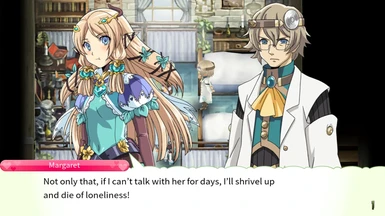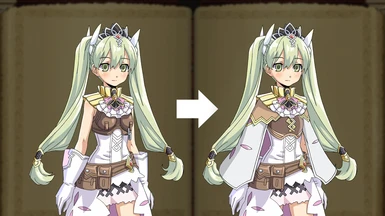Hot mods
More hot modsJoin the largest
modding community
More mods
Explore all modsNews & Updates
-
Models have now been added. There are some full images of Frey and the spouses I haven't changed. I may decide to at one point, but it's unlikely. Therefore, this mod is complete. :)...
-
I finally tackled the models. They were way easier to deal with than anticipated. I also updated some more graphics that I found hidden away....
-
I've added pitched down versions of all of Forte's lines. They don't sound perfect, but it's about the best I could manage. I think he still sounds pretty cute, if not a bit feminine, but that's to be expected, all things considered....
-
How to Use Text Extractor by Darkxex
tl;dr- to export, drag .eng files over the EXE; to import, open command prompt and type: RF4STextExtractor -i filename.eng filename.eng.txt
If you didn't follow that, read on!
Set-up
Download RF4STextExtractor.exe. To make things easier, put the .exe file in the same folder as the .eng file(s) you're editing.
Export
Exporting takes .eng files and creates new .txt files so you can edit then in a program like notepad++. This is the easy part: just drag the .eng file you want to export onto RF4STextExtractor.exe, and it will create a new file that ends with .eng.txt.
Optional: If you already know how to use command prompt and want to know the command for exporting, it's as follows: RF4STextExtractor filename.eng
... -
I noticed some graphical issues with a few of the textures. I fixed those, and I deleted the one expression texture in association with Frey's secondary pose, as it isn't actually required for it to show up in game. There is still somewhat of a tiny line in Frey's hair that you may or may not notice, depending on resolution, where the expression texture meets her body texture. It took me a while to actually notice it, as it is very small, but that may take time to fully fix. I have to test some things out because it wasn't as simple as coloring that area in, unfortunately.
Anyway, I will update once I do figure that out. Still no new leads on opening up the 3d models though. I've tried to convert those into something I can use, but to no avail. If anyone does figure something o... -
NOTE: The Shop Editor is the tool that will most likely break if the game get's updated (which is expected sooner or later). As such, if a Steam Update drops for this game, DO NOT USE THIS TOOL.
Reason is the shop data is included inside the .exe file, as it was in the Switch equivalent(exefs) and 3ds equivalent before it. As such, it is mildly dangerous to do. The tool was built to be safe to use for the current version, and I'll try to keep it updated, but you have been warned.
Also, "Verify Integrity" will most certainly erase the changes you made to the shops, so be warned about that too!
This is the Shop Editor. There are 62 shops in the game, with the first being the Empty Shop (which shouldn't be edited), followed by Bado's Shops, ... -
Using the tool - Recipe Editor
To enter the Recipe Editor, you need to press the "Recipe Editor" entry in the "Items" menu. There, you will need to select a item translation file with the item names (rf3TxtItem_split2_1.eng is included with the download), and a recipe file (name starting with rf3Recipe and ending with .bin) corresponding to the recipes you want to edit.
The Panel is above. The first box, on top, is the Recipe Selector, allowing you to select an existing recipe. Its contents are the order the recipe is on the file (which is the position it will show on the crafting screen with default sort), the name of the resulting item and the level that recipe is targeting.
The box below is the Result of the recipe. You select the result of the recipe here. It will always be a single item. Be... -
Rune Factory 4 Modding: My research notes
The structure of the .bin files in Rune Factory 4 has not changed since the time of the 3DS.
Follow the below link in order to learn how to modify these files (the ones researched, at least) to your liking.
https://gbatemp.net/threads/rune-factory-4-rom-hacking-test-hack.529785/
...