About this mod
Simple XEDIT script that patches Non-Player Character (Actor) records from other mods (or vanilla Fallout 4) to use SQr17's amazing HiPoly Faces REDUX head meshes.
- Requirements
- Permissions and credits
Made this mainly for my personal Horizon modded playthough, it was a pain to patch them manually in XEDIT so I made a script :D
== Before You Do ==
0. From my testing, in a few rare cases, some modded NPCs don't play nicely after being HiPolified. If the game becomes instablized or glitched out to an extent, read the crashlogs from Buffout 4 and determine the problematic NPC form ID, then remove it from the HiPolified patch in XEDIT.
1. Friendly reminder from SQr17:
I wouldn't recommend applying this to every NPC in the game, as I believe it can get pretty performance-heavy, not just because of the higher poly but because it will generate facegen for every NPC on-screen at game load.
2. HiPolify script will filter out NPC records that contains 'LVL' or 'DUMMY' in their editorIDs, and any unnamed NPC records. This should keep the number of NPCs need patching to a minimum. Basically what that means is you'll only get HiPolify Faces on NPCs that actually matter a bit more than just a randomly spawned raider or some placebo NPCs in a test cell.
== Installation & Run ==
0. Extract the file into 'your XEDIT installation folder' (the folder that contains FO4EDIT.exe).
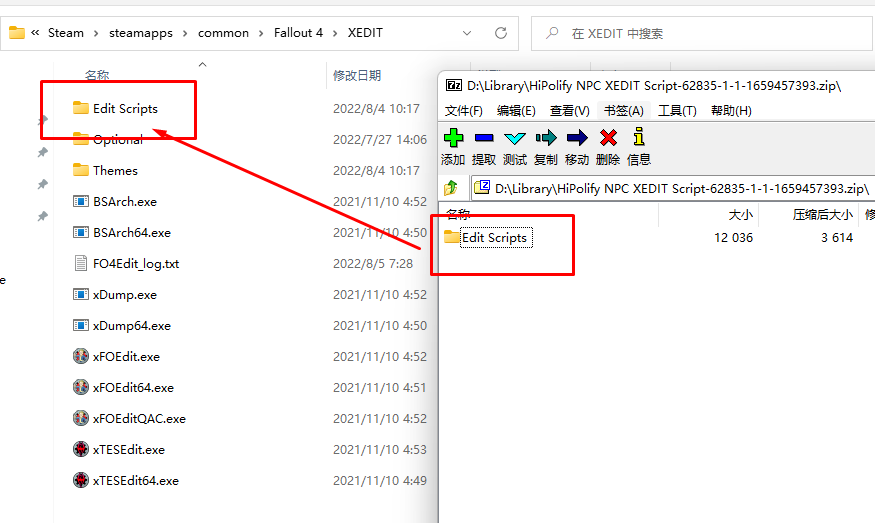
1. Run the XEDIT from your prefered mod manager, load all plugins, including the HPF mod itself (of course).
2. Apply filter for XEDIT to only display Non-Player Character (Actor) records ('NPC_'). After applying, XEDIT should only display NPC related plugins. This filter helps with avoiding over 255 plugin limits in XEDIT when batch scripting.
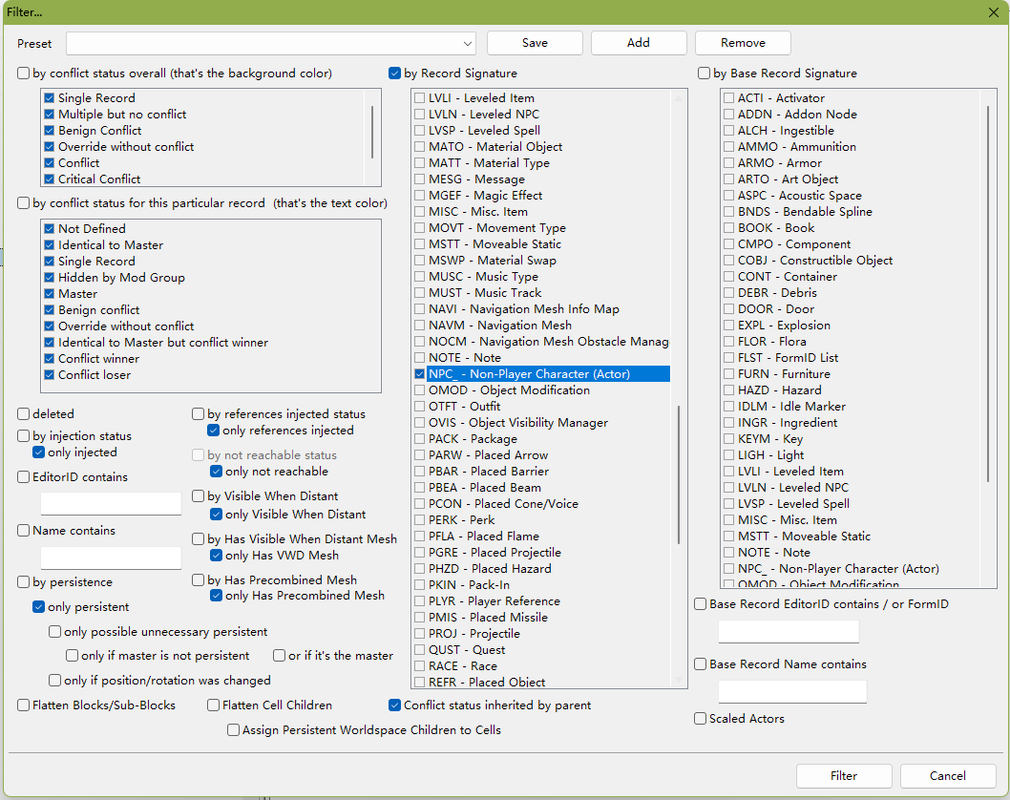
3. Select the mod you wish to patch for HPF meshes OR you can use 'Ctrl + A' to select all the mods that contains NPC records, right click and apply script.
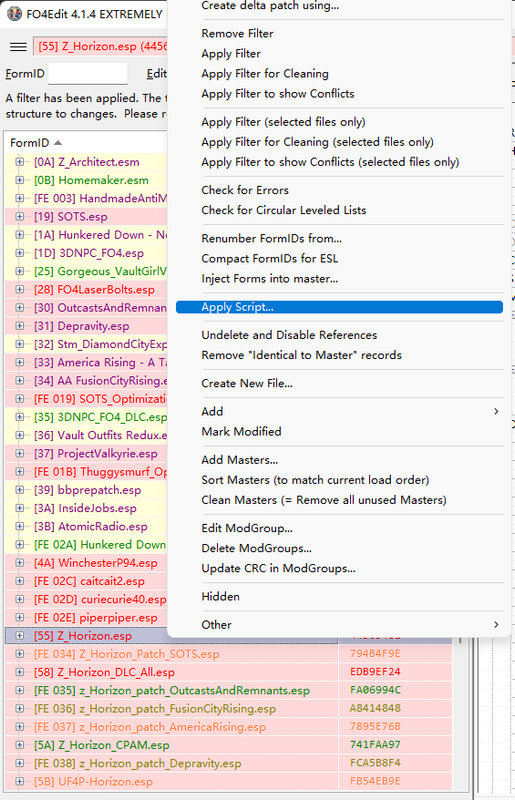
4. In the script dropdown menu pick the one you wanted: Female, Male, or Selected (All).
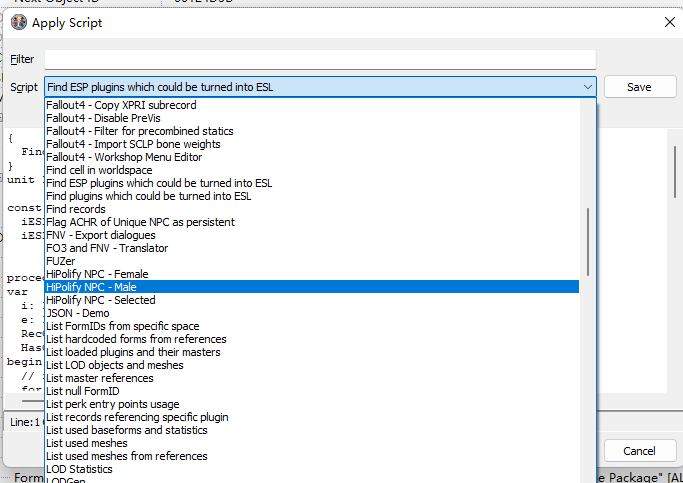
4. The HiPolify NPC script can create a new plugin for the patch OR add the patches to the last plugin activated in the load order. This is useful when you have a merged patch and don't wish to create a separate HiPolify NPC patch.
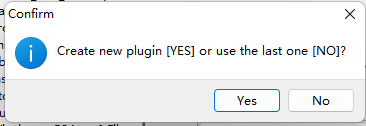
5. Let it run. The script gets the highest active override records in your load order. It will add the relative plugins as master plugin at the beginning, but unused masters will be removed & sorted at the end of execution. Should any error/doubts during execution appear, please leave a comment, I'll see what I can do.

6. Close XEDIT and save the plugin. For MO2 users, make sure to move it out of overwrite folder. Activate it at the bottom of your load order! There'll be no conflict since those the exact same records winning override but only with Head Part changed to HiPoly Faces. But you may want to apply script again if you install/modify any mod that contain Non-Player Character (Actor) records afterwards to reflect the updated records.
7. Enjoy the HiPolified NPCs!










