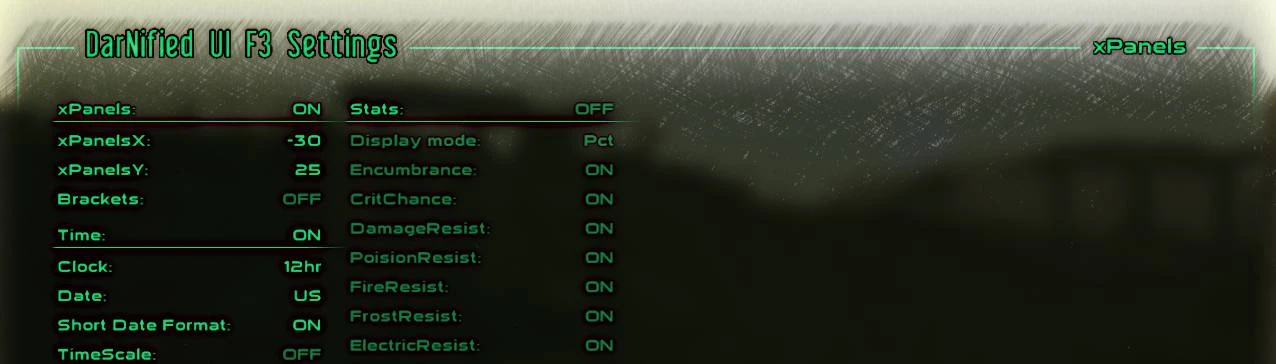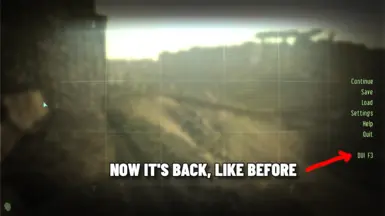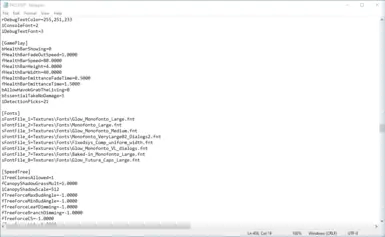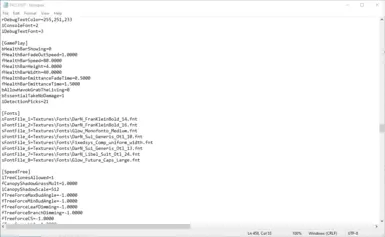About this mod
The Anniversary Patcher has become a must-install for nearly everyone playing Fallout 3 on Steam. Without it, FOSE won't work at all. However, it does have one unfortunate drawback; the patcher prevents users from accessing DarnUI's settings menu. But this fix brings it back. See pictures for more information.
- Requirements
- Permissions and credits
- Donations
Before moving on though, I should add that this fix may be totally unnecessary for GOG users. I don't know because I don't own that version of Fallout 3. But feel free to tell me in the comments section.
REQUIREMENTS:
Fallout Script Extender (FOSE) at Fallout 3 Nexus - Mods and community
Fallout Anniversary Patcher at Fallout 3 Nexus - Mods and community
Darnified UI: https://drive.google.com/file/d/1zNg4-VFtEND4binmSX_LOQ3KqrwzfC9_/view?usp=sharing
HOW TO INSTALL DARNIFIED UI:
Obviously, you'll need to install Darn UI first (external link is provided). My fix will be installed next. Also make sure that UIO is installed and moved down to the bottom of Mod Organizer's load order.
After that, open your Fallout.ini with notepad (file is located here: Documents\My Games\Fallout3) and replace the fonts with the ones shown below:
------------------------------------------------------------------------------------------------------------------------------------------------
[Fonts]
sFontFile_1=Textures\Fonts\DarN_FranKleinBold_14.fnt
sFontFile_2=Textures\Fonts\DarN_FranKleinBold_16.fnt
sFontFile_3=Textures\Fonts\Glow_Monofonto_Medium.fnt
sFontFile_4=Textures\Fonts\DarN_Sui_Generis_Otl_10.fnt
sFontFile_5=Textures\Fonts\Fixedsys_Comp_uniform_width.fnt
sFontFile_6=Textures\Fonts\DarN_Sui_Generis_Otl_13.fnt
sFontFile_7=Textures\Fonts\DarN_Libel_Suit_Otl_24.fnt
sFontFile_8=Textures\Fonts\Glow_Futura_Caps_Large.fnt
------------------------------------------------------------------------------------------------------------------------------------------------
It's important that you do this, otherwise the text and hud elements won't display correctly. They'll be woefully misaligned and too big for the screen.
COMPATIBILITY:
Darnified UI will not work with:
Vanilla UI Plus
But the following mods have been confirmed to work with DarnUI:
Companion Wheel (FOSE) at Fallout 3 Nexus - Mods and community
Loot Menu at Fallout 3 Nexus - Mods and community
Darnified UI Font for Loot Menu at Fallout 3 Nexus - Mods and community
Visual Objectives (FOSE) at Fallout 3 Nexus - Mods and community
Interface Mod - Revelation (Classic Fallout UI) at Fallout 3 Nexus - Mods and community if you use it with DarN Revelation UI Patch at Fallout 3 Nexus - Mods and community
STRONGLY RECOMMENDED MODS:
Command Extender at Fallout 3 Nexus - Mods and community
ButcherPete FOSE at Fallout 3 Nexus - Mods and community
Unofficial Fallout 3 ESM Patcher at Fallout 3 Nexus - Mods and community
Updated Unofficial Fallout 3 Patch at Fallout 3 Nexus - Mods and community
OneTweak but Really Updated at Fallout 3 Nexus - Mods and community
lStewieAl's Tweaks at Fallout 3 Nexus - Mods and community
ActorCause Save Bloat Fix (FOSE) at Fallout 3 Nexus - Mods and community
zlib Updated - FOSE at Fallout 3 Nexus - Mods and community
Sunlight Fix - FOSE at Fallout 3 Nexus - Mods and community
Viewmodel Shading Fix - FOSE at Fallout 3 Nexus - Mods and community
High Resolution Screens F3 at Fallout 3 Nexus - Mods and community
Combat Lag Fix (FOSE) at Fallout 3 Nexus - Mods and community
Out Of Memory Fix at Fallout 3 Nexus - Mods and community
Goodies at Fallout 3 Nexus - Mods and community
OPTIONAL performance enhancement for Nvidia cards: FO3 Decal Flickering Fix at Fallout 3 Nexus - Mods and community
BethINI at Fallout 3 Nexus - Mods and community
CAUTION:
While BethINI is highly recommended, I would suggest that you install and run it last. It's truly awesome because you can push graphical settings much further, but it tends to block users from making further changes to configuration files (like Fallout.ini). I'm speaking from experience.
DISCLAIMER:
My mod is based on a guide that I found on Reddit. It took me a long time to discover this particular fix for DarnUI, so to spare you guys the trouble of having to hunt through forums, I made the mod to simplify everything. I know it isn't technically of my creation, but now it's here on Nexus, for you to use freely. If you find it useful, please remember to endorse.