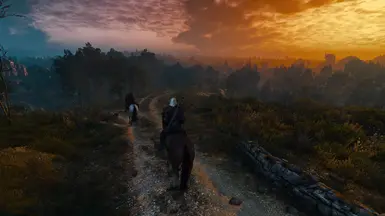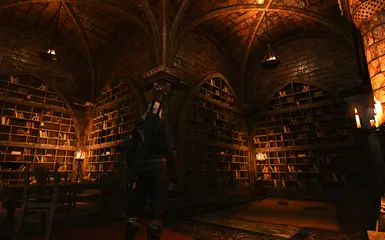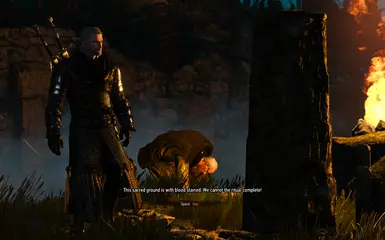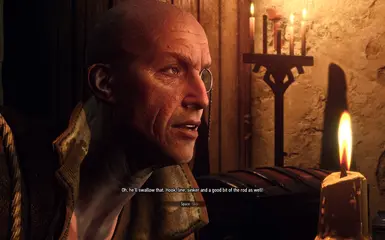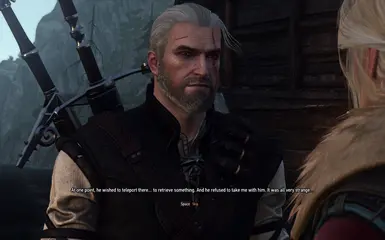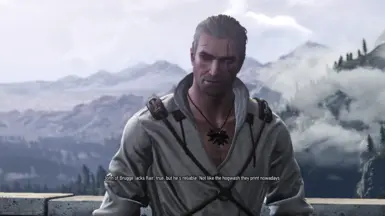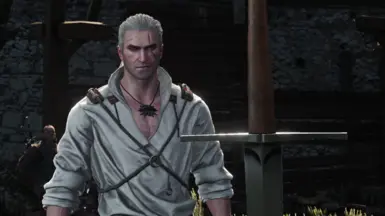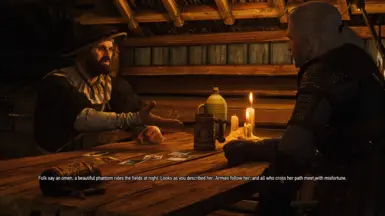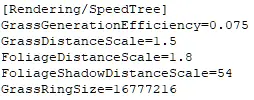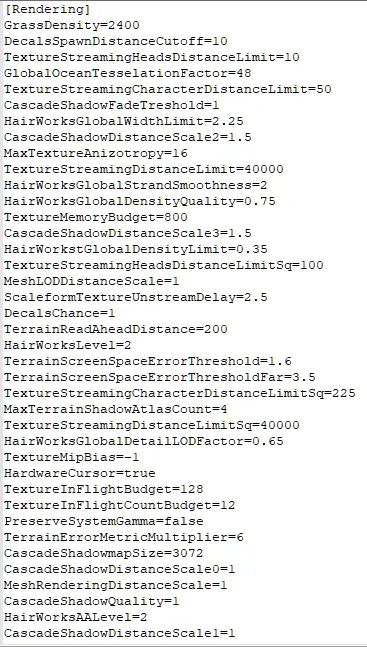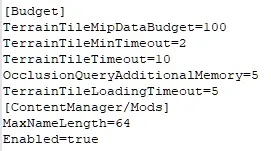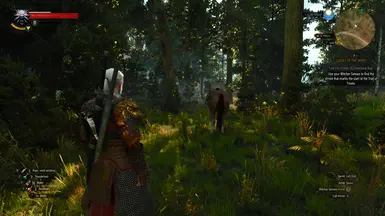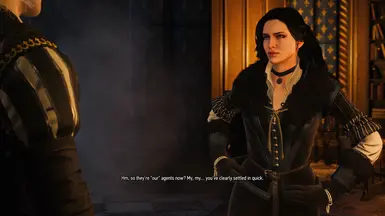About this mod
Hi from Malaysia! I'd like to share a simple reshade preset. Stay Safe guys!!
- Permissions and credits
=========
The new reshade may be confusing as there are many effects to choose from. You can just choose all of the effects or you may want to use older versions (around 3.4.1) from here:
Reshade Repository
Then run the new version to update after installation.
1) Download preset and unzip to the same place as to where your Witcher.exe is.
2) Download reshade from https://reshade.me/
3) Run setup tool > Follow instructions > Close setup tool > Start game > Press Home or Shift+F2 (older version) > Select VStormV preset > Profit
Version 2020
===========
Techniques=HDR,EyeAdaption,AmbientLight,BloomAndLensFlares,Technicolor,Clarity
You may want Technicolor and Ambientlight turned off if it doesn't suit you. I've seen some monitors may be darker than others. You may try adding the "Curves" effect to brighten things up.
Make sure there's only one HDR running.
Version 2021
===========
[email protected],[email protected],[email protected],[email protected],[email protected],[email protected],[email protected]
I use Faint Yellow Glowing Eyes and Meadows grass mod for this version.
Version 2021 + Immersive Lighting
============================
[email protected],[email protected],[email protected],[email protected],[email protected],[email protected],[email protected],[email protected]
Get Immersive Lighting here.
I use Faint Yellow Glowing Eyes and Beautiful Grass V3 mod for this version.
This is a for a darker Witcher world.
You can find the album below.
Make sure there's only one HDR running. You can adjust the HDR strength and colorfulness to your liking.
For dark display issue in Windows 10, adjust your gamma, type "Colour Management" under search taskbar and follow the guide here.
Don't forget to set performance mode on once you're done.
Sometimes the Reshade menu won't popup after an Alt+TAB. Try press Ctrl then Home or Shift + F2(old version).
Press Home to clear HUDs to take screenshots or Alt+F2 for Nvidia users.
Do share your screenshots and videos!! ^__^
Recommended Mods
=================
The Witcher 3 Mod Manager - Don't use Vortex when using this. Install the mods one by one. Add one then run the game. Repeat.
More Shadows - a must have for me. Else mugs won't have shadows. Might eat your fps. Maybe can try True Fires. I haven't tested.
More Shadows for Toussaint - same as above but for Toussaint (DLC) region.
Better FX (No Signs) - Not being used in 2021 preset yet. So far lookin good.
Sword FX - love the fire effect!
Aqua
E3 Quen - awesome lighting effect! Might eat your fps a bit.
Glowing Witcher Eyes - adds to the immersion. I use faint yellow.
Lightsource Yrden And Igni - I chose Yrden one. Easily merged.
The Witcher 3 Redux - (without survival) Set Manual Combat Engagement if you have problem finishing combat or game wouldn't save. You can adjust dmg.
HDMR - HD Monsters Reworked mod - I need this so that the monsters would look better! (2k ver)
Shields - a super mod! Maybe will try later
Shades of Iron - looks like another super mod! Looking fwd to it!
Meadows - An Efflorescent Grass Mod - I think it gives greener lookin grasses for vanilla.
Beautiful Grass Mod V3 - I use this with Immersive Lighting instead of Meadows.
Exotic Arsenal - Weapon DLC
The Viking and Knight
More Robes
Magic Spells - When you've finished the game.
Multi Companion Mod Enhanced
HD Tree LOD Billboards - makes your trees look better in a distance.
Yennefer Better Hair Mod. - Disappointed that their hairs didn't get updated.
Ciri Better Hair
Improved Ray Traced Shadows - worth a try!
HQ female hairstyles - Almost all in one better hair!
Character Lighting Fix
The Witcher 3 HD Reworked Project NextGen Edition - Better textures it seems. Needs high VRAM.
etc lol lookup the mod categories.
Better Vanilla lighting Changes - Might test this later.
Filterless Toussaint - You need to turn off RT shadows.
* Unmerged mods can still run with priorities set. If can't, choose either one.
Game Core Fixes > Mod Patches > Game/UI fixes > Special effects > Character Textures > World/Object Textures > Weather > Lighting Mod - credits to cptscotty.
My Witcher 3 Album
================
My Witcher 3 2020 Album
My Witcher 3 2020 360 Album
My Witcher 3 2021 360
My Witcher 3 2021 Album
My Witcher 3 2021 preset with Immersive Lighting Album
My Witcher 3 Next Gen Album
Tweaks:
=======
I use most of the tweaks below for my 1060 GPU.
Nvidia's Tweaks
Also using Nvidia's adaptive vsync and DSR.
Update 2021
- Run the game at native resolution. The updated version does not seem to like Nvidia's DSR + Geralt's hair may not work correctly in DSR.
- Anti Aliasing is off in game. Using Nvidia's FXAA (fxaa disables reflections).
- Check out my settings in pictures. I'm open to any suggestions to improve.
- Increase your mod limit - credits to Bad Wolf
Update Next Gen for 2060s
- Debloat Windows
- Remove unwanted running programs
- I don't use ultra+
- Use Low latency + Boost (Nvidia)
- Use DLSS
Under Documents\The Witcher 3\dx12user.settings (use notepad++)
- Change RT Probe to 8
- Change EnableRtRadiance=True (If your pc can take it)
Under The Witcher 3\bin\config\platform\pc\rendering.ini
- Change memory budget to 6144
- Change MaxTextureSize to 2048
- Use Reshade to make everything look better.
- Toss a coin to your witcher!! XD
My Other Mods - Preview
=============
Witcher 2
Cyberpunk 2077
Mafia: Definitive Edition
Mafia II: Definitive Edition
King of Fighters XIV
Horizon Zero Dawn
Red Dead Redemption 2
Watch Dogs 2
Assassin's Creed Unity
Assassin's Creed Syndicate
Assassin's Creed Origins
Assassin's Creed Odyssey
Assassin's Creed III Remastered
Assassin's Creed Black Flag
Assassin's Creed Freedom Cry
Assassin's Creed Rogue
Arkham Knight
Days Gone
Mass Effect 1 Legendary Edition
Mass Effect 2 Legendary Edition
Mass Effect 3 Legendary Edition
Mass Effect Andromeda
Shadow of the Tomb Raider
Detroit: Become Human
Street Fighter V Champion Edition
Tales of Arise
Grand Theft Auto 5
Skyrim SE
Final Fantasy 7 Remake
Greedfall
God of War
Gujian 3
Watch Dogs Legion
My Youtube Channel
=================
Do subscribe to my Youtube channel : VStormV
Version 2021 Showcase
====================
* Nothing fancy. No video editing... =.='
Next Gen Live
===========
Credits
======
Thanks to the Reshade devs, game devs, modders and nexus team for making this game awesome!!