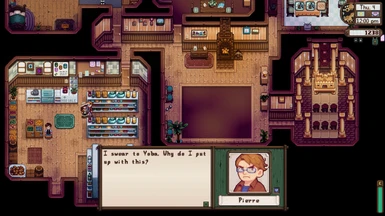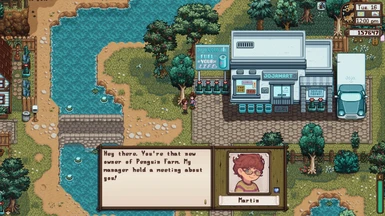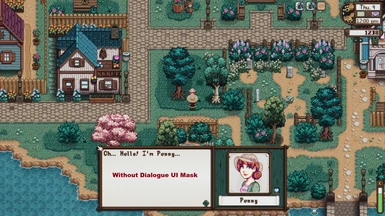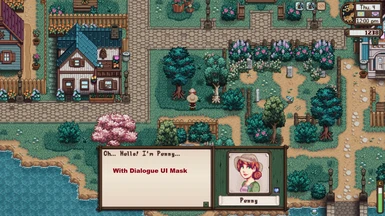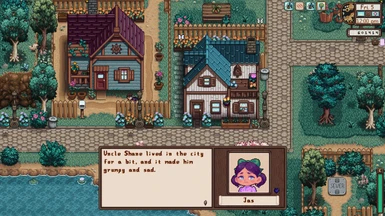About this mod
A Reshade preset with an atmospheric vintage feel, custom made for Vibrant Pastoral Recolor (VPR).
- Requirements
- Permissions and credits
- Changelogs
Requirements:
- Vibrant Pastoral Recolor (VPR) is required
- Dynamic Night Time (lighting mod) (Optional, if you don't use it, daytime will still look like the screenshots, but nighttime will be slightly different).
Installation:
(中文安装方式请看发帖区)
- Install Vibrant Pastoral Recolor (VPR).
- (Optional) Install Dynamic Night Time
- Download and extract the Vintage Reshade file.
- Download reshade installer from https://reshade.me/ and run the installer.
- Browse and select StardewModdingAPI in your game installation folder. For example, the correct folder for Steam user is something like: C:\SteamLibrary\steamapps\common\Stardew Valley
- Choose OpenGL.
- [Important ! ] Browse and select the Preset file Vintage.ini that you have extracted earlier. Proceed until you finish the installation.
- [Important ! ] Copy the "reshade-shaders" folder that you have extracted earlier, and paste on the one that you have installed in your game installation folder earlier. You have to overwrite the files when asked.
- If you don't like the wash-out effect of Reshade on the portrait of dialogue UI, download the Dialogue UI Mask files, and do the following:
1. Dialogue UI Mask needs to detect certain part of the dialogue UI, hence only works if all of the following conditions are met:
- Full-screen or Window Borderless Mode
- UI scale 100% (Not the Zoom Level, you can use any Zoom Level)
- Vanilla UI or Vintage Interface V2 or DaisyNiko's Earthy Interface (recommended) or Cozy Accent Interface (Dark Version) or Overgrown Flowery Interface or Lavender Dreams UIor VPR Inspired UI
- Screen resolutions: 1920x1080, 2560x1440 or 3840x2160
3. Copy the "reshade-shaders" folder, and paste on the one that you have installed in your game installation folder earlier. You have to overwrite the files when asked.
* If you want to use Changing Skies -- Weather- and Time-Dependent UI, set to false for RoundedCorners.
* If you think any UI mod may look great with this preset, you may suggest it, and I may make the UI mask if I'm interested.
GMCM Config Suggestion:
To look like my screenshots:
1. VPR config:
"Green Fall": "true",
"Water Type": "opaque",
2. SVE config:
"MistEffects": "false",
FAQ:
How to change things you don't like:
- You can customize the preset in-game. Press Home in your game. Untick Performance Mode to start tweaking.
- Too sharp (at lower resolution)? Tweak qUINT_sharp for sharpness. (My suggestion: 0.4 for 1440p and 4K resolution, 0.2 or lower for 1080p)
- Tweak Vibrance for overall color saturation
- Untick ChromaticAberration- turn off the slightly blurrier effect noticeable on texts
- Too dark? Try adjusting the value under EyeAdaption
- You can turn off show fps under Setting tab.
- You can set an effect toggle hotkey under effect toggle key (Setting tab).
***Main recolor mods for the visual like my screenshots***
1. Main Recolor:
- Vibrant Pastoral Recolor for SVE
- grapeponta's Vanilla Interiors (VPR interiors only)
- Redraw Pelican Town Expanded (VPR)
- East Scarp VPR available on ES discord channel
- (Recolor) Ridgeside Village - Deon's Earthy toned down colors - this is not VPR, but I use it and have adjusted my Reshade to look decent with it.
2. Lighting:
3. Trees and Grass
- Simple Foliage
- Anette's Clover Grass or Flowergrass and Snowfields for grass.
4. Town Buildings:
These optional buildings mod look great with this preset:
- Elle's Town Buildings- use the Starblue Palette (like my screenshots), you can copy all the files in the Starblue folder and replace those in Elle folder.
- Way Back Pelican Town - comes with VPR palette
Credits
Crosire for ReShade
grapeponta for this gorgeous recolor mod
JefGrizli for still updating recolor assets for VPR
Mod authors that are willing to add VPR color palette
Also special thanks to AirynS for the name of this reshade, and friends on SDV and ES discord channels for showing interests, and providing feedback and supports.