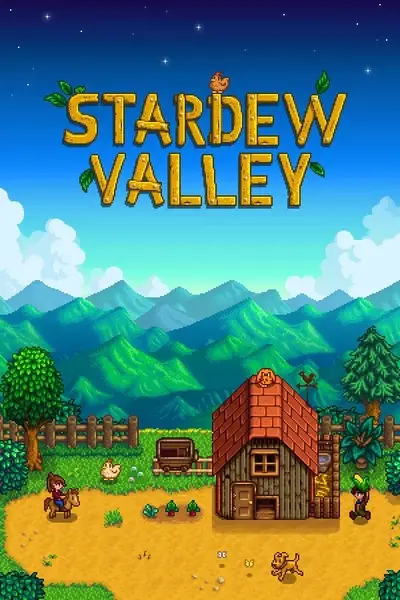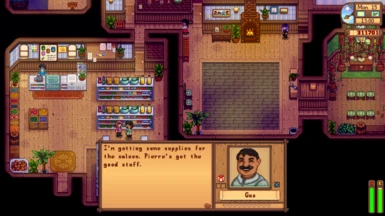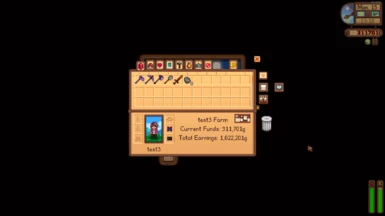About this mod
An interface mod inspired by VPR that aims to preserve the feeling of the vanilla UI while changing the bright orange accents to resemble VPR's more muted dark wood colors. Updated for 1.6.
- Requirements
- Permissions and credits
-
Translations
- Ukrainian
- Changelogs

Have you ever wished there were a UI with slightly darker accents that still doesn't stray too far from vanilla colors? In that case, this might be just the thing for you!
Taking inspiration from VPR's darker wood colors, I tried to make a UI that doesn't change the main creamish tones of the dialogue box but replaces the bright orange highlights by darker brown ones inspired by and made to fit in with VPR's generally more muted colors. As a result, most of the lighter vanilla colors are unchanged but are now framed by dark borders.
As of the version 1.1.0 update, the mod now also features a config file that you can edit with a text editor or, preferably, GMCM. I highly recommend using the latter. The following options are available:
- Brown Community Center Borders – Recolors the orange borders of the Communit Center interface to the darker brown used in this mod.
- Seasonal Leaves – Recolors the ornate leaves in the Community Center interface according to the current season.
- Seasonal Bundles – Changes the colors of the bundles in the Community Center interface according to the current season. All bundles share one main color that changes with the season while the ties holding them together are inspired by the flowers that bloom once the respective bundle is completed.
- Darker Cursor – Recolors the cursor slightly to the same darker brown used by other UI elements. Turn this this config off if you want to use a different mod to change your cursor.
- Fishing Minigame – Recolors the fishing minigame'sborder and fishing rod as well as the bright green fishing bar so they fit in better with the overall aesthetic.
All options are enabled by default but can be disabled without a problem.
As of version 1.2.0, the Android version's UI is also properly recolored.
If you've got any questions, comments or feedback, please leave a comment and I'll make sure to reply as soon as I can!

Make sure you've got Content Patcher installed, then simply download this mod and extract it to you mods folder – easy as that.
To uninstall the mod, simply delete the folder again. No lasting consequences, don't worry.

Generally incompatible with other mods that change the UI, but that should be fairly obvious.
However, there are some specific compatibility patches for other mods that add new UI elements. As of now, there are specific files for:
- Almanac
- Better Crafting
- Better Jukebox
- Better Shop Menu
- Convenient Inventory
- Crafting Collections Page
- Deluxe Journal
- Event Lookup
- Font Settings
- Generic Mod Config Menu
- Happy Home Designer
- Love of Cooking
- Mana Bar (thanks to Spellish for making this one!)
- Mod Update Menu
- Quality Smash
- Satchels
- Searchable Shops
- Ultra Organized Chests
- Unlockable Bundles
As a rule of thumb, just move the recolored files into the assets folder of their respective mods. A few others – namely Event Lookup, Font Settings, GMCM, Happy Home Designer and Love of Cooking – just work without the need for you to do something. For more info, please see the readme file in the compatibility folder. If there's a mod you'd like to see compatibility for, just let me know and I'll do my best to deliver.

A bunch. In no particular order...
- VPR
- DSV
- Simple Foliage
- Vanilla Tweaks
- Hearts and Gifts Dialogue Display
- Almanac
- Convenient Inventory
- UI Info Suite
- Cozy Farmhouse Kitchen
- Altar of Yoba Replacement
- Custom Menu Background
- Less Ugly Town Interiors
- Elle's New Barn and Coop Animals
- Visible Fish
- SH's Wild Animals
- Probably more I can't think of right now. If there's something that catches your eye, please just ask!

First and foremost, thanks to the friends I made on the SDV server – without you, this probably would've stayed a personal edit.
In particular, thanks to Vin for patiently answering my increasingly desperate questions as I tried to find out just what I was looking at in these files. If you're more into purple, please check out their lovingly crafted Lavender Dreams UI!
Another shout-out to Grapeponta and their Vibrant Pastoral Recolor which inspired me to make these edits in the first place.
Special thanks to SugaryMask for being my guinea pig and testing the experimental Android changes which took longer than it should've. Thanks!