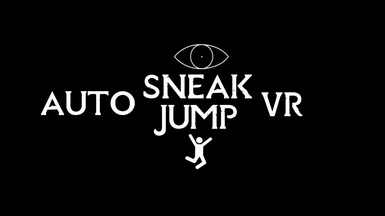About this mod
SKSE plugin for automatic sneak mode activation on physical crouching for people who play with vr playroom disabled. And Auto Jump on physical jumping.
- Requirements
- Permissions and credits
- Changelogs
This mod consists of an SKSE plugin to activate sneak mod when player crouches and jump when player jumps.
The height can be configured from AutoSneakVR.ini file.
If you play with vr playroom disabled and want physical sneaking AND/OR if you want to jump in real life to jump in game, this is the mod you were looking for.
It calls StartSneaking function when the height of headset is below the HeightChangeThreshold.
It sends Space key input to SkyrimVR when the height of headset is above the JumpThreshold.
Auto Jump requires SkyrimVR to be the active window(There is an ini setting to force it). Auto Sneak works without it being active.
You can disable/enable AutoSneak and AutoJump functions as you wish from the config file.
I made this for myself, because I don't use NaLo and I play with vr playroom disabled in the ini and I was getting annoyed by the sneak mode activation when I hold grip button for MageVR. Thought I should share it for others with same or similar situation. Now you can just disable jump and sneak inputs using something like controller Remap mod.
If you have any requests, suggestions, ideas, please post it. Don't hold back!
REQUIREMENTS
- SKYRIMVR
- SKSEVR latest version.
- It also requires you to set this for AutoSneak:
[VR]
fSneakHeightPercent=0
bComfortSneak = 1
in the SkyrimVR.ini file. That way it automatically switches to sneak mode and doesn't change the player height weirdly.
also set VRIK comfort sneaking offset to 0
CONFIGURATION
This mod features a mod configuration file in "SKSE\Plugins\AutoSneakVR.ini"
You can find additional information in ini comments.
[Settings]
#Sleep duration between height checks in milliseconds. Integer value. Lower values increase responsiveness.
CheckSleepDuration=25
#Set this to 0 to disable auto sneak function.
AutoSneak = 1
#This is the crouch height for sneaking to be activated in game in meters. Decimal value. Scaling may be different than real life meters for some, but that's what the config file is for.
HeightChangeThreshold=1.45
#Set this to 0 to disable auto jump function.
AutoJump = 1
#Height to activate jumping in meters. Decimal value. Set this to higher than your normal headset height. I'm 1.77m and this value works for me.
JumpThreshold = 1.65
#This activates the alternate method of jumping. Set it to 0 to return to normal jumping. It makes you jump when you lower slightly before getting higher. For those with bad knees. So you can just look down and look up to jump.
JumpAlternate = 1
#How much time do you have before getting higher than JumpThreshold after you go lower than JumpAlternateLowThreshold. This value*CheckSleepDuration gives you the actual milliseconds in real world. So 100*25 = 2500 ms.
AlternateJumpTimeoutSetting = 100
#How much lower do you have to be to start jumping. Decimal value. Set this to lower than your normal headset height.
JumpAlternateLowThreshold = 1.55
#This prevents breaking sneak mode by standing up, so you can crouch to sneak and only sprint to unsneak. For those with bad knees.
CancelSneakByOnlySprint = 0
# For left handed mode support set this to 1
LeftHandedMode = 0
#Set this to 1 to enable forcing active window. If this is set to 0, you need to make the window active when playing yourself for auto jump function.
ForceActiveWindow = 0
#This prints the current hmd height in the log file. May be used for testing to find the correct value for you. Config file is located at: "My Documents\My Games\Skyrim VR\SKSE\AutoSneakVRPlugin.log"
Logging = 0

CHECK OTHER VR MODS BY ME:
Spell Wheel VR
Weapon Throw VR
Durability VR
Immersive Crossbow Reload VR
Spell Auto-Aim VR
VR Menu Mouse Fix
VR FPS Stabilizer
Sprint Jump VR
Controller Fix VR
Touch Gesture VR
HapticSkyrimVR
bHaptics Tactsuit VR Integration
Auto Sneak and Jump VR
SkyVoice Reloaded VR
CBPC
Disable Input VR
Hardlight VR Suit Integration