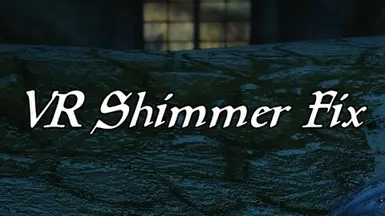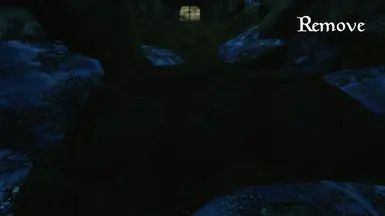About this mod
Changes the vanilla material shaders to decrease shimmering. In VR the shimmering effect is headache inducing.
- Requirements
- Permissions and credits
- Changelogs
- Donations
In my opinion this is a must have for VR because the effect looks awful in 3D and causes headaches.
In SSE the effect is less noticeable but this mod will still work there too.
How does it work?
It works by changing most vanilla material shaders to single pass. Material shaders are basically paints that can be applied to any static object. They save developers time by making it so they don't have to retexture objects several times, instead they just apply a material shader to paint the object and get a desired effect. It took me some time to figure out what was causing all the shimmering in VR but after several days of trial and error I found that all material shaders that aren't single pass shimmer an absurd amount. The worst offender was the ice shader since it is used on over 700 objects in the vanilla game. The improvement shown in the screenshots I took looks minimal but in VR the difference is night and day. Other than ice this affects things like painted on dirt, snow, and ash.
Versions
Default - Changes bad material shaders to reduce shimmering.
Remove - Disables bad material shaders but will cause some weird transitions.
Remove All - Disables all material shaders but will cause lots of weird transitions.
Installation
Install with mod manager. Click the Download with Manager Button and then activate it in your mod manager. Follow the FOMOD installer to select your version.
Mod Compatibility
This mod should be compatible with all mods that don't change material objects and I don't know of any that do. If you find an incompatibility please report it as a bug on the bug page.
Missing Textures
The developers of Skyrim used material shaders to completely cover some meshes that didn't have their own textures to save time such as with ice walls. The problem is that some of these meshes don't like the new single pass shaders this mod uses and won't display them. When this happens you end up with meshes that have blank textures that when viewed in game appear as a plain black texture. To mitigate this I've applied the old shader to static objects that have issues with the new one. I may have missed some. If you discover any objects with plain black textures caused by this mod please give a detailed report on the bug page. I need to know exactly where they are to be able to help.
Recommendations
To get foliage looking good, uninstall all your grass mods. Yes, seriously. Vanilla grass looks the best in VR. Alternatively you may want to disable grass altogether with bAllowCreateGrass=0. I did this and don't miss it. This can also give you a major performance boost. 3D Landscapes can make the ground less bare with grass turned off. For trees you'll want Realistic Aspen Trees, Simply Bigger Trees with Optional HD Textures by Vurt, Reach Tree Replacer, and Reach Tree Branch Retexture. For plants you'll want 3D Trees and Plants without the trees. There should be a standalone version of 3D Plants on the mod page. It isn't perfect for VR but it solves more issues than it introduces.
To get snow and ice looking good in VR I recommend using No Snow Under The Roof, Real Mountains, and Nordic Snow alongside this mod. I don't recommend using Better Dynamic Snow or Majestic Mountains because they make certain spots shimmer badly. There are also a few ini tweaks you can make to change how snow looks. These are Special Edition settings and I don't know if they work for VR but you can try playing around with them, they are: bEnableImprovedSnow=0 (Reverts to oldrim snow shader), bToggleSparkles=0 (Disables the pure white dots you see on snow), bDeactivateAOOnSnow=0 (Enables ambient occlusion on snow), fSnowRimLightIntensity=0.1 (Set to anything below the default of 3 to decrease the intensity of light being put off by snow).
Other mods I use to help reduce shimmering are Obsidian Weathers with decreased sunlight setting and Fences of Skyrim.
Also if you followed a guide to reduce or disable TAA because of blur you may want to undo it. TAA decreases shimmering. The blur that bothered you may have been from Dynamic Resolution so try turning that off first before messing with TAA.
FAQ
Q: How much does this reduce shimmering?
A: Under ideal conditions it will completely eliminate it but it depends on things like lighting in the area and post processing. Texture and weather mods can also affect the appearance.
Q: How does this affect performance?
A: If anything it will increase performance marginally.
Q: Do the Remove options delete the shaders?
A: No, they just unlink the shader meshes from the shaders for 100% compatibility.
If you enjoy this mod please endorse it! Thanks =)