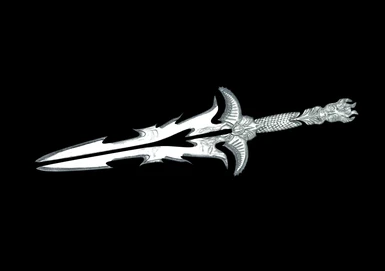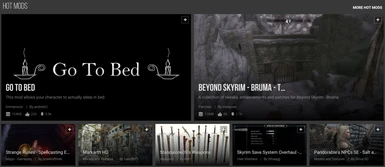File information
Created by
Standalone09 - ported to SSE by Hilli1Uploaded by
Hilli1Virus scan
About this mod
This mod adds in summary 29 new weapons to the game, originally made by Standalone09. English, German and Spanish version available.
- Permissions and credits

Standalone09's Weapons
First
This is a port of nineteen different mods to Skyrim Special Edition based on the work of Standalone09 with permission from the original author.
Original Mods:
Passion Never Dies
Lanfael
Dagger of Vaermina
Purifier
Hirl Sword
Alduin's Claw
Peace Lily
Claw
King Sword
Amren's Family Sword
Dagger of Time
Boethiah's Calling Ebony Blade of Sacrifice
Truth
In Nomine Domini
Orcrist Sword
Runic Sword
Custom Sunfang
Light's Bane
Wooden Long Bow
Version 2.0:
Another Weapon Resource
1h 2h Sword Modders resource
Dagger for your Mod
Note: I don't accept any kind of donations. Furthermore I will not take part on the mod authors donation system in any way. Any earned donation points for all
my ported mods go to the original mod authors to 100 percent. When you feel you should donate, please give some money to the animal shelter next to you.
Of course you can donate the original author when you find a donate-button on the original page. Let modding be free. Forever.
Description
This mod is a merged version of the mods named above with additions, adjustments and some fixes. The mod adds in summary 29 new weapons to the game. There are swords, daggers and a bow. This mod is completely standalone. No other items of the original game will be overwritten. The meshes are optimized with Nif-Optimizer. Textures in 2K, some weapons are available in 4K. All weapons can be crafted and tempered. English, German and Spanish versions are available. The ESP is cleaned, hand-polished and checked for errors in TES5Edit. The mod comes with a FOMOD installer in two versions:
Crafting-Only-Version:
All weapons can only be crafted and tempered. The weapons are NOT added to levelled lists and NOT distributed in the world. Choose this option for maximum compatibility.
Levelled-Lists-Version:
All weapons can be crafted and tempered. In addition the weapons are added to levelled lists and are distributed to the world. The weapons have a chance to appear in the world and it is possible to buy them from blacksmiths after reaching a certain level. The needed levels are different for every weapon, depending on the weapon stats.
IMPORTANT: Don't forget to make a Bashed Patch if you choose this option.
If you need help making a Bashed Patch look here: Wrye Bash Installation and Bash Patch Tutorial or S.T.E.P. Project Wiki - Bashed Patch.
Statistics
Alduin's Fang - Dagger - value = 500, Weight = 6, Damage = 12
Amren's Sword - Sword - value = 1250, Weight = 16, Damage = 14
Ceremonial Blade - Dagger - value = 500, Weight = 4, Damage = 10
Claw - Dagger - value = 500, Weight = 6, Damage = 11
Dagger of Time - Dagger - value = 500, Weight = 8, Damage = 13
Demon's Claw - Dagger - value = 500, Weight = 6, Damage = 11
Hirl Dagger - Dagger - value = 400, Weight = 5, Damage = 9
Hirl Longsword - Sword - value = 1250, Weight = 13, Damage = 12
Hirl Greatsword - Greatword - value = 2300, Weight = 21, Damage = 23
In Nomine Domini - Sword - value = 1250, Weight = 13, Damage = 11
King's Sword - Sword - value = 1450, Weight = 16, Damage = 16
Lanfael - Sword - value = 1250, Weight = 16, Damage = 16
Lanfael (2h) - Greatword - value = 2500, Weight = 23, Damage = 26
Light's Bane - Sword - value = 1250, Weight = 16, Damage = 14
Monarch - Sword - value = 500, Weight = 10, Damage = 12
Monarch (2h) - Greatword - value = 750, Weight = 17, Damage = 21
Orcist - Sword - value = 1250, Weight = 16, Damage = 14
Ocist (2h) - Greatword - value = 2500, Weight = 23, Damage = 24
Passion Never Dies - Sword - value = 500, Weight = 10, Damage = 12
Peace Lily - Sword - value = 500, Weight = 10, Damage = 12
Purifier - Sword - value = 2000, Weight = 18, Damage = 16
Purifier (2h) - Greatword - value = 2500, Weight = 25, Damage = 28
Redguard Scimitar - Sword - value = 500, Weight = 10, Damage = 12
Redguard Scimitar (2h) - Greatword - value = 750, Weight = 17, Damage = 21
Runic Sword - Sword - value = 1500, Weight = 13, Damage = 12
Sunfang - Sword - value = 1250, Weight = 16, Damage = 14
Truth - Sword - value = 1250, Weight = 16, Damage = 14
Vaerminas Dagger - Dagger - value = 500, Weight = 6, Damage = 11
Wooden Long Bow - Bow - value = 50, Weight = 4, Damage = 7
How to craft ?
A forge can be used to create a weapon. To craft a weapon you need to know the correct crafting perk and you need to have the needed materials in your inventory (details see spoiler below). In addition there are crafting books for every weapon. Keep the correct book in your inventory when you want to craft a weapon. Otherwise the item will not show up at the forge. A sharpening wheel can be used to improve the weapon twice as much. Crafting books are not needed for tempering.
Crafting books:
Since it took ages to scroll through the crafting menu because of all the mods I installed, I was thinking about a solution to clean up the crafting menu. The solution is an additional crafting book for every weapon which you need to have in your inventory when you want to craft the specific item. Simply remove the books from your inventory and nothing will show up in your crafting menu. This way you can easily declutter your crafting menu. All crafting books will automatically added into your inventory when you run this mod for the first time. This happens with a little quest (without any additional scrips) which runs only once. I did my best to create pleasing crafting books. Every book contains useful information to craft the item. I plan to add this feature bit by bit to all my existing mods.
Why did I add the books direktly to the player's inventory? Well, what are the alternatives?
- Adding them directly to the inventory of merchants for selling. Possible, but it is not a good modders practice and would cause incompatibilities. Every mod which
alters merchant's inventory would be incompatible.
- Adding them to merchant's levelled lists for selling. Possible, but I don't know a possibility that items always appear in the merchants inventory this way. That's why
this possibility is out of question.
- Adding them to the world so that you have to search them. Possible and most immersive but it would cause incompatibilities with every mod which alters the place
where the specific book is located. Compatibility patches will be needed for all those mods.
I want my mods as compatible as possible. So I decided to add the books directly to the players inventory. It is the best way in my opinion and causes no problems. You can always remove the books from your inventory and store them somewhere.
Recipes:
You need to have the right crafting book in your inventory when you want to craft an item.
Alduin's Fang- (1x) Daedra Heart, (1x) Ebony Ingot, (1x) Leather Stripes - Perk: Daedric Smithing
Amren's Sword - (3x) Steel Ingot, (2x) Ebony Ingot, (1x) Gold Ingot, (2x) Leather Stripes - Perk: Ebony Smithing
Ceremonial Blade - (1x) Steel Ingot, (1x) Ebony Ingot, (1x) Leather Stripes - Perk: Ebony Smithing
Claw - (1x) Dadra Heart, (1x) Ebony Ingot, (1x) Leather Stripes - Perk: Daedric Smithing
Dagger of Time - (1x) Daedra Heart, (2x) Dragon Bone, (1x) Ebony Ingot, (2x) Gold Ingot - Perk: Daedric Smithing
Demon's Claw - (1x) Dadra Heart, (1x) Ebony Ingot, (1x) Leather Stripes - Perk: Daedric Smithing
Hirl Dagger - (1x) Steel Ingot, (1x) Ebony Ingot, (1x) Gold Ingot, (2x) Leather Stripes - Perk: Ebony Smithing
Hirl Longsword - (2x) Steel Ingot, (2x) Ebony Ingot, (1x) Gold Ingot, (2x) Leather Stripes - Perk: Ebony Smithing
Hirl Greatsword - (3x) Steel Ingot, (3x) Ebony Ingot, (1x) Gold Ingot, (2x) Leather Stripes - Perk: Ebony Smithing
In Nomine Domini - (2x) Iron Ingot, (2x) Steel Ingot, (1x) Corundum Ingot (2x) Leather Stripes - Perk: Steel Smithing
King's Sword - (1x) Ebony Ingot, (3x) Gold Ingot, (1x) Silver Sword - Perk: Ebony Smithing
Lanfael - (3x) Steel Ingot, (2x) Ebony Ingot, (2x) Leather Stripes - Perk: Ebony Smithing
Lanfael (2h) - (4x) Steel Ingot, (2x) Ebony Ingot, (2x) Leather Stripes - Perk: Ebony Smithing
Light's Bane - (2x) Steel Ingot, (2x) Ebony Ingot, (1x) Leather Stripes - Perk: Ebony Smithing
Monarch - (2x) Iron Ingot, (3x) Steel Ingot, (2x) Leather Stripes - Perk: Steel Smithing
Monarch (2h) - (3x) Iron Ingot, (2x) Steel Ingot, (2x) Leather Stripes - Perk: Steel Smithing
Orcist - (1x) Daedra Heart, (2x) Steel Ingot, (2x) Ebony Ingot, (2x) Leather Stripes - Perk: Daedric Smithing
Orcist (2h) - (1x) Daedra Heart, (3x) Steel Ingot, (3x) Ebony Ingot, (2x) Leather Stripes - Perk: Daedric Smithing
Passion Never Dies - (2x) Iron Ingot, (2x) Steel Ingot, (2x) Leather Stripes - Perk: Steel Smithing
Peace Lily - (2x) Iron Ingot, (3x) Steel Ingot, (2x) Leather Stripes - Perk: Steel Smithing
Purifier - (1x) Daedra Heart, (3x) Ebony Ingot, (2x) Gold Ingot, (2x) Leather Stripes - Perk: Daedric Smithing
Purifier (2h) - (1x) Daedra Heart, (4x) Ebony Ingot, (2x) Gold Ingot, (2x) Leather Stripes - Perk: Daedric Smithing
Redguard Scimitar - (2x) Iron Ingot, (3x) Steel Ingot, (2x) Leather Stripes - Perk: Steel Smithing
Redguard Scimitar (2h) - (3x) Iron Ingot, (2x) Steel Ingot, (2x) Leather Stripes - Perk: Steel Smithing
Runic Sword - (2x) Dragon Bone, (2x) Steel Ingot, (2x) Ebony Ingot, (2x) Leather Stripes - Perk: Ebony Smithing
Sunfang - (3x) Steel Ingot, (2x) Ebony Ingot, (2x) Leather Stripes - Perk: Ebony Smithing
Truth - (3x) Steel Ingot, (2x) Ebony Ingot, (1x) Gold Ingot, (2x) Leather Stripes - Perk: Ebony Smithing
Vaerminas Dagger - (1x) Dadra Heart, (1x) Ebony Ingot, (1x) Leather Stripes - Perk: Daedric Smithing
Wooden Long Bow - (1x) Steel Ingot, (3x) Firewood - Perk: Steel Smithing
Item ID's
You can use the mod AddItemMenu - Ultimate Mod Explorer to obtain the weapons. In case you want to add the items via console use the following item ID's:
Note: You must replace the "XX" with your specific mod index.
Alduin's Fang - XX0018CB
Amren's Sword - XX0018D6
Ceremonial Blade - XX0018F7
Claw - XX0018B9
Dagger of Time - XX0018BC
Demons Claw - XX007F75
Hirl Dagger - XX0018C9
Hirl Longsword - XX0018C7
Hirl Greatsword - XX0012C9
In Nomine Domini - XX0018C4
King's Sword - XX0018B3
Lanfael - XX0018DE
Lanfael (2h) - XX0018DB
Light's Bane - XX0018F2
Monarch - XX007F7B
Monarch (2h) - XX007F7C
Orcist - XX0018E6
Orcist (2h) - XX0018E2
Passion Never Dies - XX0018B9
Peace Lily - XX0018CF
Purifier - XX0018C0
Purifier (2h) - XX000D67
Redguard Scimitar - XX007F77
Redguard Scimitar (2h) - XX007F78
Runic Sword - XX0018EA
Sunfang - XX0018EE
Truth - XX0018B5
Vaerminas Dagger - XX000D63
Wooden Long Bow - XX000800
IMPORTANT: The item ID's are valid only when you use an ESP version of the mod. When using the ESPFE version most of the item ID's are changed.
How to install ?
Use a mod manager of your choice (recommended):
Mod Organizer 2, Nexus Mod Manager, Vortex:
Install as usual. Run the FOMOD-installer and choose your options.
Wrye Bash:
WB does not support FOMOD-installers. As a WB user you probably know how to handle FOMOD's. One possibility is to use MO2 or NMM to pick your poison and repack the result as 7zip-file. After that you can install the new created archive in WB.
Manual installation (not recommended):
Unpack the archive somewhere and choose the 2 core folders and one of the 12 12 ESP's / ESL's. Then put the content of the choosen folders in your data-folder. Important: When you want to install 4K textures as loose files, install the 2K textures first and then overwrite with the content of the 4K textures folder.
Note about ESPFE: You can choose if you want to install a classic ESP or an ESPFE. Read carefully when you plan to install the ESPFE version of the mod:
Advantages:
- ESPFE files are "light" plugins. They behave like a normal ESP file but bypass the 32-bit plugin ID limit of 254 plugins. There are 254 available "full" slots (00 to FD)
(FE is for light modules, FF for the save game) and there are 4096 available "light" slots (FE 000 to FE FFF).
- ESPFE do not break your load order. The ESL flag controls how FormIDs are mapped, it has nothing to do with load order.
- without ESL Flag: mapped into a full slot (xx yyyyyy)
- with ESL Flag: into a light slot (FE xxx yyy)
you put it. In contrast "true" ESL files that have an .esl extension or if the file has the ESM flag that things will change. Those files will be loaded in the ESM block. In
case those files have masters they will forced to load before the *.esl file. This can break your load order.
- No need to merge files anymore and no need to build a merged patch anymore.
- You can build a Bashed Patch inluding ESPFE without any problems. In contrast for "true" ESL files that have an *.esl extension you need the newest release of Wrye
Bash (build 307.2018.1014.1217 from the 14th of October) to build a Bashed Patch with ESL files. The newest release can be found on discord. Otherwise ESL files will
be ignored when building the Bashed Patch and levelled lists changes will not be merged into the Bashed Patch.
Drawbacks:
- Nexus Mod Manager (NMM) does not work with files that have the *.esl extension or carry an ESL flag. You need to use a functional mod managersuch as MO2, Wrye
Bash or Vortex to manage these types of mods.
- Form IDs has to be compacted with Form IDs 0x800 to 0xFFF for the file to be considered valid. When the mod has Form IDs outside this range those Form IDs will
change. That's why Form IDs of the ESP and the ESPFE/ESL version of a mod can be different. Technically those ESP and ESPFE/ESL versions are completely different
mods. Switching between ESP and ESPFE/ESL versions in a current save game is not recommended and WILL result in loosing all items and CAN result in save game
corruption. Using ESL/ESPFE files are only recommended with a new game or on files you have not yet begun using in an existing save.
IMPORTANT: The form IDs of the ESP and the ESL version of this mod are not the same. If you previously have used the ESP version, the ESP-FE version will not
work with your save game.
-
General load order:
- Game's Master
- Update.esm
- DLCs in official order
- CCs in official order
- All ESM (flag after load) in plugins.txt order (*.esl, *.esm, and *.esp files mixed in any order based on plugins.txt, as long as they all have the ESM flag)
- All non-ESM (flag after load) in plugins.txt order (only *.esp because it's impossible to have a *.esm or *.esl without ESM flag)
Requirements
Skyrim Special Edition. USSEP technically not needed but highly recommended.
Compatibility
Complete Crafting Overhaul Remade - Fully compatible. CCO globals were added to every recipe.
Dual Sheath Redux and Ecotone Dual Sheath - Fully compatible. I created and added DSR meshes for all one-handed weapons. Note: The patcher from Ecotone Dual Sheath doesn't work with BSA files. The models have to be loose or it can't find them.
Guard Dialogue Overhaul - Fully compatible. Spike keywords were added to some weapons.
MorrowLoot and MorrowLoot Ultimate - Compatible. Those mods completely remove higher level objects from levelled loot lists. Using the Levelled-Lists version of Standalone09's Weapons may result in inconsistencies with the scope of those mods, because the new added items including higer level weapons will appear in levelled lists. Because of that I recommend to use the Smithing-Only-Version, which is fully compatible, for the ML/MLU user. An experienced user can remove the higher lever weapons from the leveled lists using SSEEdit to make the Levelled-Lists-Version fully compatible with those mods.
Skyrim Revamped - Loot and Encounter Zones - Compatible. Same as ML/MLU.
Weapons Armor Clothing and Clutter Fixes - Compatible. Crafting recipes and stats may be a bit inconsistent here and there. I could make them more constistent but I did not want to differ too much from the original mods. You can easily adjust the item stats using SSEEdit by yourself.
YASH - Yet Another Skyrim Hardcore mod - Compatible. YASH completely delevels the world. That means there is a chance to find every item in the game as of level 1, including higher level gear. This makes every mod which adds levelled items to levelled-lists inconsistet with YASH. Using the Levelled-Lists version of Standalone09's Weapons makes the new weapons available after reching a certain level (see description section). Because of that I recommend to use the Smithing-Only-Version, which is fully compatible. When you want to use the Levelled-Lists-Version you must delevel the levelled lists to ensure a full compatibility with YASH. On the YASH page you find in the descriptions a link to a SSEEdit script, which delevels every mod very easily. Alternatively you can use the Unlevel-Item-Lists feature of the mod True Unleveled Skyrim by DanielUA. Note: When building the bashed patch always load YASH last, otherwise the levelled lists will be releveled again. Special tip: After building the bashed patch you only need to delevel every entry in the bashed patch, since the bashed patch overwrites any other changed levelled lists.
Known Issues
none so far
Mods used in pictures
Armors:
Several armors from my upcoming mod Female Armor Compilation with armors originally made by NSK/Kureese, Hentai and KungFuMasterPS.
I hope to release the mod in October/November 2018. Keep your eyes open.
Character:
The character preset is taken from Shiva's Beautiful Presets. The body preset is CBBE Curvy from Caliente's Beautiful Bodies Enhancer.
Location:
Screenshots were taken using the mod The DollHouse Photo Studio.
Poses:
Pose mods used: Halo Poser SE, Wulf Pose SE, Nise's Poser SE. Google them.
FAQ
A: Usually this kind of mod should work, but I don't know it for sure. I don't own VR equipment and cannot test it. You have to find it out by yourself.
Q: Is the mod compatible with ... ?
A: The mod adds new items only. Apart from levelled lists no original assets of the game are affected. Technically this mod should be compatible with everything.
However inconsistencies with other mods may appear. Some notes for specific modsyou can find in the compatibility section of this page.
Q: Is this weapon added to leveled lists?
A: You can choose an option with levelled lists support.
Q: Does this mod use scripts?
A: No.
Q: Can I savely merge the mod with others?
A: Yes. If you want to merge this mod, please use the loose-files version. Alternatively you have to unpack the bsa-files by yourself. For merging use Merge Plugins.
There is no need to merge files when you use the ESPFE version of the mod.
Q: Can you port the mod for XB1 ?
A: No. I don't use XB1.
Q: Can you provide light plugins ?
A: Yes. You can choose between ESP and ESPFE file.
Q: Why did you change your mind in regard ESL/ESPFE files?
A: My biggest concern against ESL/ESPFE files was that Wrye Bash ignored them when building a bashed patch. This is no longer true. The current version
(build 307.2018.1014.1217 from the 14th of October) supports ESL/ESPFE files. Building a bashed patch works flawlessly now. So the advantages using ESL/ESPFE
files are worth the disadvantages now in my opinion. Make sure you read carefully the the install instructions.
Q: Can you backport this mod to Oldrim ?
A: Seriously? When you are still on Oldrim use the original mods. But why still using Oldrim? Switch to SSE. It's time. Really. I mean it.
Q: I found a bug.
A: Oh damn! Please report it in the bugs section of this page. Describe the issue as accurate as possible and mention the version you use.
I will try to fix as soon as possible.
Q: Are the weapons lore-friendly ?
A: Yes.
Q: Can you add ... ? / Can you change ... ?
A: Maybe. Feel free to ask.
Q: I don't like these weapons.
A: I don't need any complaints how you don't like the mod. Simply move on and use a mod you like.
Credits and thanks
Credits and special thanks to
Standalone09 for all his awesome mods and giving me permission to port them to SSE.
and (of course):
Bethesda for one of the best games ever
ousnius for SSE Nif Optimizer
Other tools used: CreationKit 2.0, SSEEdit 3.2.1, NifSkope 2.0.0, Gimp 2.10, MergePlugins 2.3.1, ESP-ESM Translator 3.50, 7-zip
Thank You
Thank you for checking out the mod. I have put a lot of time into this project and did my best to provide a good mod for YOU.
Please come back and endorse when you like the mod. Thank you.
You have read until here? Really? I am impressed. Congratulations. You are probably the only one in a hundred. But now it's time to play ... Have fun !