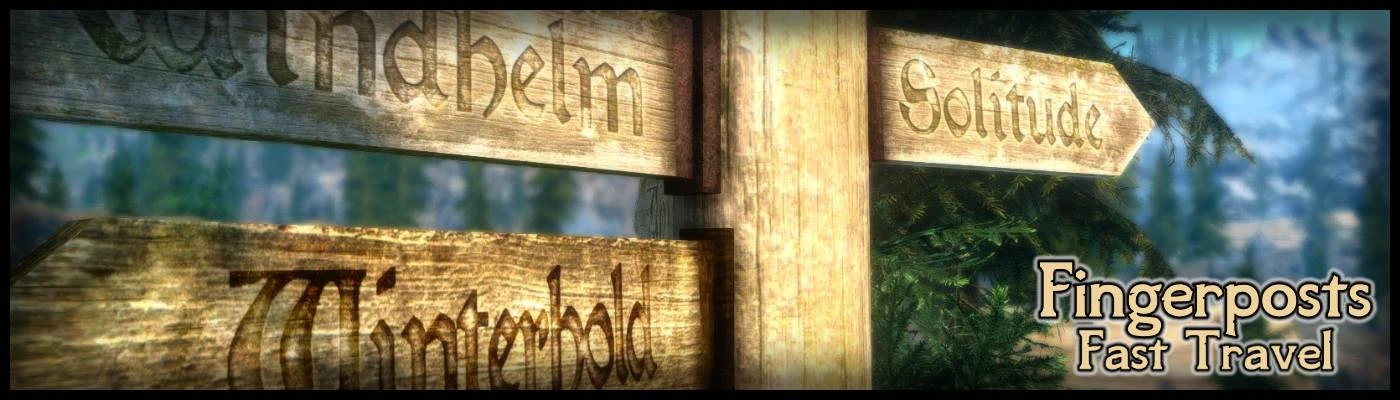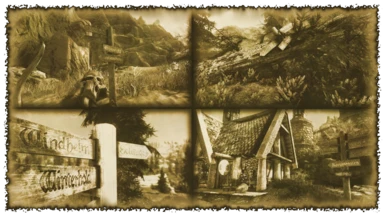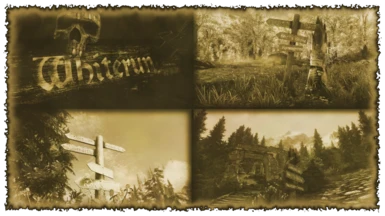About this mod
Provides the player with the option of fast travelling to Skyrim's cities, towns and villages - provided that they have been discovered - using the various Fingerposts and road signs that can be found all around Skyrim. An option to disable fast travel via the map is available in the MCM.
- Requirements
- Permissions and credits
- Changelogs
(Previously know as : Road Signs Fast Travel by Kesta)
When I asked to acquire this mod from The Nexus Caretaker my intention was update it with compatibility patches, however as I started to play around with the inner workings of the mod it developed into something more, something I wasn't expecting.... it became a complete Fingerpost Overhaul and consumed my life for the past six weeks - even up to the point of typing this description today (31/08/2020 @ 19:04 UK) my brain is still pondering where I can stick another fingerpost!!!
You can quite happily use this mod even if you have no intention to use the 'slightly more immersive than using the map' fast travel function. Due the the hard requirements noted below, and, along with the numerous additions that I have made, you'll not struggle to find a fingerpost along well travelled roads, or indeed some less travelled routes.
It should be noted that I am not a texture artist, I am far from it. I've learnt a teeny-tiny amount of texture editing using nifskope and gimp and I have added some of my own fingers that point the way, such as those to Darkwater Crossing or Soljund's Sinkhole or indeed a few alternatives to existing signs.
- Thanks to Arthmoor for directing me to Hanaisse's Hanas Blank Roadsigns - Resource mod.
So why change the mod name? Well.....
A fingerpost is a traditional type of sign post mainly used in the UK. Consisting of a post with one or more arms, known as fingers, pointing in the direction of travel to places named on the fingers
Changelog:
For more details please refer to the changelog drop-down above
► 02/11/20 - Optional Patch
Added an optional patch for DarkFox127's new village of Oar's Rest
NOTE: This patch isn't included in the main FOMOD installer (to-do)
► 30/09/20 - Version 2.12
Removed the forced installation of the Aurora Patch
► 30/09/20 - Version 2.11
Corrected file path errors in the FOMOD installer
► 29/09/20 - Version 2.1
Bugfixes to several signs that showed a mash-up of vanilla fingers and signs from this mod
(Requested) Added A new patch for the Blackthorn buildable town mod
Light Map Markers - The locations have now actually been handed picked rather than a very poor random choice.
► 31/08/20 - Version 2.0
New fingerposts added
Various town and village patches
Base requirements changed
Requirements:
If you are an existing user of this mod then you must completely uninstall the previous version and all associated files before you install version 2.0
As of version 2.0 the following mods are now hard requirements:
Unoffical Skyrim Special Edition Patch
Cutting Room Floor
Point The Way
Compatibility Patches:
All patches are .esp flagged as .esl so no load order slots are used.
Aurora Village
Blackthorn - A Buildable Town in The Rift (SE)
The Fall of Granite Hill
Keld-Nar
Oakwood
Oar's Rest
River Rock Village
Whistling Mine
ANY & ALL previous patches made for Road Signs Fast Travel WILL NOT WORK with version 2.0 (Fingerposts Fast Travel)
Tested for compatibility:
Apachii Divine Elegance Store
Darkwater Crossing
Dawnstar
Dragon Bridge
Falkreath
Hold Border Banners
Ivarstead
JK's Skyrim
Karthwasten
Kynesgrove
Man Those Borders SSE
Old Hroldan Ruins SE
Rorikstead
Shor's Stone
Skyrim Better Roads and Bridges ~ (All-in-One, Eastmarch, The Rift & Winterhold)
Soljund's Sinkhole
Unique Border Gates NOTE: The Point the Way Patch for Unique Border Gates IS NOT required if you are using Fingerposts Fast Travel.
I am happy to provide further compatibility patches for you favourite mods, provided that they are available on Nexus Mods.
Known Incompatible:
Creation Club Survival - Completely disables ALL fast travel.
Known Issue:
Fast Travel Destination - Version 2.0 changes the Fast Travel Destination to the stables outside of the walled city (Whiterun Stables for example). However, from extensive testing it appears that the fast travel destination is hard coded into your save file. Existing users of this mod will therefore find that the fast travel arrival destination doesn't change and you still arrive in the city walls.
Load Order:
Fingerpost Fast Travel should be loaded as late as possible in your load order.
While Atlas Map Markers SE isn't a requirement to use Fingerpost Fast Travel, it does play around with the Map Markers. I strongly recommend that you load Atlas Map Markers BEFORE Fingerpost Fast Travel.
► Unofficial Skyrim Special Edition Patch
► Cutting Room Floor
► Point The Way
► Town and Village Mods or anything else changes vanilla Fingerposts -
► Atlas Map Markers SE
► Fingerpost Fast Travel
► Fingerpost Fast Travel Patches -
Script Disabled Fast Travel Workaround:
An option is provided within the MCM that allows you to disable the check against script-forced fast travel disabling. By default, Fingerposts Fast Travel prevents fast travel when disabled via scripting. This option allows you to bypass this if needed. Disabling fast travel via scripting is only intended for temporary use during a quest but can potentially be abused as a quick and dirty solution in some "no fast travel" mods.
Thank You To:
Kesta - The Original mod author
Hanaisse for Hanas Blank Roadsigns - Resource
Arthmor, AnewFranz, BlahBlahDEEBlahBlah and everyone else on Discord who has offered advice and discussion.
----- ----- ----- ----- ----- ----- ----- ----- ----- ----- ----- ----- ----- ----- ----- ----- ----- ----- ----- ----- ----- ----- ----- -----
Original Mod Description :
Road Signs Fast Travel allow you to fast travel to the sign's town or city, provided you already discovered it (like, you know, for regular fast travel...)
This is a small immersion-gameplay balancing mod, originally inspired by The Witcher 3 's fast travel system. Not as cheated as Skyrim's default, without being as constraining as completely disabling fast travel.

From the MCM, you can choose to disable fast travel from the map menu, which leave you exclusively with carriages and the road signs to fast travel. This is what I feel like a right balance between immersion and convenience.
Compatibility & Technical Infos:
Unofficial Patch:
USSEP Compliant. If you don't use USSEP yet... well, you probably should. Unofficial Skyrim Special Edition Patch
Mods clash workaround:
An option in the menu allow you to disable check against script-enforced fast travel disabling.
Disabling fast-travel via script is intended for temporary usage during quest, but potentially used to harshly by quick and dirty "no fast travel" mods.
By default, this mod prevent fast travel when disabled via script. This option allow to bypass it if needed.
If you want to disable regular fast travel from the map menu, the recommended way to do so is to use the option provided by this mod in the MCM.
Dependencies:
Core mod is independant of SKSE / SkyUI. They are required for the configuration menu, and the fast travel disabling.
Moaar roadsigns:
Compatibility Patch for Point The Way is provided as optional download.
It is highly recommended to use it, since the 2 have a pretty nice synergy.
Load Order:
- RoadSignsFastTravel.esp
- Point The Way.esp
- RoadSignsFastTravel - Point The Way.esp
(Haven't made a PR to LOOT masterlist yet, so double check if you rely on it)
Global Load Order Recommendation:
Aside the specificities for Point The Way mentionned above, consider placing this as high as possible in your load order and let other mods to their job.
Patches:
No additional patches for new worldspaces or other road signs mods are currently provided.
- Patch for Beyond Skyrim: Bruma should come out this weekend.
- Others will have to be provided by the community.
Misc:
A fix for one of the road signs (Karthwasten's to-the-right one) is included. The vanilla one had a wrong collision layer, preventing player's activation.
Collisions have been added to the helgen and riverwood signs so that they'd be activable.
Distribution:
Legendary Edition Version is available on Nexus.
I don't intend to upload anything, for any platform, on Bethesda.net. You're free to republish there yourself if you want / need.
Graphic Mods compatibility:
[/i]
- Texture replacers for roadsigns will work out of the box without need for additional patching.
- [i]Meshes replacers will work for all signs but those that have been fixed (see "Misc" section). To work properly, mesh replacer will need to include proper collisions for the fixed signs, or those won't be usable.
Language:
English only as of v1.1
Installation:
Use a mod manager, or just drop RoadSignsFastTravel.esp and RoadSignsFastTravel.bsa in your Data folder.
Credits:
Meglos, who kindly cut out the background of the roadsign you see on this page. Because I suck at photoshop really really bad, and am overall lazy.