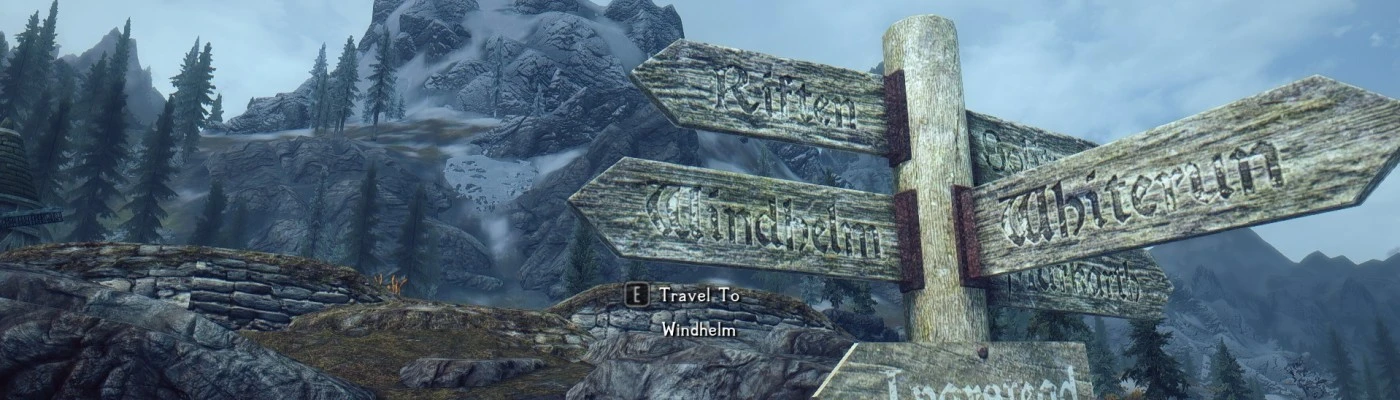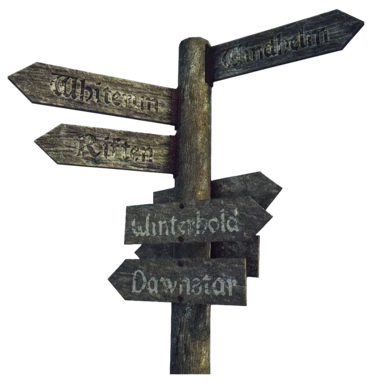About this mod
Allow to fast travel to town and cities from road signs.
- Requirements
- Permissions and credits
-
Translations
- Changelogs
This is a small immersion-gameplay balancing mod, originally inspired by The Witcher 3 's fast travel system. Not as cheated as Skyrim's default, without being as constraining as completely disabling fast travel.

From the MCM, you can choose to disable fast travel from the map menu, which leave you exclusively with carriages and the road signs to fast travel. This is what I feel like a right balance between immersion and convenience.
Compatibility & Technical Infos:
Unofficial Patch:
USLEEP Compliant. If you don't use USLEEP yet... well, you probably should. Unofficial Skyrim Legendary Edition Patch
Mods clash workaround:
An option in the menu allow you to disable check against script-enforced fast travel disabling.
Disabling fast-travel via script is intended for temporary usage during quest, but potentially used too harshly by mods implementing a quick and dirty "no fast travel" feature.
By default, this mod prevent fast travel when disabled via script. This option allow to bypass it if needed.
If you want to disable regular fast travel from the map menu, the recommended way to do so is to use the option provided by this mod in the MCM.
Dependencies:
Core mod is independant of SKSE / SkyUI. They are required for the configuration menu, and the fast travel disabling.
Moaar roadsigns:
Compatibility Patch for Point The Way is provided as optional download.
It is highly recommended to use it, since the 2 have a pretty nice synergy.
Load Order:
- RoadSignsFastTravel.esp
- Point The Way.esp
- RoadSignsFastTravel - Point The Way.esp
(Haven't made a PR to LOOT masterlist yet, so double check if you rely on it)
Global Load Order Recommendation:
Aside the specificities for Point The Way mentionned above, consider placing this as high as possible in your load order and let other mods to their job.
Patches:
No additional patches for new worldspaces or other road signs mods are currently provided.
- Patch for Beyond Skyrim: Bruma should come out this weekend.
- Others will have to be provided by the community.
Misc:
A fix for one of the road signs (Karthwasten's to-the-right one) is included. The vanilla one had a wrong collision layer, preventing player's activation.
Collisions have been added to the helgen and riverwood signs so that they'd be activable.
Distribution:
Special Edition Version is available on Nexus.
No mirrors provided by me for LE version.
Graphic Mods compatibility:
- Texture replacers for roadsigns will work out of the box without need for additional patching.
- Meshes replacers will work for all signs but those that have been fixed (see "Misc" section). To work properly, mesh replacer will need to include proper collisions for the fixed signs, or those won't be usable.
Language:
English only as of v1.1
Installation:
Use a mod manager, or just drop RoadSignsFastTravel.esp and RoadSignsFastTravel.bsa in your Data folder.
Credits:
Meglos, who kindly cut out the background of the roadsign you see on this page. Because I suck at photoshop really really bad, and am overall lazy.