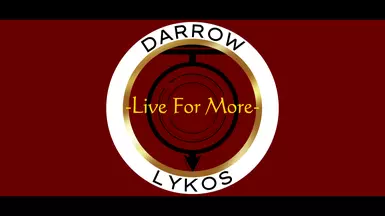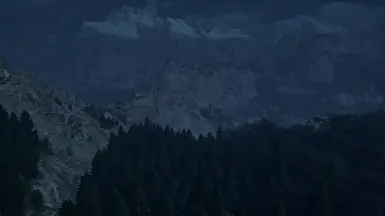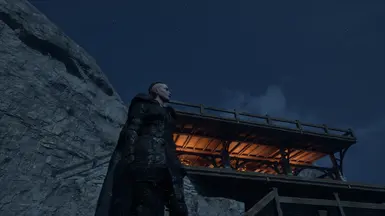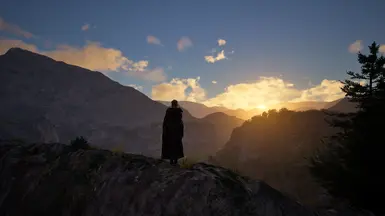About this mod
Adds a more clear and realistic look. Pushes back and lightens the surrounding foggy look. Brightens colors and vibrancy. Looks great in the day and night times!
- Requirements
- Permissions and credits
- This is a LIGHT preset. It leaves a very small footprint. The most I saw was a drop of about 2 FPS.
- Effects Used: Cas.fx / Chromaticity.fx / Clarity2.fx / Levels.fx
- I do not know how this will look on an HDR setup. You will have to try and see ;)

The Ultra+ Mod Family
Ultra+ Mod Manager
- UMM
Avowed
Clair Obscur: Expedition 33
Cyberpunk 2077
Days Gone
Dragon Age: The Veilguard
The Elder Scrolls IV: Oblivion Remastered
- Ultra+
- Ultra Combat
- Ultra Patch Hub for Oscuro's Oblivion Overhaul Remastered
- DarrOwblivion (Reshade Preset)
Hogwarts Legacy
The Last of Us Part II
Pax Dei
Remnant II (The Ultra Place Discord / UMM Exclusive)
Robocop: Rogue City
RuneScape: Dragonwilds
S.T.A.L.K.E.R. 2: Heart of Chornobyl
Silent Hill 2 (2024 remake)
Star Wars: Jedi Fallen Order
Star Wars: Jedi Survivor
Stellar Blade (The Ultra Place Discord / UMM Exclusive)