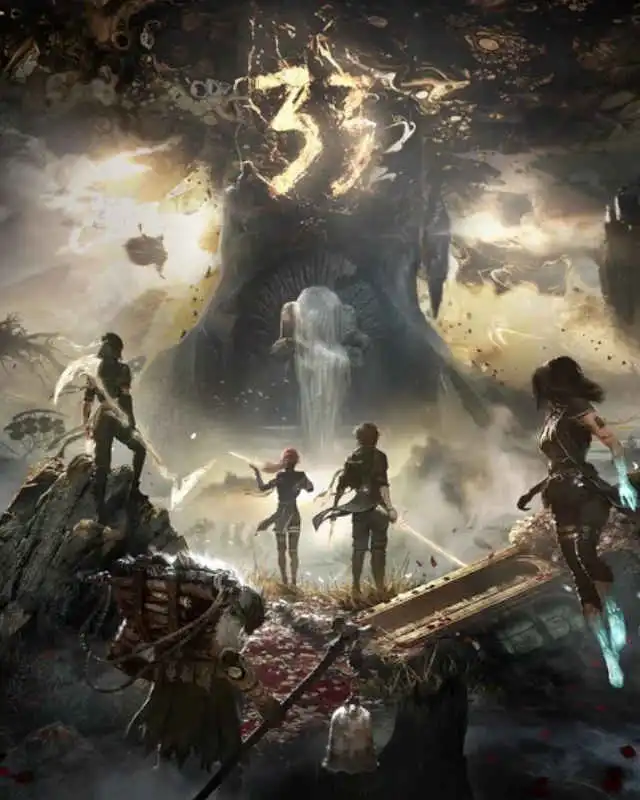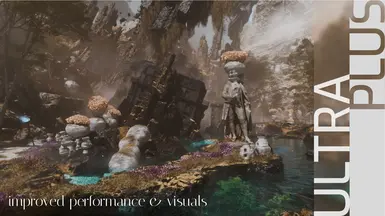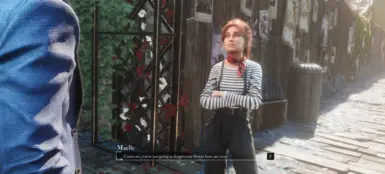About this mod
Jump into Lumiere with numerous graphical issues fixed, better visuals, and better performance in the definitive engine overhaul mod for E33! Please note, U+ is highly configurable- settings ultimately dictate performance. Please read below!
- Permissions and credits

ULTRA PLUS MOD MANAGER NOW AVAILABLE
Ultra Plus for Clair Expedition 33 significantly improves lighting, reflection and shadows whilst fixing nanite pop-in, texture loading problems, ghosting, DLSS4 artifacts, and offers advanced graphical customization. Please read below for extremely important information.
Please join us in The Ultra Place Discord server for beta access, questions, comments, screenshots, and more!
Current Known Issues
- Performance in a few spots in the game with extremely dense foliage can suffer due to fixing the foliage pop-in & low resolution
- Changing shadow quality requires reloading a save
- Rarely, some artifacts can occur with Ray Reconstruction
- Performance for low end hardware may need further tuning
- If using ClairObscurFix turn off Skip Intros otherwise it will hang
Whats New?
1.3.0
- Now with 4K upscaled pre rendered cutscenes and support for rendering them correctly for both standard and ultrawide aspect ratios
- See new setting Render4K_FMVs
- Now compatible with skip intro mods
1.2.0
- Fix character shadow popping causing spotlight with skin enhancements
- Improve nanite shadow LODs at all shadow settings which makes it a lot more viable to decrease shadow quality to find a balance in visuals and performance
- Adjust nanite slightly depending on texture quality setting
- Improve performance with a reflection setting
- Add more capability to ReduceSettingsDuringBattle and a new option for it - on_disable_rr, this disables ray reconstruction when in battle and turns it back on afterwards
- Reduce noise caused by fog upsample jittering
Lower lighting downsampling factors (like x8) cost a lot more performance

Installation Guide:
Ultra+ Mod Manager Installation and Configuration (RECOMMENDED):
UMM provides a way to easily install, update, and configure Ultra+ mods.
- Download and Install Ultra+ Mod Manager (UMM)
- Run the application, select Expedition 33, and click Initialize.
- The path should automatically be detected. If not, navigate to where you installed COE33 and select the indicated .exe, then click Open, then click Save.
- Select "SandFall-Win64-Shipping.exe" in "Expedition 33\Sandfall\Binaries\Win64" - gamepass users will need to select gamelaunchhelper.exe - Now that UMM is configured for COE33, UMM will also notify you of any updates for Ultra Plus.
Now, you can configure mod settings in the Settings tab; this can be done while the game is running as well; simply press F12 in-game to load your new settings or enable keybinds. Launch the game either via the Launch Game button in UMM or via your usual means.
Manual Installation (NOT RECOMMENDED):
- Drag everything in the main zip to your root Expedition 33\ folder
- Configure the mod settings via UltraPlusConfig.ini
How do I update DLSS and use Ray Reconstruction?
We recommend 310.2.1 DLSS dll's for Super Resolution and Ray Reconstruction, using Preset J or K for Super Resolution, and Preset E for Ray Reconstruction. If necessary, you can confirm your DLSS Preset with included registry files with Nvidia Inspector Revamped.
The Ray Reconstruction dll (nvngx_dlssd.dll) must go next to nvngx_dlss.dll, which is typically located at:
Expedition 33\Sandfall\Plugins\NVIDIA\DLSS\Binaries\ThirdParty\Win64

IN-GAME GRAPHICAL SETTINGS MODIFICATIONS [IMPORTANT]
Ultra+ changes all of the in game graphics settings
This is important to ensure users have a consistent experience, fix improper settings implemented by the developers of Expedition 33, and allow pushing the graphics closer to appropriate quality levels for each setting. If you keep all of your settings on epic, you WILL have lower FPS than vanilla.
The general magnitude of changes is listed below:
Global Illumination
- Low -> not even remotely the same
- Medium -> not even remotely the same
- High -> close to vanilla epic
- Epic -> tuned epic
- Low -> tuned low
- Medium -> in between medium and vanilla high
- High -> in between high and vanilla epic
- Epic -> slightly higher than vanilla epic with slightly reduced fog
- Low -> vanilla high
- Medium -> vanilla epic
- High -> vanilla cinematic
- Epic -> higher than vanilla cinematic
- Low -> Mix of low and vanilla high
- Medium -> high
- High -> high/epic
- Epic -> epic/cine
- Low -> mix of low and vanilla epic
- Medium -> mix of medium and vanilla epic
- High -> higher than vanilla epic
- Epic -> higher than vanilla epic
- Roughly the same except for the addition of anisotropic filtering
Technical Description:
In its default configuration, Ultra Plus modifies enumerable engine settings to fix visual issues and provide higher visual quality than the base game.
Note: In order to use a setting with the 'game' option, the game must be launched with the option selected
For a detailed breakdown of the Ultra Plus configuration, read below.
Lighting
- Configurable quality of Lumen lighting
- LightingQuality = game|performance|standard|high|epic
- LightingMode = standard
- LightingAO = lumen|ssao|gtao
- LightingUpdateSpeed = default|high
- Configurable resolution of Lumen lighting to either increase performance or detail
- LightingDownsampleFactorOverride = lighting_mode_controlled|x32|x24|x16|x8
Transmission
- Enables Transmission on most lights, improving skin and foliage translucency and tunes skin subsurface scattering profiles to enhance interaction with lights and improve general quality
Reflections
- Configurable resolution of objects in reflections (technically also improves lighting) BetterReflectionSDFs = game|off|on
- Configurable quality of Lumen reflections ReflectionQuality = game|vanilla|high|epic|insane
- Configurable smoothness of Lumen reflections ReflectionBias = game|off|low|medium|high
Fog
- Ability to reduce intensity of screen space fog effect FogScattering = off|percent_20|percent_40|percent_60|percent_80|percent_100
Shadows
- Extends shadow quality setting to improve resolution and reduce pop in ExtendedShadowQuality = game|epic|insane
Configurable Postprocessing
- Bloom Bloom = off|percent_20|percent_40|percent_60|percent_80|percent_100
- SharpeningFilter to configure vanilla sharpening effect SharpeningFilter = off|half|on
- Sharpness Sharpness = game|none|percent_10|percent_20|percent_30|percent_40|percent_50|percent_60|percent_70|percent_80|percent_90|percent_100
- Depth of Field DepthOfField = game|off|on
- Motion Blur MotionBlur = game|off|low|medium|high|reallyhigh|alltheblur
- Allows the use of Ray Reconstruction for NVIDIA users, improving Lumen denoising Denoiser = game|none|temporal|rayreconstruction|hybrid

The Ultra+ Mod Family
Ultra+ Mod Manager
- UMM
Clair Obscur: Expedition 33
Cyberpunk 2077
Days Gone
The Elder Scrolls IV: Oblivion Remastered
Ghostrunner II
Hogwarts Legacy
Robocop: Rogue City
RuneScape: Dragonwilds
S.T.A.L.K.E.R. 2: Heart of Chornobyl
Silent Hill 2 (2024 remake)
Star Wars: Jedi Fallen Order
Star Wars: Jedi Survivor