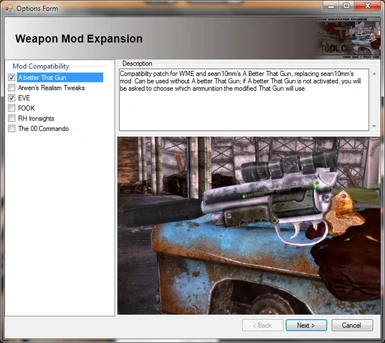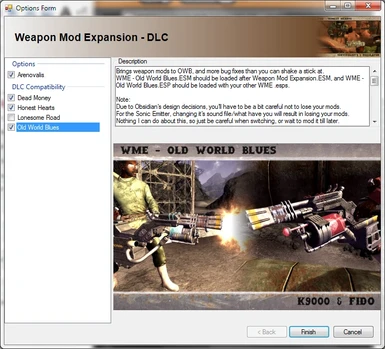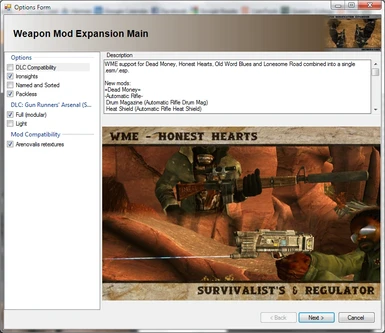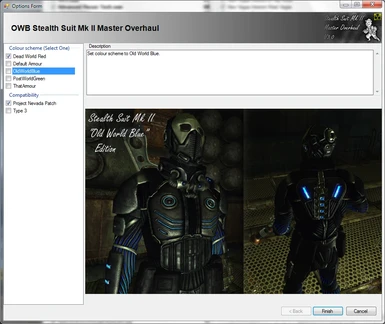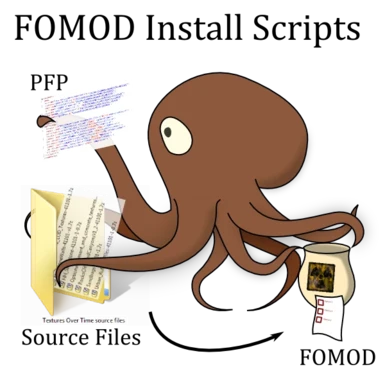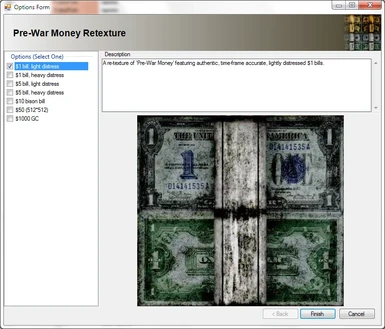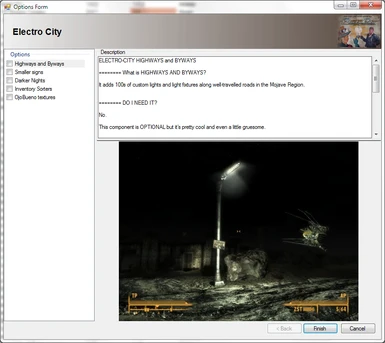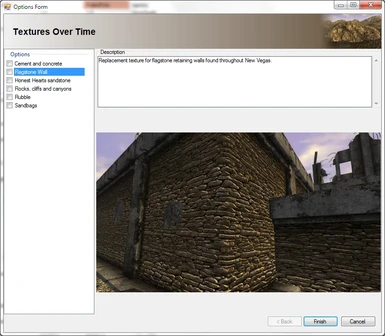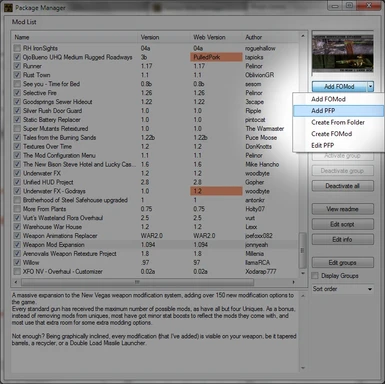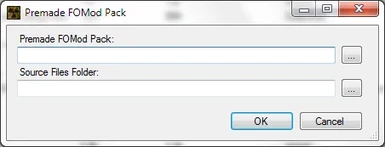About this mod
A set of Premade FOMOD Packs to help install complex mods through FOMM.
- Requirements
- Permissions and credits
- Changelogs
These PFPs only contain installer scripts, screenshots, and readmes. You still have to download the mod files from their page! Screenshots and readmes are included, but none of the files from a mod.
More information below...
PFPs currently available
Complex scripts
These scripts cover mods with many options, complicated requirements, or a long list of files to download. They should make installation a lot easier.
Weapon Mod Expansion 1.101 by jonnyeah
This involves three WME PFPs, which together cover the WME files. This can reduce the amount of downloading you need to do.
- Download the 'Main' file.
- If you have some but not all of the DLCs, download the 'Individual DLC Files' file.
- If you use any of Arwen's Realism Tweaks, FOOK, A Better That Gun, The 00 Commando, RH Ironsights or EVE, download the 'Mod Compatibility' file.
Download...
- Weapon_Modification_Expansion_1101-37576-1-101.7z
- WME_-_DLCs-37576.7z
- WME_-_GRA_Light-37576.7z
- WME_-_GRA-37576-1-01.7z
- WME_-_Arenovalis_192-37576-1-101-1-92.7z
- WME_-_Ironsights_1101-37576.7z
- WME_-_Named_And_Sorted_110-37576-1-10.7z
- WME_-_Packless-37576-1-1.7z
If you are using 'Individual DLC Files', download...
- WME_-_Dead_Money_102-37576.rar
- WME_-_Honest_Hearts_101-37576.rar
- WME_-_Old_World_Blues_100-37576.7z
- WME_-_Lonesome_Road-37576.7z
If you are using 'Mod Compatibility', download...
- WME_-_The_00_Commando_143-37576-1-1-1-43.7z
- WME_-_A_Better_That_Gun-37576.rar
- WME_-_Arwen_301-37576.7z
- WMEVE_1122-37576-1-122.7z
- WME_-_FOOK_090-37576-1-101-0-90.7z
- WME_-_RH_Ironsighs_03A_-37576.rar
ADAM - A Definitive Armor Mod by EmeraldReign, Weijiesen, Gopher and VT08
Download...
- ADAM_-_DATA-43192-4-0.rar
- ADAM_-_PLUGINS-43192-4-0.rar
- ADAM_-_PROJECT_NEVADA-43192.rar
This PFP may not be updated for a long time.
Pre-War Money Retexture 1.2 by Red Room Service
Download...
- 1000_Dollar_GC-36718.zip
- 10_Dollar_Bison_Bill-36718.zip
- Pre-War_Money_Retexture_-RRS-36718.zip
- 50_Dollar_Bill_-512R-36718.rar
Textures Over Time 1.2 by DonKnotts.
Download...
- Optional_cement_and_concrete_textures-41101.7z
- FlagStoneWalls-41101-v1.7z
- HH_Sandstone-41101-1-0.7z
- Corrected_RCAC_LOD_Textures-41101-1.7z
- RocksCliffsAndCanyonsV1_2-41101-1.7z
- Urban_Rubble_Piles-41101-1-0.7z
- Sandbags-41101-1.7z
The Legacy of X13 by EmeraldReign
This needs an update due to the rename from OWB Stealth Suit Mk II Master Overhaul. The update will be released when a new Project Nevada patch is made. The file should still work, but doesn't support the Assassin Suit.
There are six FOMods here, packed into a 7z archive. Five of them are set up to work with only one colour scheme. The sixth one takes all five colour schemes and puts them into one FOMod with the menu selecting which one you want on install.
Download either only one or all of...
- FULL_-_Dead_World_Red-42911-3-0.rar
- FULL_-_Default_Armour-42911.rar
- FULL_-_Old_World_Blue-42911-3-0.rar
- FULL_-_Post_World_Green-42911-3-0.rar
- FULL_-_That_Armour-42911-3-0.rar
Also download all of...
- Type_3_Mesh-42911.rar
- Alternate_Project_Nevada_Patch-42911.rar
- 3-2_Patch-42911-3-2.rar
Extract the PFP you need from the archive, either the one matching the version you downloaded, or 'all armours'. Install that like any other PFP.
ELECTRO-CITY by MGE
Download...
- ELECTRO-CITY_v12A-37908-V12A
This PFP controls unpacking of optional files.
Simpler scripts
These mods are easy enough to install without scripts, but the scripts are useful if you're going to add them to FOMM.
A better That Gun 1.4.7 by sean10mm
Download...
- A_better_That_Gun_1_4-35634-1.zip
Mod Looting by Iain Chambers
Download...
- Mod__Looting-39592-v1-0.7z
- Mod_Looting_-_Ps_and_Ps-39592.7z
- Mod_Looting_-_WME-39592.7z
Atomic Wrangler Room Fix And Map Marker 1.3 by Brilliant
Download...
- Fixed_Atomic_Wrangler_Apartment_v3-37556.zip
- FAWA_v3c_Fix_and_Map_Marker_ONLY-37556.zip
Colossus t49xv Version3 by Dae
Download...
- Verison_3-42756-Version3.rar
- Helmet_Fixes_-_Required-42756-Version3.rar
- Project_Nevada_Patch-42756-Version2S1.rar
An odd feature of FOMM is that it deletes the letter 'v' from the beginning of a version string, so inside the FOMod, the version needs to be written as 'ersion3' for version checking to work properly.
CR-HD Combat Ranger Armour Retexture 3.0 by EmeraldReign/iz FALKON zi
There are two versions, one of which does not require the download of the Desert Combat Ranger Armour retexture.
Download...
- CR-HD_V3-40691-3-0.rar
...and maybe also...
- Desert_Combat_Ranger_Armour_V3-40691-3-0.rar
ED-E Texture Replacer by iLily
Download...
- ED-E_Texture_Replacer-37548-1-0.zip
Mojave Nights by CptJoker
Download...
- Mojave_Nights-44381-1-0.zip
General information
A FOMod is a compressed folder designed to be installed by FOMM. They help you install and uninstall mods, keep track of information about them, and make sure they're up to date. They will be extended further to be installed directly from the Nexus when the new Nexus Client is released; for now, any compressed archive can be made into a FOMod in FOMM's Package Manager.
The files here are used to generate more complex and useful FOMods with installation scripts. They will give you a menu to choose optional files, and detect whether you have DLCs or other relevant mods installed and take the appropriate action.
With all FOMods, FOMM keeps a list of the source of each file unpacked, so uninstalling a mod, or updating it to a new version, is straightforward. Additionally, if you open the 'File Manager' in FOMM, a list of all the files which have been unpacked appears, and if two mods change the same file, you can choose which one to use.
When installing an updated version of a FOMod, FOMM will automatically uninstall the previous version and replace it with the new version - assuming the two FOMods have the same name. This is very convenient! However, the updated files will fall to the end of your load order, and this will need fixing - saving your load order before you update a mod is a good idea.
FOMM can check the versions of FOMods against their Nexus page to make sure they're up to date. However, this doesn't work on the new Nexus design unless you use dlundell's fix for FOMM. If nothing shows up in the 'web version' column even with the fix, you must go into your appdata/local folder and delete the FOMM config files in there, then restart FOMM.
FOMods take up a bit more space than directly unpacking mods, since you will always have the mod files in the 'Data' folder and the FOMod itself on your hard drive. For most people, this probably won't matter, but if you're short on space, it's probably unwise to add something like NMC's Texture Pack as a FOMod.
How to install a PFP
Download the PFP, and check the list below to see which files you need. (Usually, all the available files in a mod, but check the list...)
Then, take all the files you downloaded for the mod and put all the files into one folder. Open the Package Manager and click Add PFP.

A window with two boxes will appear, which looks like this:

Using the three dots, aim the top box at the PFP (don't unpack the PFP!), and the bottom box at whichever folder you put all the mod files into.
Click OK! If the PFP is up to date, and you have all the files, FOMM will make you a FOMod, which will appear in FOMM's Package Manager. Double click on it and choose the options you want to have as you install the mod.
What can go wrong: If you're missing a file, or the version has changed since the PFP was made (causing NV Nexus to change the file name), or I've put the file together wrong, FOMM will complain. If you're sure you have all the files you need, please tell me what happened so I can fix it!
If FOMM hasn't finished checking the versions of all your FOMods, it can crash after it has installed a new one! Just wait for it to finish checking all the versions in order to prevent this happening. Your FOMod will still install correctly, but you'll have to start up FOMM again.