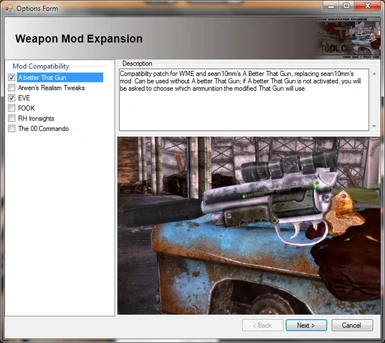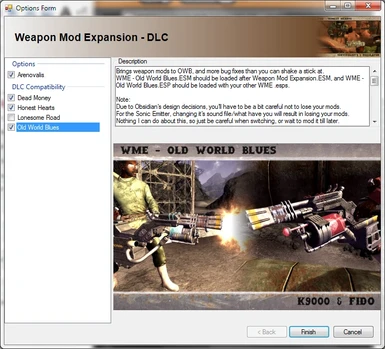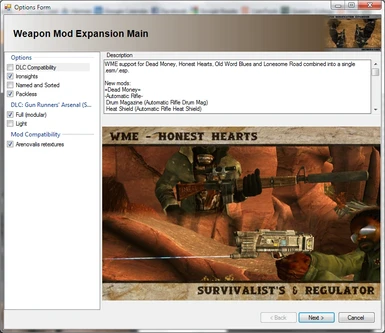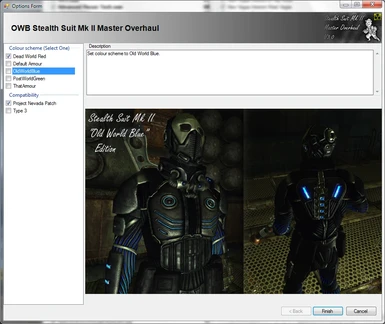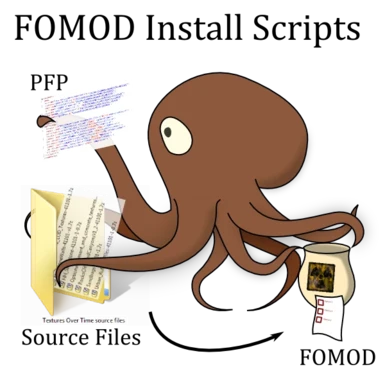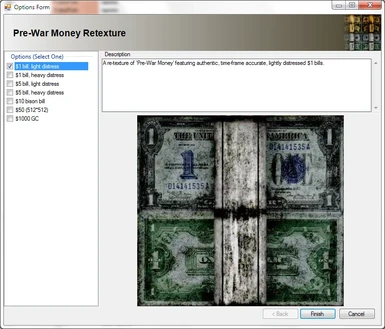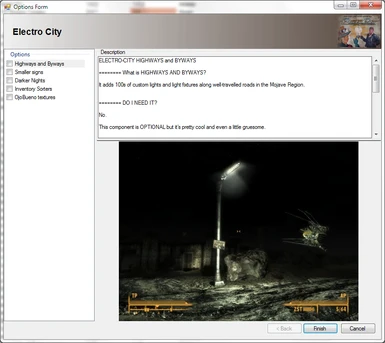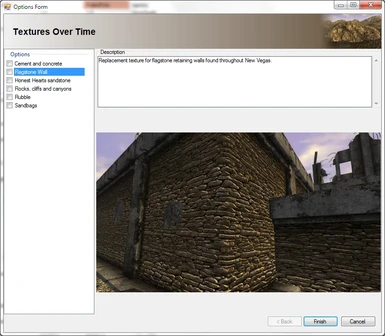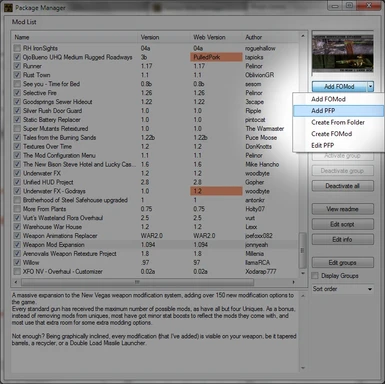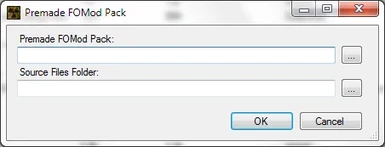Documentation
Readme
View as plain text
How to install a PFP
Download the PFP, and check the list on description tab to see which files you need. (Usually, all the available files in a mod, but check the list...)
Then, take all the files you downloaded for the mod and put all the files into one folder. Open the Package Manager and click Add PFP.
Two boxes will appear. In the top box, select the PFP (don't unpack the PFP!). In the bottom box, select the folder you put all the mod files into.
Click OK! If the PFP is up to date, and you have all the files, FOMM will make you a FOMod, which will appear in FOMM's Package Manager. Double click on it and choose the options you want to have as you install the mod.
What can go wrong: If you're missing a file, or the version has changed since the PFP was made (causing NV Nexus to change the file name), or I've put the file together wrong, FOMM will complain. If you're sure you have all the files you need, please tell me what happened so I can fix it!
If FOMM hasn't finished checking the versions of all your FOMods, it can crash after it has installed a new one! Just wait for it to finish checking all the versions in order to prevent this happening. Your FOMod will still install correctly, but you'll have to start up FOMM again.