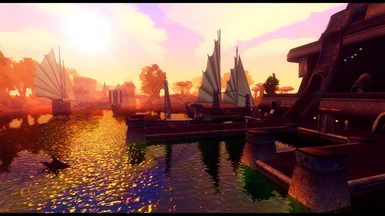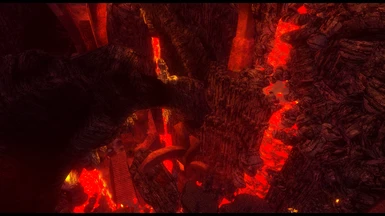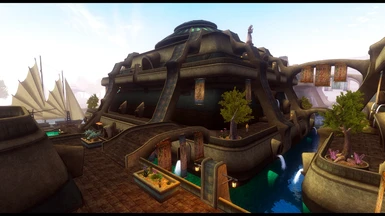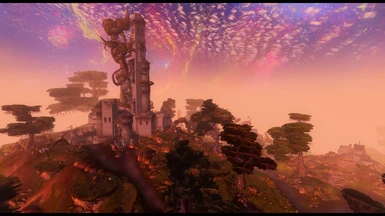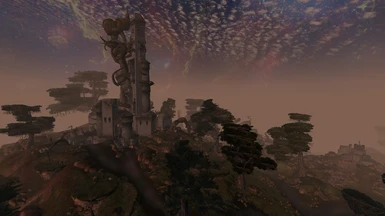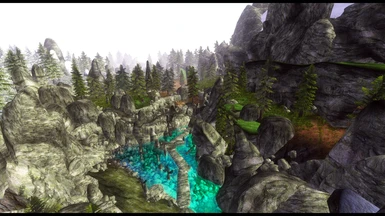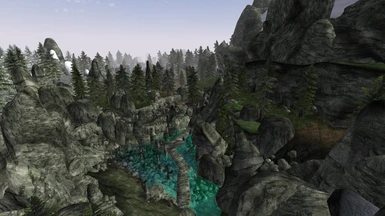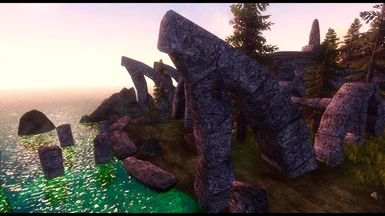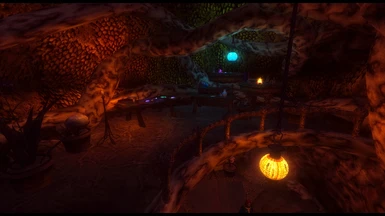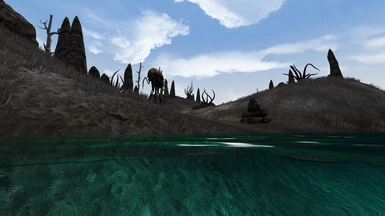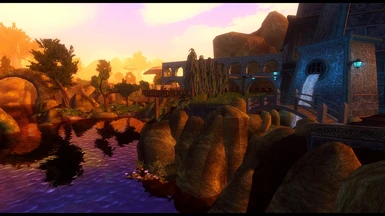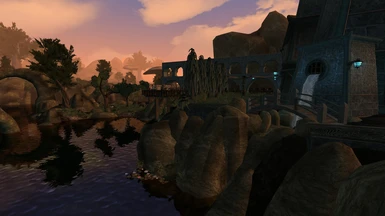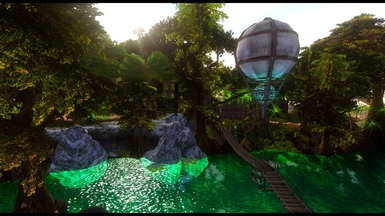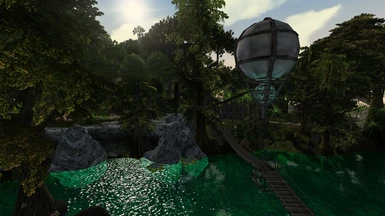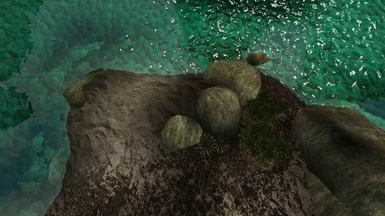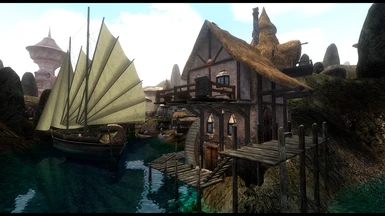About this mod
These ReShade presets will give your Morrowind a colorful and dreamy vibe~ + Some OpenMW performance tweaks
- Requirements
- Permissions and credits
- Changelogs

Regular preset
Don't have OpenMW yet? Check out this page for installation instructions and awesome modding guides:
ReShade is compatible with any version of OpenMW. All the screenshots from this mod page are made using my ReShade presets plus the default shaders from 0.47 stable released version of OpenMW + OpenMW 0.47 Water Shaders.
If you're already using post-processing features of the unreleased 0.48 build, let the ReShade handle Morrowind's colorfulness, don't make vanilla game look too vibrant using custom shaders. Alternatively, you can tweak my preset to enhance your visual setup.
The following mods are HIGHLY recommended:
-Improved Lights for All Shaders
-Dunmer Lanterns Replacer (answer "yes" during the installation when asked if you'd like to use a glow effect)
-Skies .iv + New Starfields
Now let's install the ReShade:
1. Make a backup of your OpenMW folder (just in case);
2. Download Reshade version 4.9.1 https://www.mediafire.com/file/wdfnrzhsk0bea07/ReShade_Setup_4.9.1.exe/file
This download link is taken from the official ReShade forum thread.
3. Run the ReShade installer:
- point the installer to your openmw.exe, choose OpenGL as rendering API;

- download all the shader packages (the shaders won't take much space at all (40mb), it will be very useful, if you decide to tweak my presets later). Make sure to tick all the boxes like it's shown in the screenshot!

-When the downloading is finished, you can close the ReShade installer.
4. Download the archive from the Nexus (choose one version: Regular or More Purple), unpack it and put the "sunset reshade.ini", and "ReShade.ini" files into your OpenMW directory (where OpenMW.exe is). Overwrite if necessary.
5. Launch OpenMW as you usually do, the ReShade would need a very short amount of time to load all the shaders.
6. Press "home" on your keyboard to open ReShade menu and edit the settings:
- You should edit your screenshot path (if you need to). Press "Print Screen" to take a screenshot;

- If you want to customize the preset, first make all the effects load (turn off "Load only enabled effects") in the settings;

- You can turn the effects on/off there. The Performance Mode is turned on by default, turn it off to further tweak every effect's settings.
Don't forget to turn the performance mod back on, when you're done customizing!
Please adjust this in-game setting and the interior brightness to your liking:

Uninstallation:
- You can simply restore OpenMW folder using previously created backup, or just run the ReShade installer again, point it to OpenMW.exe, then the installer would give you an option to uninstall.
Actually you can use any ReShade preset for OpenMW, for example, Royal Reshade for the Elder Scrolls Online. Just download that archive and overwrite any previously installed effects and .ini files. You'd need to tweak it yourself for the best results, though. No need to follow the rest of the installation steps for Royal Preset, you've already installed OpenGL Reshade version which is compatible with OpenMW.
If you prefer to play vanilla Morrowind and use MGE XE, please take a look at these awesome palettes instead.
Known issues: some used shader effects often cause very bright loading screens (when you enter new interior cell for ex.). It takes 1-2 seconds and IMHO the visuals are worth it.
ReShade has a very negligible performance impact (2-4 fps depending on the scene).
But we can vastly improve framerate with the settings below:
1. Backup your settings.cfg in User-Documents-My Games-OpenMW
2. Now let's edit it to increase fps (add or alter the following lines in the corresponding sections):
- Increase water culling:
[Water]
refraction = true
rtt size = 1024 <--- the size of the texture used for water reflection and refraction: Low (512), Medium (1024) and High (2048)
shader = true
reflection detail = 2 <--- 0: only sky is reflected 1: terrain is also reflected 2: statics, activators, and doors are also reflected
small feature culling pixel size = 135.0
- Enable small feature culling:
[Camera]
small feature culling = true
small feature culling pixel size = 11.0
- Distant Land optimization:
[Terrain]
distant terrain = true
object paging active grid = true
object paging min size = 0.06
object paging = true
object paging merge factor = 500
composite map level = -1
- Other tweaks:
[Cells]
preload num threads = 2
preload fast travel = false
preload doors = false
[Shaders]
maximum light distance = 1936 <---- can be increased in-game
light bounds multiplier = 1.29392
light fade start = 0.80188
[Physics]
async num threads = 2
Credits and Thanks:
- to the ReShade developers;
- to Alvazir for the wonderful mods and patches for OpenMW and for other useful performance tweaks available on this page (alvazir's various patches);
- to Psijonica for Purple HaZe MGE XE Palette Collection that gave me lots of inspiration!
- to OpenMW developers and to the mod authors for keeping Morrowind alive.

Tamriel Rebuilt
Lyithdonea - The Azurian Isles ALPHA
The Manifold Spires
Hiram's Rest
Beautiful Cities of Morrowind
OAAB Grazelands
Graht Morrowind Swamp Trees
Rocky West Gash Aggressively Compatible Version
Solstheim - Tomb of the Snow Prince
Taddeus' Foods of Tamriel
The Island - Aln'Baldrahn