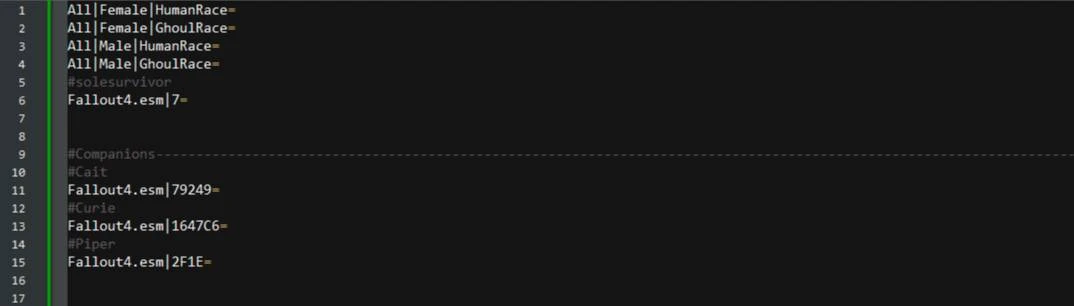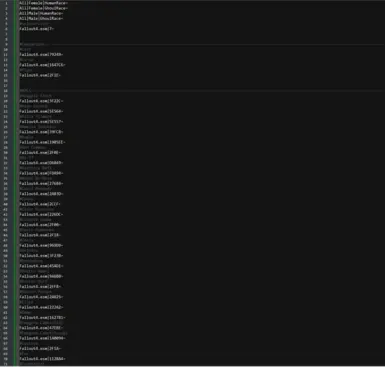About this mod
Want to use BodyGen in your game but don’t want to go through FO4Edit to find all the Form IDs?
This mod has you covered! I’ve listed the majority of unique female Form IDs for the base game, DLCs, and many popular mods—all labeled and organized into sections in alphabetical order!
- Requirements
- Permissions and credits
- Changelogs
- Donations
CHECK THE YOUTUBE VIDEO DOWN BELOW IF YOU NEED HELP!
File Placement Instructions:
The morphs.ini and templates.ini files should be placed in the following directory:
Fallout 4\Data\F4SE\Plugins\F4EE\BodyGen\Fallout4.esm
My mod should automatically create the Fallout4.esm folder if you don't already have one.
I suggest using notepad++ to edit the morphs.ini and templates.ini files
This file contains Form IDs for the following mods:
- Base Game
- Automatron DLC
- Far Harbor
- Vault-Tec Workshop
- Nuka-World
- Depravity- A Harmless Bit of Fun
- Diamond City Expansion
- Diamond City Outskirts (The Hole Redux)
- Eli's Armor Compendium -EAC
- Ellen - the cartographer
- Fallout London
- Fusion City Rising - Quest Mod Plus
- Heather Casdin - A Unique Companion Experience by llama RCA
- Outcast and Remnants - Quest Mod Plus
- Project Valkyrie
- Settlers of the Commonwealth
- Subway Runner
- The Fens Sheriffs Department - Bleachers 2
Form IDs for the Following LL mods:
I’m still working on adding more mods to this list, so please be patient. Big mods with a lot of female characters take time.
I’m not 100% sure if this will work for other body types, but I do know it will work with CBBE and Fusion Girl.
- Morphs look weird or aren't present?
- Ensure you zero your sliders in BodySlide.
- Check the Build Morphs button in the bottom-left corner.
- Batch build the sliders afterward.
- Certain mods lack BodySlide files for outfits.
- If an outfit doesn’t have BodySlide files, you won’t see the BodyGen changes unless you remove the character's clothes or replace their outfit.
- Check under the mod’s download and requirements section to see if someone has made BodySlide files for that specific mod.
- Name mismatches in morphs.ini and templates.ini
- Example: fusion-zero and Fusion-ZeroSliders
- Slider names in morphs.ini must exactly match those in templates.ini
- Misspelled Form IDs.
- Some mods (e.g., Fallout London) include many characters, increasing the chances of typos.
- If a character doesn’t have the preset you assigned and you’ve verified everything is set up the way it’s supposed to be, let me know so I can fix it for future updates.
- Changing presets doesn’t work?
- BodyGen seems to work as a "one-and-done" system.
- I recommend creating a save state before setting up BodyGen or testing on a new save. This way, you can ensure you’re happy with your choices before applying them to your main game.
- Missing something?
- If I’ve overlooked anything, please let me know!
- If I’ve overlooked anything, please let me know!
- Bethesda for making Fallout 4
- F4se team for the script extender
- Expired6978 for LooksMenu otherwise no BodyGen
- Channel 5 Gaming for the tutorial and tool
- Project Valkyrie Discord Server for making Depravity- A Harmless Bit of Fun
- Statsmakten for making Diamond City Expansion
- SGTMikey for making Diamond City Outskirts (The Hole Redux)
- Elianora for making Eli's Armor Compendium -EAC
- guicool for making Ellen - the cartographer
- Team Folon for making Fallout London
- Recluse and Thuggysmurf for making Fusion City Rising - Quest Mod Plus
- llamaRCA for making Heather Casdin - A Unique Companion Experience by llama RCA
- Thuggysmurf, Recluse, and Formado721 for making Outcast and Remnants - Quest Mod Plus
- Thuggysmurf, Sybsidian, and Formado721 for making Project Valkyrie
- Kris Takahashi for making Settlers of the Commonwealth
- Ghostfc3s for making Subway Runner
- MunkySpunk for making The Fens Sheriffs Department - Bleachers 2
- Tentacus for making Beggar Whore
- pepertje for making Boston Breeder
- EgoBallistic for making Commonwealth Captives
- JB for making Commonwealth Slavers and Nuka Ride
- Reginald_001 for making Companion Ivy
- Kimy for making Devious Devices
- HR_Sinop for making Human Resources
- vaultbait for making Milking Human Kindness
- riveth for making Pervert
- twistedtrebla for making Sex Attributes