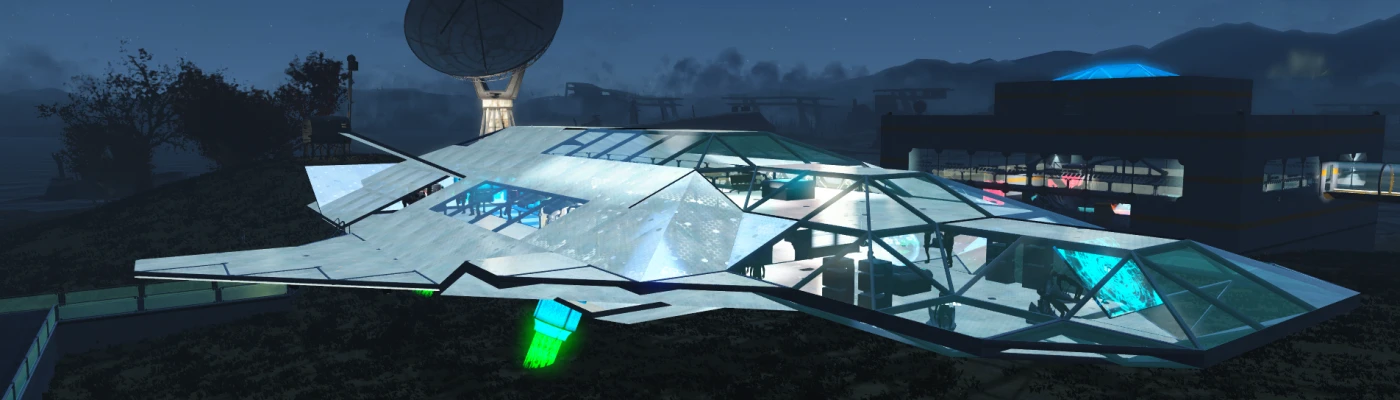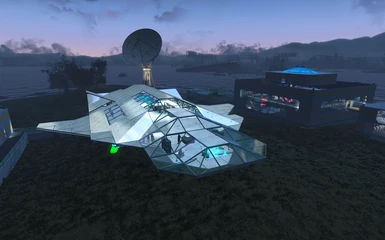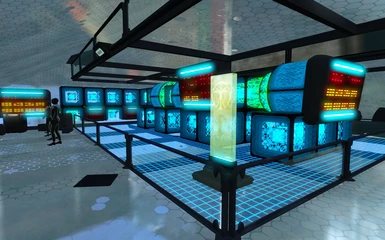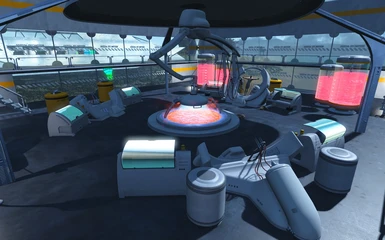About this mod
What if the Institutes plan for the Commonwealth failed?
- Requirements
- Permissions and credits
- Changelogs
The Institute had plans for the Commonwealth ..... their Plan A. Was Father so confident that he wouldn't have a Plan B? The Institute knew that the Commonwealth was suspicious of them and they would meet resistance topside. And what if the Commonwealth would never recover from the devastation of the war?
But Father had a plan ..... a Starship to seek out a new home. Its purpose to find suitable planets ...... and to recolonize one with the members of the Institute.
Eight Scientist (four Adams and four Eves) would be put onto each Starship and placed in Cryogenic Stasis. The Starship would be piloted by Synths who would be able to pilot the ship for the hundreds of light year journey to a new home. Once a suitable planet was found, the scientist would be released from the Cryogenic Stasis and would begin resettling the new planet.
But the Institute didn't expect to be successfully attacked. Now with the Institute destroyed, its Scientist dead or scattered ..... the Starship awaits for someone!
Will it be you or the Institute remnants!
Version 5.0
New expansion with over 6,108 total items . Also corrected an issue with a complete download in Version 4.0.
Installation
Step 1 - Secure Spectacle Island and it's workshop
Step 2 - Load the following Bethesda Mods
1. Clean & Smooth Settlements - Spectacle Island.
2. Better Stores
Step 3 - Download the following Nexus Mods - (links will be provided when your start download of Blueprint)
1. Advanced Bubble Turret Set
2. AS Craftable Institute Set
3. Build Your Own Pool
4.CWSS
5. Do It Yourself
6. G2M
7. Homemaker
8. Institute Reclaimation Chair
9. OCDecorator
10. Northland Diggers
11. Port Royal
12. Settlement Objects Expansion Pack
13. Workshop Rearranged
14. Workshop Synth Production
Step 4 - Download the Blueprint, unzip the file with 7-Zip and copy the folder to you Data Folder. Blueprint is loaded into folder 40.
Step 5 - Load the Starship Blueprint using the the Transfer Settlement Holotape.
Enjoy!
Importing
Tips for successfully importing file.
1. Set Game to Low-Resolution during import .....
2. Disable in-game saves
3. Transfer Settlement Options
a. General Settings - use Stable Preset, with the following options selected
- Shut down generators during the power-up phase
- Turn off NPC AI during import
b. Import settings - only the following options selected
- Import DLC Items
- Import Mod-Added Items
- Import or Nuke Marker-Based Items
- Import Wired Power Connections
4. Stay in settlement during import
Known Issue:
1. Synth Workshop parts (2) will import into trees by Spectacle Island Workshop. The mixer arms and the fluids inside the containers are imported into the trees. Main component will be in right place.
Solution:
1. Go into console mode " ~ "
2. Select item to be moved (two need to be moved)
3. Type the following positioning steps for each item
Setpos x 72203.95
Setpos y -60030.34
Setpos z 996.20
Setangle x 0
Setangle y 0
Setangle z 180
4. Repeat 3 for second item
5. Exit console mode " ~ "
items should now be in the right locations
My Blueprints
Crow's Nest Bar
Sanctuary Starter Home
Starship Orion
The Institute Series
Spectacle Island Aquarium
Hell ... A Vault 88 Blueprint
Castle Rock
Starlight Flea Market
Fisherman's Village
Prydwen II
Oberland Trading Post