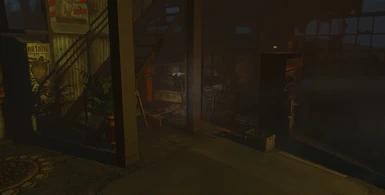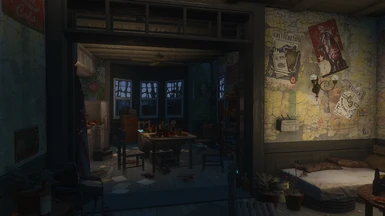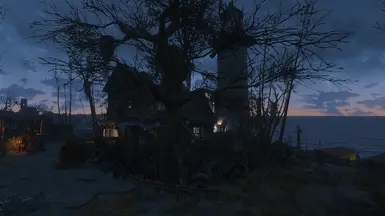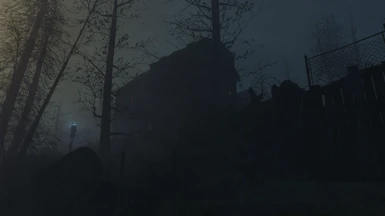About this mod
A selection of settlement blueprints for CDantes Transfer Settlement Mod.
Now updated to Version 3!
21 Settlement Blueprints in total!
- Requirements
- Permissions and credits
If you like my blueprints, check out my
new Raider Sanctuary here.NEW UPDATE v3:
4 new settlements - now 21 in total:
- Player home at the Sanctuary Red Rocket
- Sizeable town at Starlight Drive-In
- Fortified settlement at Graygarden
- Now new: Mercer Safehouse at Jamaica Plains
Updates to County Crossing and Tenpines Bluff
Many fixes for all Settlements
New system to show necessary preparations when you load up a blueprint - so you know what to scrap at settlements before starting the import. Getting the info you need when and where you need it. People who update from Version 2 should check the sticky in the comments.
This is a collection of blueprints to be used with CDante’s ingenious Transfer Settlements mod. I consider my builds detailed and mostly “realistic”, though most also require a lot of mods to work as intended. Bigger settlements (Sanctuary, the Castle and the new Starlight Drive-In, mostly) might also have an impact on performance due to relatively high item counts (this obviously depends on your system and settings). All of the buildings are intended to fit in the game and the settlement they’re built in. Personally, I don’t like when things look too new or too “orderly” in Fallout – it kind of goes against the spirit of the game (at least that is my opinion) – and I consider the “we fucked everything up”-atmosphere rather essential. Just so you know what to expect.
Installation:
- First you need to prepare in-game for import. You need access to the workshop of the settlement you want to import. Also, there might be items that are better to scrap/store before the import, as they can be difficult to reach afterwards. When you load up the blueprint you will get a screen that shows you what to do.
- Check the required mods (see respective settlement descriptions below).
- Download the file for the settlement you want to import, extract the archive and put the .json file in your folder of choice (Any number from 1 to 50). If you install via Mod Manager, make sure there are no other blueprints in the respective folder!
- Make a save in Fallout 4 (in case anything doesn’t go the way you want it to)!
- Fire up the Transfer Settlements holotape. Choose “import a settlement from a blueprint” and choose your blueprint. Choose the appropriate options for the import (check DLC items, Mod-added items, marker-based items, wired power connections, restore snapped power connections). For any and all questions concerning Transfer Settlements, see CDante’s mod page.
- Hit “IMPORT” and wait for the process to finish.
- Assignable objects (food sources, guard posts, shops, etc.) will not work right away after an import. CDante suggest to let some game time pass for the area to refresh, afterwards everything should work. Personally, I first quicksave (this can take a while) and then quickload. Usually, that seems to be enough.
- Check your new settlement for missing stuff, collisions with old items and so on and fix these issues.
Required Mods:
Some general words about the required mods: I use a ton of mods for settlement building - so I suppose these blueprints are more for people who like to do some building themselves. Others will have quite some downloading to do. Check the respective settlement sections for info on which mods are needed. They can be seen in the header of the blueprint file as well. My settlements usually require all DLC (or the required mods need all DLC). If a mod is missing the blueprint will still work, but there will be missing items.
For further help with what mods you should install prior to importing I have added the following discrimination in their description:
- Bold printed links are for structural integrity – so you need them if you don’t want holes in the walls and floating or even missing buildings.
- Links that are underlined are mods that are required for the functionality of the settlement – they might for example contribute a water purifier, food supply or power conduits.
- Italicised printed links are for decoration mods that I consider important for the atmosphere of the settlement to come across as intended.
- All other mods will still improve upon the blueprint – but if you need to prioritise (for example because of a full load order) you might be able to leave these out.
For further recommendations see the sticky post in the comments!
Sanctuary Hills:
My Sanctuary Hills consists of a warehouse-type main building that sits at the end of town, two and a half inhabited houses, a clinic and a small bar. I wanted to preserve the deserted feeling of Sanctuary as best as possible, so many buildings are left largely untouched. Gives you room to expand if you want. It is not a fortress – there is a road block at the edge of the inhabited part of town and some approaches are covered with small fortifications or fences – but let’s face it: enemies will spawn inside anyway. Has every crafting station including AWKCR and an ammo workbench (if you have the respective mods).
Item count: 2869
Number of beds: 17
Mods:
AlternateSettlements.esp
g2m_Workshop_Nexus.esp
Homemaker.esm
ExpandedSettlementBuildings.esp
BalconySupports.esp
CR_OuthouseCollection.esp
SettleObjExpandPack.esp
SolarPower.esp
PlantMe.esp
InsulatedConduits - Half Cost.esp
AdvBubbleTurretSet-RealNP.esp
dinoshelf.esp
CREAtiveClutter.esp
Eli_Crafting Shiz 9000.esp
OCDecorator.esp
SignsOfTheTimesPosters.esp
BetterStores.esp (*)
Northland Diggers New.esp
WindowBoards.esp
Housekeeping.esp
LivingInterior.esp
Lore Friendly Posters.esp
VendorVariety.esp
BuildableBurningCampfires.esp
Mac131Frame.esp
JustDebris.esp
ArmorKeywords.esm
Crafting Workbenches - Ammo.esp
The Castle:
My Castle is a rundown shantytown. It has a small trading area and a greenhouse for food supply. There are several crafting workbenches and of course defences are pretty good. The walls are fixed as well – though it’s hardly more than a patch job. And it has many little buildings that are about to fall apart – as well as some improvised living quarters in rail cars and shipping containers
Items count: 2175
Number of beds: 20
Mods:
BalconySupports.esp
g2m_Workshop_Nexus.esp
CR_OuthouseCollection.esp
ExpandedSettlementBuildings.esp
WoodenPrefabsExtended.esp
Mac131Frame.esp
WorkshopRearranged.esp
SettleObjExpandPack.esp
SolarPower.esp
AdvBubbleTurretSet-RealNP.esp
Homemaker.esm
dinoshelf.esp
CREAtiveClutter.esp
SignsOfTheTimesPosters.esp
OCDecorator.esp
Eli_Crafting Shiz 9000.esp
Northland Diggers New.esp
Housekeeping.esp
WindowBoards.esp
Lore Friendly Posters.esp
ArmorKeywords.esm
VendorVariety.esp
LivingInterior.esp
AlternateSettlements.esp
JustDebris.esp
PlantMe.esp
BetterStores.esp (*)
Abernathy Farm:
Adds a few more buildings to Abernathy Farm. It turns the field into a courtyard for the settlement. The southern building is a greenhouse with a living area on the second floor. Features a food store and there is a handful of turrets on the rooftops as well.
Item count: 989
Number of beds: 6
Mods:
BalconySupports.esp
g2m_Workshop_Nexus.esp
ExpandedSettlementBuildings.esp
SettleObjExpandPack.esp
Homemaker.esm
CREAtiveClutter.esp
dinoshelf.esp
Eli_Crafting Shiz 9000.esp
Northland Diggers New.esp
OCDecorator.esp
PlantMe.esp
SignsOfTheTimesPosters.esp
Wall Oil Lamps.esp
BetterStores.esp (*)
WindowBoards.esp
JustDebris.esp
WorkshopRearranged.esp
Housekeeping.esp
VendorVariety.esp
LivingInterior.esp
Tenpines Bluff:
Adds a small barn to the settlement, as well as a second building with beds. There is now a store in the ruined house. Everything is small and cosy.
Item count: 529
Number of beds: 5
Mods:
g2m_Workshop_Nexus.esp
BalconySupports.esp
SolarPower.esp
WorkshopRearranged.esp
CREAtiveClutter.esp
dinoshelf.esp
Eli_Crafting Shiz 9000.esp
Homemaker.esm
woodysWastelandStuff.esp
PlantMe.esp
OCDecorator.esp
VendorVariety.esp
SettleObjExpandPack.esp
BetterStores.esp (*)
Housekeeping.esp
Northland Diggers New.esp
WDP-PC.esp
Sunshine Tidings:
I enlarged the central warehouse type building and built a wall around the entrance. Built as Mercer Safehouse.
Item count: 558
Number of beds: 5 inside the warehouse plus the existing beds in the other buildings
Mods:
SolarPower.esp
woodysWastelandStuff.esp
WorkshopRearranged.esp
OCDecorator.esp
Homemaker.esm
dinoshelf.esp
Eli_Crafting Shiz 9000.esp
g2m_Workshop_Nexus.esp
CREAtiveClutter.esp
PlantMe.esp
SignsOfTheTimesPosters.esp
Northland Diggers New.esp
WDP-PC.esp
woodysWastelandStuff.esp
AlternateSettlements.esp
LivingInterior.esp
SettleObjExpandPack.esp
Lore Friendly Posters.esp
Housekeeping.esp
VendorVariety.esp
JustDebris.esp
WindowBoards.esp
BetterStores.esp (*)
The Slog:
Turns the Slog into a walled settlement with several buildings, workshop (with crafting area), small greenhouse and a clinic.
Item count: 1846
Number of beds: 15
Mods:
g2m_Workshop_Nexus.esp
BalconySupports.esp
ExpandedSettlementBuildings.esp
RegsPrefabs.esp
WorkshopRearranged.esp
dinoshelf.esp
Eli_Crafting Shiz 9000.esp
CREAtiveClutter.esp
Homemaker.esm
OCDecorator.esp
SettleObjExpandPack.esp
PlantMe.esp
SignsOfTheTimesPosters.esp
Lore Friendly Posters.esp
BetterStores.esp (*)
Northland Diggers New.esp
JustDebris.esp
AlternateSettlements.esp
WindowBoards.esp
LivingInterior.esp
CR_OuthouseCollection.esp
Housekeeping.esp
WastelandBillboards - Signs.esp
VendorVariety.esp
Crafting Workbenches - Ammo.esp
WWP - PC.esp
Nordhagen Beach:
Just adds a small house, a second shack, defences and some decoration.
Items count: 397
Number of beds: 6
Mods:
Snappy_HouseK.esp
Homemaker.esm
SolarPower.esp
AdvBubbleTurretSet-RealNP.esp
CREAtiveClutter.esp
dinoshelf.esp
Eli_Crafting Shiz 9000.esp
OCDecorator.esp
SignsOfTheTimesPosters.esp
g2m_Workshop_Nexus.esp
PlantMe.esp
VendorVariety.esp
LivingInterior.esp
JustDebris.esp
Oberland Station:
A warehouse that features a small courtyard that is used as a plantation. The rest is built around that. Has a general store, crafting workbenches and a handful of defence turrets.
Item count: 652
Number of beds: 4
Mods:
g2m_Workshop_Nexus.esp
SolarPower.esp
InsulatedConduits - Half Cost.esp
Homemaker.esm
CREAtiveClutter.esp
OCDecorator.esp
SignsOfTheTimesPosters.esp
Eli_Crafting Shiz 9000.esp
dinoshelf.esp
SettleObjExpandPack.esp
WorkshopRearranged.esp
PlantMe.esp
Northland Diggers New.esp
AlternateSettlements.esp
ExpandedSettlementBuildings.esp
Lore Friendly Posters.esp
LivingInterior.esp
VendorVariety.esp
JustDebris.esp
Outpost Zimonja:
A small building around the old Outpost. Built as Mercer Safehouse.
Item count: 376
Number of beds: 4
Mods:
g2m_Workshop_Nexus.esp
CR_OuthouseCollection.esp
ExpandedSettlementBuildings.esp
SolarPower.esp
PlantMe.esp
AdvBubbleTurretSet-RealNP.esp
Homemaker.esm
dinoshelf.esp
Eli_Crafting Shiz 9000.esp
CREAtiveClutter.esp
OCDecorator.esp
WorkshopRearranged.esp
LivingInterior.esp
WindowBoards.esp
SettleObjExpandPack.esp
JustDebris.esp
Northland Diggers New.esp
Hangman’s Alley:
Features a small greenhouse, a “bureau” for the Salvage Beacon team (if you have that mod) and a bunk house made of an old rail car.
Item count: 897
Number of beds: 9
Mods:
ExpandedSettlementBuildings.esp
g2m_Workshop_Nexus.esp
BalconySupports.esp
SolarPower.esp
InsulatedConduits - Half Cost.esp
AdvBubbleTurretSet-RealNP.esp
Eli_Crafting Shiz 9000.esp
dinoshelf.esp
OCDecorator.esp
BetterStores.esp (*)
CREAtiveClutter.esp
Homemaker.esm
SignsOfTheTimesPosters.esp
Lore Friendly Posters.esp
PWR.esp
Northland Diggers New.esp
SettleObjExpandPack.esp
CR_OuthouseCollection.esp
PlantMe.esp
Wall Oil Lamps.esp
WindowBoards.esp
VendorVariety.esp
Housekeeping.esp
JustDebris.esp
SalvageBeacons.esp
WorkshopRearranged.esp
CompactCrafting.esp
Spectacle Island:
Adds a small harbour area to Spectacle Island with two houses, two shacks and a picturesque pier with a view of the Castle and the Boston downtown area. All crafting workbenches are available and the main building can be used as a player home.
Item count: 1281
Number of beds: 6
Mods:
g2m_Workshop_Nexus.esp
Snappy_HouseK.esp
Homemaker.esm
SettleObjExpandPack.esp
PlantMe.esp
WorkshopRearranged.esp
OCDecorator.esp
CREAtiveClutter.esp
Eli_Crafting Shiz 9000.esp
dinoshelf.esp
Wall Oil Lamps.esp
SignsOfTheTimesPosters.esp
Northland Diggers New.esp
JustDebris.esp
LivingInterior.esp
Beksinski Paintings.esp
BuildableBurningCampfires.esp
Boats.esp
BetterStores.esp (*)
BS-FarHarborExpansion.esp (*)
Murkwater Construction Site:
Adds a half-sunk church to Murkwater Construction that serves as an outer wall for a ramshackle conglomeration of huts that pile up almost to the roof.
Item count: 841
Number of beds: 7
Mods:
Snappy_HouseK.esp
g2m_Workshop_Nexus.esp
ExpandedSettlementBuildings.esp
BalconySupports.esp
WindowBoards.esp
WorkshopRearranged.esp
SettleObjExpandPack.esp
dinoshelf.esp
Thematic and Practical.esp
Homemaker.esm
Northland Diggers New.esp
CREAtiveClutter.esp
OCDecorator.esp
Eli_Crafting Shiz 9000.esp
JustDebris.esp
PlantMe.esp
SignsOfTheTimesPosters.esp
County Crossing:
Turns County Crossing into a fortress – I thought of it as a repurposed pre-war prison. High walls, turrets – it's all around pretty safe.
Items count: 1800
Number of beds: 15
Mods:
g2m_Workshop_Nexus.esp
WorkshopRearranged.esp
ExpandedSettlementBuildings.esp
BalconySupports.esp
SettleObjExpandPack.esp
Homemaker.esm
Eli_Crafting Shiz 9000.esp
SignsOfTheTimesPosters.esp
OCDecorator.esp
CREAtiveClutter.esp
Northland Diggers New.esp
Thematic and Practical.esp
WDP-PC.esp
dinoshelf.esp
Lore Friendly Posters.esp
AlternateSettlements.esp
Crafting Workbenches - Ammo.esp
LivingInterior.esp
Housekeeping.esp
Northland Diggers New.esp
PlantMe.esp
Mac131Frame.esp
BetterStores.esp (*)
JustDebris.esp
WindowBoards.esp
VendorVariety.esp
Kingsport Lighthouse:
This blueprint turns Kingsport into a Raider Outpost – however it has everything required for a normal settlement, too. All crafting stations are available (including AWKCR) and the defences should be more or less adequate.
Item count: 1660
Number of beds: 10
Mods:
g2m_Workshop_Nexus.esp
ExpandedSettlementBuildings.esp
BalconySupports.esp
WorkshopRearranged.esp
SettleObjExpandPack.esp
PlantMe.esp
dinoshelf.esp
Eli_Crafting Shiz 9000.esp
OCDecorator.esp
CREAtiveClutter.esp
Homemaker.esm
Thematic and Practical.esp
SignsOfTheTimesPosters.esp
Northland Diggers New.esp
WindowBoards.esp
JustDebris.esp
VendorVariety.esp
Housekeeping.esp
LivingInterior.esp
BetterStores.esp (*)
ArmorKeywords.esm
Far Harbor Visitors Center:
I tried my best to keep it in line with the overall feeling of the island and Far Harbor - few light sources, no electricity (the cables are just decorative) and few bright colours - everything looks rather rundown and bleak. Has a crafting area, a small plantation outside and the central part of the building with the collapsed roof now is a greenhouse.
Item count: 1405
Number of beds: 8
Mods:
g2m_Workshop_Nexus.esp
BalconySupports.esp
ExpandedSettlementBuildings.esp
PlantMe.esp
OCDecorator.esp
dinoshelf.esp
CREAtiveClutter.esp
Homemaker.esm
Eli_Crafting Shiz 9000.esp
WindowBoards.esp
SettleObjExpandPack.esp
Northland Diggers New.esp
SignsOfTheTimesPosters.esp
CR_OuthouseCollection.esp
Mac131Frame.esp
VendorVariety.esp
JustDebris.esp
LivingInterior.esp
BetterStores.esp (*)
BS-FarHarborExpansion.esp
WorkshopRearranged.esp
Basement Living Storage Warehouse:
Surprisingly, this requires BasementLiving.esp. It is a large basement that was turned into a home. For details on how Basement Living works check the mod page. The basement is very detailed and comfortable. It has every crafting workbench, including AWKCR (if you use it) and a lot of storage. The lighting is tuned so that it works both with and without the default lighting that comes with Basement Living (this is potentially mod dependend of course). It can be toggled next to the fusebox.
Settlement Slot: 16
Item count: 857
Number of beds: 1
Mods:
BasementLiving.esp
CR_OuthouseCollection.esp
AlternateSettlements.esp
ExpandedSettlementBuildings.esp
InsulatedConduits - Half Cost.esp
dinoshelf.esp
Homemaker.esm
SettleObjExpandPack.esp
CREAtiveClutter.esp
OCDecorator.esp
BuildableBurningCampfires.esp
Eli_Crafting Shiz 9000.esp
SignsOfTheTimesPosters.esp
BetterStores.esp (*)
Wall Oil Lamps.esp
g2m_Workshop_Nexus.esp
Lore Friendly Posters.esp
LooksMirror.esp
LivingInterior.esp
JustDebris.esp
ArmorKeywords.esm
AdvBubbleTurretSet-RealNP.esp
Eli_Armour_Compendium.esp
Basement Living Fallout Shelter:
This requires BasementLiving.esp. A small basement home with just the basics. Crafting is available for weapons and armor.
Settlement Slot: 17
Item count: 333
Number of beds: 1
Mods:
BasementLiving.esp
dinoshelf.esp
OCDecorator.esp
CREAtiveClutter.esp
AlternateSettlements.esp
g2m_Workshop_Nexus.esp
Eli_Crafting Shiz 9000.esp
Homemaker.esm
SignsOfTheTimesPosters.esp
WastelandBillboards - Signs.esp
JustDebris.esp
SettleObjExpandPack.esp
Red Rocket:
Turns the Red Rocket near Sanctuary into a Player Home. Has lots of storage space, displays for collectables and all crafting workbenches. Has some Raider items hidden around the place. If you don't want to use them feel free to consider them mere decoration.
Settlement Slot: 18
Item count: 782
Number of beds: 2
Mods:
WWP - PC.esp
g2m_Workshop_Nexus.esp
SWG.esp
AdvBubbleTurretSet-RealNP.esp
CREAtiveClutter.esp
dinoshelf.esp
Eli_Crafting Shiz 9000.esp
WorkshopRearranged.esp
Lore Friendly Posters.esp
OCDecorator.esp
woodysWastelandStuff.esp
WDP-PC.esp
Northland Diggers New.esp
ArmorKeywords.esm
Armorsmith Extended.esp
Crafting Workbenches - Ammo.esp
Graffity2ElectricBoogaloo.esp
LooksMirror.esp
SettleObjExpandPack.esp
Thematic and Practical.esp
BetterStores.esp (*)
Starlight Drive-In:
Creates a large new town at the Starlight Drive-In. It is centered around salvage, with it's own market place and farm.
Settlement Slot: 19
Item count: 2835
Number of beds: 23
Mods:
g2m_Workshop_Nexus.esp
WoodenPrefabsExtended.esp
WWP - PC.esp
Homemaker.esm
WorkshopRearranged.esp
BalconySupports.esp
SWG.esp
PlantMe.esp
Housekeeping.esp
CREAtiveClutter.esp
dinoshelf.esp
Eli_Crafting Shiz 9000.esp
Thematic and Practical.esp
Northland Diggers New.esp
Wall Oil Lamps.esp
woodysWastelandStuff.esp
OCDecorator.esp
WDP-PC.esp
SettleObjExpandPack.esp
JustDebris.esp
ExpandedSettlementBuildings.esp
LivingInterior.esp
VendorVariety.esp
BetterStores.esp (*)
ExpandedSettlementBuildings.esp
ArmorKeywords.esm
Graygarden:
Adds a small settlement around Graygarden. It is composed mostly of Reginalds Prefabs, so I didn't have to put too much work into this. Has some fortifications, some crafting workbenches and a general store.
Settlement Slot: 20
Item count: 614
Number of beds: 7
Mods:
WWP - PC.esp
RegsPrefabs.esp
WorkshopRearranged.esp
SWG.esp
SettleObjExpandPack.esp
PlantMe.esp
woodysWastelandStuff.esp
Thematic and Practical.esp
OCDecorator.esp
Northland Diggers New.esp
Eli_Crafting Shiz 9000.esp
CREAtiveClutter.esp
dinoshelf.esp
g2m_Workshop_Nexus.esp
SalvageBeacons.esp
JustDebris.esp
ArmorKeywords.esm
CompactCrafting.esp
Homemaker.esm
Lore Friendly Posters.esp
Jamaica Plains:
Turns the two ruined houses into a small settlement. Has a crafting area, food supply and a robot workbench. Built as a Mercer Safehouse.
Settlement Slot: 23
Item count: 1030
Number of beds: 4
Mods:
WorkshopRearranged.esp
BalconySupports.esp
CR_OuthouseCollection.esp
g2m_Workshop_Nexus.esp
ExpandedSettlementBuildings.esp
woodysWastelandStuff.esp
SettleObjExpandPack.esp
Thematic and Practical.esp
Eli_Crafting Shiz 9000.esp
Housekeeping.esp
OCDecorator.esp
CREAtiveClutter.esp
dinoshelf.esp
JustDebris.esp
Snappy_HouseK.esp
WDP-PC.esp
ArmorKeywords.esm
Northland Diggers New.esp
WindowBoards.esp
(*) The Nexus version of "Better Stores" is currently unavailable (and has been for some time). The author states that some items might be missing in the bethesda.net version - not sure if this affects these blueprints, however.
As the .esp names have been changed for the bethesda.net version, you need to rename them manually to the format these blueprints expect (CDantes mod will otherwise discard the items during an import even if the mod is downloaded). The file names must be:
BetterStores.esp
BetterStores - Main.ba2
BetterStores - Textures.ba2
BS - FarHarborExpansion.esp
BS - FarHarborExpansion - Main.ba2
You could also try to replace the filenames in the blueprints to your version (not just in the file header but for each item). In theory, it should work either way.
Special thanks to Ranaline for providing the link to the bethesda.net version and solving the filename issue!
Credits:
CDante for Transfer Settlements – this would not have been possible without his work. Thank you!
TheLich for Place Everywhere – couldn’t and wouldn’t build anything without this.
The authors of every single mod listed above for their great additions to Fallout 4 settlement building.
DieFeM for Transfer Settlements Blueprint Manager.
All screenshots are made with Decent ENB