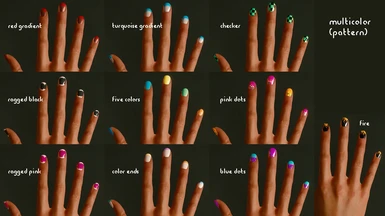About this mod
Replaces the appearance of Gorilla Arms cyberware with regular 'ganic arms and fingernails. Includes 54 nail color options, many of which are not available at character creation! Compatible with several other arm mods.
- Requirements
- Permissions and credits
- Changelogs
- Donations
Q&A
Q: Doesn't this just do the same thing as Subtle Gorilla Arms?
A: Yes, but instead of adding gloves or an accessory, it adds fingernails. If you're fine with the default nails then use that mod and not this one!
Q: (insert color here) doesn't look right/isn't working!
A: I use ReShade to brighten up and remove the greenish tint from the game graphics, so the colors may appear a bit different on your screen than in the pictures. Additionally, some colors are VERY similar to each other. Dark green, dark blue, and black look distinct from each other up close, but with a bit of distance (say, an arm's length) they are functionally identical in most lighting. Same with crimson, brown, and plum.
If the color isn't showing up at all/is completely the wrong color, please let me know in the comments! I try to test every archive, but there are 108 of them for this mod (54 colors x 2 hands) and it's entirely possible I missed something somewhere.
Q: What's the deal with long nails vs. extra long nails?
A: To have as many colors as possible for this mod, I used three different fingernail meshes from the game files--the player character's nails, the generic NPC nails, and Hanako's nails. Hanako's nails (the solid gold color) can only be short, but the player and NPC nails both have a short and a long version. All short nails are the same length, but the "long" player nails and the "long" NPC nails are actually very different sizes. See the IMAGES tab for a side-by-side comparison. Certain colors are only available as player nails (long) and other colors are only available as NPC nails (extra long).
LONG ONLY: crimson, French dark, off black, purple, white, red gradient, gold gradient, turquoise gradient, purple stripe, black gold, blue silver, chrome black, chrome white, chrome stripe, color ends, five colors, chrome gradient, green heart, ragged black, ragged pink, red gold, red heart, white stripe, zigzag, blue splash, purple splash, teal splash, fire, bone.
EXTRA LONG ONLY: holo (animated), black, pink dots, beige, green, violet, dark purple, orange, blue, cyan, coral, rose, plum, citrus, dark blue, dark green.
BOTH: French pale, red, brown, checker, blue dots, pink, gray, holo (static), yellow.
All possible colors for long nails have been added to the MAIN FILES section of this mod. If you would like one of the extra long colors, please check the OPTIONAL FILES section, and if the color you want isn't there, leave a request in the comments.
Q: What about masc V?
A: Thanks to e256 helping me with the testing, there is now a working version for masc V! Any color option (except solid gold) can be made by request on the comments page. Don't forget to mention if you want long, extra long, or short (the color restrictions for long vs. extra long listed above still apply).
Completed so far:
- black short (requested by e256)
- holo static short (requested by justenbythings)
- holo animated short (requested by justenbythings)
- ragged black short (requested by Gorg69)
- turquoise gradient short (requested by Sluagh)
Q: You mentioned compatibility with other mods?
A: Yep! This mod is fully compatible with Alt Cyberhands, Arasaka Cyberarms, Silverhand Arms, and any other mod that edits each arm separately. So you can have, for example, a Johnny Silverhand left arm, and a normal right arm with black nail polish. Only install ONE archive (right or left) from here in that case. This mod also works with most mods that edit both arms like ErebusArms and Extended Gorilla Arms, but requires renaming Gorilla Nails archives in your mod folder so they load first alphabetically. Changing any archive's name from "GorillaNails_" to "aaGorillaNails_" will do it. This mod is unfortunately NOT compatible with CyberKitsch CyberArms.
Another compatibility thing worth mentioning: this mod will work with the custom colors from Kala's Nail Edits! Just install the black-and-green "checker" color here, as well as whichever color you like from Kala's mod (if you've edited the archive names, you may need to change the name of Kala's archive too to make sure it loads before Gorilla Nails).
Known Issues
- The photo mode pose "I Know Kung-Fu" is bugged, and may cause your V's arms to change skin tones while using it. They should go right back to normal if you simply use a different pose, though!
- Due to game file weirdness, the masc version of Gorilla Nails will make the default Gorilla Arms knuckle cyberware invisible for both masc and fem Vs. Modded knuckle cyberware will still be visible.
MY OTHER MODS
Nomadcore Clothing Swaps
Kitschcore Clothing Swaps
Corpocore Clothing Swaps
Garter Tights
Gorilla Tats (does the same thing as this mod, but with generic NPC tattoos instead of fingernails)
Jinguji Custom Atelier--Unique Clothes for Fem V
CREDITS
Other mods used in the photos include:
4K Ultra Detailed Complexion (grunge naturally)
4k Complexion and Body for Female V (body w/ abs)
Smashin Face Cyberpunk Edition (just the cheek scar from the "rugged" version)
Share That Arm-Weapon Grip AND Tattoo
Doll Chip on the Neck
Kala's No More Lipgloss
V's Apartment Renovation
If It Fits - V Sits (NEW POSES I'M IN LOVE)
All credit and my immense gratitude to their original authors!
And of course, thank you to the creators of all the tools and tutorials that made modding so straightforward even someone allergic to programming like me could do it: rfuzzo, Halvkyrie, and alphaZomega, none of whom I have ever spoken to but all of whom I appreciate very much. If you want to start modding: read this, download this, and join this Discord. It's really that easy.
EXCESSIVELY DETAILED INSTALLATION INSTRUCTIONS (you can skip it if you already know how this works; there's nothing new)
On this mod page, click the FILES tab, find the item you want, and hit "Manual Download." Click "Slow Download" when prompted. Wait for the download to complete, then go to the Downloads folder on your computer.
Double-click the file you just downloaded. If you have 7-Zip or another unzipping program like WinRAR, it should unzip the file automatically. If you don't already have one, you can download and install 7-Zip for free here. Once you've finished installation, right click on the mod file in your Downloads folder and select "Open with..." then "7-Zip File Manager."
You should now see a list of .archive files called "GorillaNails_" and then "Right" or "Left" and the color. For example, "GorillaNails_LeftWhite.archive" Click once on the one that's the color you want, then hit "Extract" (the blue minus symbol near the top of the 7-Zip window).
A pop-up will ask where you want the file to be copied to. On my computer, because I own the game on Steam, the file path looks like this: C:\SteamLibrary\steamapps\common\Cyberpunk 2077\archive\pc\mod. If you own it from the Epic game store, it will be \EpicLibrary\Cyberpunk 2077\archive\pc\mod, and GOG will be \GOGLibrary\Games\Cyberpunk 2077\archive\pc\mod. IMPORTANT: Check the file path beforehand to make sure there is actually a folder called "mod" in that location. If there isn't yet, just make one.
Once you have the correct file path entered in the "Copy to:" box in the 7-Zip window, hit "OK." Start up the game, make sure you have Gorilla Arms cyberware equipped, and you're done! Check out your new fingernails.
To remove a mod, go to the "mod" folder you created (same file path as the previous step), right click on the .archive file you want to get rid of, and click "Delete."