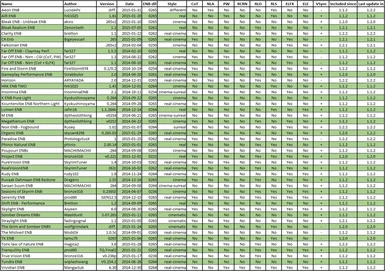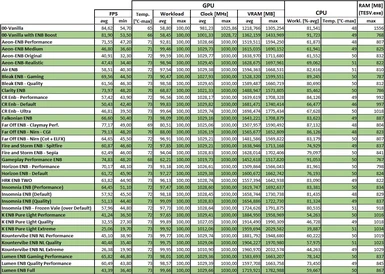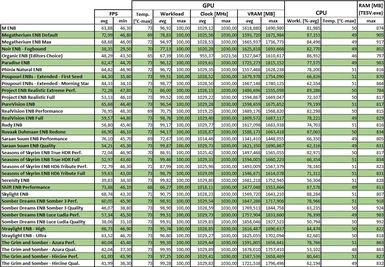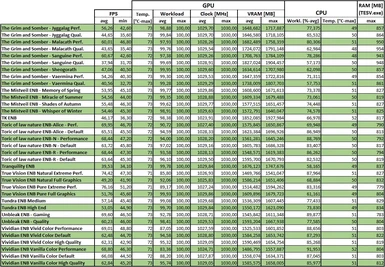About this mod
English users:
I'm now in the "regular" process of constantly adding... things^^
ENBs, Presets, Benchmarks, etc...
- Permissions and credits
- Changelogs
So far...
56 ENBs with
82 presets/variants
2490 screenshots taken
133 benchmarks
English description
(German beneath/Deutsch weiter unten)
- Introduction
- Components of this comparison
- List of compared ENBs
- Data of the selection-spreadsheet
- At what this comparison is(n't) aiming
- How the scenes are selected and why
- How benchmarks are done here
- Interpret the benchmarks the right way
- What a ENB should have to be covered here
- Credits and thanks
1. Introduction
Hello together,
I’m a German user and working on my new Skyrim-installation for quite some time. Concomitant to that I’m also writing a German guide to introduce gamers how to build a proper working mod installation – not to give a strictly „mod instruction“, but rather to supply them with the necessary tools. One point of this is the search procedure for an appropriate ENB preset. And because I’m assuming that at least this part can also be helpfully for other users I want to share it here.
To putting my benchmarks in relation to different hardware specs you’re needing of course my specs – so here they are:
CPU: i7-5820 @Stock - 6x 3,3GHz
GPU: sapphire vapor-x radeon r9 290 tri-x oc 8GB VRAM (@Stock)
RAM: 32GB Gskill DDR4-2400 CL15
HDD: OS on Crucial-512GB-SSD, Skyrim on 1TB-Samsung 840 basic
Display: EIZO FS2434 (FHD, 1920x1080, 60Hz)
One word on this: Yeah, I'd surely better suited with an "normal" 1150-system and an 4790k - but I'm also using this system for some CAD work, rendering and so on... in fact for most of the time, when currently not modding ;)
Anyway, I don't even need to OC my CPU when you're looking into the benchmark results.
2. Components of this comparison series/quick reference
So, what can you expect when downloading the archive, whats’ integrated so far? For a much more detailed description of each component (except the pdf file) refer to the coressponding points further down.
- Of course the screenshots (muaha).
Each ENB has its own folder and sometimes also subfolders which then represent different presets (e.g. Aeon ENB or The Grim and Somber ENBs). Every screenshot series consists of 30 screenshots. The single settings for the sceneries 01 to 18 were settled mostly by following the excellent guide at skyrim-comparison (couldn’t find the name of the author). The sceneries 19 to 30 were defined and tested by myself. If you’re want to do a “real” comparison for an single situation, I suggest to search the archive for the corresponding number (all screenshots having a double-digit number, beginning with 01 counting to 30). Additional informations about this can be found in part 5. - A chart with fundamental informations about the benched ENBs
This sheet hosts informations about the most generally characteristics of each examined preset. This is the reference if someone would like to know what version of the preset is covered, who's the author and what are the (in)compatibility states with the most common ENB-related mods. Maybe additional information will be added over time. For a more detailed description of this part refer to chapter 6 and 7. - The benchmark results
This should be self-explaining. Each examined ENB has one (or more) result row(s). It contains information about the FPS, GPU (and VRAM), CPU and the allocated RAM. Bear in mind that different variants of a ENB aren't benched individual every time - only when they're differing in terms of performance. Different performance versions are normally benched seperate (but not for every ENB with every possible configuration). Read chapter 7 for more informations. - A .docx document showing the used configuration
This describes in a little more detailed way the additional used mods and optional files at the benchmark and screenshot series of the corresponding ENB. This includes weather and additional lighting mods, options of the ENBs itself (performance, coloring, etc.) and other important settings. Thereby it should be easier to reconstruct the screenshot settings.
3. List of compared ENBs so far
Note: Don't confuse "preset" with "performance options" . "Preset" means you'll get at least a different look and feel (and maybe performance). So screenshots are taken for these (obviously), benchmarks then only if necessary (e.g. the performance options from the Aeon Fantasy and Natural presets don't differing in my benchmarks). "Benchmarks" finally declares mostly performance options. So for different performance options you'll see different benchmark results (that doesn't mean for ALL options...).
- Aeon ENB – by LucidAPs - (3 presets, 3 benchmarks for perf. options)
- Air ENB - by hrk1025
- Atomic ENB - by ixm
- BLEAK ENB - UNBLEAK ENB - by akiro (2 presets, for each 2 benchmarks)
- Bleak Realism ENB - by ZenonSeth (2 benchmarks)
- CR ENB - by Bigeyescarl (3 benchmarks)
- Clarity ENB - by bretton
- Elder Blood ENB - by CommanderBrightside (3 benchmarks)
- Falkonian ENB - by XxDCExX
- Far Off ENB - Claymay - Performance – by far327
- Far Off ENB - Nirn - CGI (COT Pure Weather ELFX ready) – by far327
- Far Off ENB - Nirn ( For COT and ELFX ) – by far327
- Fire and Storm ENB - CoT compatible – by FireStorm974 - (2 presets, each benched)
- Gameplay Performance ENB - by Scrabbulor
- Horizon ENB - by ARYAYADA (2 benchmarks)
- HRK ENB TWO - by hrk1025
- Insomnia ENB – by Insomnia - (2 presets, 4 benchmarks)
- K ENB Pure Light – by Kyokushinoyama - (3 benchmarks)
- Kinematic ENB Southern Light - by Sloth
- Kountervibe ENB Northern Light – by Kyokushinoyama - (3 benchmarks)
- Lumen ENB – by Jafin16 - (3 benchmarks)
- M ENB - by Sloth
- Megatherium ENB- by Sloth
- Natural Lighting and Atmospherics - by Confidence-Man
- Noir ENB -- Fogbound - by Rusey
- Organic ENB optimized for ELFX and COT compatible – by skysan4298
- Paradise ENB - by ProtologolusX
- Phinix Natural ENB – by phinix
- Poupouri ENBs - Extended – by MACHIIMACHII - (2 presets, each benched)
- Project ENB - by Bronze316 (2 benchmarks)
- PureVision ENB – by SkyrimTuner
- RealVision ENB – by SkyrimTuner - (2 benchmarks)
- Rudy ENB - by Rudy102
- Ruvaak Dahmaan ENB - by Dragens
- Saraan Suum ENB – by MACHIIMACHII - (2 benchmarks)
- Seasons of Skyrim ENB True HDR – by bronze316 - (2 presets, for each 2 benchmarks)
- Serenity ENB _ ExtendedFx - by prod80
- Shift ENB - Performance – by bretton
- Skylight ENB - by Aiyen
- Skyrim Enhanced Shaders NLA -ENB - by tapioks (3 benchmarks)
- Somber Dreams ENBs – by Maeldun0 - 2 presets, for each 2 benchmarks)
- Specific Perfection ENB - by ProtologolusX
- Straylight ENB - by fadingsignal (2 benchmarks)
- T.A.Z Visual Overhaul - by TAZ
- The Grim and Somber ENBS – by wolfgrimdark (7 presets, totally 14 benchmarks)
- The Mistveil ENB – by Modd3r - (4 presets, each benched)
- TK ENB - by tamu75
- Toric law of nature ENB - by magica2 (3 presets, for each 2 benchmarks)
- Tranquility ENB_ExtendedFX - by prod80
- TRU ENB - by tru3th
- True Vision ENB – by bronze316 - (2 benchmarks)
- Tundra ENB – by wiplashwang - (3 Presets, 2 benchmarks for perf. options)
- Turpentine ENB - by ConnorQuantic
- unkoENB - by unko9622 (2 benchmarks)
- Vanilla Ice Cream ENB - by machok
- Vividian ENB - Weather and Lighting – by Mangaclub (2 Presets, for each 3 benchmarks)
4. Data of the selection-spreadsheet
In this chapter I want to (shortly) describe the columns in the selection-spreadsheet and give you a hint what informations can be get out of it.
- Name and author: should be self-explainable...
- Version and date: Stating the version and the last updated date of the ENB that's included in the comparisons. For ENBs with multiple presets I only stating the latest version.
- ENB-dll: The version of the ENB binary that was used in the comparisons and benchmarks. In the uttermost cases I'm sticking to the description page of the ENB for this, only changing it when a newer version is reported to be compatible by the author.
- Style: A fully subjectively categorizing for each of the ENBs in a few coarse groups of their visual appearance, going from quite "normal" ones (real) to ENBs that are so far away from reality that's really obvious (surreal).
- Various compatibility columns: Here you can find some information about the compatibility with the most popular weather and lighting mods. In particular these are: CoT (Climates of Tamriel), NLA (Natural Lighting and Atmospherics for ENB), PW (Pure Weather), RCRN (RCRN AE -- HDR Lighting and Weather Enhancement), RLO (Realistic Lighting Overhaul), RLS (Relighting Skyrim), ELFX (Enhanced Lights and FX), ELE (Enhanced Lighting for ENB).
Comment: Again, I'm here sticking to the description of the authors. It may be the case for some presets that even a mod that has stated a "no" for compatibility may look quite good ingame but it's not recommended or supported by the author - that's the difference. - Night-Eye-Compatibility: An additional column I've inserted per user request. It's important to say that I don't installing such mods especially because I'm not focusing on using it. Therefore I'm searching the description and the comments of each ENB to probably find an indication about compatibility with these. The status is separated into 4 levels. "No" means either it's simply incompatible or I couldn't find any information about that. "Yes" should be self-explainable, the author itself states here that Night-Vision should be compatible. Yes or No with additional brackets then means there are more adjustments needed (Yes) or you've to change quite an bunch of parameters to get it working (No).
- VSync: Just a information on the status of the VSync-parameter in the (most times) included enblocal.ini. And just to declare that here, I'm forcily disabling VSync in any case, but just for the benchmark purpose!
Comment: As I've said, "most" of the ENBs are having an enblocal.ini included - but not all. In that case you'll see an star in the corresponding field. - Included since/Last update: Should be pretty self-explainable. Just an information since which version the ENB was included in the comparisons and in which it was updated the last time.
- In pack? : Here I'm stating in which of the screenshot archives the comparison series of the named ENB is included at the moment. This can change over time because I'm normally updating the "big" archive no. 2 only when creating a new major revision branch (first number of version, e.g. from 3.2.5 to 4.0.0). So it can happen that you've to eventually download a few preset series twice (although this should be the exception).
5. At what I'm aiming with this comparison - and at what not
So I've given a little insight about what I want to do with this guide in the introduction... now get a bit more detailed.
The top priority for me in this comparison are the authenticity of the screenshot series. This includes that they should most exactly look as intended by the individual authors. But that could of course be somewhat difficult especially in terms of the comparison aspect. Installing ALL the recommended mods for each of the ENB presets would need a real astonishing additional amount of installation work. In fact it should multiply the needed time for setting up an specifc ENB installation (calculate some hours installation for an half-hour of taking the screens and benchmarking. Also this could lead to an much greater likeliness for failures or inconsistences in the screenshots and benchmarks. Another disadvantage of installing to much additional mods would be the greatly increased difficulties of comparing one preset with another. Where do you end when installing additional mods for ENBs? That counts especially for texture and similar image-enhancing mods.
Therefore I've set up a simple rule for installing additional mods when arrange an specific ENB installation: Install only the really required mods. This includes mods like:
- Climate-changing mods, e.g.: Climates of Tamriel, Pure Weather, Removed Exterior Fog
- Lighting-Mods, e.g.: Realistic Lighting Overhaul, Enhanced Lights and FX, Relighting Skyrim
- ENB-related patches, e.g.: Subsurface scattering patch, Particle patch
- additional needed dlls, e.g.: enbhelper.dll
- various other things, e.g.: mostly specific data, dedicated Data-Archives, special sunsprite, cloud or similar textures specially for this ENB
These points should give some hints for what shouldn't be expected to see her: pure high quality screenshots of the presets. That's mostly because of the absolute focus on the comparison target. But also because I'm thinking that the "real good" screens are hosted way better at the authors mod sides than here.
Another thing that should be considered: I won't give explicitly support for all the covered ENBs. Primarily because I would pretty surely give some misinformation or can't help you anyway. That doesn't mean you can't ask me for advice when experiencing problems. But don't expect much helpful input aside from the most generic themes.
Comment: The above rule counts especially for the sceneries 01 to 20. That's because these are enviromental screens and things such as bland textures aren't becoming too obvious. Anyway I'm making an exception from these for the scenes 21 to 28 and 30. Otherwise the character textures of vanilla would becoming to apparent here. So the additional mods installed here are:
- CBBE - Caliente's Beautiful Bodies Edition: Slim, Vanilla, Ultra Textures
- SG Female Face Textures Renewal
- XCE - Warpaint and Dirt
- CMO - Complete Male Overhaul (Quality version)
- High Res Face Maps for Men
- Frost Atronach HD Retex
6. How the scenes are selected and why
In this chapter I want to give you more information about the selected comparison scenes, write down important informations for each scene and describe what you should expect in general when using an ENB in this scenario.
Important: I've taken nearly anything of information about possible suitable enviromental screenshot scenarios from the technically outstanding guide for screenshot comparisons in Skyrim at wikidot.com. Unfortunately I couldn't contact the author of this guide (or the side owner) to express my thanks for the work that must have gone into it. The problem with the side is in fact the nearly total lack of actuality. I mean, the last covered ENB preset is for the dll-version 0120, so this shouldn't be a daring statement. Anyway I've made some (fairly little at the moment) changes to the scenes and surely will making more over time. So go onto it...
Comment on the "Comparibility"-parameter given for each scenery: I've included this annotation for each scene to give an indication how good the screens should be comparable from one preset to another. Take scene 17, where you sitting on a chair next to an NPC and look to the cork of the winebottle. Unfortunately Skyrim don't save the camera view within the savegame and therefore the camera must be realigned for each shot. That leads of course to some amount of "user failure". Nonetheless this shouldn't have an great influence and is almost unnoticeable... but I want to point it out. 100% stands for absolute perfect accordance of ALL image components (this would include things such as ambient fog... you can't find such a scene), 0% would be... yeah, you won't having that here.
Fast travel to Whiterun, than look at the top of the Bannered Mare roof.
Weather: SkyrimClearTU_A, ID 10e1ee
Time: 12:00 PM
Comparibility: 95%
A scenerie that tends to be quite bright. In the "original" guide there was the default SkyrimClear-weather noted (81a). I changed that because most of the presets then were too bright in my opinion. This is a good scene to examine if the preset has a DOF that blurs out the sceen part in front of the focus plane. This should be noticeable when the Bannered Mare is appearing clear, but the houses in front are blurried out.
Scene 02: City by clear night
Wait 12 hours after scene 01.
Weather: SkyrimClear, ID 81a
Time: 12:00 AM
Comparibility: 98%
In contrary to the first scene this here can give (obviously) a much darker experience. This differs in terms of brightness (at least subjectively) greater than the first one from one ENB to another.
Scene 03: Interior lighting (lively places)
Enter the Bannered Mere through the front door and stand still.
Time: 12:00 AM
Comparibility: 92%
One of the main scenes to compare interior lighting in more busy buildings. Quite big differences can be found here, from a relatively dark to a much more cozier feeling.
Scene 04: Interior lighting at day (dungeons)
Fast travel to Bleak Falls Barrow and enter the temple hall.
Time: 12:00 PM
Weather: SkyrimClear, ID 81a
Comparibility: 92%
The only screen in this comparison in which the weather outside has an influence on the screen. It should be considered that this scene is the only one so far that needs some time of "readjusting" the lighting after forcing the weather (at least in the mostly presets).
Scene 05: Exterior lighting at forests at day
Fast travel to Falkreath and l ook to the stone wall behind.
Time: 10:00 AM
Weather: SkyrimClear, ID 81a
Comparibility: 98%
There are several screenshots of areas where trees taking a big potion of the screen. But here there are for sure predominant. Therefore this should the primary shot to examine the tree shadowing.
Scene 06: Yellow and red leaf trees, grass
Fast travel to Snow-Shod Farm and look to the roof of the farmhouse.
Time: 12:00 PM
Weather: SkyrimClear, ID 81a
Comparibility: 98%
A quite generic scene that should represent the looking of areas such as The Rift really decent. Gives a somewhat red tinted vegetation with some of the presets. Also good for giving an feeling how much the ENB is blurring out the elements in the background.
Scene 07: Indoor with multiple lighting sources
Fast travel to Solitude and go into Castle Dour. Then stand still.
Time: 12:00 PM
Comparibility: 90%
This scene can produce a big contrast between bright lightened and dark shadowed areas. Good to examine the interior lighting intensity when additional ambient fog is present.
Scene 08: Sunlight reflections on water and lens flare
Fast travel to Ilinalta's Deep and look towards mountains.
Time: 5:45 PM (changed it a bit from the original guide)
Weather: SkyrimClear, ID 81a
Comparibility: 98%
The only scene (beside no. 12) where water is a really predominant element - besides the sky. A good scene to check the reflections of sunlight on the water. The coloring of the sky at sunset and - if present - also sunrays or lens flares can be observed. Also a good scene to see if a preset has a nearly indefinite focusing distance for the DOF settings.
Scene 09: Rainstorm and fog at day
Fast travel to White River Watch and look to the mountains.
Time: 12:00 PM
Weather: SkyrimClear, ID c8220
Comparibility: 98%
The only scene which shows a weather ID with a rainstorm. The strength of the fog differs greatly between the preset and so does the foresight.
Scene 10: City at noon
Fast travel to Falkreath.
Time: 12:00 PM
Weather: SkyrimClear, ID 81a
Comparibility: 95%
A good scene to examine the SSAO settings that should be visible at the gateway. Also another shot where a DOF that's blurring out the screen in front of the focus plane should be noticeable.
Scene 11: Dungeon lighting (1)
Looking at the torches near the bridge inside the Embershard Mine.
Time: 12:00 AM
Comparibility: 92%
One of two screens that should depict the lighting inside dungeons. This is of course also greatly depending on the additional installed mods, such as ELFX.
Scene 12: Sunset coloring
Fast travel to Ilinalta's Deep and look towards mountains.
Time: 6:50 AM (changed that a bit from the original guide)
Weather: SkyrimClear, ID 81a
Comparibility: 95%
Nearly the same scene as no. 09 but with time set nearly an hour later and therefore a darker look. Depending on ENB you may have a red sunset here instead of scene 09
Scene 13: Looking of ice on day
Fast travel to Septimus Signus's Outpost.
Time: 11:00 AM
Weather: SkyrimCloudy, ID 12f89
Comparibility: 92%
The only scene with a cloudy weather setting. And the only one in which ice is absolutely predominant. Therefore it should be the one when want to look at the coloring of ice.
Scene 14: Lights of windows and snowstorm weather
Fast travel to Windhelm, go outside the gate and reenter. Then stand still.
Time: 11:30 PM
Weather: SkyrimStormSnow, ID c8221
Comparibility: 90%
Another screen in the series that's the only one who shows a strong snowstorm weather. Besides the looking of the snowy weathers (obviously) her should also the lighting of the windows in the middle building be comparable.
Scene 15: Reflection and lighting in snowy areas
Fast travel to Bleak Falls Barrow and look towards the ruins.
Time: 10:00 AM
Weather: SkyrimClear, ID 81a
Comparibility: 95%
A good screen to test how bright a ENB will actually look in snow-covered areas (and the only one at the moment). In some presets this scene tends to be really bright.
Scene 16: Water reflections from lighting sources at night
Standing on the stairs of an underwater ladder near the East Empire Company Warehouse at the docks of Solitude.
Time: 12:00 AM
Weather: SkyrimClear, ID 81a
Comparibility: 98%
One shot where water reflections produced from some smaller light sources (e.g. torches, lanterns) can be viewed. Also the darkness of nights in general should be good comparable as the light sources are quite scarce.
Scene 17: DOF and feeling of barely litted rooms
Sitting next to Belrand on a chair in the Winking Skeever (Solitude) and look towards the cork of the winebottle.
Time: 12:00 PM
Comparibility: 85%
In fact the only shot that is focussing on the "normal" DOF settings. Therefore this is absolutely vital in the series. Due to the lacking of light sources in the viewed corner this scene can be quite dark with some presets.
Comment: It should be noticed that Skyrim seems to doesn't save the looking angle in the savegame files when sitting on a chair. Therefore the screenshot excerpt can differ between the series.
Scene 18: Dungeon lighting (2)
Enter the Solitude Catacombs at the entrance near the cemetry (that has changed from the original guide). Then stand still.
Time: 12:00 PM
Comparibility: 95%
Another screen that should depict the interior lighting of dungeons. It can be quite different from a relatively bright view down the corridor to a nearly pitch black appearence.
Scene 19: Dungeon lighting (3)
Wait 12 hours after scene 18.
Time: 12:00 PM
Comparibility: 95%
I'm pretty sure, most of the users will say, that this shot is simply the same as no 18. Yeah, in most of the cases that's right. Anyway ther're some ENBs out there that're rending the same interior at day in another way than they do at night. That's the only case you would see an difference between the two shots.
Scene 20: Water color, steam at day
Standing at some hot springs westwards of the Dragonshrine "Bonestrewn Crest". Then look to one of the half-sunken stones there.
Time: 10:00AM
Weather: SkyrimCloudy, ID 12f89
Comparibility: 90%
A quite nice scene in my opinion. Gives the water there a somewhat greenish appearence with most of the presets. Should also be a good scene to examine the look and brightness of the steam springs.
Also it should be noted that these scenes are far more difficult to shot then scenerie ones. That's mostly because the added "randomness" portion due to the present NPCs. Normally it's possible to circumvent that by using the "tai"-command in the console (toggle AI). Unfortunately this lets the NPCs then stand in an pose with abducted arms after reloading the corresponding save. Because of that I'm only using this command when standing really near to the focused actor. If "tai" is used or not will be stated by an respective comment.
Scene 21: Female character, indoor, ambient lighting
Inside the Winking Skeever in Solitude. Standing in front of the bard "Lisette".
Time: 1:00 PM
Comparibility: 90%
TAI: not used
The first character screenshot in the series. Here's only the ambient lighting present because there's no real lighting source nearby (besides a few candles maybe). Should give an indication how characters are lightened with really sparsely lighting around them.
Scene 22: Male character, exterior, lateral day lighting
In Whiterun, outside of "Belethors General Goods". Standing in front of "Jon Battle-Born".
Time: 12:30 PM
Weather: SkyrimClearTU_A, ID 10e1ee
Comparibility: 98%
TAI: used
Good shot to examine the character look with from an lateral angle. Also the main shot to compare the AO settings on characters.
Scene 23: Female character, interior, direct lighting
Inside the "Bannered Mere" in Whiterun, standing in an angle towards "Olfina Gray-Mane".
Time: 12:30 AM
Comparibility: 90%
TAI: not used
A shot where are no really shadowed area on the character faces in most of the presets. That's because of the fire in the centre of the room.
Scene 24: Male character, interior, strong lateral lighting
Inside the "Dead Mans Drink" in Falkreath, standing in front of "Dengeir of Stuhn".
Time: 12:00 AM
Comparibility: 98%
TAI: used
This is a scene with an really harsh contrast between the lightened and the darkened side of the characters face. That's coming from the direct lateral ligthing because of the fire on the left. Contrast on faces can't be much stronger than here.
Scene 25: Female character, exterior, ambient lighting
On the Fellstar farm in Ivarstead, standing with an angle towards "Fastred".
Time: 9:20 AM
Weather: SkyrimClearTU_A, ID 10e1ee
Comparibility: 90%
TAI: not used
Another scene in which the face of the focused character is only lighthened by ambient lighting.
Scene 26: Female character, exterior, direct lighting
In Dragonbridge, standing in front of "Faida" (manually spawned, ID 00019a28).
Time: 9:30 AM
Weather: SkyrimClearTU_A, ID 10e1ee
Comparibility: 98%
TAI: used
Here you will see a tendentially bright character face becaus the sun is standing quite deep.
Scene 27: Female character, exterior, mixed lighting
At the backyard of Jorvaskr in Whiterun, standing in front of "Aela the Huntress" (manually spawned, ID 0001a696).
Time: 12:30 PM
Weather: SkyrimClearTU_A, ID 10e1ee
Comparibility: 95%
TAI: not used
The only character screenshot where probably some sort of "mixed lighting" can be noticed. How much exterior lighting is present, depends of course on the used configuration (but I've seen quite some differences in this till yet).
Scene 28: Skeleton head, interior, ambient lighting
Standing in front of an skeleton inside the Halls of the Dead in Solitude.
Time: 12:45 PM
Comparibility: 85%
TAI: not used
Probably the most "inaccurate" character/creature scene in terms of comparibility. It's impossible to use tai here (even when standing really near to the skeleton) because the glowing eye effect won't be stored in the save (you would then see some unlit eye sockets. Anyway this should give another nice indication how ambient occlusion looks on creatures.
Scene 29: Spriggan, interior, ambient lighting
Inside the Eldergleam Sanctuary, standing in an angle towards an Spriggan (manually spawned, ID 00023ab9).
Time: 11:10 AM
Comparibility: 90%
TAI: not used
Another scene in which the Spriggan tends to look quite vibrant. Also a good shot to examine the general darkness in an dimly lit interior (background).
Scene 30: Atronach, exterior, mixed lighting
At the Bleakwind Basin, standing next to the big fire in an angle towards an Frost Atronach (manually spawned, ID 0003053f).
Time: 2:00 AM
Weather: SkyrimClearTU_A, ID 10e1ee
Comparibility: 95%
TAI: used
A very nice scene because of the big contrast between the cold, blueish looking atronach and the warm red fire in the Background. Tends also to show some vibrancy in it (but not as much as in scene 29).
So... this are the screenshot sceneries at the moment. More will probably follow over time but this will need alot amount of pre-testing. In the meantime I'm pretty happy with the situation, to be frankly.
One additional word on the used tool for taking the screenshots: I'm neither using the integrated screenshot function of ENBs nor the of the eventually avaiable SweetFX-function. That's because none of them seems to taking care of ingame adjustments to the brightness (NOT fGamma, but the Slider under "Display" options). So I'm taking the shots with the well-known FRAPS as it takes every screen exactly as ingame (reference-post for this).
7. How the benchmarks are done
Beside the screenshots the benchmarks are of course the second great focus of this whole work. I now want to describe in a more detailed way which benchmark scene I've chosen and what are good preconditions for adequate benching.
The scenerie I'm using is as simple as it can be - start a new game and go through the intro sequence. This scene has several advantages over "running along a pathway on foot":
- quite (NOT most) demanding in terms of performance
- two really common scenes in one run: alot of trees at the beginning, more village-like structures at the end
- by far the biggest: possibility to (nearly) eliminate a influence of the user to the benchmark results
Of course there are propably better scenes for benchmarks in Skyrim (e.g. Solitude exterior area) but especially the third point makes the difference for me. Maybe I'm able to find a way to add another appropriate benchmark scene, but this will take alot (lot, lot^^) time for testing and verification of the scenery stability.
For actual benching the presets I'm using mainly two tools at the moment: One is MSI Afterburner. It's logging nearly all of the relevant data you can sse in the benchmark spreadsheet. How to interprete the particular parameters is explained greatly detailed in chapter 7. The second tool I'm using is Elys' MemInfo. This is monitoring the RAM usage of the TESV exe. Unfortunately the data can't be logged this way, but maybe there's another solution (that will take quite a long time for sure to implement).
8. Interprete the benchmarks the right way
IMPORTANT: Even I'm describing the data very detailed in my opinion, everyone should bear in mind that benchmarks are of course greatly depending on the used system including (but not limited to) the used settings in your inis, the state of the OS, fragmentation of HDDs, OC/not OC, background processes and much, much more. Due to this statements such as "reliability" should be taken with some caution because they are a semi-objective classification based on my own observations.
Even more important: My system tends to run a lot of the ENBs (in "minimal configuration") with an FPS over 60. When VSync is enabled, this would undermine an appropriate and good comparable benchmark series. Therefore I'm always checking that VSync is disabled in the configs or otherwise forcily disabling it. It should be noticed that this approach isn't recommendable in the uttermost of cases. You would probably suffer some weird issues with the havok engine and other things when doing this during "normal gameplay". So as I said, only for the sake of performance comparison.
Comment about repeatability: This is an estimations due to my observations over some multiple benchmark results of the same presets. Should therefore not be confused with statistical terms as "standard deviation", "measuring accuracy" or such.
personal setup.
FPS
Recorded: average and minimum value
Reliabilty: middle
Repeatability: +/-1 FPS for average, +/-3 FPS for minimum
Of course this is the main parameter for comparing the performance of different presets and I'm pretty sure it's the most interesting parameter for the majority of users. The own results should be (compared to others) not too much differing from mine if your hardware is pretty new. For older or weaker hardware you will likely experience greater performance drops.
GPU temperature
Recorded: max
Reliability: low
Repeatability: +/- 2°C, tends to rising over a longer time (I'm not cleaning my fans every week...)
The temperature parameters shouldn't really be compared between different ENBs because they're way too much dependent on the individual system. In fact they're mostly there to show that my GPU isn't anywhere near the temperature where throttling sets in.
GPU workload
Recorded: average and maximum
Reliability: middle to high
Repeatability: +/- 1% over a average workload of 95%, more deviation possible at lower workloads
This parameter should give an feeling how much the preset is taxing your GPU. Most of the ENB presets tend to having a quite high average workload above 95%. The maximum value is in fact only displayd to show the GPU can reach 100% workload (I'm thinking about an alternative evaluation of this). Should be examined in conjunction with GPU clock.
GPU clock
Recorded: average and maximum
Reliability: middle to high
Repeatability: +/- 1MHz over a average clock of 1025Mhz, more deviation possible at lower clocks
Similar to workload, the average value should give an estimation about how much of the time my GPU is running nearly or at 100% clock.
GPU VRAM usage
Recorded: average and maximum
Reliability: middle
Repeatability: +/- 15MB for average +/-25MB for maximum
Probably the most important parameter besides the FPS for most of the users. Of special here may be the maximum value if someone want to exclude lagging due to VRAM overflow.
CPU workload
Recorded: average only
Reliability: low-middle
Repeatability: +/-3%
This is shown mainly to depict that my system isn't running anywhere near the CPU limit. A quite simple rule becomes here obvious (though not proven in an statistical way): the more performance friendly your used ENB is, the higher your CPU workload will become (if VSync turned off of course).
CPU temperature:
Recorded: maximum only
Repeatability: +/-4°C
Pretty much the same as the GPU temperature. Not much more to say here.
RAM usage of TES5.exe / enbhost.exe (Perfmon)
Recorded: average and maximum for each
Reliability: middle-high
Repeatability: +/- 5MB
I've searched for an reliable way to measuring (and more important, logging) the RAM usage of both the TES5 and enhost since the beginning of this comparison series. It has taken quite some time, but finally I'm able to log this data with the merely known (at least in the desktop segment) Windows-native tool "Perfomance monitor". It can be open by searching for "perfmon.exe". The application will open and it's then possible to log quite a massive amount of data. At the moment I'm only interested in one special parameter for both of the Exe's: the Working Set.
Comment about that: It should be noted that the Working Set is considered as a relatively unaccurate way of measuring the RAM usage of an process, mostly because it's including memoy-mapped files and other values. I would normally track the Private Bytes but decided against that because "Working Set" is the parameter that's viewable through the task manager (and the MEM-value MemInfo is reporting ingame). Maybe that'll change in later releases but it would be a parameter for more advanced users and these ones are not the main audience of such comparisons in my opinion. There's a systematical measurement deviation between the value MemInfo gives an the one from Perfmon (Perfmon is always a bit higher then MemInfo) but it isn't to big (normally in an one-digit-range).
IMPORTANT: The following small chapter shouldn't be treated as a real, strict and unchangeable guideline. But with each "requirement" a preset fulfills the chances for taking it up into the series are increasing. But as I said, also a preset with a download count under 300 or a pretty new one will be benched probably.
Indicators I'm looking at when considering to add a new preset:
- Downloads/endorsement: for sure pretty obvious because this implies how much prevalent the preset is. This doesn't mean a preset with an high download count will always be benched (the best example for this may be Sharpshooters Extreme Graphics ENB...)
- Support by the author: for sure it's better when the author of the considered ENB is actively supporting his work. It should be noted that I'm distinguishing between "not actively supported" and "officially abandoned" - the last category are likely to be not compared after a longer time.
- Used ENB-dll: It's probably not really needed for any preset to use always the most actual ENB dll's. But it's a great advantage if they're doing so (at least in my opinion). I'm not really having a "hard line" of an version number here, but any preset that's using an 1xx dll will surely NOT be included.
- Time since last updated: Related to the first point, this is another parameter. Should be pretty self-explaining.
10. Credits/thanks
Boris Vorontsov for ENB
Of course all of the authors from the used presets (listed in chapter 3).
all other authors from additional used mods in conjunction with the presets:
Enbhelper.dll by Alexander Blade
Enhanced Lighting for ENB by JawZ
More Dynamic Shadows with Striping Fixed by mcm2014
Skyrim Particle Patch for ENB by Mindflux
Climates Of Tamriel - Weather - Lighting - Audio by JJC71
Climates Of Tamriel - Weather Patch by prod80 - Aiyen - Saerileth
Dark Dungeons for ENB by Mindflux
Enhanced Lights and FX by anamorfus
ETHEREAL CLOUDS by Gamwich
Natural Lighting and Atmospherics for ENB by Confidence-Man
Post-Process Effects Addon for ENB by ZeroKing
Pure Weather by Laast
Relighting Skyrim by NovakDalton
Remove Interior Fog V2 by rgabriel15
Revamped Exterior Fog by Greg Manthey - gargorias
CBBE - Caliente's Beautiful Bodies Edition by Caliente: Slim, Vanilla, Ultra Textures
SG Female Face Textures Renewal by Hello Santa
XCE - Warpaint and Dirt by Xenius
CMO - Complete Male Overhaul by Mok Chaoticran (Quality version)
High Res Face Maps for Men by Geonox
Frost Atronach HD Retex by Yuril
Author of the guide at skyrim-comparison
Tannin for creating Mod-Organizer
Casmithy for creating ENBManager
in special
jafin16, prod80, mangaclub for extended and relentless support when searching for failure issues and for reviewing the screenshot series of their presets
ao2thend for inspiration on an special scenerie
11. Permissions
That will be pretty short...
If you're an author of an ENB that's compared here you can of course use the screenshots for your description site or similar purposes. No need to ask me for permission. Anyway i would be greatly interested in knowing of it ;)
For the spreadsheets normally the same thing applies - unless there's code included in form of more sophisticated VBA scripts or similar things. In this case you've to ask me first - mostly because some of the code isn't probably mine.
__________________________________________________________________________________________________________
German description - Deutsche Beschreibung
Hallo zusammen,
nachdem ich nun schon einige Zeit wieder an meiner neuen Installation arbeite, habe ich mich schon vor einiger Zeit dazu entschieden, etwas tiefer in das ENB-Thema einzusteigen und dazu auch deutlich größere Untersuchungen zu machen, welcher Preset mir denn besonders gefällt. Und da vielleicht ja auch andere etwas Interesse für dieses Thema zeigen könnte, dachte ich mir, die Zusammenstellung entsprechen hochzuladen.
Das Archiv und alle darin enthaltenen Screenshots sind für eine vereinfachte Suche folgendermaßen aufgebaut:
Root --> ENB-Preset --> "Unter"-Preset" --> Screenshot-XX
Die "Unter"-Preset-Ordner sind entsprechend nur ENBs vorhanden, die auch mehrere, sich visuell unterscheidende Varianten anbieten (nicht auf Performance bezogen). Die Namen der Screenshots besitzen am Ende immer eine zweistellige Zahl, um die Zuordnung klar zu machen. Dabei habe ich mich an den hervorragenden Guide von Skyrim-comparison gehalten.
Entsprechend dem Guide beinhaltet eine Screenshot-Serie also 18 Bilder. Die Ordner können entsprechend der Nummern durchsucht werden, wenn man sich verschiedene ENBs bei einer Situation direkt gegenüberstellen will.
Die Liste der verwendeten Presets könnt ihr aus dem oberen englischen Teil entnehmen.
Zusätzlich im Archiv enthalten sind:
1. Eine Tabelle, die als Übersicht zu den ENBs dienen soll. Darin wird unter anderem dargestellt, welche geläufigen Beleuchtungs- und Wettermods unterstützt werden, welche ENB-Version benötigt wird und ob ich dazu entsprechend einen Benchmark bzw. Screenshots mache.
2. Eine zweite Tabelle, die die Ergebnisse der Benchmarks zeigt (Daten zu FPS, GPU-, VRAM- und CPU-Auslastung sowie den belegten Arbeitsspeicher).
3. Eine Textdatei, in der beschrieben wird, welche Mods ich bei den Benchmarks/Screenshots ich zusätzlich zum eigentlichen ENB-Preset installiert habe bzw. welche sonstigen Optionen gewählt wurden.
Um die nötige Performane einordnen zu können, hier dann noch die Daten meines Rechners:
CPU: i7-5820 @6x3,8GHz
GPU: sapphire vapor-x radeon r9 290 tri-x oc 8GB VRAM (ja, 8GB...^^)
RAM: 32GB Gskill DDR4-2400 CL15
HDD: OS auf einer Crucial-512GB-SSD, Skyrim auf einer 1TB-Samsung 840 basic
Display: EIZO FS2434 (FHD, 1920x1080, 60Hz)
Credits:
Natürlich alle hier aufgeführten ENB-Autoren
Allen sonstigen Autoren für die Erstellung der jeweiligen Mods, die ich parallel zu den Presets verwende
Boris Vorontsov für ENB
Dem Autor des Guides auf skyrim-comparison
Tannin für die Erstellung des Mod-Organizers
Casmithy für die Programmierung des ENB Managers