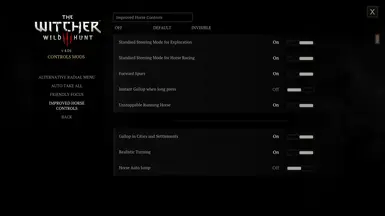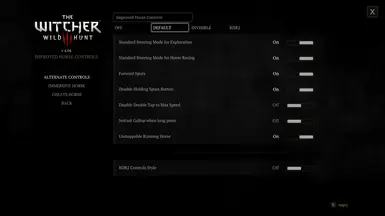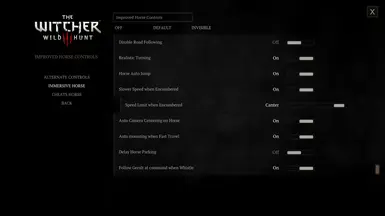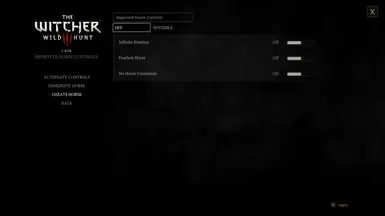File information
Created by
KCS - SiccW33d - Lewis ElementaryUploaded by
SiccW33dVirus scan
About this mod
This mod completely revamps the way you control your horse in order to achieve truly exceptional riding controls.
- Requirements
- Permissions and credits
-
Translations
- Spanish
- Russian
- Polish
- Mandarin
- Korean
- German
- French
- Changelogs
The mod has been expanding, fixing and updating by SiccW33d and ElementaryLewis.
Three version of the mod are available:
- Lite
- Standard
- Full
The description is a modification of the original description from the original author's (KCS) page.
-THE CONTROLS-
Reins (Steering):
Left Stick or Movement Keyboard (WASD for Qwerty) controls the reins.
Roach moves exactly to the pointing directions:
- Pull left on the reins, your horse turns left.
- Pull right on the reins, your horse turns right.
- Pull back gently on the reins and the horse slows.
- Pull back a little longer (a second or so) and you will rein your horse to a full stop.
- Pull back when not moving, and you will rein your horse to move backward. [Feature from the Next Gen update]
Spurs (Acceleration/Deceleration):
A/Cross button or Left Shift increases the spurs/speed.
(Gently) tilting down the Left Stick or Backward Keyboard (S for Qwerty) decrease the spurs/speed.
No longer need to hold a button for a full Gallop or Canter. Now the default input A/Cross button or Left Shift increases the speed and the Backward Movement decreases the speed. And Roach will maintain that speed!
The mod offers 5 speeds:
- Slow
- Walk
- Trot
- Canter
- Gallop
Forward Spurs:
Tilting up the Left Stick or Forward Keyboard (W for Qwerty) controls the forward spurs.
You can directly go to full Trot speed by using the moving forward command, similar to vanilla.
This will even auto-accelerate if you pull left or right on the reins.
Unstoppable Running Horse:
Incorporated Roach Never Stops, by lasyan3.
Your horse will no longer be stopped by a fence or a tree. Running all straight from any danger and obstacle, like you were in race.
You have the perfect control of your horse and its speed will no longer be depleted.
-THE IMMERSION-
-- Roach no longer refuses to cross knee-deep water (may despawn if going too deep).
-- Improves the timing of Geralt's voice commands to Roach. When you fully stop, you say 'Whoa!'. When you run at max speed, you yell 'Run Roach!'. It's in the proper context because Geralt's voice commands to Roach actually make sense, based on your current action, it no longer feels like Geralt is yelling at Roach for no reason.
-- Incorporate Galloping In Cities by JupiterTheGod. You can now gallop in Novigrad.
-- Roach can now follow roads at any speed, even when slowly walking.
STANDARD
-THE CONTROLS-
Standard Steering Mode:
Split for Exploration or Horse Racing.
While riding, if you move forward and move the camera, your horse will go in the direction that the camera is facing. If you stop holding forward, you can freely move the camera around and use the Reins to control the horse.
If you disable this option, you have complete control over the camera and your horse, they are separate yet connected, they are both leaders and never follow another. Your horse can also rotate 360° just by pressing to one side.
Forward Spurs:
Let you auto-accelerate or fully control your speed.
You can directly go to full Trot speed by simply moving, similar to vanilla.
If you disable this option, you have complete control of the 5 speeds, no matter where you're going.
Instant Gallop when long press:
Long press to Left Stick Prompt or Left Shift.
No longer need to prompt too long the speed input. You can reach to the max speed.
Disabling this option will revert to its vanilla, where the long press will only reach to the Canter speed.
Made for the Ultimate Gamepad Movement.
Unstoppable Running Horse:
Is it a horse... or a vehicle?
You have the perfect control of your horse and its speed will no longer be depleted.
Disabling this option will revert to its vanilla, where your horse is stopped by an obstacle, like in real life.
-THE IMMERSION-
-- Gallop in Cities and Settlements. You can now gallop in Novigrad, or respect the local law.
-- Realistic Turning. Incorporate Dampen Horse Turning by Syynx. The faster is your horse, the slower you turn. Like in Breath of the Wild.
-- Slower Speed when Encumbered. Allow to prevent any speed you set when being encumbered, meaning the inventory is heavy. Idea by Strahlimeier and frztdmn.
-- Horse Auto Jump. Allow to automatically jump on small obstacle. Made by errornoaccess from Eternal Hunt.
-- Auto mounting when Fast Travel. Incorporate Fast Travel On Roach by MetalTxus and Use Signposts on Horse by riyusso. You can now interact to a Signpost and Fast Travel while mounting on your horse.
-EXTRA FEATURES-
-- Infinite Stamina. You can disable the stamina of your horse, so you run infinitely without exhaustion.
-- Fearless Horse. You can disable the fear level of your horse, so you can fight against monsters on your horse.
-- No Horse Comments. You can disable Geralt's comments of your horse, so you will not be bother whenever he's saying something on your horse.
FULL
Contains "Standard" version with an expanded three setting: "Alternate Horse Control" ; "Immersive Horse" ; "Cheat Horse"
-THE CONTROLS-
Disable Holding Spurs Button:
A/Cross button or Left Shift increases the spurs/speed.
(Gently) tilting down the Left Stick or Backward Keyboard (S for Qwerty) decrease the spurs/speed.
No longer need to hold a button for a full Gallop or Canter. Now you can increase the speed and decreases the speed by using the forward or backward input.
Disabling this option will revert to its vanilla, where you'll have to hold the input to maintain your speed.
Idea by LukaMrk.
Disable Double Tap to Max Speed:
One single Left Stick Prompt or Left Shift.
No longer need to tab twice the speed input. You can quickly reach the max speed when you increase the speed.
Disabling this option will revert to its vanilla, where the speed input let you control your speed.
Idea by Mysterius.
RDR2 Controls Style:
Put your cowboy hat, mate!.
Incorporate RDR Horse Controls by AsarGiN. Let you feel the experience of Red Dead Redemption 2.
To speed up, you need to spur the horse. If you do not spur the horse for some time, it will slow down. Hold the spur button or tap the spur button from time to time to maintain the current speed, or tab within the 1-second windows to increase the speed. You also dismount and jump now Y button on the controller.
Input.settings file available in optional files. Has its own preset option choices.
-THE IMMERSION-
-- Disable Road Following. Allow you to freely disable the auto-following road from either the option, or with the input "9".
-- Auto Camera Centering on Horse. Allow to disable/enable the auto centring camera on horse, separately to the vanilla setting "auto camera", so that you have control of your camera.
Idea by vinc1234567.
-- Delay Horse Parking. Incorporate Thoughtful Roach by woodbyte. Allow to increase the delay when your horse will automatically park and eat grass.
-- Follow Geralt at command when Whistle. Incorporate Thoughtful Roach by woodbyte. When your horse is nearby, you can whistle, so then your horse will follow you without the need to mount.
-- Disable Rearing Animation. Allow to disable/enable the rearing animation when you prompt multiple time the speed input.
Idea by danteki05.
Installation:
For easy Installation, use The Witcher 3 Mod Manager. This will install everything!!
For Manual Installation: (If you know how)
- Extract the mod in the game's directory, where there are four folders: Bin, DLC, Content and Mods.
- Open "input.settings", copy/past at top of Document/The Witcher 3/input.settings.
- Use Menu Filelist Updater.
- Use Script Merger and merge all scripts.
(Optional) How to fix broken Mods Settings?
- Install Menu Organizer.
- Or install Community Patch - Mods Menu Category. Follow the instruction written in the Description.
- Or install Community Patch - Menu Strings. Follow the instruction written in the Post.
- OR ALL OF THEM!
Recommended Complementary Mods:
Gamepad Plus - Expand the input configuration for controller.
Ultimate Gamepad Movement - Improve the controller usage for walking/running.
The Stable - Horse Customisable - Add new type of shop to customise Roach.