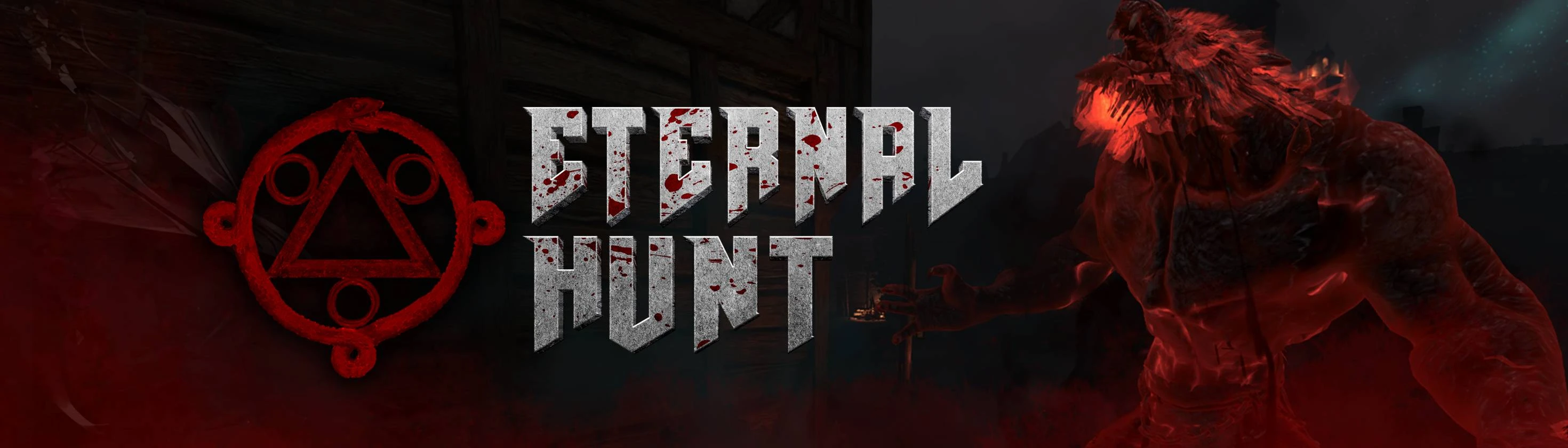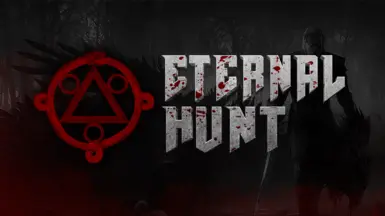About this mod
One mod to rule them all and in darkness bind them.
- Requirements
- Permissions and credits
-
Translations
- Turkish
- Spanish
- Russian
- Polish
- Mandarin
- Korean
- Changelogs
- Donations

Overview
The Eternal Hunt (henceforth referred to as EH) is a massive content pack that includes new animations, scenes, enemies, items, armor, weapons, lore, effects, pseudo-quests, and much, much more. Its features number in the several hundreds.
EH also features a great number of additional complex support systems as well, such as real-time meditation, auto-hide weapons for cloaks, wearable pocket items, blood/gore system, 3D HUD markers, weather system, ice-breath, and more.
These additional support systems were completely re-designed and re-made from scratch by yours truly in a very merge-friendly, non-conflicting way. As a bonus, they will also not conflict with the original mods that inspired these features, though it is completely redundant to install them on top of EH.
This mod is designed for those that have already finished the game and want to experience it again in a drastically different way. It is absolutely not recommended for a first play-through.
If you choose to use EH, I encourage you to fully explore the mod menu, for there are still quite a few features remaining that I do not mention below.
EH also includes a tutorial system that activates the first time the player uses a particular feature, with a section within the mod menu specifically dedicated to displaying tutorials as well as a bestiary, so that most information about the mod can be viewed within the game.
While EH can be considered an "overhaul", it is an overhaul unlike any other. It is designed to be as merge-friendly with other mods as possible, and is compatible with other overhauls as well, since I make minimal adjustments to vanilla assets and scripts while also making no changes to any xmls at all, though you might get some oddities here and there if you use it with other overhauls, which I cannot be responsible for.
However, there are some exceptions with certain other mods here and there regarding a feature or two, in which case EH will recognize and override them when it sees fit to do so. This is non-negotiable as it pertains to balance and overall mod stability.
Spectre (CLICK ME) is the only official traditional overhaul supported by EH. The mod is crafted specifically for EH and the two are designed to work seamlessly, and thus it is highly recommended to use them both together.
Installation:
DO NOT use Vortex or any other mod manager to install EH.
EH WILL ONLY WORK FOR THE LATEST VERSION OF THE GAME OR 1.32.
IF YOU ARE GETTING A BUNCH OF ERRORS STARTING WITH @ IT MEANS YOU DO NOT HAVE THE LATEST VERSION OF THE GAME.
Automatic Installation:
- Download zip and extract contents to your TW3 installation folder.
- Double-click EH_CLICK_ME_TO_INSTALL.bat.
- Follow instructions. (Note: While 1.32 version is supported, it is massively outdated and will no longer be updated to the latest version)
Manual Installation:
- Download zip and extract contents to somewhere on your pc.
- If you have ACS installed, remove it completely first.
- For manual installation instructions, read the file MANUAL_INSTALLATION_INSTRUCTIONS.txt.
After Installation:
- Run script merger and merge all of the scripts if you have other script mods installed. It should auto-merge in most cases.
- If not, always pick and include the code from EH.
- If you don't know how to use the script merger, please read through this guide by Aeltoth, author of RER.
Menu Troubleshooting:
If the menu does not show up in game, run the Menu Filelist Updater (CLICK ME)
OR:
Check the files
bin\config\r4game\user_config_matrix\pc\dx11filelist.txt
and
bin\config\r4game\user_config_matrix\pc\dx12filelist.txt
Add
modaEH.xml;
to the very bottom of both files.
Uninstallation:
- Remove the folders mod_EH, mod_EH_Borders_Extended, mod_EH_Grass, mod_EH_Terrain from the mods folder
- Remove the folder dlc_EH from the dlc folder
- Remove modaEH.xml from the bin/config/r4game/user_config_matrix/pc folder
- Remove the folder ShaderFixes from the bin/x64 folder
- Remove d3d11.dll, d3dcompiler_46.dll, d3dx.ini, nvapi64.dll from the bin/x64 folder
Combat
Animation System:
- EH is primarily combat-oriented, as it is the natural successor to the Advanced Combat System, and includes all of its features.
- Details are on the Advanced Combat System mod page (CLICK ME)
Equipment Mode
- The majority of ACS features are disabled in EH upon installation, and the default weapon mode setting applied is Equipment Mode, meaning that unique weapon animations will only apply depending on the player’s currently held weapon.
- EH adds over 100+ weapons into the game, including but not limited to swords, short-swords, great-swords, spears, halberds, two-handed axes, maces, daggers, scythes, staffs, etc.
- Among these weapons include special ones, such as Imlerith’s hammer, Eredin’s sword, and Caranthir's staff as well.
- With Equipment Mode selected, these weapons drop from enemies, with steel versions dropping from red-health enemies, and silver versions dropping from silver-health enemies.
- Equipment Mode also recognizes and supports a vast majority of custom DLC weapon mods made by other modders available on Nexus, if applicable.
- Each of these weapons have their own specific moveset, giving the player the freedom to choose however they want to play the game.
Miscellaneous Action Animations
- EH has its own built in custom potion drinking and eating animations when using quick items that allows the player to freely move around while they are active, unlike other mods.
- EH has its own animations for sword oiling, which also allows the player to freely move around while they are active.
- Wearing the hood, mask, and cloak also triggers their own custom animations with the same attributes.
- EH has its own set of custom sword-walk animations that is overlayed onto the player's hand/arm movements, which is compatible with other animations mods that are supported, namely SCAAR and E3ARP.
Witcher School Movesets
- Aside from the weapon-based animation system, each Witcher school has their own custom moveset (attacks, dodges, stance, etc) if the player is using the default Witcher-style sword moveset.
- Only applies when wearing boots, armor, gloves, and pants belonging to the same school, regardless of tier, and then using the school's medallion that becomes available in the quickslots when requirements are met.
Default Moveset Animation Override Feature
- In addition, EH has an animation override feature that is capable of fully taking over:
- The default sword combat animations
- The default dodge animations
- The default roll animations
- By default, this system is enabled.
- While the system is active, other mods attempting to modify the player's combat animations are ignored.
- Each of the three features can be enabled/disabled to override separately.
- This system allows for quick, arcade-style animation canceling and completely eliminates input delay.
- Holding down the forward key (W) acts as a distance modifier, enabling the player to perform long range attacks, unless the enemy is too close, in which the player will switch to short range attacks instead.
- Sword animation override can be disabled in the Combat Settings ---> Combat Main Settings menu.
- Dodge and roll animation override can be disabled in the Movement Settings ---> Default Dodge/Roll Override Settings menu.
- The override feature is capable of letting the player customize their own animations for rolls and dodges for each cardinal direction, also in the Movement Settings ---> Default Dodge/Roll Override Settings menu.
Additional Animation Features
- Multiple options for passive taunting animations, enabling alternate sword-walk animations, and much more can be found in the Additional Settings ---> Miscellaneous Settings menu.
Compatibility
- EH contains the only animation system that supports full compatibility with other combat animation mods.
- If the user wishes, they may install SCAAR or E3ARP on top of EH, in which EH will proceed to adapt to these mods, though will override animations when certain features are activated.
- Other combat animation mods are not fully supported, and in certain cases EH will override them accordingly.
Combat Stance:
- EH allows the user to disable the player from entering combat stance.
- Can be enabled/disabled in the Combat Settings ---> Main Combat Settings menu.
Targeting System:
EH provides a complex targeting system that allows the player to swap between three different modes:
- Automatic Targeting: Vanilla targeting system.
- Automatic Targeting, Closest Enemy: The player will instead always target the closest enemy to the player at all times during combat.
- Manual Targeting: The player will rotate to face the camera on each attack, with the attack following the direction of the camera for a brief moment after the input.
Additionally, the range of the targeting system has been greatly increased.
Stamina System:
- EH allows the user to fully customize stamina consumption and stamina regeneration delay on various actions, such as attacks, dodges, parries etc. though the Stamina Settings menu.
- Parrying attacks now consume stamina by default, and stamina consumption increase depending upon the type of body armor the player wears.
- The player’s guard will break if the player runs out of stamina. Can be disabled in the Stamina Settings menu.
Parry System:
- This system allows the player to perform different moves by binding the parry/counter button with different directional input keys.
By default:
- Forward (w) + parry/counter will perform a counter attack on command, which is determined by the player’s current moveset.
- Left or Right + parry/counter will perform a shoulder-bash or push, which is capable of staggering enemies if it connects.
- Light attack + parry/counter will perform a dagger strike, where the player will proceed to pull out a dagger. This deals a small percentage of the player’s current weapon damage.
- Forward + double-tap parry/counter will result in a kick, which is also capable of staggering enemies if it connects.
- Aside from the kick button input, all inputs can be modified in the Combat Settings ---> Counter/Parry Settings menu.
- The player is also able to hold down the parry button to enter parry stance even while not in combat with an enemy.
Finisher System:
- EH allows for the player to customize which finisher they want to perform on humans through directional input.
By default:
- No directional key held will perform a torso finisher.
- Forward key held down will perform a stab finisher.
- Back key held down will perform a neck finisher.
- Right key held down will perform a head finisher from the right side.
- Left key held down will perform a head finisher from the left side.
- Right key + Forward key will perform an arm finisher from the right side.
- Left key + Forward key will perform an arm finisher from the left side.
- Right key + Back key will perform a leg finisher from the right side.
- Left key + Back key will perform a leg finisher from the left side.
- The inputs can be modified in the Combat Settings ---> Dismemberment and Finishers Settings.
- In addition, auto-finishers are enabled by default for select monster types, such as nekkers and drowners.
- If playing on Death March (highest difficulty), when a finisher is performed near other enemies, the player is healed for a small percentage of their missing health.
Sneaking:
- If this option is enabled in the Combat Settings menu, double-tapping and holding the witcher sense button while a weapon is drawn will enter sneaking mode.
- The player becomes difficult to detect for enemies while sneaking, unless passing through their field of vision. Enemy field of vision decreases when raining.
- Can be enabled/disabled in the Combat Settings ---> Main Combat Settings menu.
Enemy AI:
- Enemies in EH are very aggressive, but are also smart and learn from the player’s actions, and will alter their aggressiveness depending on their current health, who the player is targeting, whether or not the player is dodging consecutively next to them, etc.
- Enemy aggression scales with game difficulty.
- Overall enemy AI has been tuned to give the player a challenge no matter how insignificant the enemy might be.
Rage System:
- EH includes a special Rage system, akin to Sekiro’s Perilous attack system, which periodically activates during combat depending on the player's actions.
- The rage symbol will flash above the player's head, signaling an impending perilous attack from nearby enemies.
- When marked by the rage symbol, the enemy gains immunity to hit reactions and has increased damage reduction. Its next attack cannot be blocked except by alternate Quen shield.
- This attack also stuns or knocks the player down depending on the enemy’s size.
- However, if the attack is dodged at the right moment just before it lands, the enemy is instead stunned for a brief period.
- Additionally, as long as the rage system is enabled, the player is capable of parrying all attacks except for heavy attacks that would knock the player down, though will still take some chip damage accordingly.
- The rage system can be disabled entirely or modified to a large extent in the Combat Settings ---> Rage Mechanic Settings menu.
Hold To Roll:
- By default, both the dodge and roll keys are bound to dodge only.
- To roll, hold down the dodge or roll keys.
- Can be disabled in the Movement Settings ---> Dodge Settings menu.
Base Vanilla Enemy Changes:
Humans:
- Apart from bandits and pirates, humans carrying one-handed weapons are capable of swapping behaviors based upon their health, including one-hand sword style, two-hand sword style, and shield. The behavior swap is randomized to a certain extent.
- Human type enemies are capable of throwing shrapnel bombs, dimeritium bombs (in the case of witch hunters and inquisitors), and daggers at mid range as well.
- When fighting groups of humans at a time, the more of the group the player kills, the more the surviving members of the group are subjected to fear.
- At max fear, human type enemies lose their will to fight and either drop down to the ground begging the player for mercy or attempt to run away.
- In this state, one hit from the player is enough to finish them off.
- Only applicable to non-quest human enemies and humans that haven't swapped their combat style to shields.
Drowners:
- Drowners and their subtypes are capable of launching tentacle attacks at range, which may be parried, though will knock the player down if it connects.
Ghouls:
- Ghouls and their subtypes are capable of launching projectile venom attacks, which can be lit on fire.
- Different types of ghouls have different patterns for venom attacks.
Wild hunt hounds:
- Wild hunt hounds are capable of launching ice spikes from a distance, and will drop a delayed ice explosion upon death.
Nekkers and Pixies:
- When three or more nekkers are present, the Nekker Guardian is summoned into battle, capable of healing surrounding nekkers by draining its own health.
- A similar variant for the Nekker Guardian, called the Pixie Guardian, is summoned for pixies.
Novigrad Higher Vampires:
- The two Novigrad higher vampires are no longer katakans, but full-fledged higher vampires with unique abilities.
Vampires:
- All vampires heal for 7.5% of their missing health per attack on hit.
- If their target has ingested black blood, vampires instead only heal for 2.5% of their missing health.
Werewolves:
- All werewolves are capable of summoning three additional monster wolves during battle when they drop below 50% health while outdoors.
- If they are indoors, they become enraged and ignore hit reactions.
Wolves:
- Regular wolves are now neutral to the player.
Botchling:
- The botchling in the Family Matters quest is no longer an alghoul in disguise, but a fully fleshed out boss.
Wild hunt bosses:
- The vanilla versions of Imlerith and Eredin now have increased damage resistance.
Additional Random Encounters:
- EH adds custom encounters into the game, which can be enabled, disabled, or tweaked in the Encounter Settings menu.
Wild Hunt Event:
- By default, there is a 10% chance that the Naglfar will appear in the sky every 14 minutes a short period after combat ends. If the player is not near a town, Wild Hunt Red Riders will portal in and give chase to the player after 7 seconds.
- Red Riders give chase upon horses, and will ride towards the player.
- There is a small chance that Caranthir or Eredin himself will appear as well.
- The members of the wild hunt cannot stay for long, and will withdraw a short while after.
Night Hunter Event:
- The Night Hunter stalks the player as the sky darkens, with a chance of striking after every fight in Velen, Skellige, Kaer Morhen, and Toussaint.
- Its greatest strength lies not in its venomous claws, leaping strikes, psychic scream, or long range pounces, but in its ability to camouflage itself repeatedly in combat.
- However, while camouflaged, the Night Hunter's hide is less durable, and thus more susceptible to attacks.
Forest God Shadow Event:
- Shadows of Berstuk, the Forest God, have a chance of spawning after combat if the player is close to where Berstuk is currently located on the map.
Assassins of the Profaned Ichor Event:
- Alternate universe versions of wielders of the Elder Blood hunt the player across all maps, with a chance of spawning after every fight as well.
- They are capable of deploying smoke bombs and fast teleportation strikes at mid to close range.
- When below 50% health, assassins are capable of summoning duplicates of themselves.
The specifics of each event may be found in the Glossary section of the EH menu, under Bestiary ---> Additional Random Encounters.
Additional World Encounters:
- Aside from random encounters, EH adds over 40+ different types of unique custom enemies spread out all over the different maps within the game.
- They are placed in a wide variety of places, typically out in the wilderness. Their locations are marked with a white arrow if the point of interest HUD marker option is enabled.
- Many of these are full-fledged boss encounters, with their own custom AI and deadly abilities.
- Some require special tactics to defeat them, which are detailed in their bestiary entries within the EH mod menu.
The full list includes:
- Alexander, Lord of the Plague
- Bauk
- Berstuk, the Forgotten Forest God
- Blood Hyms
- Botchlings
- Bumbakvetch
- Cat School Assassins
- Chironex
- Cloaked Bruxae
- Corpse Lilies
- Crossbow Dwarves
- The Cult of Melusine
- D'ao
- Dark Knights
- Dark Knight Calidus
- Demonic Constructs
- The Draug
- Draugirs
- The Dullahan
- The Duskwraith
- Elemental Titans of Ice, Terra, and Fire
- Fata Morgana, the Ancient Foglet
- Feral Vigilosaurs
- The Fire Wyrm
- The Frost Boar
- Frost Giants
- Garmr, Hound of the Infinite Darkness
- Giant Trolls of Ice, Rock, and Magma
- Harpy Queens
- The Heart of Darkness
- Hellhounds
- Ifrit
- Incubi
- The Iridescent Shaelmaar
- The Kikimore Queen
- Knightmares
- The Knightmare Eternum
- Knockers
- Loviatar, Matron of Decay
- Mantichora
- Maerolorns
- Melusine of the Storm, Scion of Fucusya
- Mulas
- Nekurats
- Swarm mothers
- The Nameless Demon
- Necrofiends
- The Nemean Panther
- The Omnes Moriendus
- The Opinicus Matriarch
- Phooca
- Plumard Swarms
- Rioghan of the Abyss
- Rogue Mages
- Stygian Witches
- Svalblod, the Ursine God of War
- Swarm Mothers
- The Ungoliant
- Vendigo
- Vildkaarls (Berserkers)
- Viy of Maribor
- Vorefs
- The Xeno Swarm
Additionally, if Shades of Iron is installed, a wide variety of custom enemies will also spawn in the world:
- Lion Witchers
- Hunters
- Rogues
- Dancer of the Waxing Moon
- Dancer of the Waning Moon
- Kara of the New Moon
- Nightmare Incarnate of the Crimson Moon
The specifics of each enemy type may be found in the Glossary section of the EH menu, under Bestiary ---> Additional World Encounters.
Special Encounters:
- Special encounters are challenging boss encounters of varying degrees that only spawn after fulfilling a specific requirement.
The full list and requirements include:
- Carduin of Lan Exeter - Finishing the quest Reason Of State, with Radovid dead. Carduin will spawn in the fields east of Oxenfurt.
- Orianna, Lady of Woe - Finishing Orianna's quest line in the main Blood and Wine story. Orianna will be by the river bank near Dulcinea Windmill.
- The Blade of the Unseen - Killing a bruxa.
- Khagmar, Monster of the Unseen - Defeating the Blade of the Unseen three times in a row.
- Melusine of the Storm, Scion of Fucusya - Defeating Melusine in the Here Comes the Groom quest in Skellige, or summoning her using Rioghan’s Amulet.
- Volos, Bringer of Chaos - Destroying the Altars of the Chaos Flame found in all major maps.
The specifics of select enemy types may be found in the Glossary section of the EH menu, under Bestiary ---> Special Encounters.
Blood and Gore:
- EH is also a full-fledged blood and gore mod, adding in custom color-coded blood spray and blood trails for all weapons, regardless of type.
- With EH installed, there is no need for any other blood mod.
- Blood trails change depending upon the enemy hit, and will cover the player in blood accordingly.
- Additionally, depending on which finisher is used, humans will crawl on the ground for a short while after death.
- Blood spatter amount and amount of gore spawned with each kill can be customized in the Additional Settings ---> Visual Settings menu.
Player Death Scene:
- Upon player death, a special death cut-scene will play, replacing the vanilla death animations.
- There are different variations of the death scene, some of which are triggered by specific events of the game and EH as well.
Unconsciousness:
- If the player is defeated by a guard, the unconsciousness system will kick in, which is slightly faster than the vanilla one.
- The player will also lose a percentage of their total amount of money they currently possess.
Damage:
- The Damage Settings menu offers customization for fall damage, which is altered from vanilla to only apply if the player drops from very high up. The damage is calculated through percentage max health. By default, fall damage takes 20% of the player's current max health.
- The menu also provides customization to crossbow damage, where if the player thinks crossbows deal too little damage they can additionally increase it to deal percentage max health or percentage current health to enemies.
- In EH, steel swords are capable of damaging silver-health enemies except for wraiths, while silver swords are capable of damaging red-health enemies.
- However, silver swords lose durability faster if used on red-health enemies this way, with the exception of Aerondight.
Visuals
Trees:
- By default, tree leaves are removed in dx11. It is recommended to set foliage settings to maximum distance.
- Press Ctrl + F8 to bring them back.
- Pressing Ctrl + F7 will toggle the built in shadows fix.
- Remove the following to bring them back permanently:
- The folder ShaderFixes
- d3d11.dll
- d3dcompiler_46.dll
- nvapi64.dll
- d3dx.ini
(Note: Doing so removes part of the incorporated shadows flickering fix.)
Darkness:
- By default, night times with EH installed are much darker than normal.
- EH provides options to alter night time darkness, such as sunrise and
sunset times, darkness intensity, and darkness blend time in the Additional Settings ---> Darkness Settings menu.
Fog Generation:
- EH is capable of generating additional fog on the map, though this may cause FPS drops for lower-end systems.
- This is disabled by default in the Additional Settings ---> Visual Settings menu.
Crimson Moon:
- The Crimson Moon takes its place in the sky. It is located in a static position in the sky no matter night or day on all maps except for the Isle of the Mists. A second moon will show up at night next to it.
- The original default moon and sun are recolored red, as well as tinting the water slightly red.
- These can be disabled in the Additional Settings ---> Visual Settings menu. Disabling the red sun and red moon options will return the water to normal as well, depending on if it is day or night.
Spiral Ribbons:
- Ribbons of red and white light scour the land at all times.
- This can be disabled in the Additional Settings ---> Visual Settings menu.
Stars:
- A massive star-field can be seen in the night sky. Occasionally, meteors will also rain down from the sky while the stars are present.
- This can be disabled in the Additional Settings ---> Visual Settings menu.
Blood Whales:
- By default, the whales travel through the sky. They target and destroy custom monsters beneath them.
- This can be disabled in the Additional Settings ---> Visual Settings menu.
Terrain:
- The terrain in EH is black. This can be disabled by removing the folder mod_EH_Terrain from the mods folder.
Grass:
- Vanilla grass is overhauled to be longer overall. This can be disabled by removing mod_EH_Grass from the mods folder.
Mask, Hood, and Cloak:
- Mask, hood, and cloak are items given to the player for free and found in the radial wheel. Using them will equip the feature respectively upon the player.
- If the player is in Skellige or the winter white orchard map, the cloak also comes with furs.
- By default, equipping the cloak will hide all weapons on the player’s back. This can be disabled in the Additional Settings ---> Visual Settings menu.
- The player can also enable/disable whether the cloak is removed upon entering combat, and re-equipped once out of combat, also in the Additional Settings ---> Visual Settings menu.
- These cloak settings also apply for cloaks from other mods, but only if the cloak is an actual item.
Weapon Carrying Positioning:
- While wearing a cloak or specific armors, the player's weapons will relocate to their hip, complemented the appropriate sheathing and drawing from hip animations.
Player Extra VFX:
- By disabling this option in the Additional Settings ---> Visual Settings menu, the player may disable certain vfx, such as the euphoria yellow vfx or the adrenaline red vfx.
Wearable Pocket Items:
- By default, EH displays pocket items and bombs that the player currently has equipped directly on the player.
- The options to disable them and the options to alter their positioning can be found in the Additional Settings ---> Visual Settings menu.
Enhanced Sign Symbols:
- Casting any sign will create a symbol of that sign on the player’s hand. Igni and Aard vfx are also altered to be more intense.
- This can be disabled in the Additional Settings ---> Miscellaneous Settings menu.
Lightning Strikes:
- Powerful lighting strikes occur at random locations during rainy or blizzard weather every 30 seconds. Entities struck are staggered, including the player.
Skellige Weather:
- Skellige has increased snowfall and varying envs applied (misty/foggy etc).
- The EH weather system is unique as it will not conflict with other weather mods.
Ice-breath:
- Humans and horses will breathe out mist in cold locations, such as Kaer Morhen, Skellige, and Winter White Orchard.
Camera Lights:
- By default, camera lights are disabled.
- Camera lights can be enabled in the Additional Settings ---> Visual Settings menu.
HUD
Witcher Sense:
- Witcher sense can be customized to a small degree in the Additional Settings ---> Hud & Camera Settings menu, such as the option to use a different witcher sense camera that removes the default zoom, turning witcher sense into a toggle instead of holding down the button, or adjusting the dimness of witcher sense itself.
- By default, the player is able to sprint and jump in witcher sense as well.
HUD modules:
- By default, EH hides the minimap, quest, and buffs modules if the player is at full health. These are only displayed if witcher sense is active, or whenever the health module is displayed. Enabling them in Video ---> HUD Configuration settings menu will revert them back to vanilla behavior.
- Additionally, activating witcher sense will also show the health and item modules.
- The HUD despawn timer can also be adjusted in the Additional Settings ---> Hud & Camera Settings menu.
The Compass & 3D HUD Markers:
- By default, holding down the witcher sense button will display a compass at the top of the player's screen, which displays where the current tracked quests are located, where the nearest untracked quests are located, the nearest enemy location, the nearest point of interest location, where the player's horse is located, and lots of other useful icons. If the item is located outside of the compass' margins and off screen, it will be instead be displayed as a 3D hud marker.
- The compass has a large variety of settings attached to it, including exchanging it for more traditional 3D markers or turning it off completely.
- The compass and markers are displayed for 7 seconds after witcher sense is deactivated.
- The despawn time of each marker type can be extended/shortened in the Additional Settings ---> Hud & Camera Settings menu.
- Setting the despawn time to 0 of a particular marker type will disable the marker type.
- The default display distance of untracked quest markers is 500m.
- The default display distance of the rest of the markers is 5000m.
- The currently tracked quest marker is colored gold. Untracked quest markers are colored pale yellow. Markers for quests not located on the current map will instead be located on the nearest signpost.
- Points of interest markers are colored white. Only the closest one to the player will be displayed. Points of interest include bandit camps, treasure, monster nests, as well as EH custom monster locations, if any exist on the map.
- The user map pin marker is colored green. Will remove itself once the player has reached its approximate location.
Miscellaneous Features
Dynamic Look-At System:
- The player will automatically look at whichever direction the camera is pointing at when outside and out of combat.
- During combat, the player will lock on to look at the target.
- While interior, the player automatically looks at the nearest interact-able object (lightsources, chests, items, etc).
Tracked Quest Switching:
- Holding down the witcher sense button + the potion 1 or potion 2 button (default buttons R and F on kb&m) will track the previous or next tracked quests in the quest journal, allowing the player to track different quests without entering the menu.
Auto-Win Gwent:
- Enabling this option in the Additional Settings ---> Miscellaneous Settings menu will automatically win any gwent game upon entering the game.
Marking books/notes as read:
- Enabling this option in the Additional Settings ---> Miscellaneous Settings menu will automatically mark any new books or notes as read if the witcher sense button is held down.
Meditation:
- By default, EH provides real-time meditation by pressing the N key on kb&m, or by pressing the witcher sense button + the Potion 3 button (default button T on kb&m).
- Single-pressing the key will only allow time to pass by. Inventory menu is disabled.
- Double-tapping the key will spawn a campfire. Inventory menu is enabled, and the player will slowly regain health, as well as replenish potions.
- Holding down the sprint key will pass by the time quicker.
- EH’s version of real-time meditation being bound to the N key can be disabled in the Additional Settings ---> Miscellaneous Settings menu, which will allow the user to use other meditation mods with the default mediation input button.
Item Durability Always Max:
- If this option is enabled in the Additional Settings ---> Miscellaneous Settings menu, holding down the witcher sense button will restore item durability to all items equipped.
Weight Management Removal:
- EH automatically removes the burdened effect from carrying too many items.
Item Auto-Scaling:
- EH is capable of scaling certain vanilla items to the player’s level so that the player can never out-level them.
- These items include all witcher gear armor pieces and certain iconic weapons, such as Aerondight, Iris, and the Toussaint Knight’s Steel Sword.
- This is disabled by default in the Additional Settings ---> Miscellaneous Settings menu.
- Special EH items will always scale to the player’s level.
Fire Sources On/Off:
- If enabled in the Additional Settings ---> Miscellaneous Settings menu, pressing the cast sign button while witcher sense is active with either Igni or Aard selected will either light all fire sources around the player or extinguish them.
- If the fire source is already lit, lighting them again will lock their interaction. Casting again will unlock them.
- The same happens when extinguishing fire sources that are already extinguished.
- The range and number of fire sources to be lit or extinguished can be altered in the Additional Settings ---> Miscellaneous Settings menu.
Signs Interaction:
- Monster nests can be blown up with either Igni or Aard.
- Horses can be killed with either Igni or Aard while the player is out of combat, with the exception of Roach.
- Wearing the full Forgotten Wolf armor set of any tier or the Armor of the Eternal Hunt set enhances the player's signs, turning them red and allowing them to do extra damage to enemies. This option is tied to the Enhanced Signs option in Additional Settings ---> Miscellaneous Settings, and can be disabled there.
- Igni has reduced damage in Skellige, because it's cold.
Horse-Mounted NPCs:
- Horse-mounted guards of different factions now wander Novigrad, Oxenfurt, and the Nilfgaard encampment down south.
Sword-Sheathing:
- The player no longer automatically sheathes their sword after combat.
- Additionally, as both silver and steel swords work on the majority of enemies, the player will no longer switch swords when a weapon is held in hand.
Default Movement Mode:
- The player's default movement mode is walking instead of jogging. Additionally, alternative movement is enabled at all times.
Special Items
- EH includes a wide variety of special items, ranging from weapons to quick items to complete sets of armor.
- Some are items capable of summoning companions, while others are weapons that grant powerful abilities to the player.
- Some are transformation items that are capable of turning the player into a completely different entity, such as a werewolf or a cursed toad, and granting the user completely different sets of powerful abilities, though will also slowly poison the user in the meantime.
A select few of the items, as well as a short description of what they do:
Quickslot Items:
- Bow of Artemis - A bow capable of firing homing and rains of arrows.
- Crossbow of Artemis - A heavy, two-handed repeating crossbow.
- Elder Bruxa Fang - A cursed relic capable of transforming the user into a bruxa.
- Gharasham Blood Ring - A cursed relic capable of transforming the user into a higher vampiric monster form.
- Heart of Garmr - Heart of Garmr, the Hound of Infinite Darkness, which summons a miniature Garmr as a companion.
- Icon of Lilit - A cursed relic capable of transforming the user into a demonic sorceress.
- Rioghan's Amulet - A cursed relic capable of changing the weather, or summoning Melusine of the Storm.
- The Wolven Fang - A cursed relic capable of transforming the user into a werewolf.
- Toad Prince Venom - A cursed relic capable of transforming the user into a massive cursed toad.
- Fragment of the Red Miasmal - A cursed relic capable of transforming the user into the red miasmal.
- Wisp 042 - A wisp, given to the player for free, capable of granting light as an aid in the darkness, as well as fire different projectiles depending on the player's current level.
Weapons:
- All-Black Necrosword - A dark blade that summons blood constructs using the life-force of the wielder when drawn.
- Augmented Zireael (Silver and Steel Versions) - Silver and steel Zireael blades that grant the user the power of the Elder Blood.
- Caliburn - The mythical steel version of Aerondight.
- Wolf's Head Crossbow - A mighty one-handed crossbow given to the player for free to aid them in the hunt.
Armor Sets:
- Wild Hunt Armor Set
- Imlerith's Armor Set
- Caranthir's Armor Set
- Eredin's Armor Set
- Bringer of Death Armor Set
- Armor of the Eternal Hunt Set
Many of these items requires the player to complete an objective in order to obtain them, such as defeating bosses or completing a particular quest.
Detailed instructions on how to use certain items, as well as how to obtain them, are detailed in the EH mod menu, under Glossary ---> Tutorials ---> Items.
Credits
- renandantasID for the amazing banner and graphics.
- Special thanks to all my testers on the Wolven Workshop, users of the original ACS mod, the creators of wkit, and of course, CDPR.